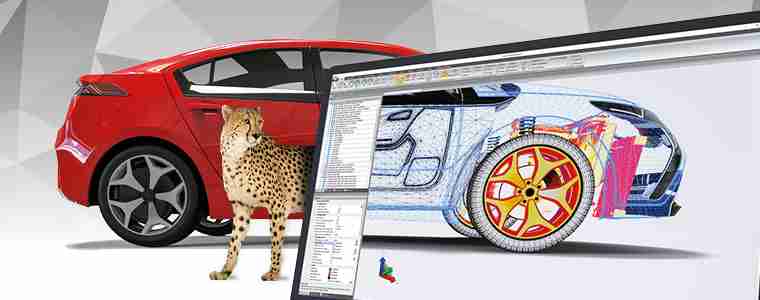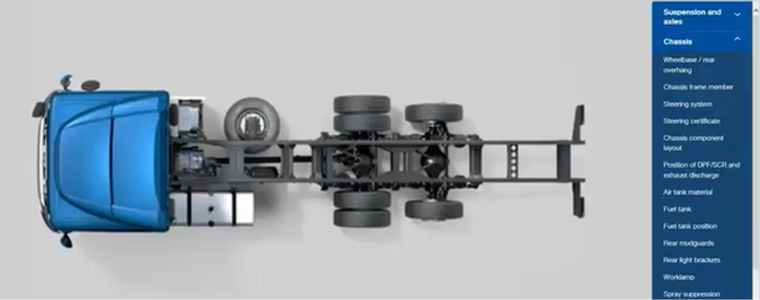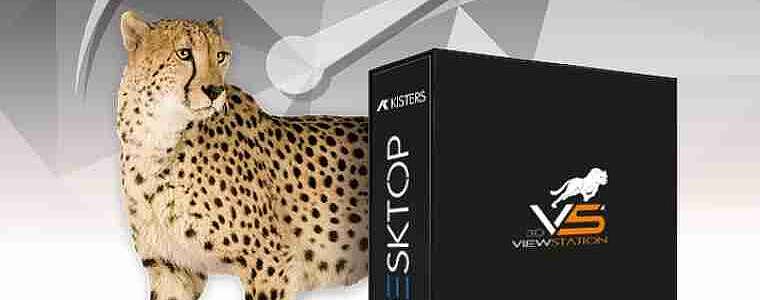3DViewStation is a very fast CAD viewer and can be operated alone or integrated into third-party systems.

3DViewStation product family
Powerful 3D/2D visualization for your business: for desktops, browsers, mobile devices and VR
Over 3,000 companies can’t be wrong. The members of the Kisters 3DViewStation product family provide fast, easy to use, cost efficient and MultiCAD capable visualization and Digital Mockup solutions to all users in the manufacturing industry. This means company-wide access to your CAD data; that includes mobile employees and external business partners. As a classic CAD Viewer the 3DViewStation reads many native 3D CAD data formats, such as Catia, NX, Creo, Solidworks, neutral formats, such as JT and STEP, 2D drawings, up to office and image formats. Over 180 interactive functions are easily and intuitively accessible via an office-like user interface. The 3DViewStation is very fast and can be operated alone or integrated into third-party systems.
We will be happy to advise you
Sales Germany
+49 2408 9385 517
Sales USA
+1 916 723 1441
An overview
Desktop Version
The classic for local use on Desktop and Notebook PCs
- 3D CAD Viewer, 2D CAD Viewer, Universal Viewer, Office Viewer
- Reads over 60 data formats
- 180+ functions from simple visualization to advanced analysis and Digital Mockup
- Extremely fast
- Simple operation
- True Multi-CAD DMU
- Support of PMIs (Annotated 3D Models, MBD, MBE)
- Better than free viewers like JT2Go or eDrawings
CAD viewer for small, medium and large manufacturing companies
- Also ideal for power users and travelers who need to work with local data
- For users of all processes of a company
- Can also be used as authoring system
- runs alone (Stand Alone)
- running integrated
- Fixed or floating (network) licensing
WebViewer
Browser version of our CAD viewer
- for Notebooks, PCs, Tablet-PCs and Smartphones
- Excellent performance even at low bandwidths
- Browser based 3D CAD Viewer, 2D CAD Viewer, Universal Viewer, Office Viewer
- Reads over 60 data formats
- 180+ functions for simple viewing to advanced visualization and Digtital Mockup
- Simple operation
- True Multi-CAD DMU
- Support of PMIs (Annotated 3D Models, MBD, MBE)
- No geometries on the end device
- Many security functions for effective know-how protection
Visualization without client installation
- zero installation, zero administration
- Ideal for browser users
- Ideal for occasional users
- Ideal for mobile users / travelers who only need access to inventory data
- Ideal for communication with customers and suppliers
- Runs mostly integrated in various leading systems, but also alone
- Server and concurrent session licensing
VisShare

Our online collaboration solution
- Simply bring data and people together for projects
- User and group administration
- Assign persons to a project or send temporary links
- Set up a project in minutes
- Integrated visualization for 3D CAD, 2D, images and office data
- Provide data with Redline / Markups and save them in VisShare
Control access to data
- No client installation, pure browser solution
- Solution for in-house collaboration
- Solution for project teams with internal and external persons
- The ideal complement for WebViewer users
VR-Edition
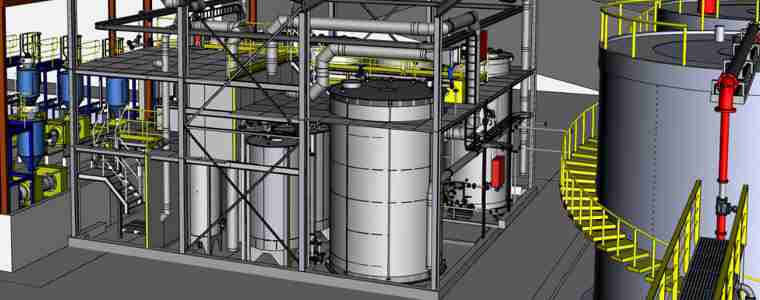
VR the manufacturing industry needs
- no lead times - CAD data can be loaded directly without preparation
- High performance
- World class: VR session with millions of components, fully loaded in seconds
- Visual navigation
- Photorealistic rendering with materials
- Support of PMIs (Annotated 3D Models, MBD, MBE)
- View concept like Desktop and WebViewer versions
- from simple visualization up to advanced analyses
- almost every function available in the desktop version can be used
VR designed for integration
- start VR session directly from the leading application thanks to APIs
- Voice control possible
- Same graphics core as desktop and WebViewer - therefore 1:1 data exchange and workflows between VR, WebViewer and desktop are possible
- runs alone (Stand Alone)
- running integrated
KAS
- Automation tool for various tasks
- Converter from native CAD to 3DVS
- Single part and assembly conversion
- Generation of preview images
- Alienate components or assemblies in batch
- Enriching geometries with metadata
- Extract product structures
File formats
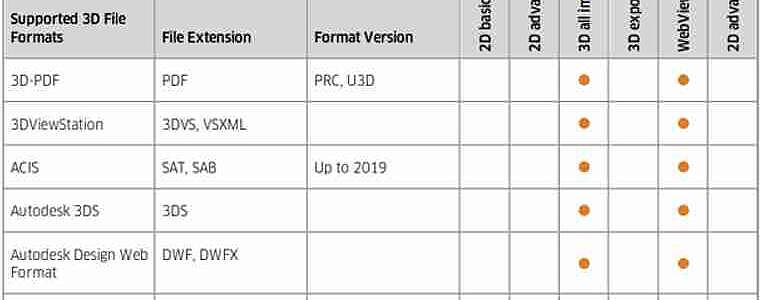
Import & Export
- 3D import - native & neutral CAD:
Catia, NX, Creo, Solidworks, SolidEdge, Inventor, SAT, Parasolid, JT, STEP, 3D PDF, Revit, GLTF, 3DXML, STL, VRML.. - 2D import - drawings, office, pictures:
Catia CatDrawing, NX 2D, Creo DRW, Solidworks slddrw, DWG, DXF, HPGL, 2D PDF, TIFF, JPEG - 3D export:
STEP, JT, 3D PDF, 3MF, Parasolid, STL,VRML - 2D export:
DXF, PDF, CGM, PNG, SVG, BMP..
Functionalities
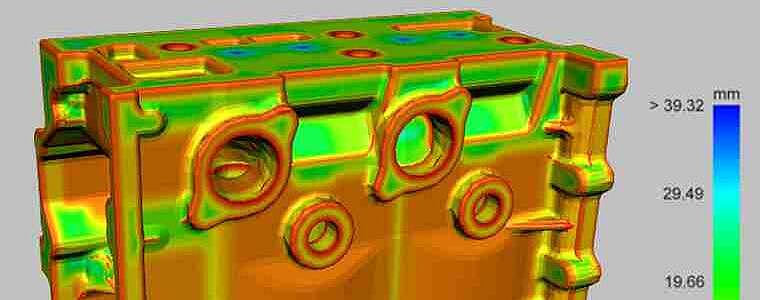
CAD Viewer / DMU Functions
- Navigate, select
- Search & Filter
- Measure & Dimension, Cut, Compare
- PMI / MBD support
- Rendering modes, set color, set transparency
- Wall thickness, draft angle, split
- Clash, clearence, distance bands
- Digital Mockup (DMU)
- Move, rotate, scale
- Best fit: auto align 2 solids
- Auxiliary constructions
- Properties
Authoring functions
- Redline / Markup
- Technical documentation incl. ballooning
- Publish
- IP-protection
- color coding
- and many more...
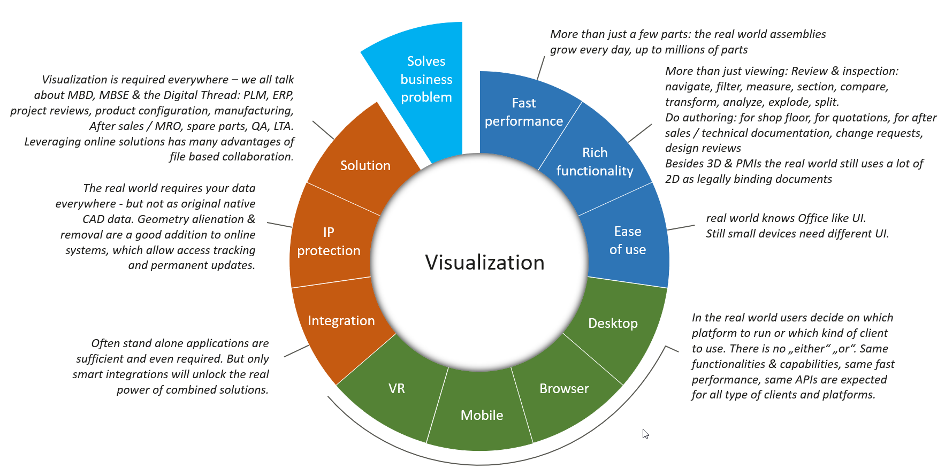
Ultimately, every user has to do his job. In the manufacturing industry, he or she is confronted with the fact that CAD models are becoming increasingly complex. Therefore short load times are a basic requirement. But, fast loading alone is not enough, because the right functionalities are needed to complete the respective tasks - and these vary considerably from department to department. 3DViewStation supports this with over 180 functions. Offering so many functionalities in a simple and intuitive way is a challenge that is also mastered by 3DViewStation.
Ultimately, it is the user who decides whether he wants to do his job on the desktop, on the road, using a tablet or smartphone or in virtual space. If the company uses a data management system, such as a PLM system, integration capabilities are required as well. That's why all Kisters 3DViewStation products ship incl. a powerful programming interface (API) that allows anyone to add 3DViewStation visualization power to any application - with just a few lines of programming code.
For web applications, the problem of intellectual property protection in particular must be solved.
Only a visualization application, that has all these features, is the enterprise solution of choice.
8 reasons why you should use the Kisters 3DViewStation as a company-wide visualization:
- Kisters 3DViewStation is extremely fast
- Kisters 3DViewStation works just as well with single parts as with extremely large assemblies
- Kisters 3DViewStation has a rich set of functionality, ranging from viewing, measurements, comparisms to Redline / Markup and Digital Mockup (DMU)
- Kisters 3DViewStation supports drawing less processes via PMIs (Annotated 3D Models, GT&T, FT&A, 3D Master, MBD, MBE)
- Kisters 3DViewStation is very easy to use
- Kisters 3DViewStation supports many data formats, not only 3D CAD but also 2D drawings and Office documents
- Kisters 3DViewStation offers solutions for desktops, browsers, mobile and VR
- Kisters 3DViewStation can be integrated into any leading system, such as PLM systems