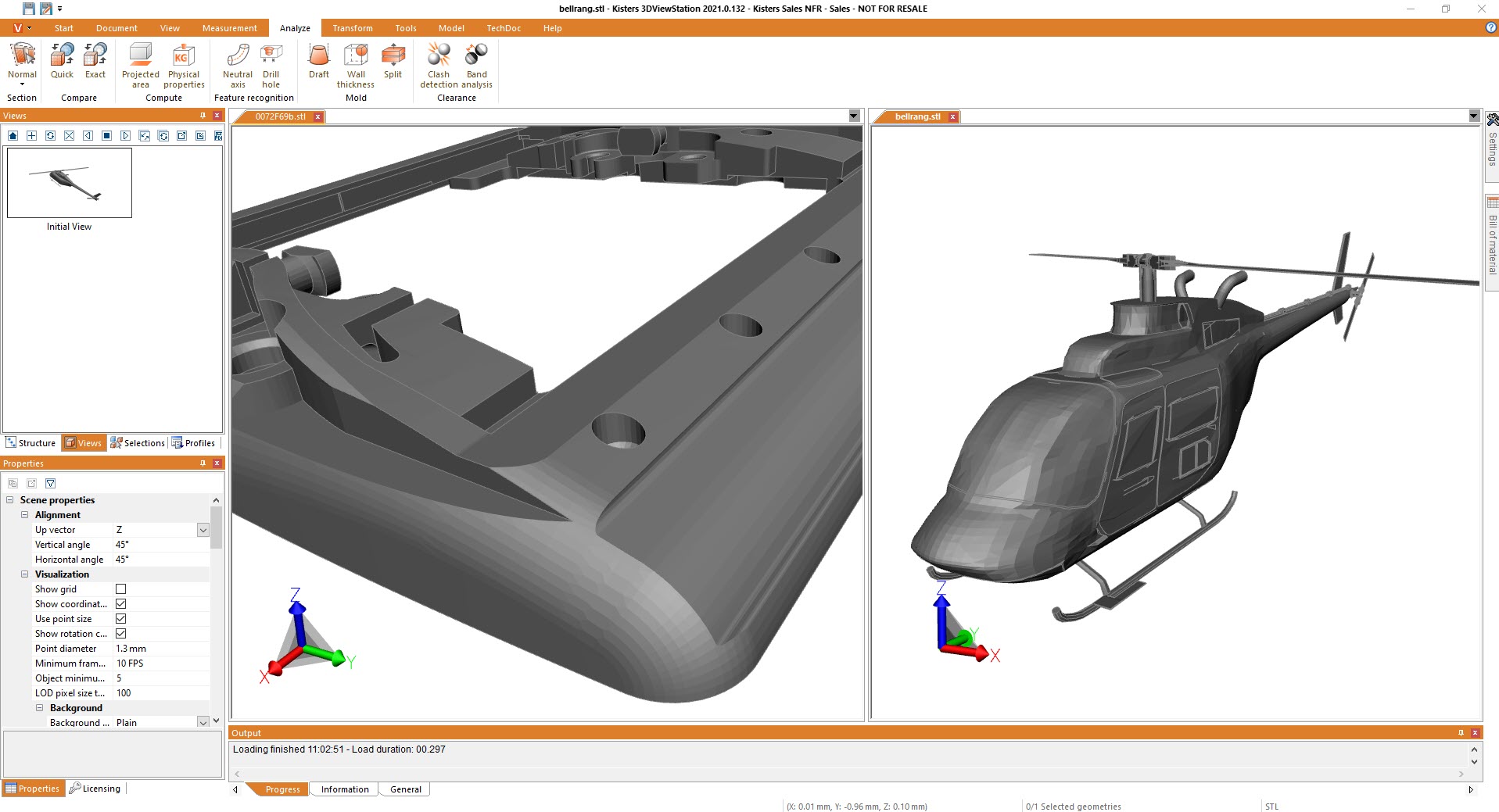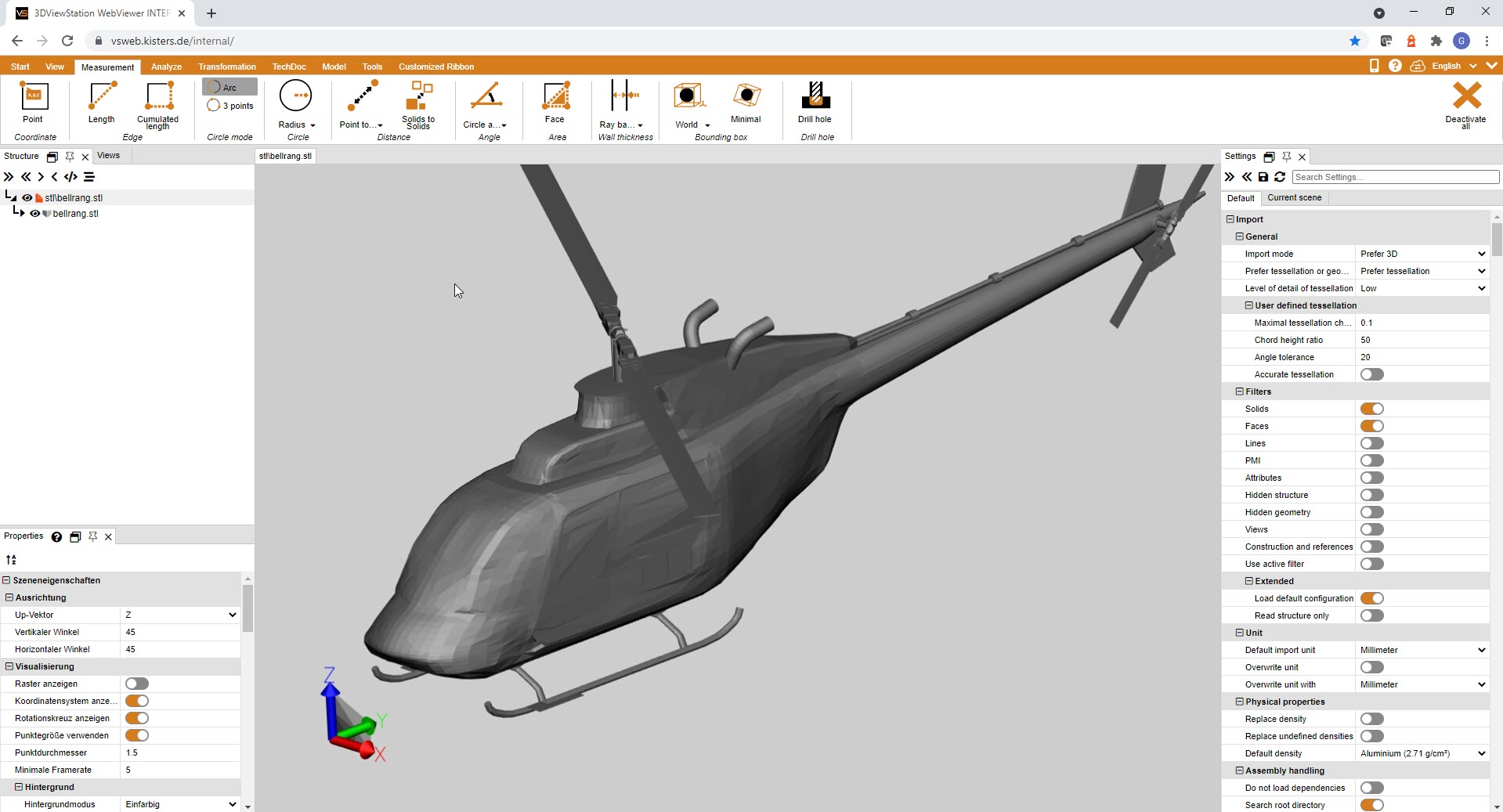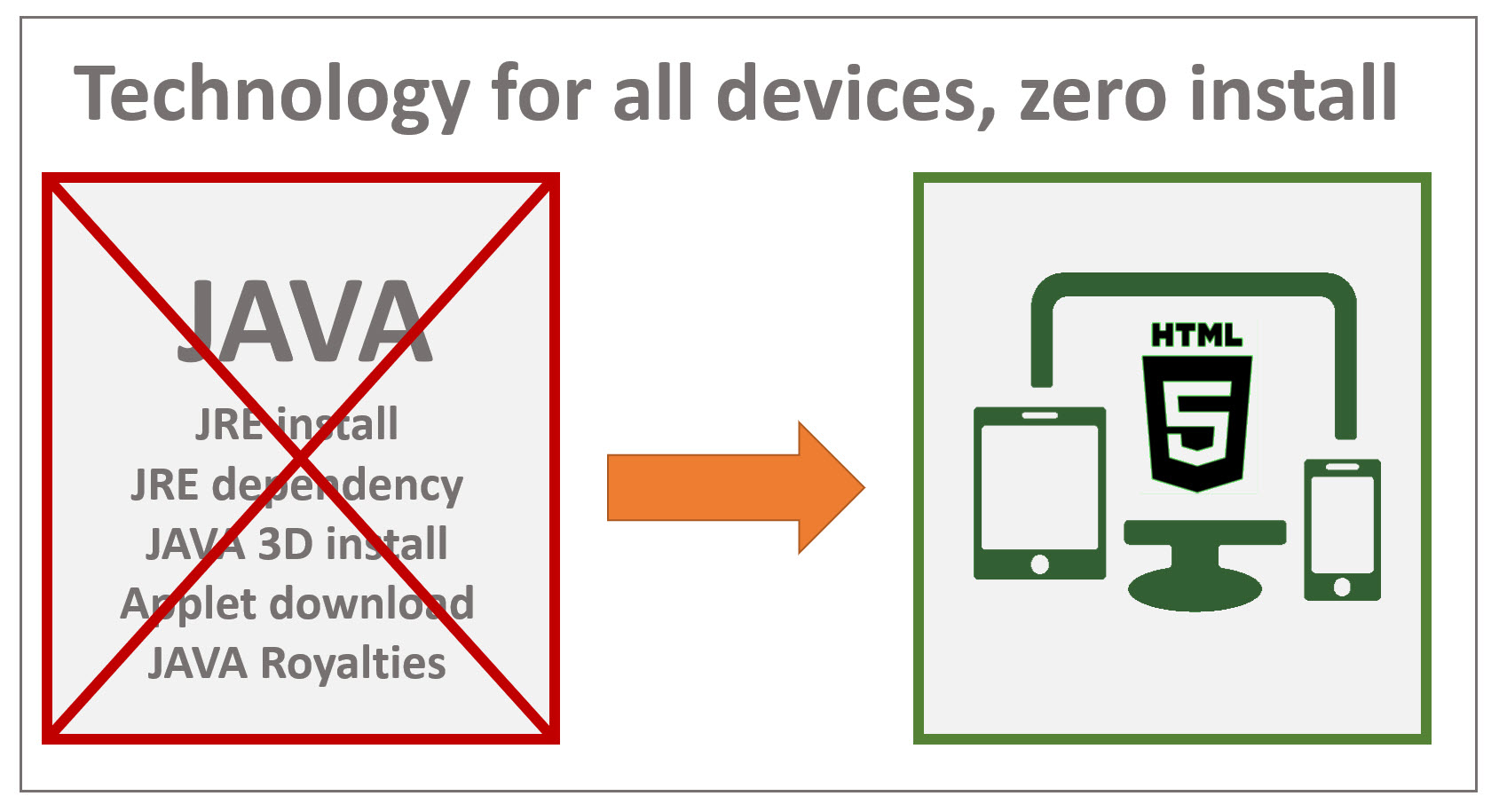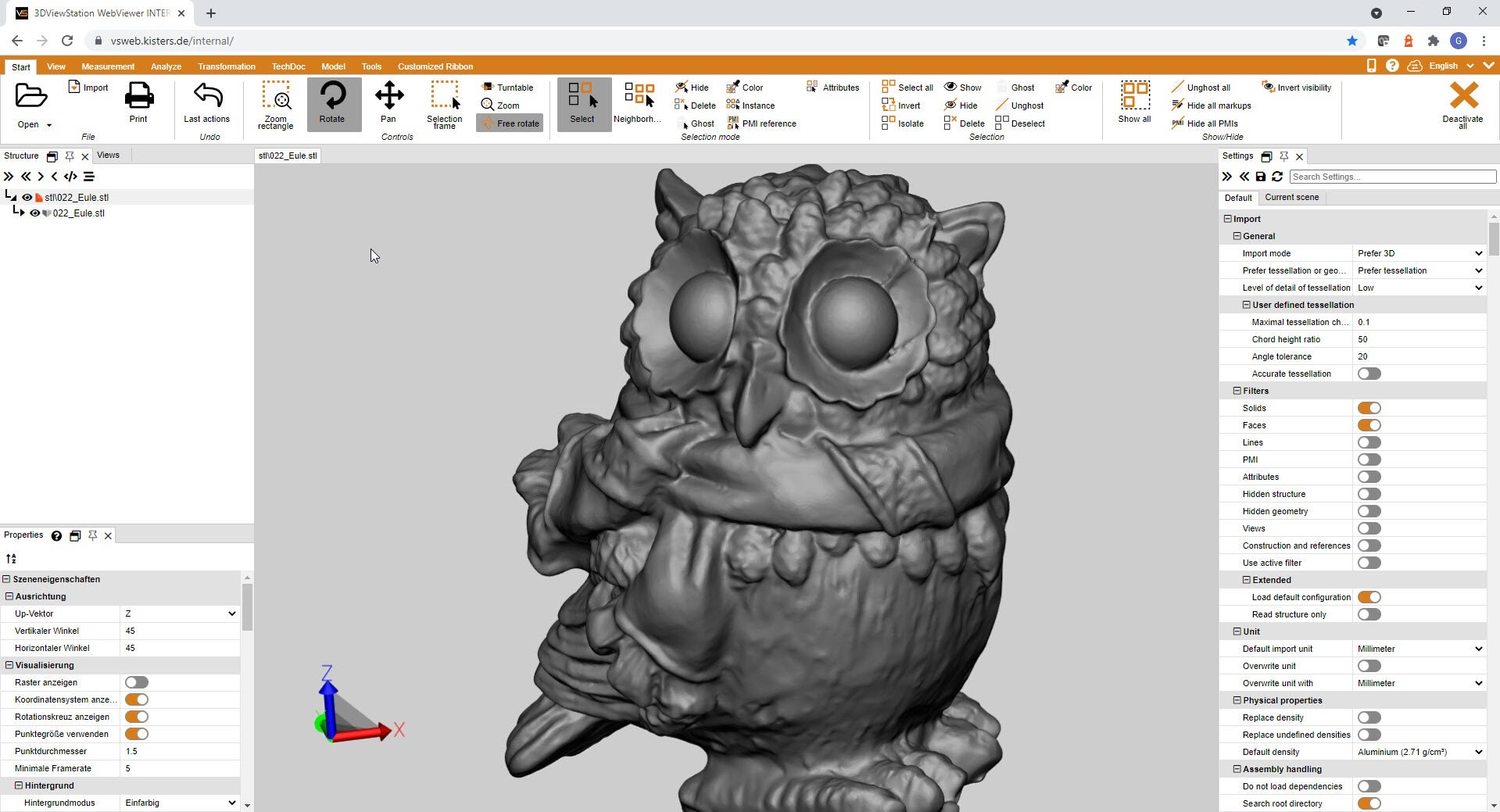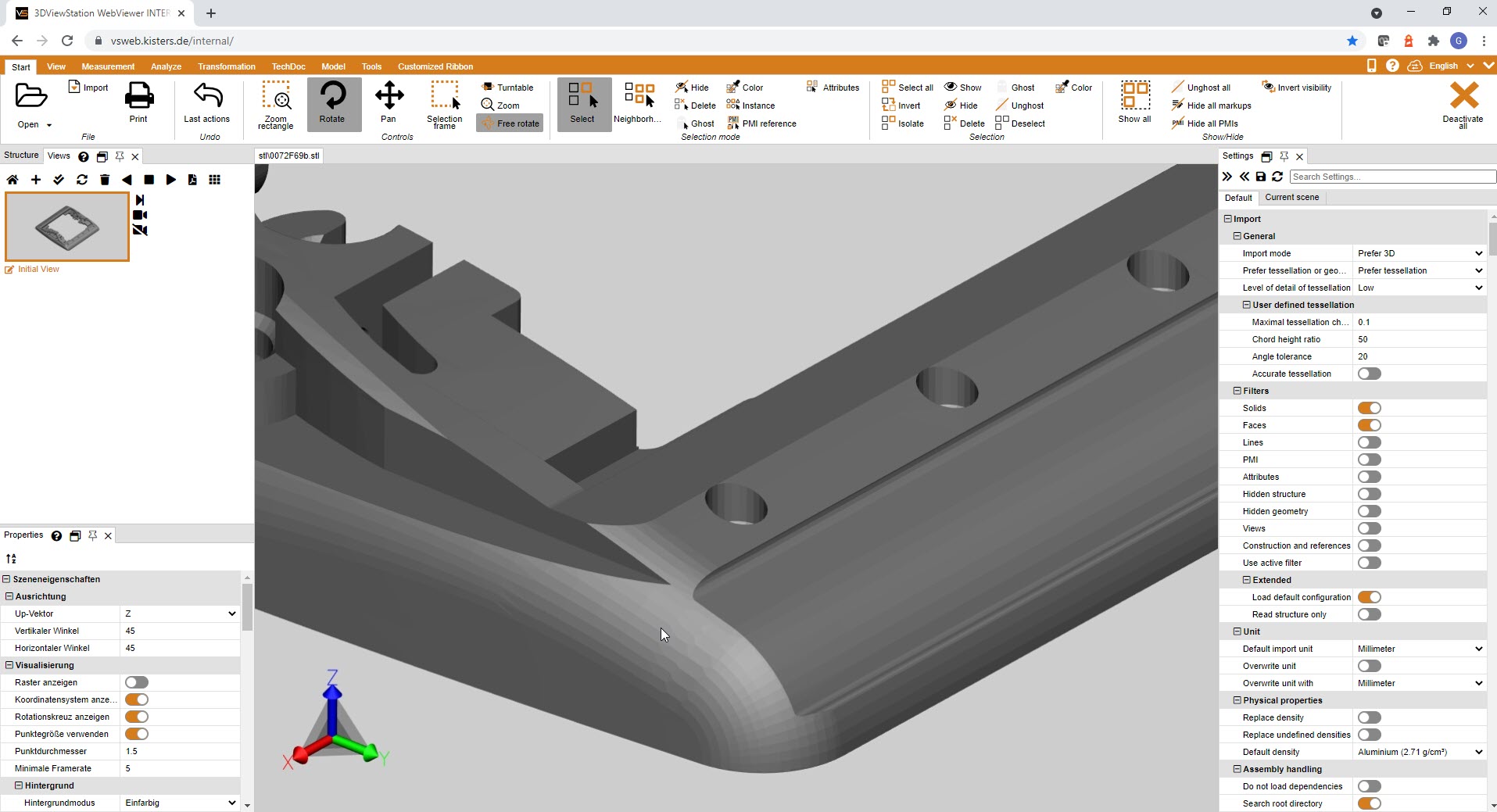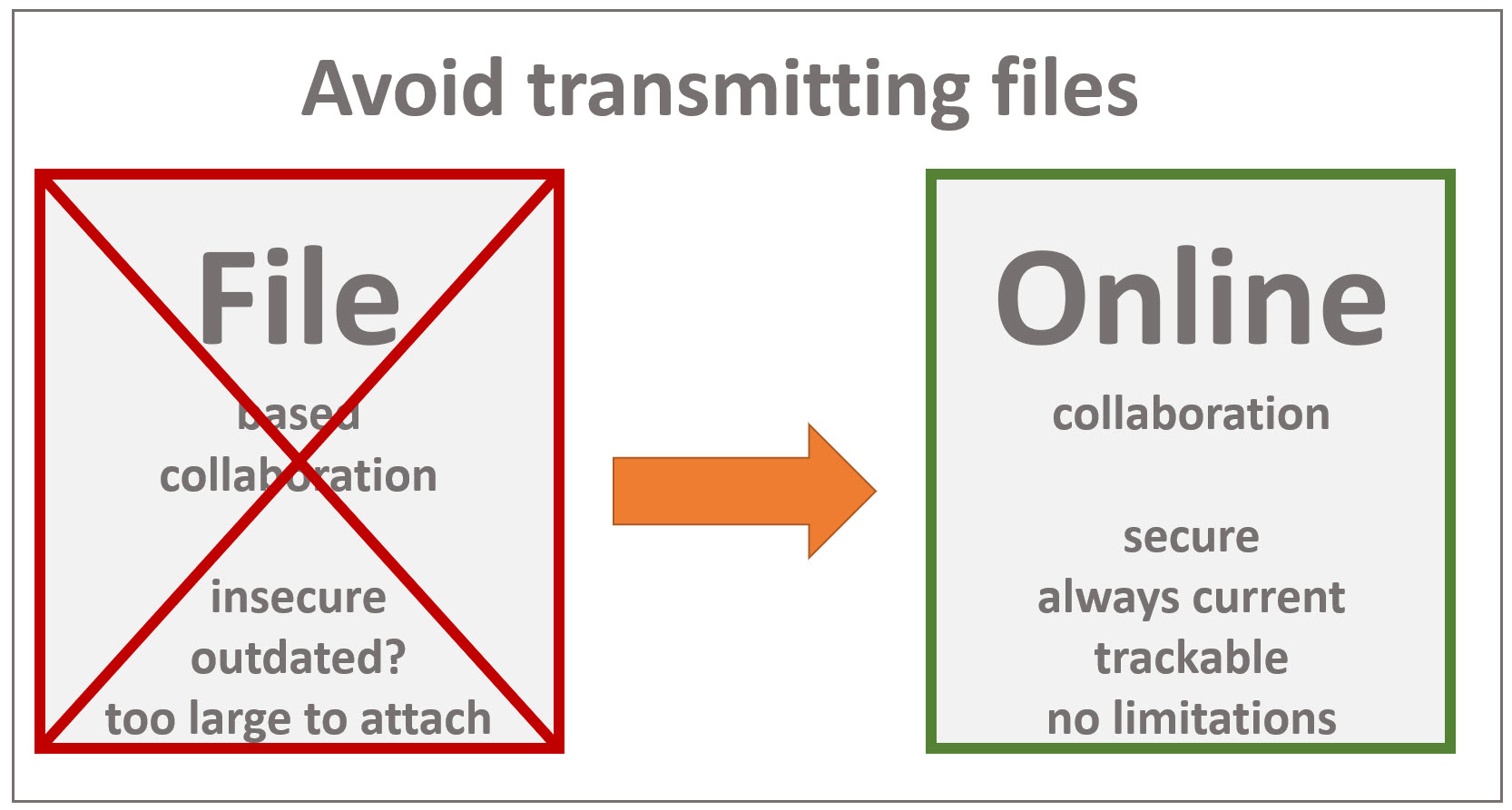STL Viewer, STL Online Viewer and STL Online Viewer
The 3DViewStation is your viewer for STL files
STL is an established data format with which actually complex models can be processed much more easily. To do this, the original solids are converted into a triangulated representation. Since the STL is a very simple format, all common CAD systems can export to this format today. It is often used for 3D printing in the manufacturing industry. As a Kisters 3DViewStation user you are of course able to load even the largest STL files. On your Windows PC or notebook, you can easily drag and drop these files into our desktop software. The model will be displayed in no time.
STL for 3D printing and rapid prototyping
Kisters has decades of experience with CAD viewers, not just STL viewers. The Kisters 3DViewStation reads many native and neutral 3D file formats and allows all read 3D data to be converted into STL or VRML, for example. Therefore, the 3DViewStation, especially as a desktop version, is often used in 3D printing, rapid prototyping and also computer aided manufacturing.
Use STL Viewer online or locally?
The most common use of the Kisters 3DViewStation as an STL viewer is the desktop version on a local desktop PC or notebook computer. On the other hand, if you are on a web platform, an STL file may be offered to you for online viewing, without downloading it.
Online view tool for all CAD data - not just STL
The Kisters 3DViewStation WebViewer version can be used here, which only requires a browser on the device that is HTML5 capable, which applies to all common browsers today. Since no JAVA or any plugins are used, you can work absolutely platform-independently. This means that nothing stands in the way of using it under Linux, on tablets, smartphones for iOS or Android.-Another advantage you have when using the 3DViewStation WebViewer version is that you can define an access policy that regulates who and when and possibly which version of a file is allowed to see. You can also operate the WebViewer Server yourself and operate it either on your own control infrastructure (on premises) or in the cloud. So it is not surprising that the 3DViewStation is not free software.
Do STL to STEP converters make sense online or offline?
As mentioned, the Kisters 3DViewStation is a tool with which you can convert any 3D CAD data into STL. The path from the so-called BREP solid data to the triangulated data, also called tessellated data, is straight forward. Because nothing else needs a graphics card.
Tessellation: A simple example to explain:
In a CAD software a cylinder is usually described as a circular area with a height. The center of the circular area has a position in space. This is the BREP representation, the Boundary Representation. Unfortunately, the display of our end device cannot do anything with that. It can only set a few image points, pixels, and assign color values. Therefore the cylinder has to be simplified and a tessellation has to be calculated. The result is a collection of more or less fine triangles which are passed to the graphics card and which finally calculates the information for all pixels. Depending on how the parameters for the tessellation were set, there are many or fewer triangles, which you can see on the screen when you zoom into the model: the model appears coarser, radii more angular, or even finer, more rounded. The degree of tessellation does not matter for large planar surfaces - exactly two triangles are always sufficient here.
But back to the question of the STL to STEP conversion.
Calculating the tessellation can sometimes be a bit tricky, but overall it is relatively easy. Not the way back: if you want to convert from STL to STEP, you usually expect a BREP file with solids, bodies and / or free-form surfaces as the result, in order to be able to process this data further with a CAD system. But that is anything but trivial. To stay with our example: If we get a lot of triangles that visually describe a cylinder to our eyes, then software would have to analyze these triangles and try to calculate closed volumes. That would be a very complex vectorization - which is technically possible, but which you simply cannot find, neither online nor offline. However, newer STEP variants allow tessellations to be stored within STEP, called STEP tesselated. But that doesn't really help the user if they actually want to continue processing with BREP data in the CAD system. The same applies, by the way, to point clouds that originate from laser scans.
3DViewStation: more than just a viewer
Viewing STL files in inspecting is certainly the most common type of use of the 3DViewStation. With the 3DViewStation, users can also zoom, measure and lay sections through a 3D model. Some find comparisons important or the possibility of simply loading another file using drag and drop. But you can also add dimensions and annotations. The results can be saved as views. Since the 3DViewStation is not a pure STL viewer, files from Catia, Siemens Nx, Creo, Solidworks, SolidEdge, Inventor and many more can also be imported.
Test the STL Online Viewer or Offline Viewer now!
You have now learned a lot about STL Viewer online or offline. Then take the next step now. On our contact page you will find the telephone number or email address below. Contact us today. Let the advantages of our 3DViewStation as an STL viewer be explained to you online by phone or by web meeting and also demonstrated at your location. You can also meet us at trade fairs and user conferences in Germany, Europe, the USA and Asia and even as far as Japan.
Call, write, meet, web meeting, test yourself, online or offline
You can just as easily download a test version for your desktop PC yourself and try out the Kisters 3DviewStation with your own data. But you can also test the 3DViewStation WebViewer version at any time - online of course. You only need to register once and can then view and analyze public examples as well as upload your own native CAD or STL data. You can also determine whether these CAD files should be publicly viewable or not. We may cancel the access after a few weeks. The 3DViewStation WebViewer version is tested using our VisShare product, which you can also install and operate as a solution. Ideal for internal teams, but also used for projects with your own colleagues and external employees, who can be from different companies. Here you can already see that the 3DViewStation WebViewer version is not a free online STL viewer, but has to be licensed by the operator of the server.