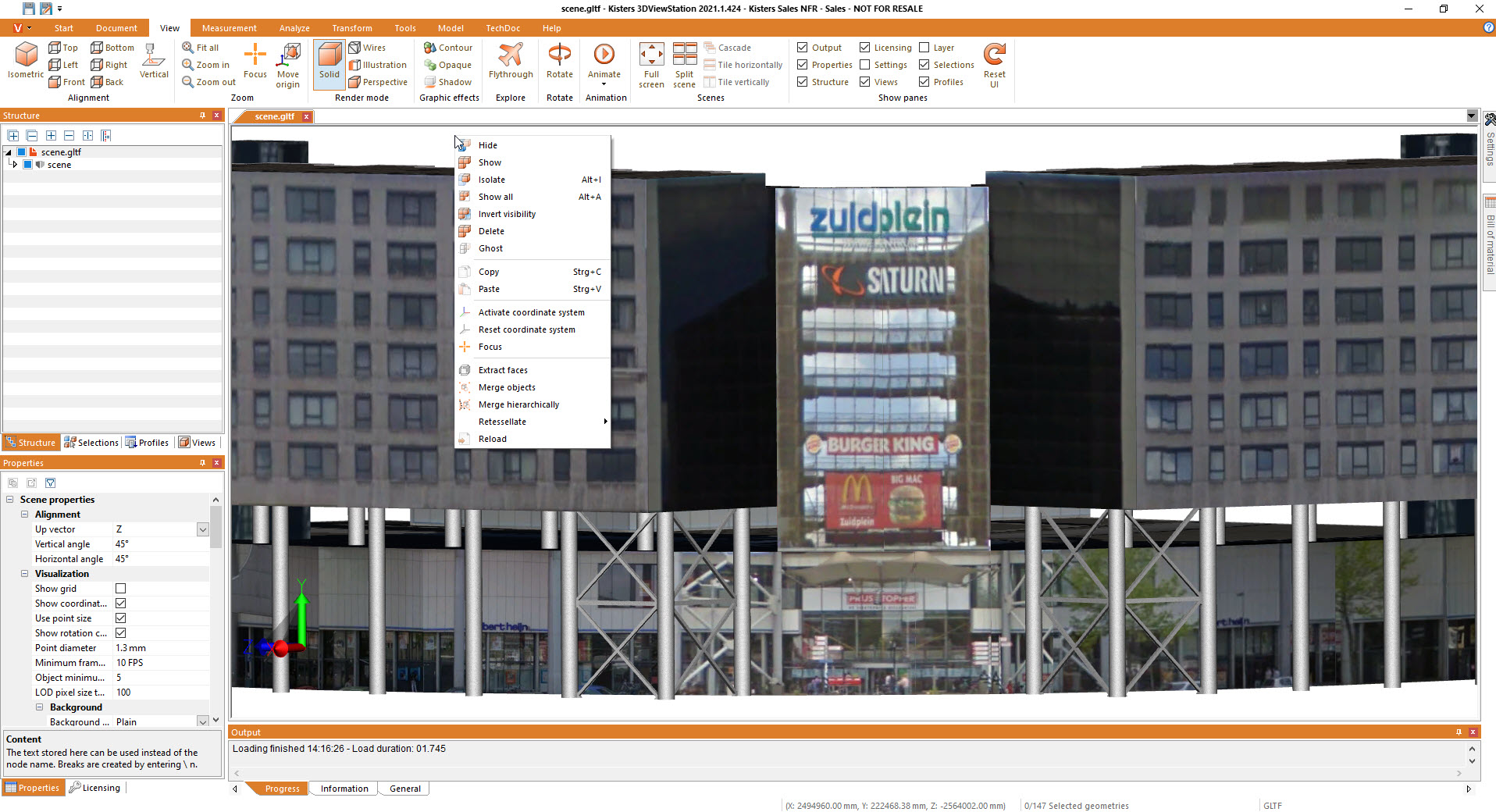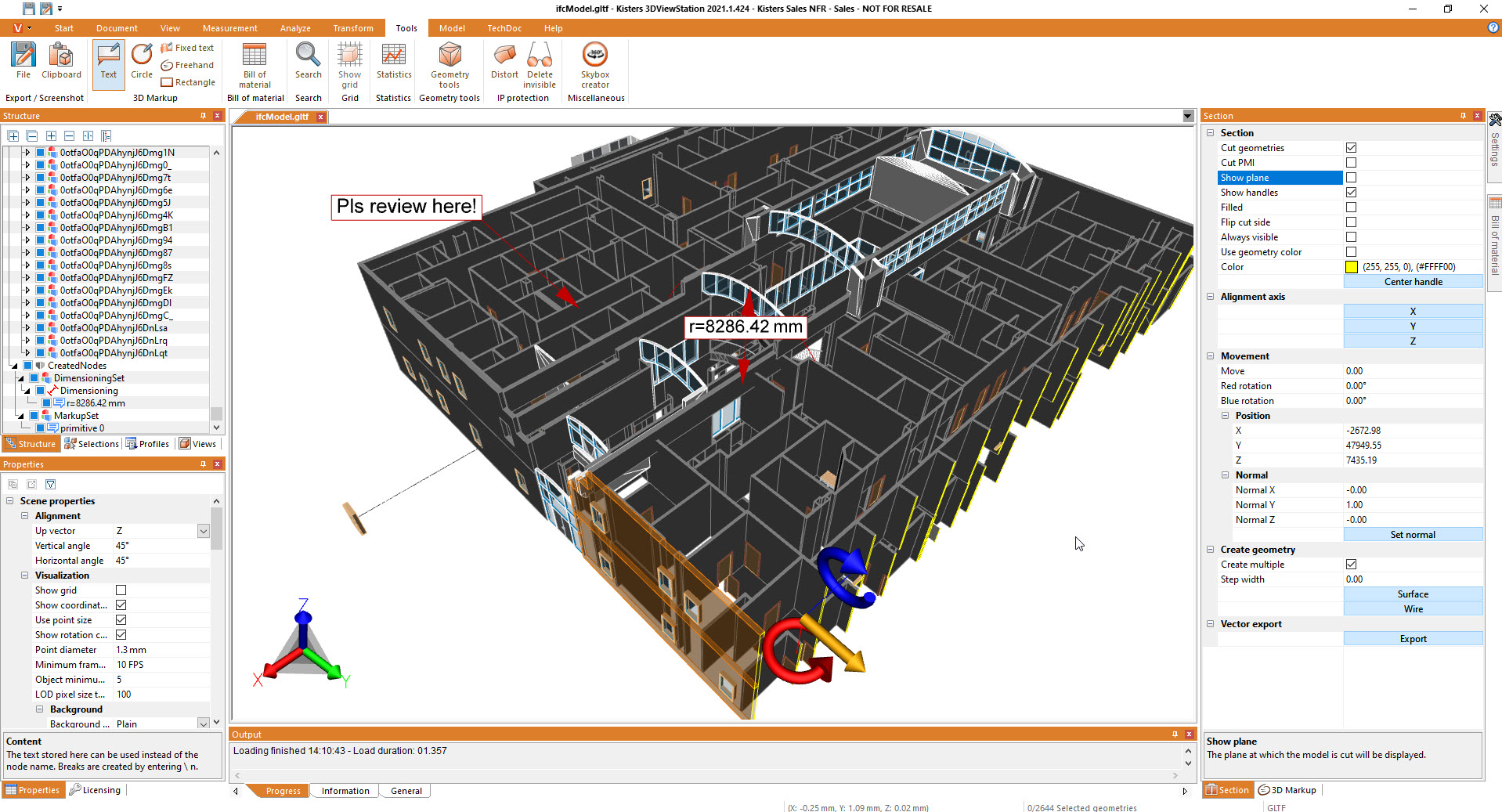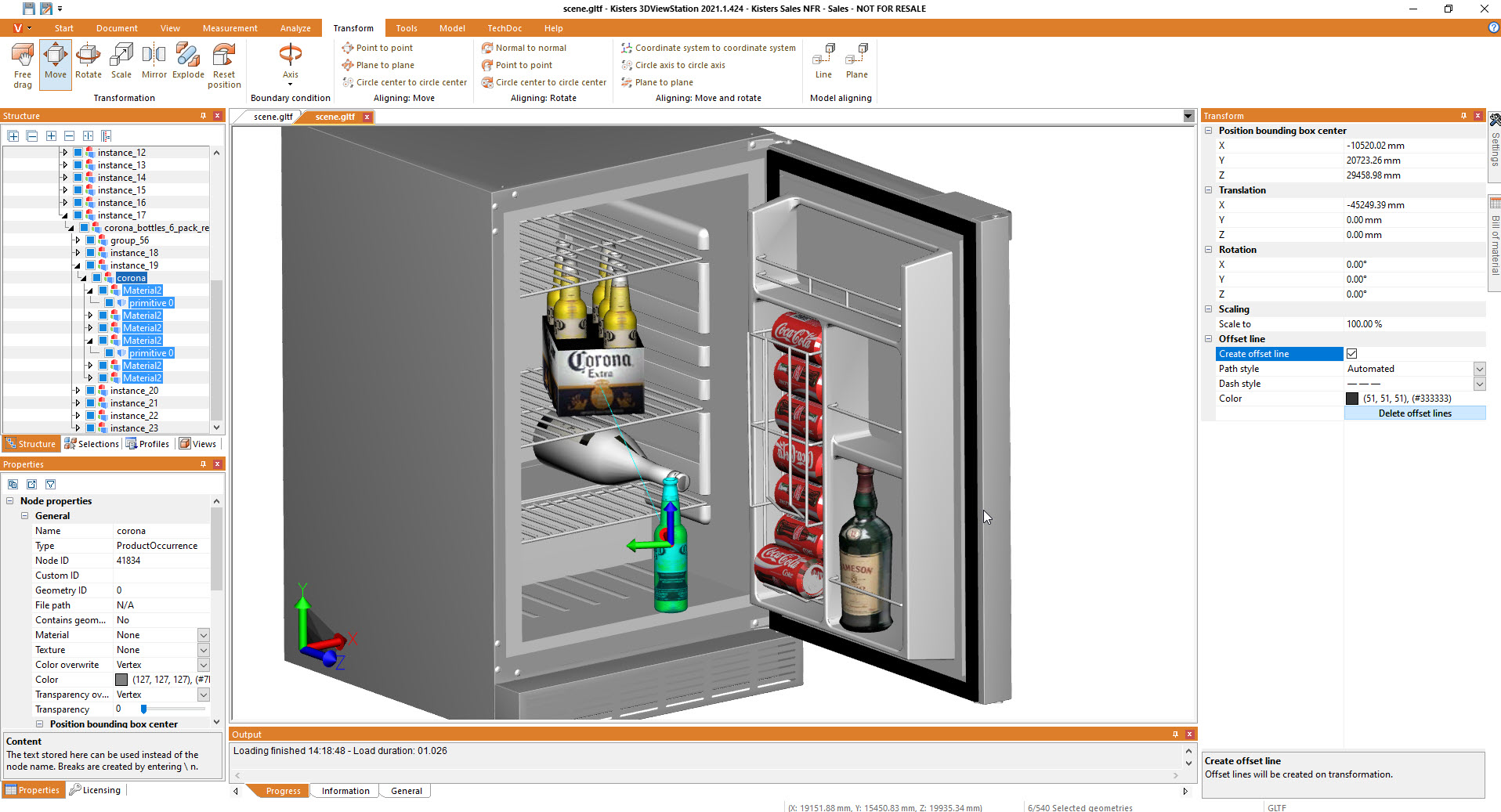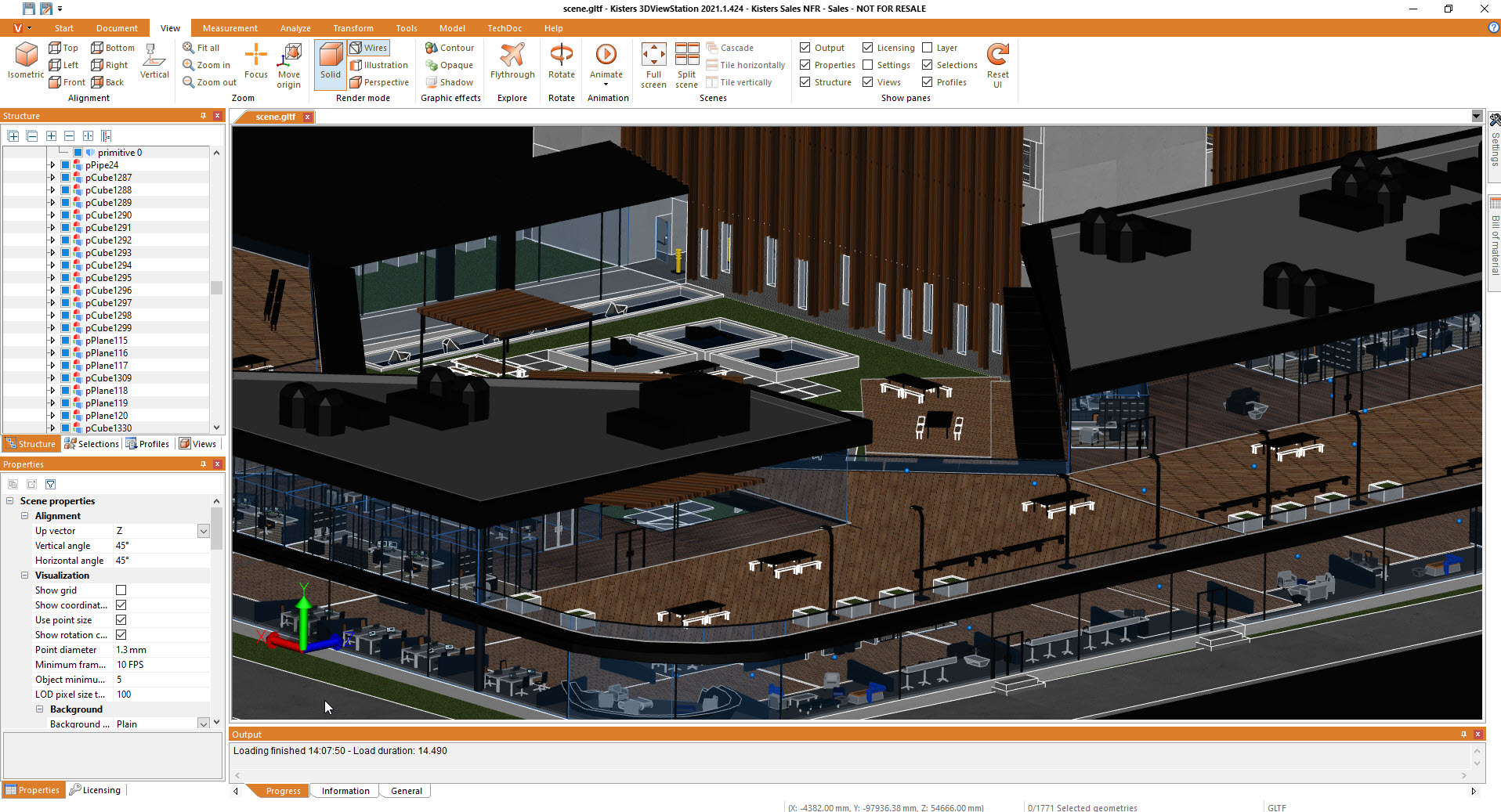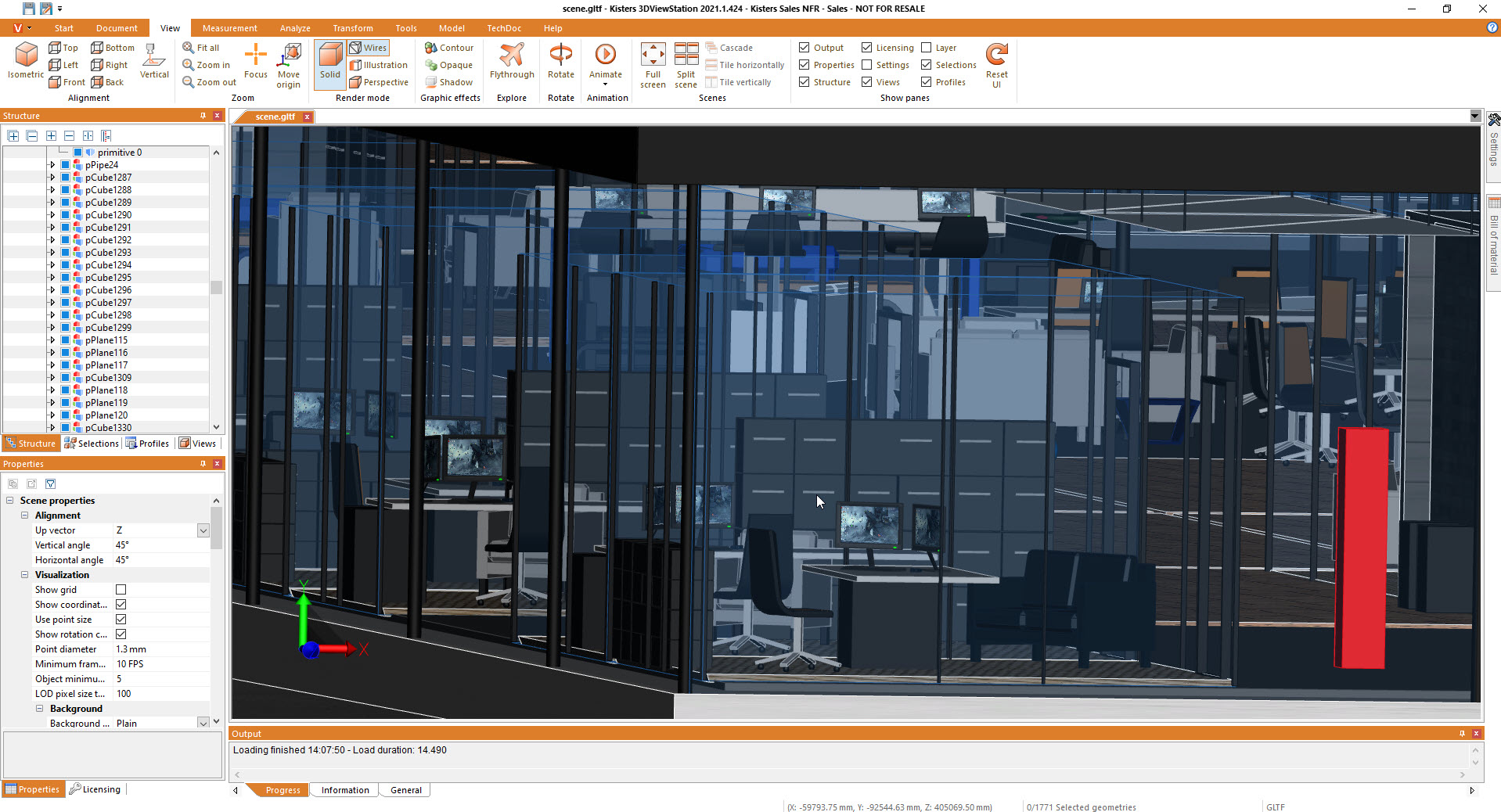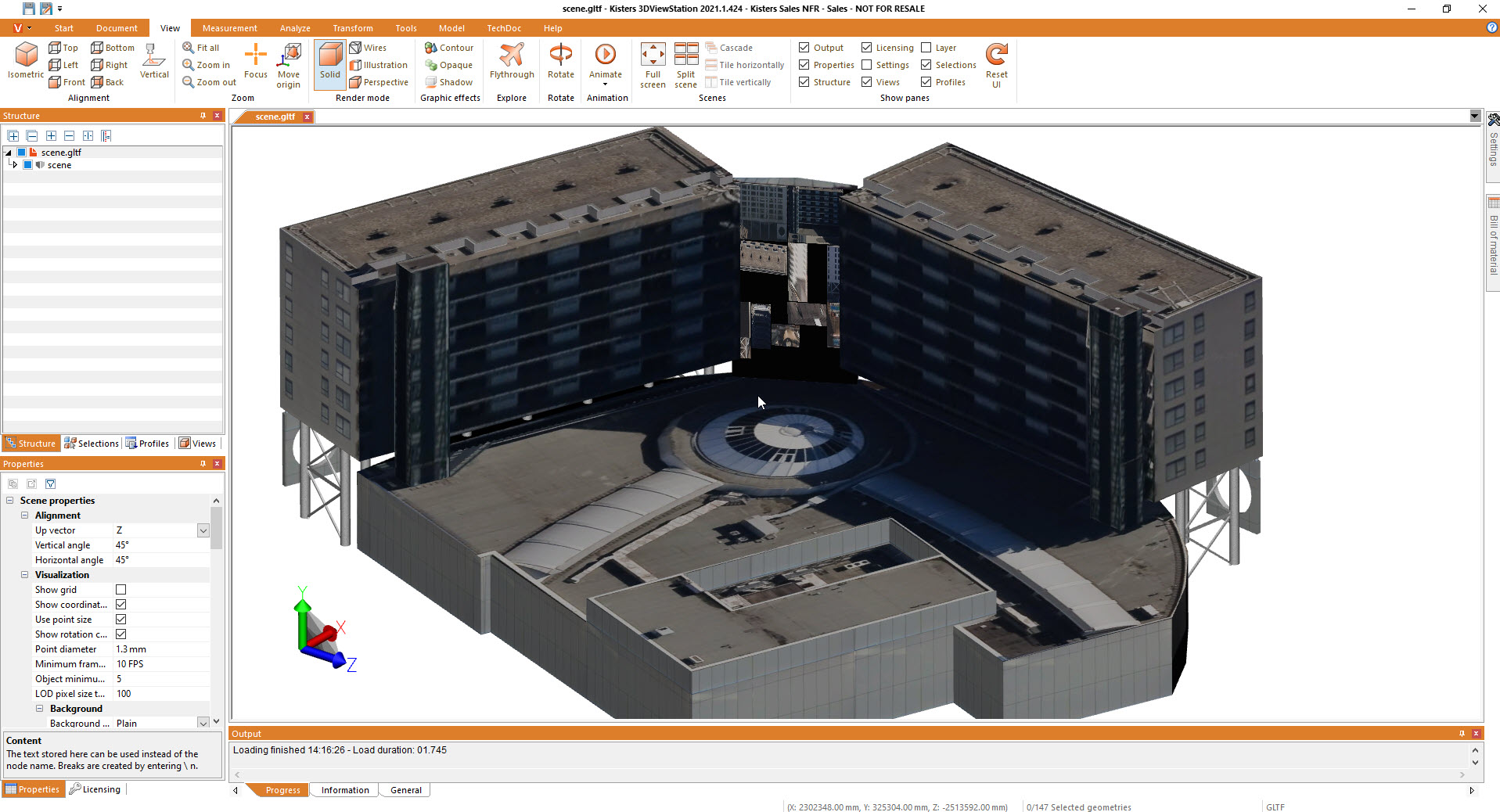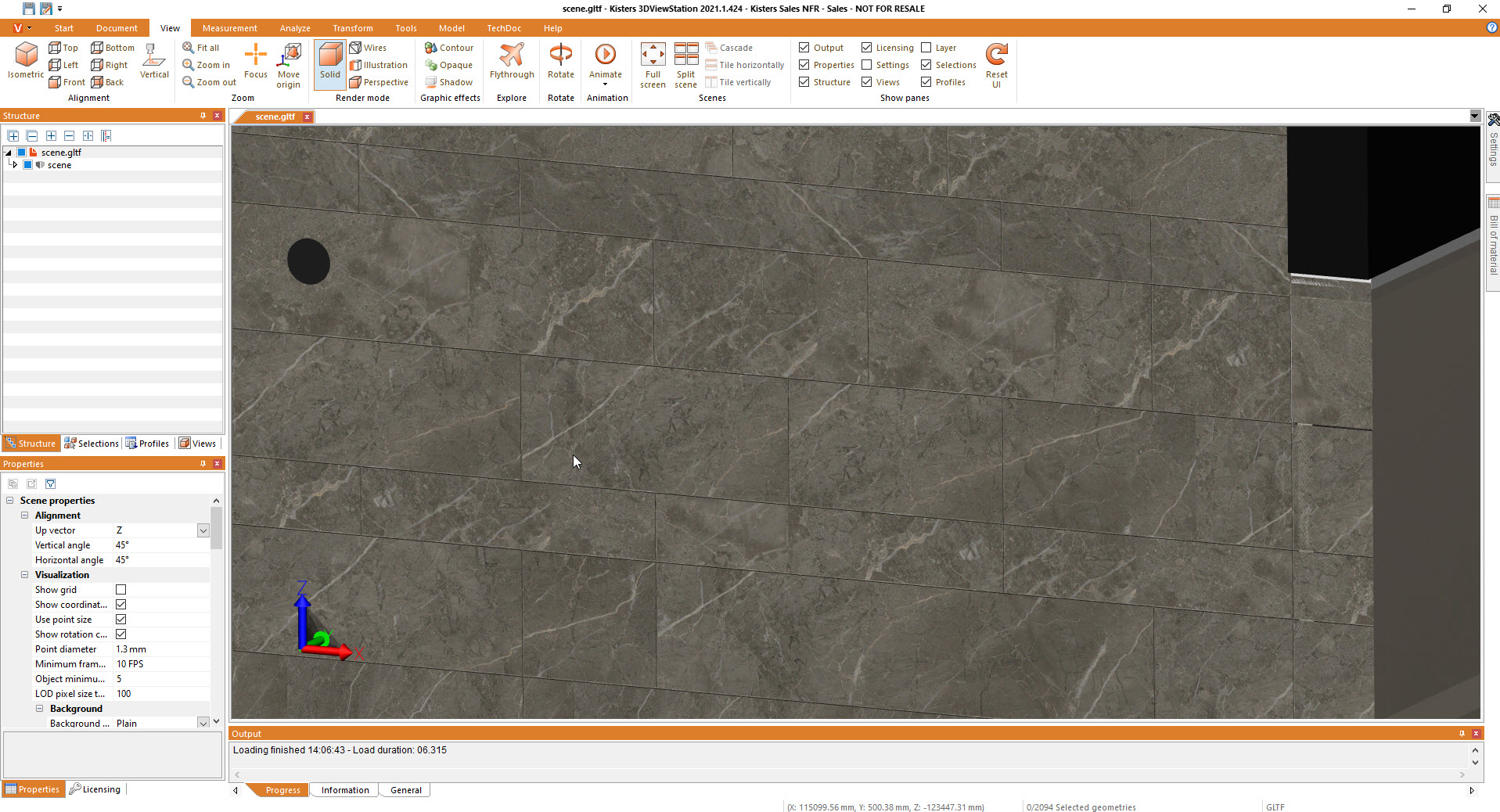gITF Viewer, GLB Viewer and glTF Viewer from Kisters
gLTF or giTF - that is the question here
Were you really looking for a giTF viewer? Unfortunately, we can't offer that. We and others, including Wikipedia, have never even heard of giTF as a data format. But perhaps you have just made a mistake and are actually looking for a gLTF viewer. The spelling with a small "L" in combination with capital "TF" can easily lead to confusion with the capital "i" " in combination with capital "TF". The abbreviation "glTF" (GLTF) stands for Graphics Language Transmission Format.
What exactly is a glTF model?
glTF is initially one of many 3D data formats. A glTF file can contain all information but also references to external files, such as textures. The binary version of the format is called GLB, in which all assets are stored in a single file.
With GLTF and GLB, an attempt is made to enable fast processing with the most compact file size possible. It is developed and maintained by the Khronos Group and supports 3D geometries, assembly structures and animations, among other things.
Developers tend to speak of a Scene Graph, which can add texture and animation to a 3D model object. As glTF is an open standard, there are many programs that offer an export or import for this file format. Unity, known for virtual reality, is one of them.
The 3DViewStation is your glTF Viewer
The Kisters 3DViewStation is not only your glTF Viewer or GLB Viewer, but also your Multi CAD Viewer for viewing files that are available as 3D or 2D data.
Most users install the 3DViewStation Desktop version on a local desktop PC or notebook. Since glTF data can be provided with textures, it is very well suited for VR applications. This is where the 3DViewStation VR Edition scores with its extensive functionality.
Alternatively, the 3DViewStation WebViewer version can be installed on a server. This means you have a glTF online viewer available very quickly. No installation is then required on the end device and even if you are traveling you do not need to take your data with you.
Data security of your glTF file as a basis
Your data is also secure if you make it available online for your business partners to view. All the end user needs is a modern browser - no downloads in advance for the appropriate JAVA Runtime plus JAVA 3D plus JAVA Applet, but also no warnings for browser plug-ins that have to be downloaded and installed first.
Simply share your glTF file
We call this a zero admin, zero install version - the easiest and fastest way to share glTF files. And finally, thanks to the high-level APIs of the 3DViewStation WebViewer, a solution in the style of a Web 2.0 application can be put together very quickly in the project.
3DViewstaton is a universal viewer with a focus on 3D
Many customers are specifically looking for a pure glTF viewer. However, Kisters offers much more, namely universal viewers that can process many native and neutral file formats, without need for a special version or adding an extension.
How many data formats are supported without extension?
This now totals over 60 data formats, including many native3D CAD formats such as Catia, Siemens NX, Creo, Solidworks, SolidEdge and standard and exchange formats such as STEP, STP, IFC (BIM) and JT, but also 2D CAD data such as drawings, as well as other 2D formats such as Office and image formats.
Using textures - but how?
Or "How does it work to get them used?". Textures can create very beautiful visual effects. They do not require an extension, but are ususally stored in a separate folder.
In contrast to materials, an image file is placed on the surfaces of a 3D model as a texture. There are a few simple strategies, namely to drop the image file flat, cylindrical or spherical on the surfaces of the geometry.
However, this leads to distortions on irregular surfaces. We often want to see clean cuts on adjacent surfaces, just like in real life. Let's take a seat as an example, which consists of a back section, two side sections and the lower seat section with two side sections.
Just as fabric patterns do not continue over seams there, and just as you have and see seams there, we would like to see the same digitally. And since all these sections are irregularly curved, we want the texture to match the surface contour.
Not trivial: Applying textures
There are different procedures for applying the textures: Most CAD data that we find today does not contain any information that could help us with texturing. What's more, the task of making things beautiful is often delegated to service providers.
A sample viewer
These then use tools such as 3DStudio Max, into which the 3D models must first be imported. The textures are applied with a great deal of interactive effort and then usually saved in the proprietary data format of the application, but increasingly also in glTF or GLB.
In any case, the way back to the native CAD format is blocked. As soon as the CAD data has changed - and CAD geometries are constantly changing - our problem with this approach becomes clear: Texturing has to be carried out again after every change - time-consuming and expensive.
As a result, there is an increasing rethink and thus a change in processes.
UV coordinates in native CAD data
The most important information for clean texturing are so-called UV coordinates, which must be applied to all partial surfaces of a CAD geometry.
Nowadays, this is possible with all CAD systems. So the designer has another task, namely to ensure that his CAD models contain these UV coordinates. From now on, it is sufficient to save the native CAD data in prepared form, i.e. preferably incl. UV coordinates and texture reference, and you can display the textured models with our 3DViewStation, for example. And after every change to the CAD data, they always appear correctly textured automatically, without any interactive intervention.
In order to give our users more flexibility we added an extension to 3DViewStation, which allows to automatically create such UV corrdinates. The result is not perfect, but significantly better than without and more cost effective than adding them to all CAD models manually.
Are free glTF viewers or GLB viewers not sufficient?
You will find a number of hits for free GlTF viewers on the Internet. However, these are usually online viewers where you have to upload your data.
Do you really want to take the risk of a security breach?
So they hand over their 3D models and no longer have any control over them. The functionality of these online viewers is very limited, which may be enough for some users, but not for many.
We as glTF 2.0 Viewer
3DViewStation, on the other hand, also offers the familiar range of functions for glTF with over 180 functionalities, from measuring, dimensioning, cutting, comparing to markups, annotations, clash & clearance, undercut analyses and many more extensions. We can even display materials, floor and light and your desired format of the model as well, offering flexible use and application.
Test your glTF Viewer now for free!
Become part of the Viewer team
Why wait any longer? Contact us today and let us explain the advantages of our 3DViewStation over the phone. Or we can meet virtually via WebMeeting or in person at your premises.
Talk to us
However, you will also find us at user conferences and trade fairs in Germany, Europe, the USA and Asia. You are welcome to download a test version of the 3DViewStation Desktop or VR Edition for your PC. Then you can try out the Kisters 3DviewStation at your leisure with your own glTF files.
Our WebViewer solution
But you can also test the 3DViewStation WebViewer version with your files and objects - conveniently at any time and in the browser online. You only need to register once and can then work with public examples as well as upload your own glTF, glb or other 3D and 2D files and view them in the browser.
We do not have an app
We are not open source software or an app. Your file size of the 3D model does not play a role for our tool. Find out more about the speed on our website. Performance, features and capabilities of our 3DViewStation software. Our software is used in a wide variety of sectors and industries.
Software declaration available online and offline
There is no manual, but thanks to our Help Center in the web browser, you can always find helpful content in real time and up to date. Our developers are constantly uploading new content and practical examples here, and of course you can also download them as PDF files.
Many years of Viewer experience
We started many years ago as a reseller with technical viewers for TIFF, CALS, JPEG - from the beginning with a focus on the manufacturing industry. Support for 2D CAD was added very quickly with DWG, DXF, DWF and PDF. Then the era of 3D CAD systems began. Today, Catia, Siemens NX (formerly UGS) and Creo (formerly Pro/Engineer) dominate the high-end sector, but SolidWorks, SolidEdge, Inventor and the like are probably even more widespread.
More than 10 years ago, we started developing our own products and since then we have been developing very closely to your needs and customer requirements. The decision to develop the graphics core ourselves also very quickly proved to be the right one. Otherwise we would never have become so flexible and fast when displaying a 3D object.
Not only glTF, GLB and gITF
The world is heterogeneous and not homogeneous. Even if most CAD systems today can generate glTF. Which is why we have to be able to load data from various systems into one scene without any preparation. The complexity of assemblies is also constantly increasing, meaning that we often have to deal with millions of components. No problem for the 3DViewStation.
Short loading time in the program
In order to keep loading times short, we recommend converting to our own 3DVS data format in advance, which affects the size. For example, we achieve loading times of just a few seconds for a cruise ship with 10 million components. And we can still boast these extremely short loading times even if we have to load the size of this ship with our smartphone via the mobile data service in the USA or elsewhere in the world. That is simply world class.
glTF Viewer integrated
If you are planning to visualize your glTF data integrated in leading systems, e.g. as part of PLM systems, then you have come to the right place. You usually use our API (programming interface) there, which then allows a wide variety of solutions. This includes not only standard viewing, DMU (Digital Mockup) and advanced analyses within PLM systems, but also integrated viewing in spare parts catalogs and product configurators.
Other companies use the Kisters 3DViewStation with the TechDoc option as an authoring system to create maintenance and servicing manuals, starting with your glTF files.