
Visualization for HMI on machines
Use 3DViewStation as part of the human-machine interface (HMI) for visualization on machines.
Nowadays, the industry already equips a medium or large machine with an integrated computer. It then has its own screen (sometimes touch display), which is used to control and monitor the machine. This is often called the human-machine interface (HMI). Via the HMI, people can, for example, operate and program the machine or call up status information.
User interface of the future
Each machine also has design data - usually in 3D - and documentation for commissioning, maintenance and troubleshooting. So what could be more obvious than to connect all these things?
Intelligent, graphical 3D software for operators of complex technology
Often the HMI is only used to control a machine. Settings are made, programming is changed and there are, for example, interfaces to sensors that provide current or past status information. If now the development ensures that a 3DViewStation is running on the machine, the existing 3D CAD data belonging exactly to the machine can be reused and used for an appealing 3D graphic. This opens up new possibilities that make the operation and control of machines and systems more attractive on the one hand, and more efficient on the other. Because the user now has the CAD data belonging to the exact machine configuration available in a lightweight representation on site at any time.
Download Success Story: Pester Pac Automation
Here are a few examples of the benefits of 3D graphics:
The machine reports an error. Previously, an error code appeared on the display. This is where the search for the cause used to begin.
Quite different now with a 3DViewStation 3D graphic.
Where in the machine is the problem?
In case of an error, the user not only sees that an error occurs, but a 3D model of the machine is displayed. All components are loaded, but displayed with high transparency. Only the affected sensor is highlighted opaquely and clearly in red color. In addition, it can be surrounded with a semi-transparent circle and thus be highlighted even more clearly. Finally, one could have the application automatically zoom in closer. This allows the operator to see exactly where the problem is within the machine before proceeding.
Is the sensor defective?
By clicking on the 3D geometry, the status of the sensor can now be tested again in real time. But perhaps it is also important to view the last data. This historical time series is also just a click away and could provide information about the cause of the failure. After a thorough analysis, the user now has the certainty that the hardware is defective. So the next step is to replace it.
Is a spare part available?
Many machines today are connected to the intranet and sometimes to the Internet. Even if not, then a service technician could temporarily establish a mobile connection using a smartphone. Using metadata stored in the 3D model, the user can now check whether the right sensor is available without having to search the spare parts system. If not, the order could now be triggered automatically. But maybe our technician has the right item.
How is the sensor replaced?
The advantages of developing good 3D graphics and integrating them into an HMI are many. Information "at the fingertips" is what the Americans call it, when everything is just a click away. So you can also link the documentation relevant to fixing a problem with a 3D geometry. These instructions can be available as classic PDF files, as videos and again also as 3D models with a series of work steps or animations.
In the age of Industry 4.0 / IoT, there is also the possibility of operating a central solution that monitors and controls multiple machines simultaneously and, alongside this, also makes it possible to alert service technicians. Because they can also benefit from a fast, intelligent 3D graphic on their smartphone. This greatly improves machine-human communication and significantly reduces errors caused by misinterpretation of texts.
3D graphics for HMI from the 3D CAD visualization experts
The Kisters team has been involved in powerful 2D and 3D content visualization software for over 25 years. The 3DViewStation product family is Kisters' own digital technology. From the very beginning, development has been based on requirements from customers who approached us with ever new ideas. So the way from the classical 3D CAD viewer to the visual component of a human-machine interface was obvious, because all CAD data were already available completely and could be reused easily. Our first customers had already made experiences with alternative solutions, which had promised a lot, but had led to serious problems in the course of an integration attempt. 3DViewStation is different: It is not an SDK (Software Development Kit) but a stand-alone application, which nevertheless has to be fully integrated into the user interface of an application and only has to be accessed by using APIs (Application Programming Interface). This reduces the effort for integration considerably and allows a visual impression of the overall result at an early stage.
We would be happy to advise you
Sales Germany
+49 2408 9385 517
Sales USA
+1 916 723 1441
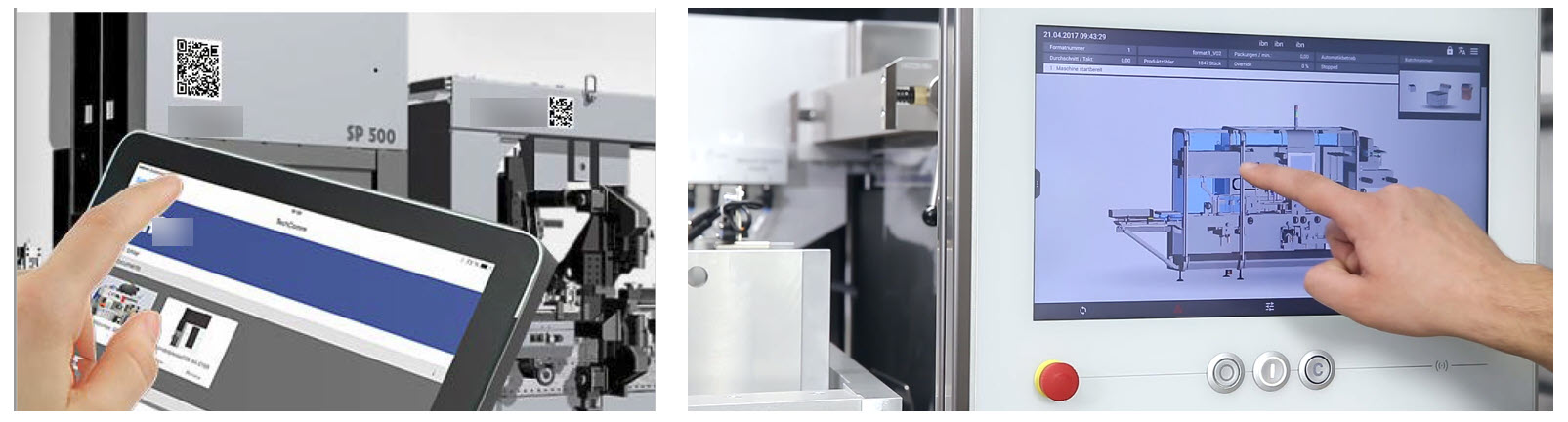
Advantages...
... for users
- Addition of 3D geometries to the more textual information
- Spatial representation of a problem instead of a pure error code
- Reach your goal with a few clicks by linking geometry, documents, videos
- Fast visual impression even with extremely complex machines
- Simple operation
... for developers
- Rapid implementation of an integration
- Few lines of programming code required, as no SDK
- Competent consulting team helps with all integration questions
... for decision makers
- Additional 3D graphics on the machine is a competitive advantage
- Can be further optimized with service applications
- Use of 100% BOMs for machine operation
- Fewer queries from users, since exact data is available on the machine
- Relieves the service teams
- Many automation possibilities
- No training necessary
What is the value of 3D graphics within a human-machine interface?
The value of a 3D graphic within a human-machine interface (HMI) can vary depending on the application and context. Here are some potential benefits:
- 3D graphics can provide a much better, because more realistic, user experience. By using 3D graphics, users can experience interactive and engaging visual content that helps them better interact with the HMI.
- 3D graphics can be used to visualize complex data or models and to display operational or error data in a spatial context. This can allow users to better understand data and see patterns or relationships that may not be as obvious in common HMIs without 3D graphics.
- Using 3D visualization in the human-machine interface gives users increased interaction capabilities. They can more easily perform functions, complete tasks, or even manipulate objects. This can improve user interactivity and engagement by giving them more opportunities to act.
- In applications such as simulations or training environments, 3D graphics can be used to recreate realistic scenarios. This allows users to gain hands-on experience without having to be in real-world environments and can be beneficial in various educational settings or for professional training.
What characterizes a good and modern human-machine interface?
A good and modern human-machine interface (HMI) is characterized by several features that help to improve usability, efficiency, effectiveness and user satisfaction. Here are some important features:
- An advanced HMI takes into account users' needs, expectations and capabilities. It should be intuitive, simple and easy to understand to allow users to interact with the machine seamlessly.
- A consistent HMI provides consistent design and behavior across different parts of the user interface. This helps users find their way around more quickly and use the interface more efficiently.
- A modern HMI allows users to adapt the interface to their individual needs and preferences. This can be realized, for example, through customizable settings, keyboard shortcuts, or personal profiles.
- A good HMI gives users clear and timely feedback on the status of actions or operations. Especially here, the use of 3D models and a suitable viewer component integrated into the HMI's user interface is advantageous. This helps users understand the current state of the machine and adjust their actions accordingly.
In addition, a modern HMI is designed to help users use the machine efficiently and productively. This can be realized, for example, through interactive 3D models, access options or intelligent automation functions.
- An appealing visual design can improve the user-friendliness of an HMI. A modern design with clear, legible text, visually appealing 3D graphics and an appropriate color palette can help to positively influence the user experience.
- To meet changing requirements and technologies, a modern HMI should be able to be updated and extended. This allows the interface to be improved and kept up to date over time.
- It is important to note that a good and modern HMI should be continuously evaluated, tested and adapted to the needs of the users in order to permanently ensure an optimal user experience.
Is 3DViewStation a viable option for an HMI?
Yes, 3DViewStation can be a viable option for a human-machine interface (HMI), especially in applications that need to display and manipulate 3D graphics or CAD data. 3DViewStation is an extremely fast software solution for 3D visualization and collaboration of CAD models and other 3D data. It offers a variety of functions and features that can help create a modern and user-friendly HMI.
Here are some reasons why 3DViewStation can be considered a viable option for an HMI:
- Not only does 3DViewStation offer extremely good performance even for very complex 3D CAD assemblies, but it also adds high-quality 3D visualization capabilities, including powerful rendering technologies that enable realistic representations of 3D models. This can help users better understand and analyze complex models.
- 3DViewStation offers a customizable user interface that allows users to tailor the software to their individual needs and preferences. In most cases, the user interface is specified by the developers of the HMI, into which 3DViewStation is usually fully and seamlessly integrated.
- Another plus point is the support of different file formats: 3DViewStation supports a variety of common CAD and 3D file formats, which increases flexibility when working with different types of 3D data.
But the use of 3DViewStation also makes sense outside of HMI:
- In the interactive preparation or editing of 3D models: 3DViewStation allows users to edit 3D models interactively, for example by showing, hiding or moving parts or components, organizing work in individual views, selecting parts, adding dimensions or changing colors, transparencies or materials. This allows users to efficiently analyze 3D models and make changes.
- However, 3DViewStation also offers collaboration and teamwork features that allow multiple users to work on a 3D model, share comments and track changes simultaneously. This can improve collaboration within teams and increase productivity.
- For coordination processes, 3DViewStation also offers powerful analysis features, such as dimensional and section views, draft angles, wall thickness analysis and collision analysis, which help users analyze and review 3D models in detail.
Contact us!
Let's discuss your specific requirements and use cases. Evaluate our software in the context of its intended use and discuss integration concepts with our consulting team in advance.