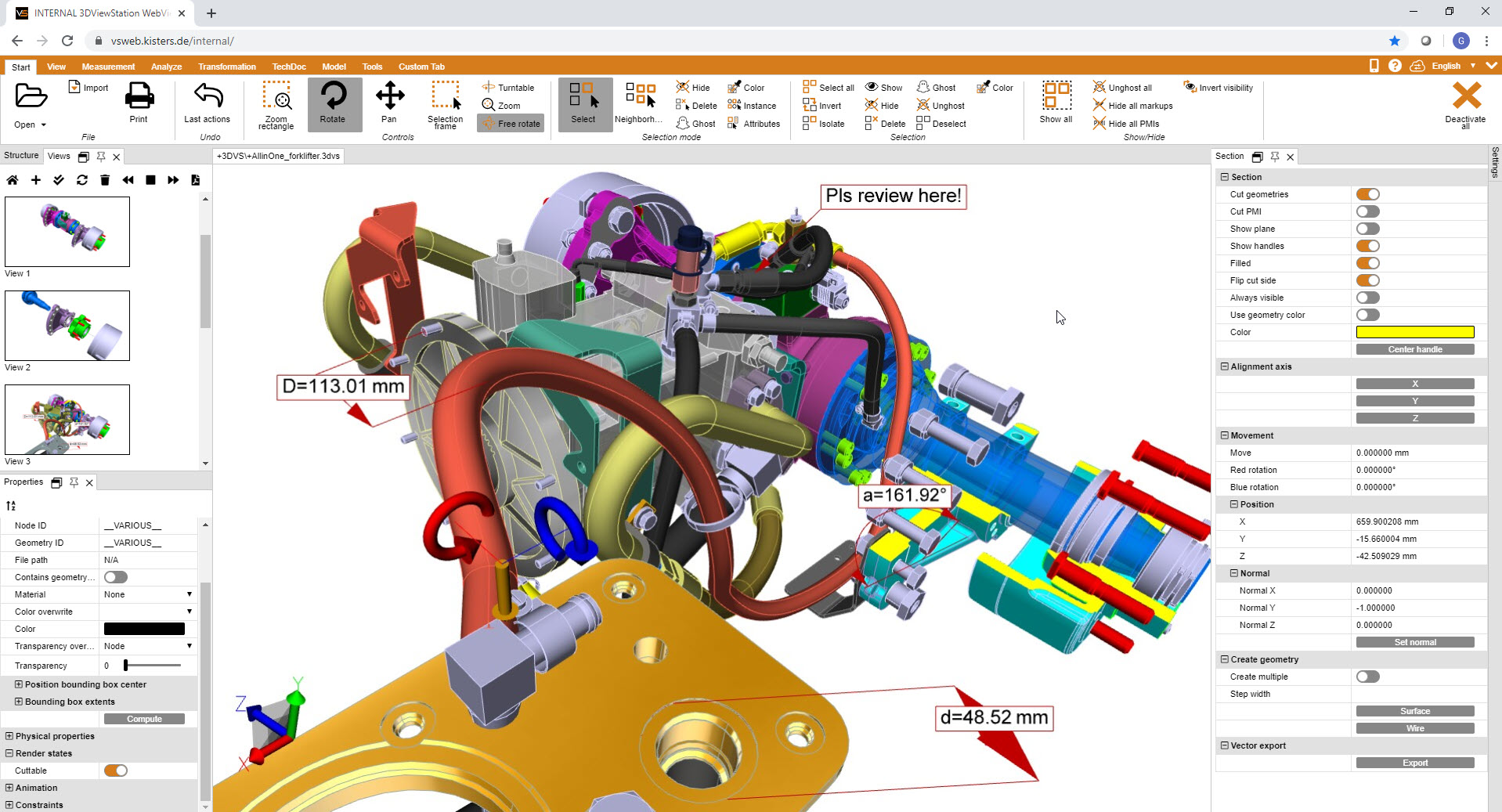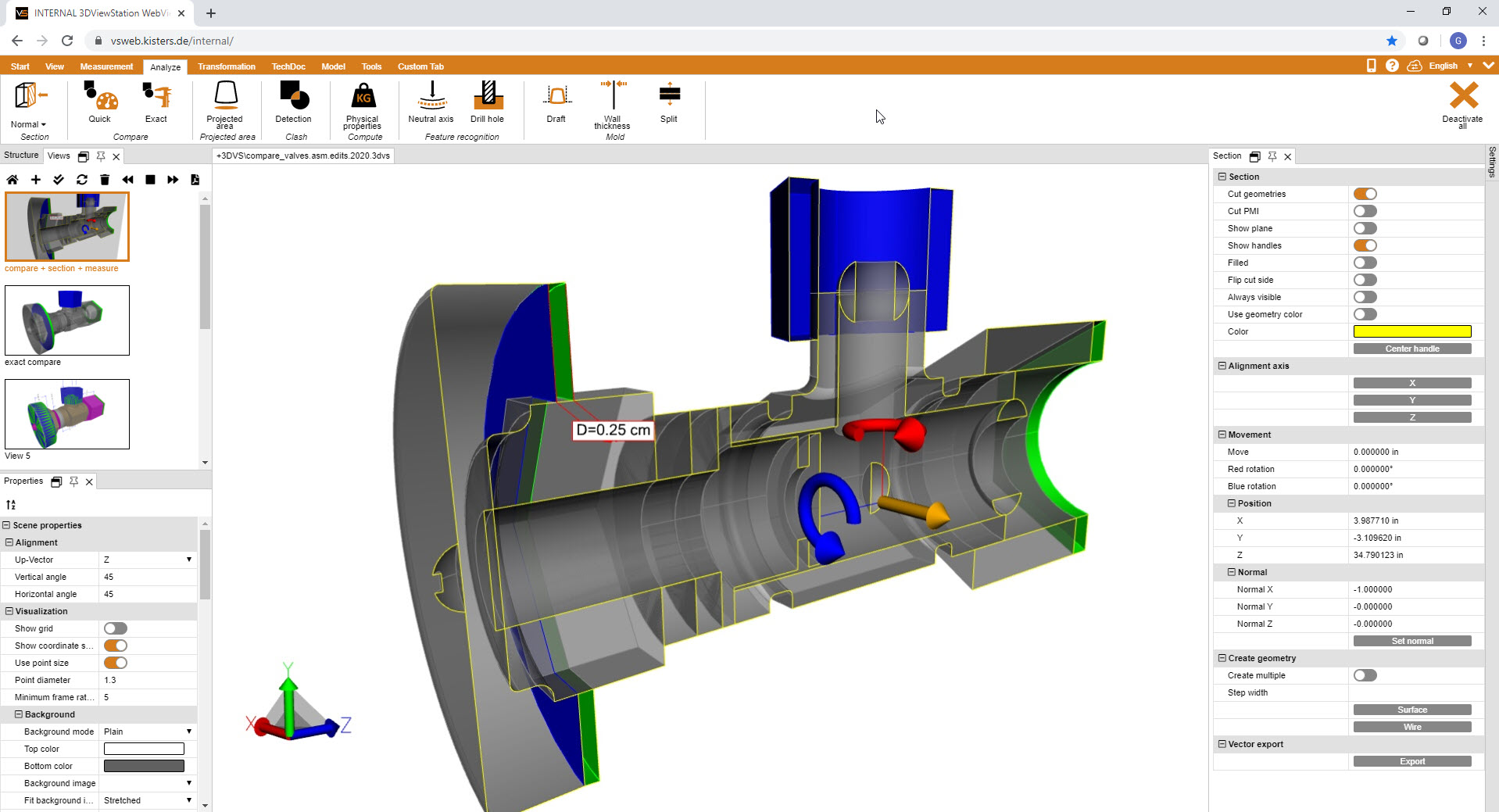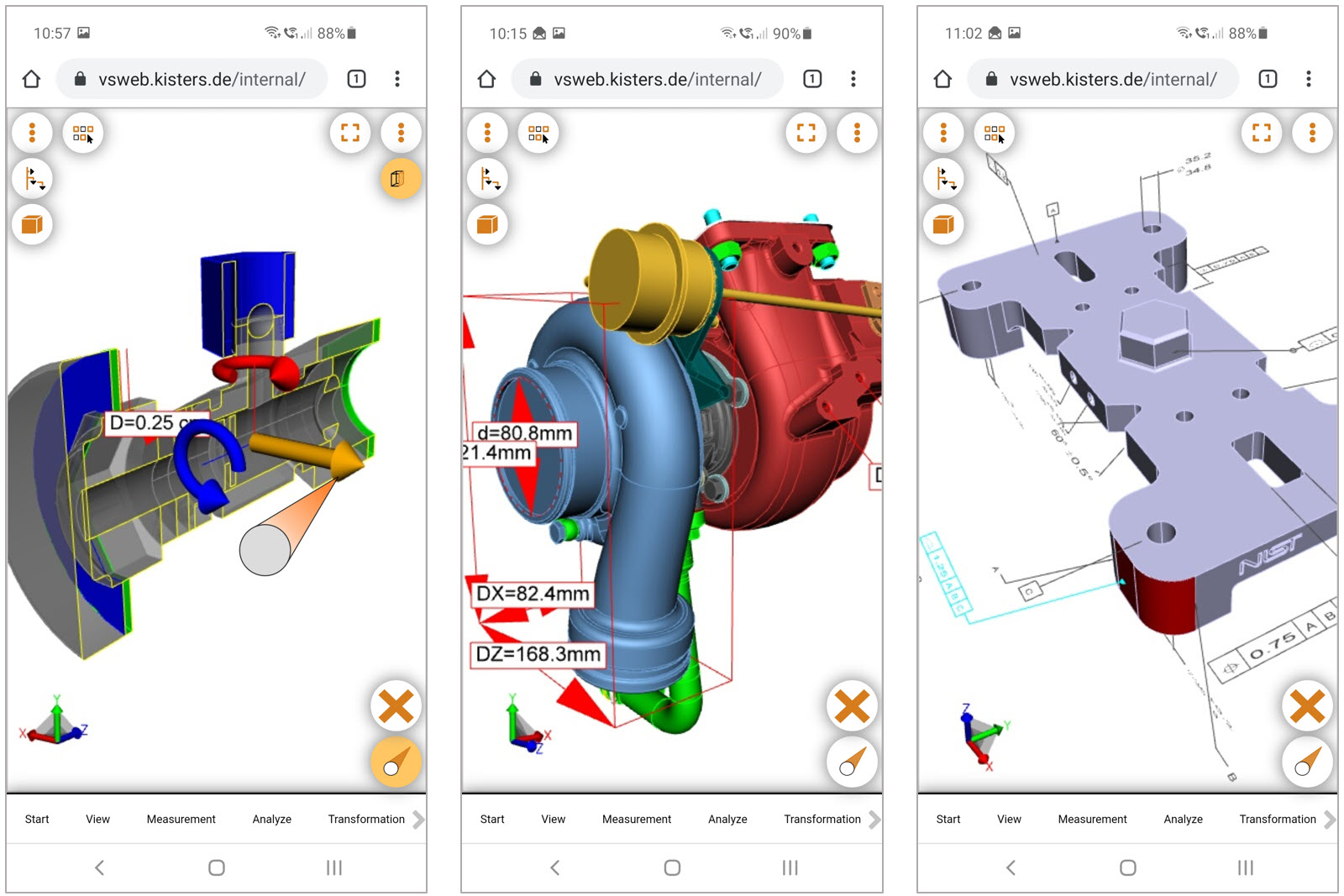Standard Viewing Capabilities
File formats, speed, typical functionality
For us the following are standard viewing functionalities - and much more:
- load native 3D and 2D CAD data from various sources, CAD systems like Catia, NX, Creo, Inventor, SolidWorks, SolidEdge or neutral CAD data like STEP, JT, 3D-PDF
- fast load of native and neutral CAD data
- even faster load of 3D CAD data translated into our internal 3DVS file format
- support of typical functions for viewing, which 70% of all users usually need: zoom / rotate / pan, show / hide, measurements, sections, graphical compare, change of color and transparency, move and rotate objects.
- search for and filter by object name, object type, color, annotation / PMI content, attribute name & value
- graphically select objects by picking, selection rectangle, selection box / sphere or linear distance, color
- support for MBD / PMIs, PMI views, PMI annotations
- manipulate 3D CAD data and save your work in views
- save your work in 3DVS file format
- 3DViewStation can be used on Desktop PCs, Office Notebooks, Tablet-PCs and SmartPhones
- 3DViewStation can be used stand alone or integrated with any leading system
- 3DViewStation offers node locked (seat) licenses as well as floating (concurrent) licenses, which can be used 24/7 around the globe.