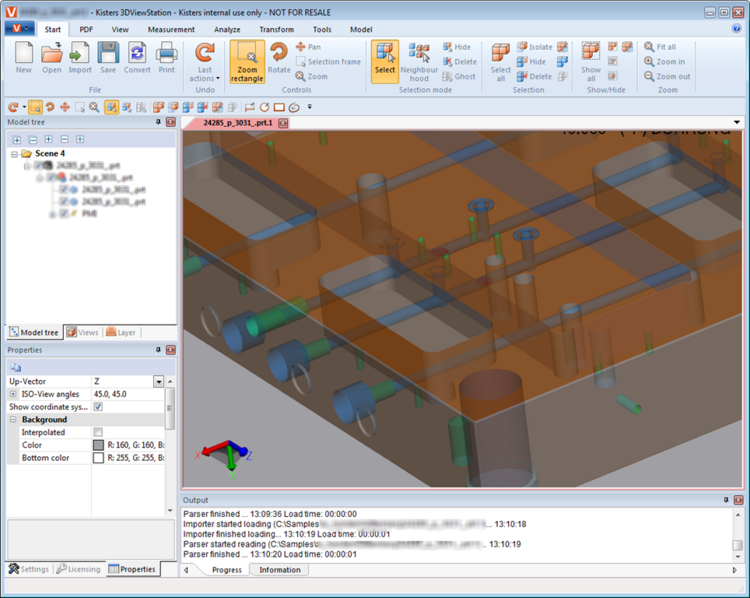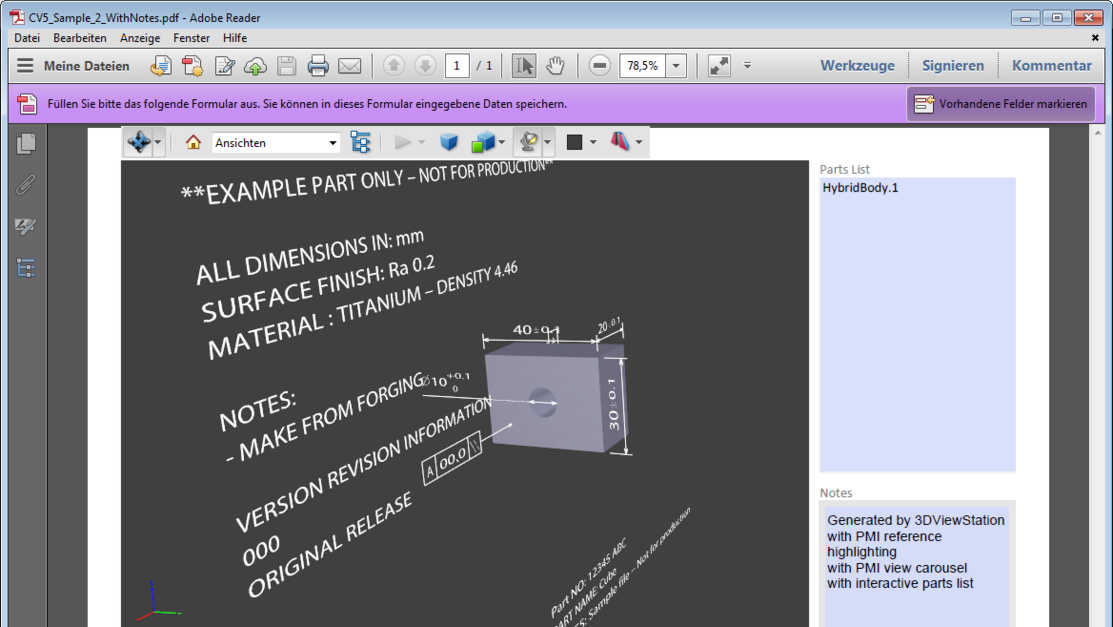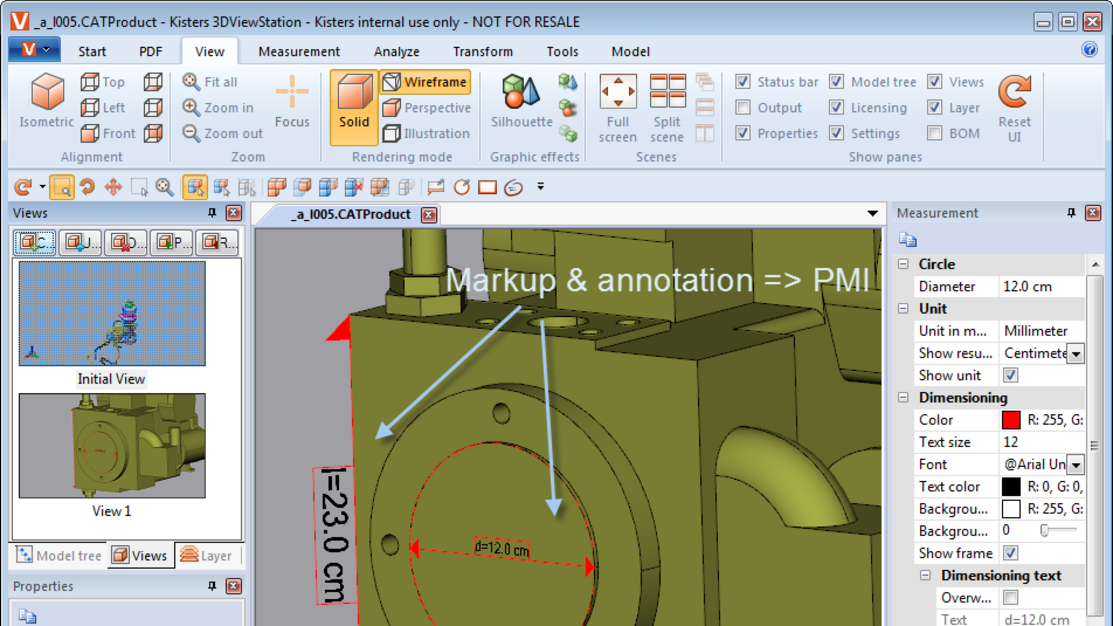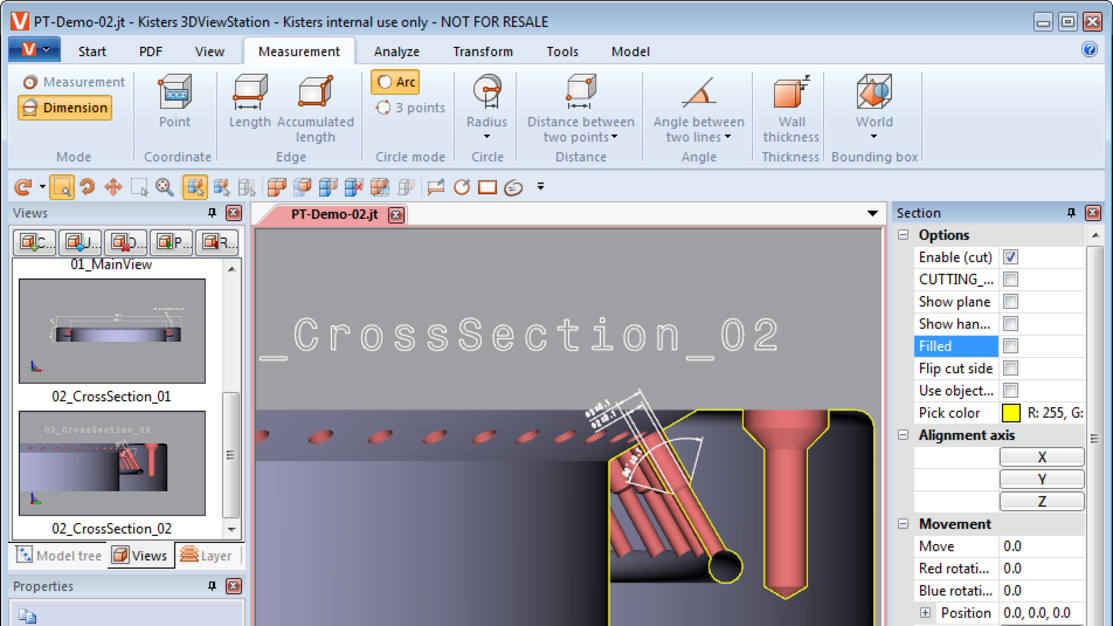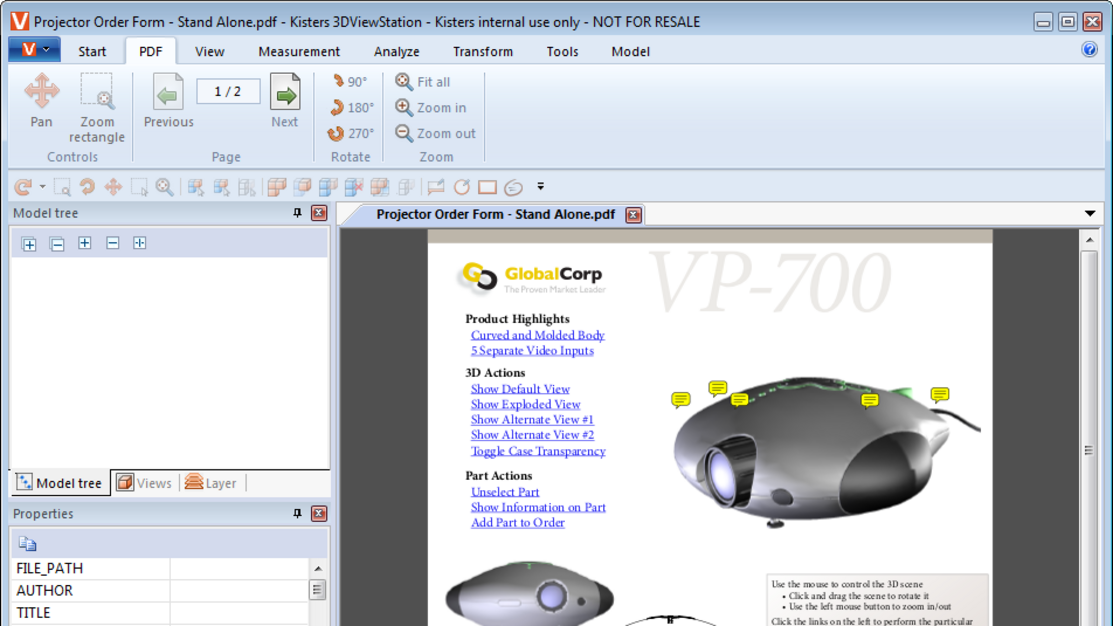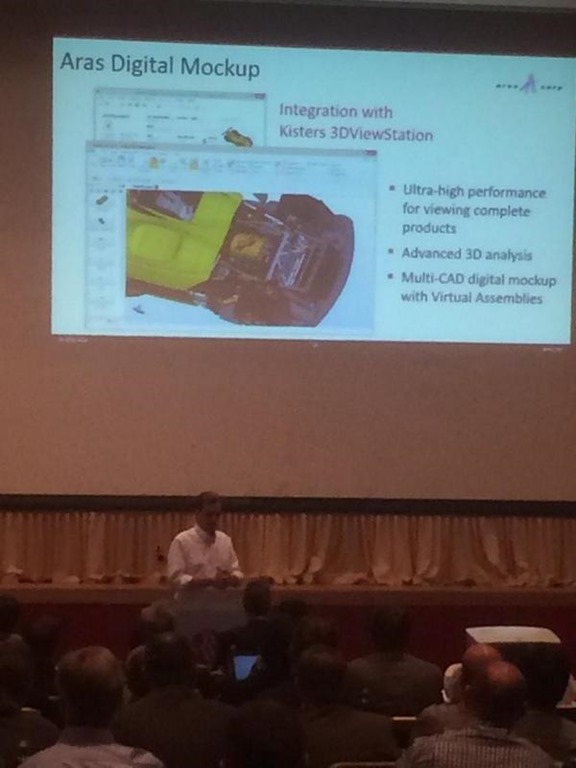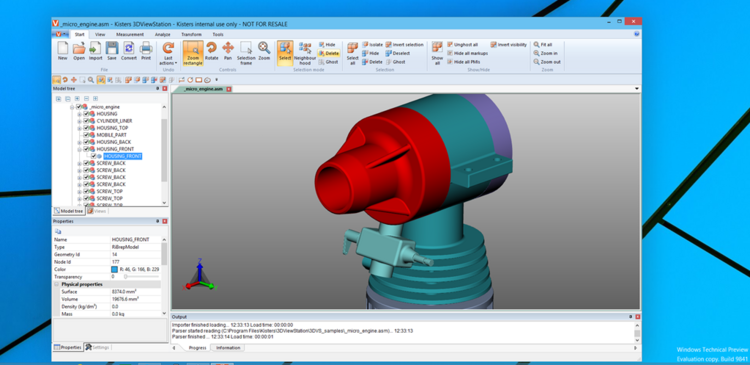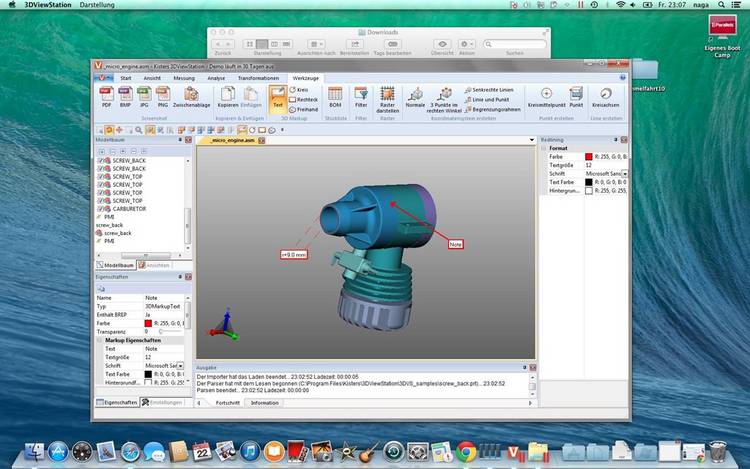wir werden in Kürze die Darstellung von komplexen Teilen mit Transparenzen deutlich verbessern.
12.12.2014 #fix #error 1006 #PMI read #PMI lesen
Fix for “error 1006: unable to parse file”
Es gibt einen Fix für den “Error 1006: unable to parse file”, der dann auftritt, wenn man versucht native CAD Daten mit PMIs von z.B. Catia oder NX zu laden und die Importer Einstellung “read PMI” aktiviert ist. Dieses Problem ist mit Build 7884 oder später behoben.
08.12.2014 #export #3d-pdf #PMI #MBD #2D-PDF #MBE #Template #model tree #structure load #Struktur laden #Strukturbaum
Kisters 3DViewStation Desktop V2014.2 News Video
Wir haben ein neues Video auf YouTube hinterlegt, das einige der 3DViewStation V2014.2 Neuerungen zeigt.
24.11.2014 #export #Release #PDF-templates #v2014.2
Kisters 3DViewStation v2014.2 release
Es gibt eine neue 3DViewStation V2014.2 mit einer Reihe von Verbesserungen, die unten beschrieben sind. Die neue Version steht zum Download bereit. Bilder finden Sie hier.
Datenformate:
- Import von Catia V5-6 2014 (R24)
- Import von Creo 3
- Import von Inventor 2015
- Import von SolidEdge ST7
- Import von 2D-PDF
- Import: nur Struktur laden + selektierte Teile/Baugruppen nachladen
- Export von 3D-PDF: neeus Template mit Views Karoussell
- Export von 3D-PDF: PMI – Feature Assoziativität
- Export von 3D-PDF: assoziative Teile Liste
- Export von Markups als PMIs nach z.B. 3D-PDF, JT
- Export Optimierung für Tesselierung, BREP, beliebig erzeugte & modifizierte Baugruppenstrukturen
- Vektor Export nach SVG
Funktionen:
- Standard Anwendung für unbekannt Datenformat starten
- Lizenz Aktivierung für Festplatzlizenzen
- PMI Schnitte in Ansichten: autom. Schnittfunktion aktivieren
- Neu-Tesselierung der Objekte ohne neu zu laden (im BREP Modus)
- Analyse: Kollisionserkennung (as is)
- Analyse: mehrere Schnitte in gleicher Richtung
- Strukturbaum: neue Knoten erzeugen, Knoten löschen, schieben
- 3DViewStation Anwendungseinstellungen als Profile speichern
13.11.2014 #Preview #PMI #MBD #v2014.2 #pdf-template #2D-PDF
Kisters 3DViewStation v2014.2 Vorschau
Bald wird die Kisters 3DViewStation v2014.2 freigegeben. Es wird wieder einige Neuerungen geben u.a. 2D-PDF lesen, die Konvertierung von Markups in PMIs, die Aktivierung von PMI Schnitten, ein neues 3D-PDF Template mit Vorschaubildern für Ansichten, aktualisierte Importer etc. Mehr Details folgen mit dem Erscheinen des Releases – stay tuned.
23.10.2014 #Aras #DMU #Digital Mockup #ACE #Rapdifire #Advanced viewing #Europe
Aras Digital Mockup = Kisters 3DViewStation
Die Aras ACE Europe 2014 ist gerade zu Ende gegangen. Aras VP John Sperling berichtete über die Kisters 3DViewStation als Aras DMU (Digital Mockup) Lösung. Wie schon in Chicago im Frühjahr haben wir wieder an der Rapdifire Demo teilgenommen.
06.10.2014 #Preview #Windows 10 #knwohow
Know How: 3DViewStation auf Windows 10?
Wir haben es für Sie schon mal getestet: Die Kisters 3DViewStation läuft unter Windows 10!.
18.09.2014 #integration #Aras #Innovator #PLM #DMU #Digital Mockup #plm-integration
Aras Integration: neues Video
Es gibt ein neues Video, dass unsere Aras Integration in Innovator 10 mit Firefox als Browser zeigt.
02.09.2014 #integration #visualization #PLM #DMU
Do PLM-systems offer sufficient 3D visualization solutions?
We observe a high variety of visualization concepts provided by PLM-systems. Some focus on neutralizing 3D-CAD data to i.e. JT or 3D-PDF, some integrate high end DMU tools, some could work with any visualization solution, means, there is no integration at all.
But is there an ideal solution, are there any minimum requirements which should be fulfilled? We at Kisters believe, that only the customer can decide on that. The customer knows his processes and he will i.e. define a requirement for native CAD viewing in cases of many ad hoc processes or frequent on site meetings for design reviews with latest data – the PLM-system should not limit him in his decision.
In case of using neutralized light weight process formats JT is an important standard, but it’s just one among several other file formats. Many customers today prefer 3D-PDF as most of the users with basic requirements are familiar with Adobe Reader. So we sometimes find a discussion JT vs 3D-PDF and often it turns out to become a tool question.
Is there a tool like TC-Vis for 3D-PDF or native 3D-CAD data?
Yes, there is. Kisters 3DViewStation is a fast viewing solution for all 3D native + neutral CAD incl. JT and 3D-PDF, for really large assemblies, is designed for PLM-integration, has the ability to also load virtual product structures via API, to create hyperlinks between geometries and associated documents or data. The many Freebees available typically provide just basic functionality, a Kisters 3DViewStation integration would enable most users of a PLM-process-chain to do their job, fast & intuitive in a managed environment. For engineering users it might be the analysis tool, for sales users the tool to help on quotations, for purchase users the tool to convert into JT or 3D-PDF to send lightweight 3D-CAD data to suppliers, for project engineers the first choice to prepare design review meetings, for others the authoring tool for the shopfloor.
Kisters 3DViewStation, available as Desktop, ActiveX and WebViewer version, is developed close to customers & integrators requirements. Get an idea about 3DViewStation here:
25.08.2014 #knowhow #MAC #Parallels #MAC-OS #OSX
KnowHow: 3DViewStation on Apple’s MAC?
3DViewStation ist eine native Windows Anwendung, trotzdem läuft sie dank Parallels auch unter MAC-OS:.