
アフターセールス/MRO、サービス、交換部品向け可視化ソリューション
3DViewStationを アフターセールス、サービス、スペアパーツソリューションのビジュアル化として使用する
複合的な商品に対する情報・施策・サービスの提供は、現在どの企業でもお客様から期待されています。直感的なユーザーガイダンスを備えたオンラインシステムへの容易なアクセスは、ニュースレターよりもスペアパーツの購入を促進し、顧客ロイヤリティにつながります。米国ではMRO(Maintenance-Repair-Overhaul)と呼ばれるアフターサービスソリューションでは、異なるソースシステムからのデータや情報をまとめる必要があります。現在、多くのアプリケーションには、関連するCADデータを視覚化するためのグラフィックコンポーネントが不足しています。サービスアプリケーションも同様で、技術者は携帯電話で警告を受けるが、通常は顧客名とエラーコード以上のものは受け取らない。しかし、3Dグラフィックで製品を表現することで、決定的なアドバンテージを得ることができます。一方では、問題の存在する場所を空間的に確認でき、トラブルシューティングやメンテナンスのための指示に形状からリンクすることができるからです。しかし、各種マニュアルのグラフィックコンテンツは、できれば3Dのまま適切なオーサリングシステムで作成・管理し、また、現在プラグインなしの純粋なWebアプリケーションとして動作しているパーツカタログの労力を軽減することが望まれます。ここでは、3DViewStationのすべての製品バリエーションを使用しています。
アドバイスさせていただきます。
技術
+49 2408 9385 517
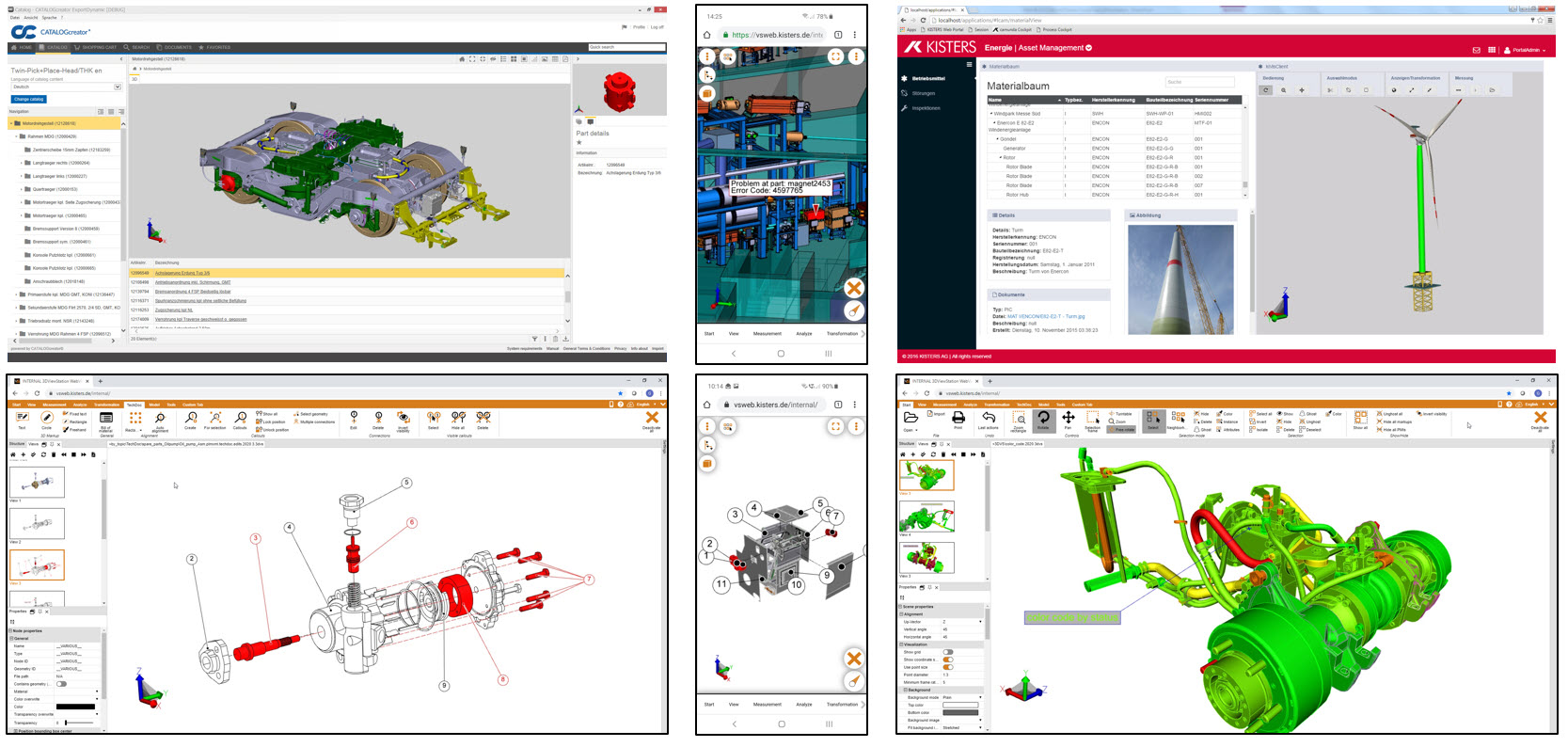
特典...
... 利用者向け
- 3DViewStationシリーズひとつですべてのオーサリングタスクに対応
- プラグインなしのHTML5ブラウザでも可視化が可能
- 主要システムのインターフェースに完全に統合可能
- 非常に複雑な製品でもすぐに可視化された情報を確認可能
- 従来よりサービスエンジニアによるエラー原因の特定が簡単
- 常に最新の情報にアクセス可能(オンライン作業時)
- 操作が簡単
... 開発者向け
- 統合モジュールひとつで複数のシステムデータを統合可能
- オーサリング・エンドユーザーシステムへの統合
- 短時間で統合可能
- SDKなしで、プログラミングコードもほとんどなし
- 統合したデスクトップ、ウェブ/モバイル版をその他のバージョンに変更するときも、調整はほとんど必要なし
- 統合時に頼りになるコンサルティングチームのサポートあり
... 意思決定者向け
- 顧客の獲得と維持
- スペアパーツやサービスのマーケティング・販売
- 補修部品の100%BOMの使用
- 3Dと2Dの最終結果を得るための唯一のソリューション
- オンライン利用により、古いデータや情報を扱う必要がない
- オンラインとオフラインでの利用を想定したコンセプト
- サービスチームの救済
- 多くの自動化の可能性
- トレーニング不要
- クライアントのインストールが不要(WebViewer使用時)
プロジェクト例
問題です
Quanos(旧TID Informatik)のCatalogCreatorの以前の3Dビューアーは、ローカルにインストールする必要があり、視覚化するデータへのローカルアクセスが可能なプラグインが必要でした。この制限をなくすため、最新のブラウザーを必要とし、クライアント側のインストールが不要なHTML 5のソリューションが求められました。
解決策
クアノスでは、3DViewStation WebViewer版を使用することにしました。これは、PCだけでなくモバイルデバイスでも動作し、エンドデバイスに複数のブラウザを必要としないHTML 5ソリューションです。3DViewStationでは、異なる3次元CADシステムから直接3次元CADデータを読み込むことができます。非常に複雑なアセンブリがある場合、バッチツールKASを使用して事前に変換することができ、最大サイズのアセンブリでも読み込み時間を数秒に短縮することができます。
メリットは
3DViewStationのWebViewer版では、スマートフォンやタブレット端末など、あらゆるエンドデバイスでCatalogCreatorを操作できるようになりました。読み込み時間が短いため、ユーザーから高い支持を得ています。3DViewStationはオフラインで操作でき、同時にスペアパーツデータのオーサリングシステムとして使用でき、さらに現在使用されている2Dフォーマットでエクスポートできるため、理想的で将来を見据えたソリューションが見つかりました。
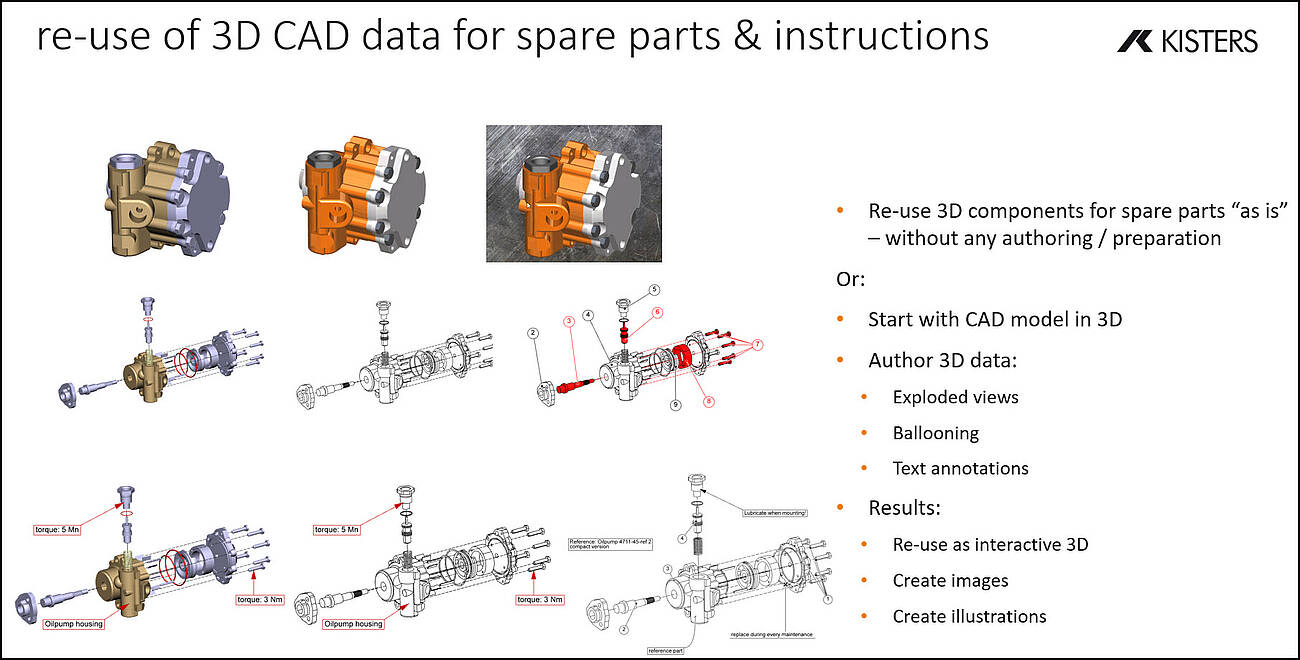
問題です
トレーラー、車体、農業用車両、そして自動車環境におけるアクセサリーのメーカーは、多くの場合、デジタルでありながら純粋に2Dベースのスペアパーツソリューションを有しています。CADデータから部分的に導き出された画像が使われることが多い。SVG形式などのベクター図面が使われることもあり、少なくともハイパーリンクを持つことができる。しかし、3次元CADへの移行が進む中、このコンテンツは時代遅れであり、必要な準備のためにコストがかかりすぎています。
解決策
ここでは、3DViewStationをオーサリングシステムとして、また純粋なビューワーとして使用することが多いです。当初は、画像やベクターなど従来のデータ形式の3次元CADデータからコンテンツを作成することで、旧来の方法にも対応することができます。しかし、3DViewStationは3Dコンテンツを2Dのイラストのように見せることもできるため、より目立たないように徐々に切り替えていくのであれば、必ずしも可視化する必要はないのです。
メリットは
3DViewStationは、従来の2Dの方法だけでなく、3Dの方法にも対応し、さらにスムーズな移行も可能です。しかし、視点を変えれば、3Dへの完全移行は費用対効果や将来性を考えると、より効果的です。これは、再処理に必要な労力を大幅に削減、あるいは完全に回避できる場合が多いからです。
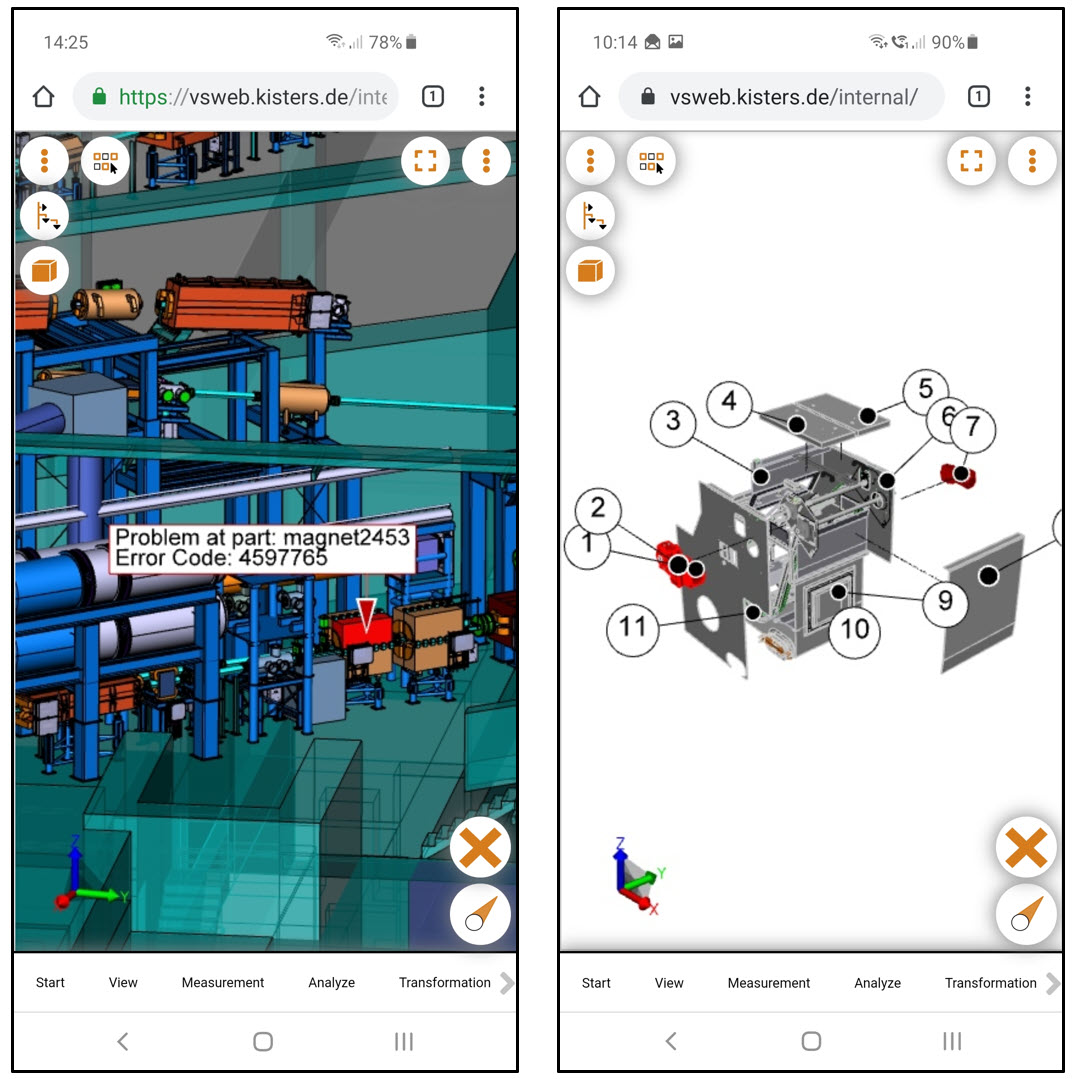
問題です。
現在、機械メーカーはメールやアプリを使って、サービス担当者に必要な操作を伝えています。しかし、多くの場合、顧客の名前と住所、そして機械の種類だけが記載されている。しかし、そのような場合、何が問題で、どのように解決すればよいかを、サービスマンが外出先から判断できることが有利に働くことがよくあります。そして、それがなければ修理ができないスペアパーツが必要かどうか。そのためには、スマートフォンでも動作し、かつ低帯域で管理できるグラフィックスが必要です。
解決策
3DViewStationのWebViewer版では、サービスマンが外出先から機械の問題発生箇所を正確に確認することができます。現在と過去のステータス情報にアクセスできるようになりました。また、部品から関連するメンテナンス、トラブルシューティングのドキュメントや必要なスペアパーツの情報へのリンクも受け取ることができます。
メリットは
外出先でも、これからのミッションをより的確に把握することができます。予備品が必要になることが明らかであれば、その時の無意味な使用を避けることができ、コストを削減することができます。機械メーカーによっては、機械本体で3DViewStationを操作することもあるため、このようなソリューションの追加費用はごくわずかです。
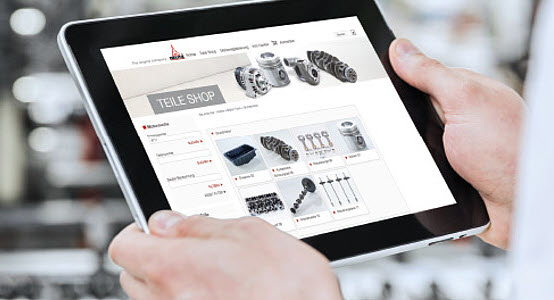
問題です。
ドイ ツは数年前にスペアパーツのドキュメントを2Dから3Dに変更しました。そのため、まずオーサリングシステムでデータを作成し、ビューアーを使ってブラウザで表示させた。しかし、このビューアーはInternet Explorerでしか動作しないActiveXコンポーネントであったため、将来を見据えたHTML 5のソリューションが求められました。
解決策
製品コンフィギュレーターをKisters 3DViewStationに移行する際、3DViewStation WebViewerバージョンをアフターサービスに使用することは明らかでした。
メリットは
エンドデバイスのブラウザやOSに関する制約がなくなりました。このため、コンフィギュレーション処理で利用可能なデータを、さらに処理することなくスペアパーツのアプリケーションに利用することができます。
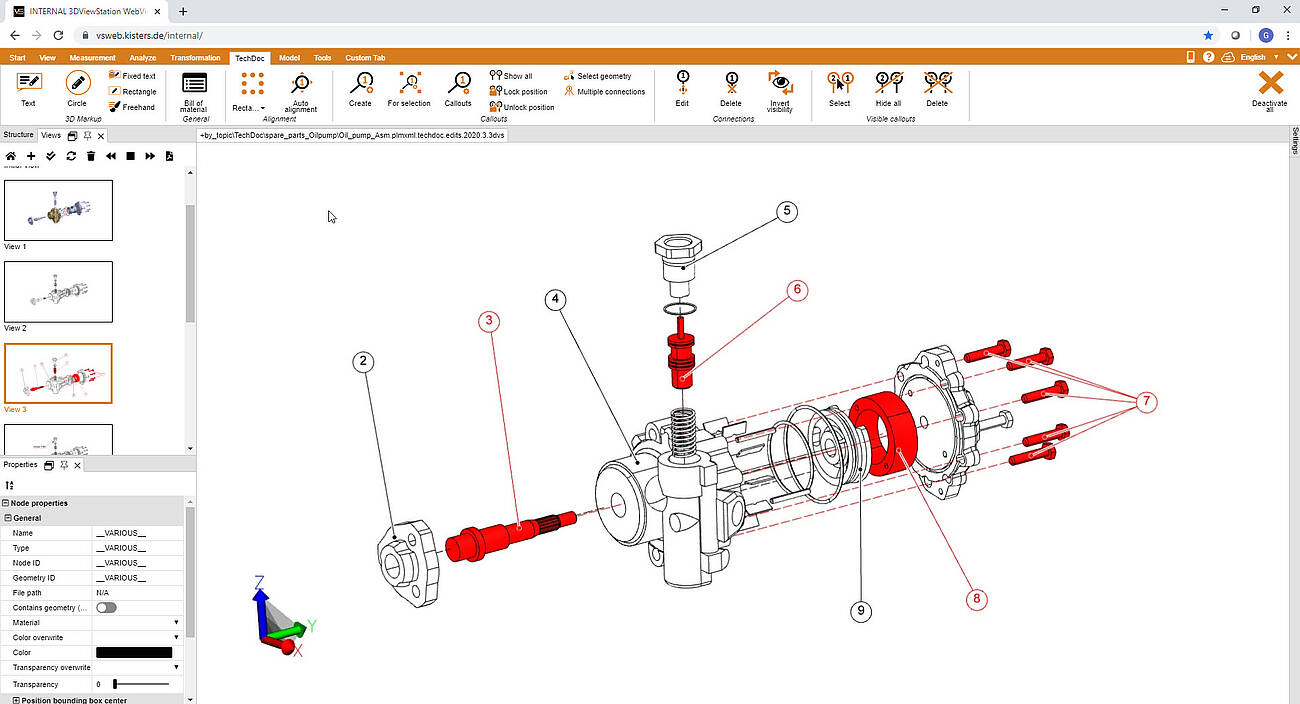
問題です。
マニュアルや技術文書は、現在でも2Dで印刷・発行されているものが多くあります。コンテンツは社内の部署が担当することが多いが、外部のサービスプロバイダーも多く参加している。3次元CADデータを受け取った同僚は、そこから自分で画像やベクターイラストを作成しなければならないことがよくあります。そして、それを編集システムに転送したり、直接文書に取り込んだりすることが多い。編集者はCADの専門家ではないので、使い勝手の良いツールが必要なのです。
解決策
ここでは、Kistersの3DViewStation Desktop版がよく使われています。幅広いCADシステムからの2次元・3次元CADデータ、またニュートラルフォーマットのデータを読み込み、作成することができます。サブアセンブリの分離、色や透明度の変更、注釈や独立したテキストの追加、アセンブリの分解、品番グラフィックの追加などです。個々の処理工程はビューで作成され、画像やベクター図面として、それぞれの希望するデータフォーマットでエクスポートされます。
メリットは
直感的なツールで、さまざまなソースからの3次元CADデータを素早く簡単に準備することができます。また、3DViewStationは、CADシステムよりも安価です。
問題です。
洋上風力発電所は、定期的な点検が必要です。そのためには、点検を計画的に行い、その結果を記録することができるメンテナンスシステムが必要です。問題点の報告やメモをより適切に配分するために、文字による検索や建物群の構造ツリーだけでなく、より簡単にプラントの構成要素にナビゲートできる3Dビューが望まれました。同時に、文字と幾何学的なオブジェクトの間にリンクを作る必要があります。
解決策
3DViewStationのWebViewer版は、メンテナンスソリューションLCAMのインターフェースに完全に統合されています。ジオメトリをクリックすると、対応するコンポーネントがLCAM上ですぐにハイライト表示されます(逆も同様)。同時に、そのコンポーネントに対して保存されている画像、ドキュメント、レポートが一覧表示され、新しいレポートを添付することができます。
メリットは
ユーザーは、必要な情報を得るために、いくつかの方法から選択できるようになりました。多くの場合、3Dグラフィックスを経由する方法が最も速く、正確な名称を知り、それを検索する必要がなく、ビューワで部品を選択するだけでよいからです。ソリューションの開発者も、ここでの基本的な統合に数時間しかかからなかったことに驚いていた。