
Visualización para postventa/MRO, servicio y repuestos
Utilice la 3DViewStation como visualización para su solución de posventa, servicio y repuestos
Los clientes de todas las empresas de hoy en día esperan que se les proporcione información, medidas y servicios para un producto complejo. El fácil acceso a un sistema en línea con una guía intuitiva para el usuario fomenta la compra de piezas de recambio y conduce a la fidelización de los clientes, mejor de lo que puede hacerlo un boletín informativo. Para las soluciones posventa, a menudo denominadas MRO (Maintenance-Repair-Overhaul) en EE.UU., es necesario reunir los datos y la información de diferentes sistemas de origen. Hoy en día, muchas aplicaciones simplemente carecen de un componente gráfico que pueda ser utilizado para visualizar los datos CAD asociados. Lo mismo se aplica a las aplicaciones de servicio, en las que se avisa a los técnicos en movimiento, pero por lo general, no reciben mucho más que un nombre de cliente y un código de error. Pero es la adición de un gráfico en 3D para representar los productos lo que puede aportar la ventaja decisiva, porque por un lado se puede ver espacialmente dónde existe el problema y también enlazar desde la geometría a las instrucciones para la resolución de problemas o el mantenimiento. Sin embargo, también es conveniente crear y mantener el contenido gráfico de los diversos manuales en 3D con sistemas de autor adecuados, si es posible, y también reducir los gastos en catálogos de piezas, que hoy en día funcionan como puras aplicaciones web sin plug-ins. Se utilizan todos los modelos del producto 3DViewStation.
Estamos encantados de aconsejarle
Ventas
+49 2408 9385 517
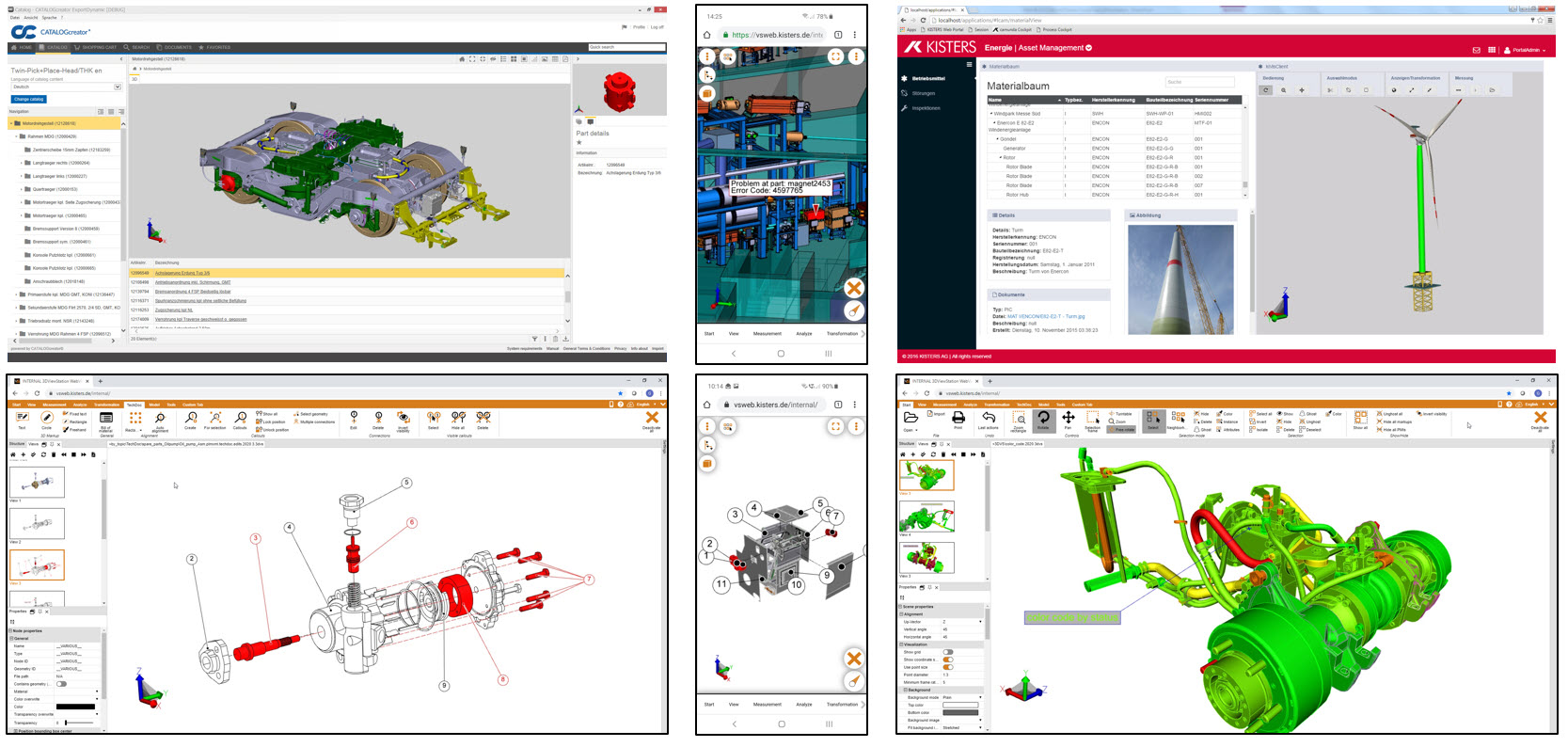
Ventajas...
... para los usuarios
- Una línea de productos para todas las tareas de autor
- Para la visualización, solamente deberá utilizar el navegador HTML5 sin plugins
- Es posible la integración completa en la superficie del sistema principal
- Impresión visual rápida incluso con máquinas altamente complejas
- Mejor evaluación de errores para los técnicos de servicio
- Acceso siempre a información actualizada (al utilizarse online)
- Manejo sencillo
... para los desarrolladores
- Es posible consolidar datos de diferentes sistemas con el módulo de integración
- Integración para el sistema de autor y el usuario final
- Implementación rápida de una integración
- Se requieren pocas líneas de código de programación, ya que no hay SDK
- Solo son necesarios pequeños ajustes cuando se cambia entre las integraciones de escritorio, web/móvil y RV
- El equipo competente de consultoría ayuda con todas las preguntas de integración
... para los responsables
- Ganar y retener clientes
- Comercialización y venta de repuestos y servicios
- Utilización de listas de materiales al 100% para las piezas de recambio
- Una sola solución para los resultados finales en 3D y 2D
- El uso en línea evita trabajar con datos e información obsoletos
- Concepto para uso online y offline
- Relevo de los equipos de servicio
- Muchas posibilidades de automatización
- No es necesaria la formación
- No es necesaria la instalación del cliente (con WebViewer)
Ejemplos de proyectos
El problema:
El anterior visor 3D del CatalogCreator de Quanos (antes TID Informatik) requería un plug-in que debía instalarse localmente y que tenía que tener acceso local a los datos que se iban a visualizar. Para eliminar esta limitación, se buscó una solución de HTML 5 que sólo requiere un navegador moderno, pero no una instalación del lado del cliente.
La solución:
Quanos ha decidido utilizar la versión 3DViewStation WebViewer. Se trata de una solución HTML 5 que funciona tanto en PC como en dispositivos móviles sin necesidad de más de un navegador en el dispositivo final. Con 3DViewStation, los datos CAD 3D pueden cargarse directamente desde diferentes sistemas CAD 3D. Si se dispone de conjuntos muy complejos, pueden preconvertirse mediante la herramienta de lotes KAS, que reduce a segundos los tiempos de carga incluso de los conjuntos más grandes.
El beneficio:
Con la versión 3DViewStation WebViewer, el CatalogCreator puede manejarse ahora en cualquier dispositivo final, incluso en smartphones y tabletas. Los breves tiempos de carga garantizan una gran aceptación entre los usuarios. Dado que 3DViewStation también puede funcionar offline y al mismo tiempo se puede utilizar como sistema de autor en el caso de la preparación de datos de piezas de repuesto, y también tiene posibilidades de exportación a formatos 2D todavía en uso, hemos encontrado la solución ideal y a prueba de futuro.
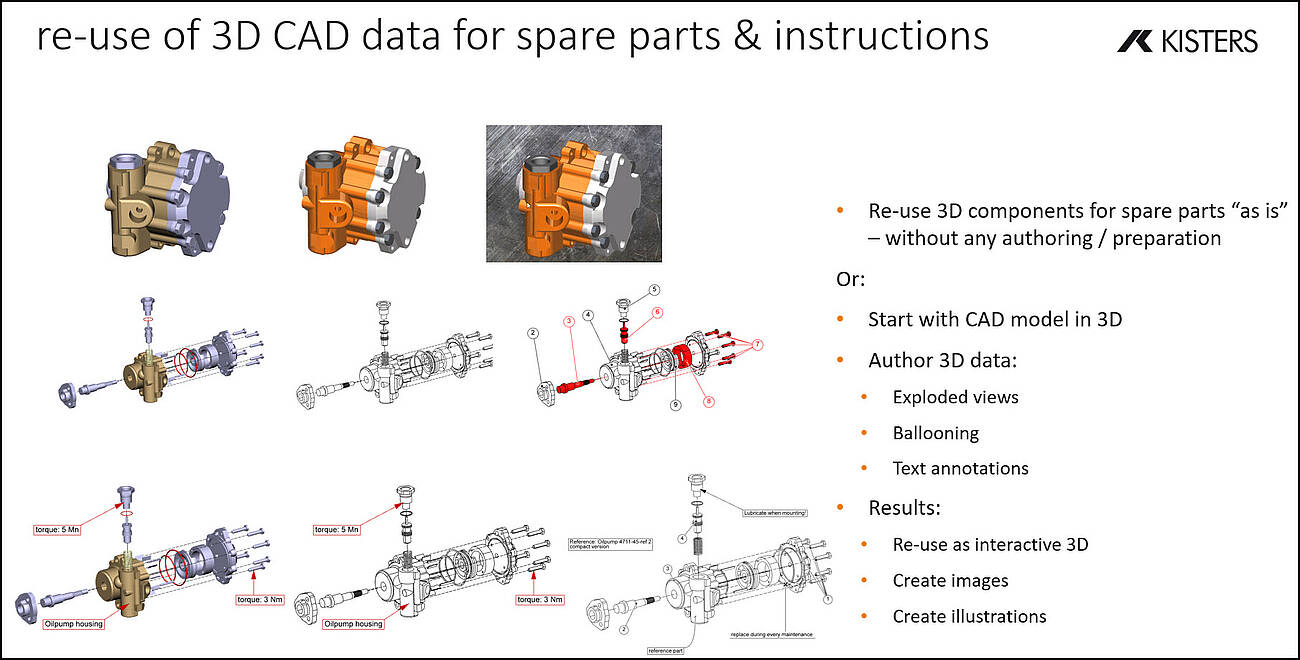
El problema:
Los fabricantes de remolques, carrocerías, vehículos agrícolas y también de accesorios en el entorno de la automoción disponen hoy en día a menudo de soluciones de recambios que son digitales pero que se basan puramente en 2D. A menudo se utilizan imágenes que se han derivado parcialmente de los datos CAD. A veces se utilizan dibujos vectoriales, por ejemplo en formato SVG, que al menos pueden tener hipervínculos. Sin embargo, con el cambio actual hacia el CAD en 3D, este contenido está obsoleto y resulta demasiado costoso debido a la preparación necesaria.
La solución:
En este caso, 3DViewStation se utiliza a menudo tanto como sistema de autoría como de visualización pura. Inicialmente, se puede apoyar la forma antigua creando contenidos a partir de los datos CAD en 3D en los formatos de datos anteriores, ya sean de imagen o vectoriales. Sin embargo, la 3DViewStation también puede hacer que los contenidos en 3D parezcan ilustraciones en 2D, lo que significa que el cambio no tiene que hacerse necesariamente visible si se quiere hacer de forma gradual y más discreta.
El beneficio:
La 3DViewStation admite ambos enfoques, el tradicional en 2D y también en 3D, pero también la transición suave. Sin embargo, en perspectiva, el cambio completo al 3D es más rentable y está más preparado para el futuro. Esto se debe a que el esfuerzo requerido para el reprocesamiento suele reducirse drásticamente o evitarse por completo.
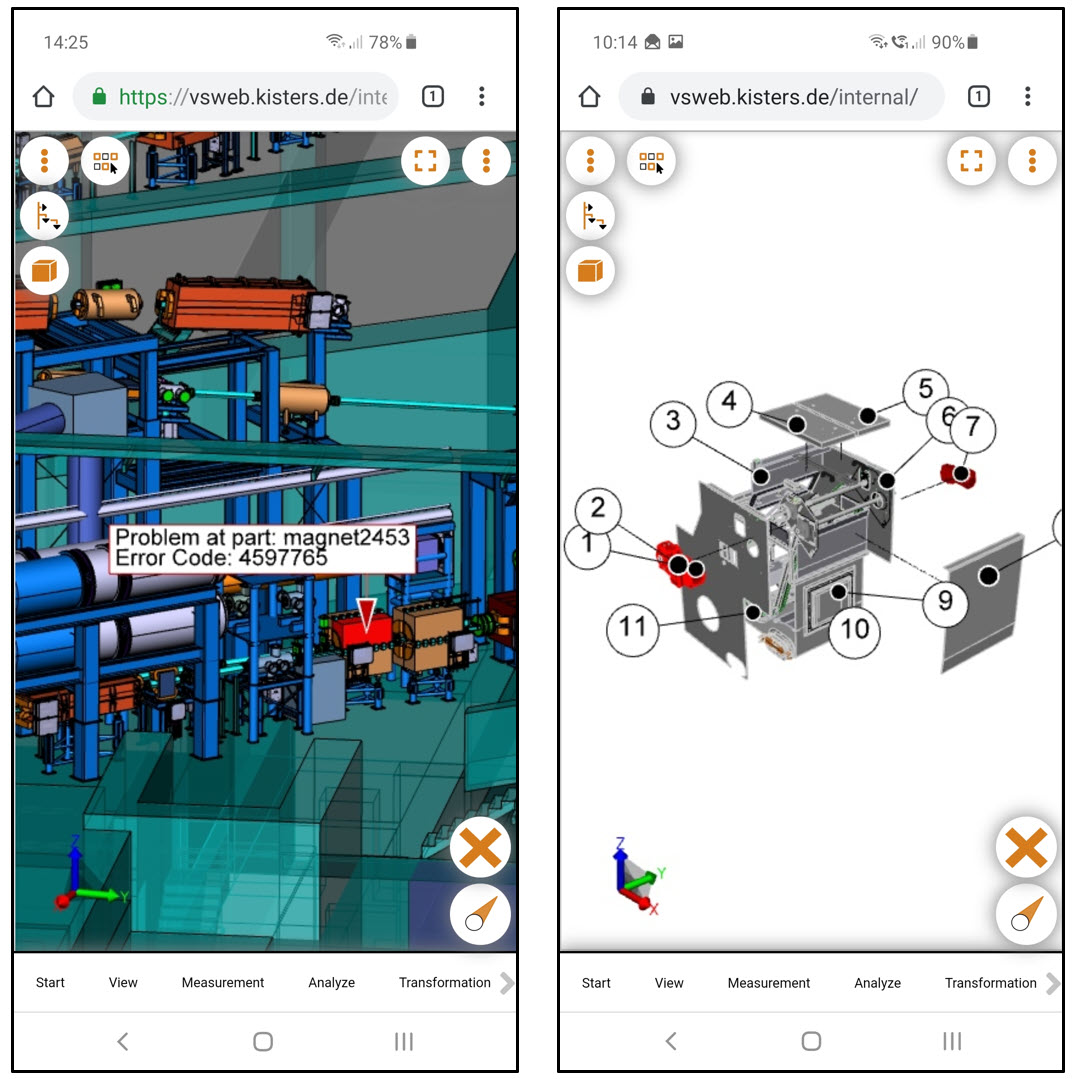
El problema:
Hoy en día, los fabricantes de máquinas utilizan el correo electrónico y también aplicaciones para informar a su personal de servicio sobre las operaciones necesarias. Sin embargo, a menudo sólo se da el nombre del cliente y una dirección, y quizás también el tipo de máquina. Sin embargo, a menudo puede ser una ventaja que el empleado del servicio técnico pueda evaluar ya desde la carretera cuál es exactamente el problema y cómo puede solucionarse. Y si se necesitan piezas de repuesto, sin las cuales no es posible una reparación. Para ello se necesitan gráficos que funcionen incluso en los teléfonos inteligentes y que también se las arreglen con un bajo ancho de banda.
La solución:
Con la versión 3DViewStation WebViewer, el empleado de servicio puede ver exactamente dónde se produce el problema en la máquina mientras está de viaje. Ahora puede acceder a la información del estado actual e histórico del componente en cuestión. Recibe enlaces de una pieza a la documentación relacionada con el mantenimiento y la resolución de problemas, así como información sobre las piezas de recambio necesarias.
El beneficio:
Incluso en el camino, se puede evaluar mejor la misión que se avecina. Si está claro que se necesitarán piezas de repuesto, se puede evitar un uso sin sentido en ese momento, ahorrando así costes. Dado que algunos fabricantes de máquinas también manejan la 3DViewStation en la propia máquina, el gasto adicional de esta solución es insignificante.
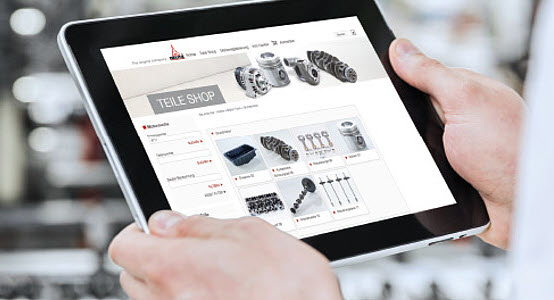
El problema:
Deutz pasó de la documentación de piezas de recambio en 2D a la de 3D hace varios años. Para ello, primero se prepararon los datos con un sistema de autoría y luego se visualizaron en el navegador mediante un visor. Sin embargo, como este visor era un componente ActiveX que sólo funcionaba con Internet Explorer, se buscó una solución HTML 5 a prueba de futuro.
La solución:
En el contexto de la conversión del configurador de productos a la 3DViewStation de Kisters, era obvio utilizar ahora también la versión 3DViewStation WebViewer para el área de posventa y servicio.
El beneficio:
Ya no hay restricciones en cuanto al navegador o al sistema operativo del dispositivo final. Para ello, los datos disponibles para el proceso de configuración pueden utilizarse para la solicitud de piezas de recambio sin necesidad de un tratamiento posterior.
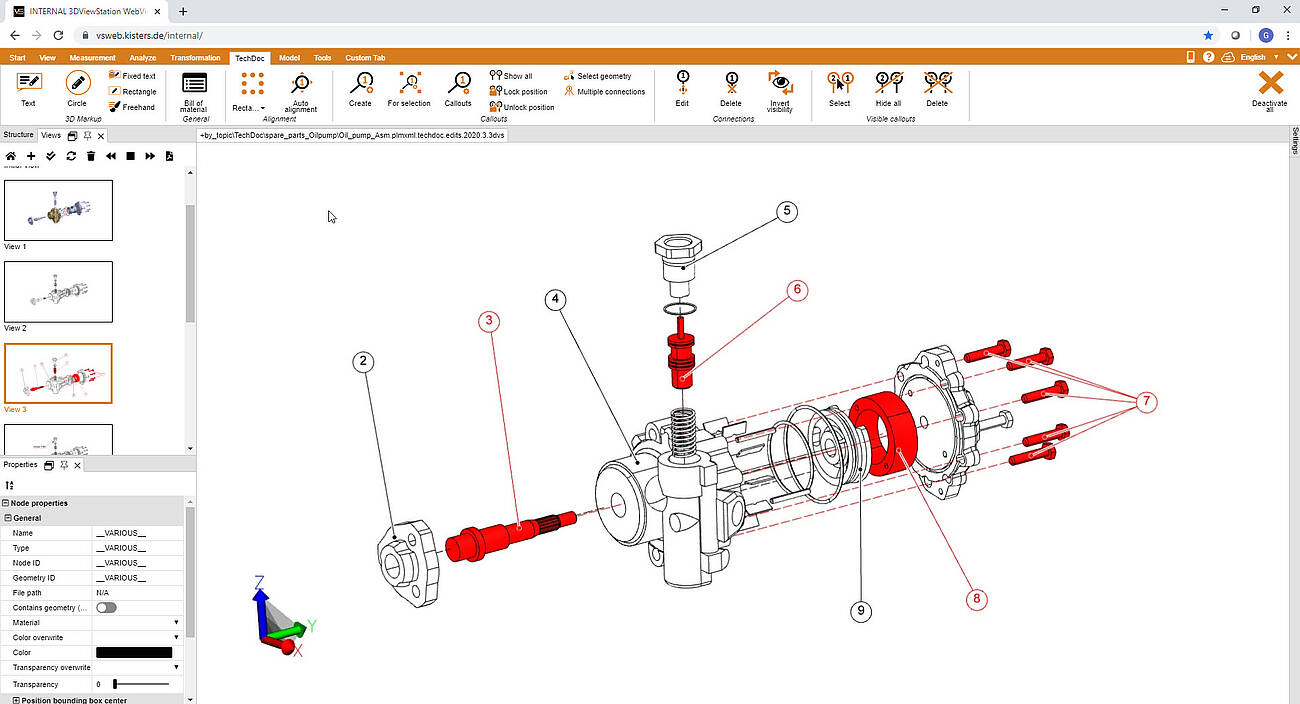
El problema:
Muchos manuales y documentación técnica se siguen imprimiendo o publicando en 2D en la actualidad. Los departamentos internos suelen trabajar en el contenido, pero también muchos proveedores de servicios externos. Los colegas reciben a menudo datos CAD en 3D a partir de los cuales tienen que derivar ellos mismos imágenes o ilustraciones vectoriales. A menudo se transfieren a los sistemas editoriales o se incorporan directamente a los documentos. Dado que los editores no son especialistas en CAD, necesitan una herramienta fácil de usar con la que puedan realizar su trabajo.
La solución:
Aquí se suele utilizar la versión de Kisters 3DViewStation Desktop. se pueden leer y preparar datos CAD 2D y 3D de una amplia gama de sistemas CAD y también de formatos neutros. Esto incluye aislar los subconjuntos, cambiar los colores o las transparencias, añadir anotaciones o texto libre, desglosar los conjuntos y añadir gráficos de números de artículo. Los distintos pasos de procesamiento se crean en vistas y luego se exportan como imágenes o dibujos vectoriales en el respectivo formato de datos deseado.
El beneficio:
Con una herramienta intuitiva, se pueden preparar rápida y fácilmente los datos CAD 3D de una gran variedad de fuentes. Además, la 3DViewStation es más barata que un sistema CAD.
El problema:
Los parques eólicos marinos deben ser inspeccionados con regularidad. Esto requiere un sistema de mantenimiento para planificar estas inspecciones y registrar los resultados. Para poder asignar mejor los informes y las notas sobre los problemas, se deseaba una vista en 3D con la que el usuario pudiera navegar más fácilmente hacia los componentes de la planta que a través de una búsqueda textual o sólo de un árbol de estructura de grupos de edificios. Al mismo tiempo, deben crearse vínculos entre los objetos textuales y geométricos.
La solución:
La versión 3DViewStation WebViewer se ha integrado completamente en la interfaz de la solución de mantenimiento LCAM. Al hacer clic en una geometría, el componente correspondiente se resalta inmediatamente en el LCAM - y viceversa. Simultáneamente, se enumeran imágenes, documentos e informes almacenados para el componente y es posible adjuntar nuevos informes.
El beneficio:
El usuario puede ahora elegir entre varias formas de obtener la información que necesita. A menudo, el camino a través del gráfico 3D es el más rápido, porque basta con seleccionar el componente en el visor en lugar de tener que conocer las designaciones exactas y buscarlas. Los desarrolladores de la solución también se asombraron de que la integración básica en este caso sólo llevara unas horas.