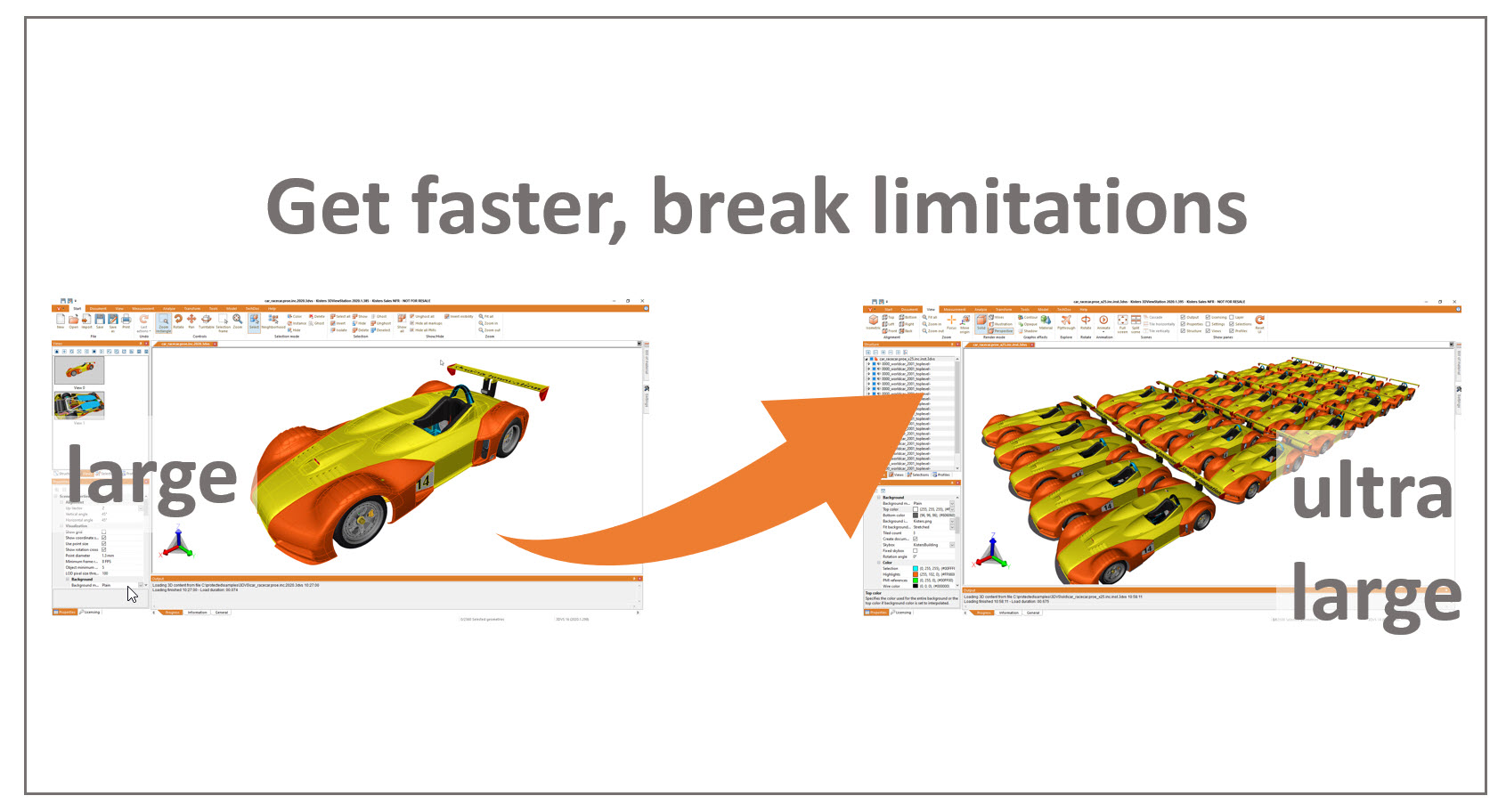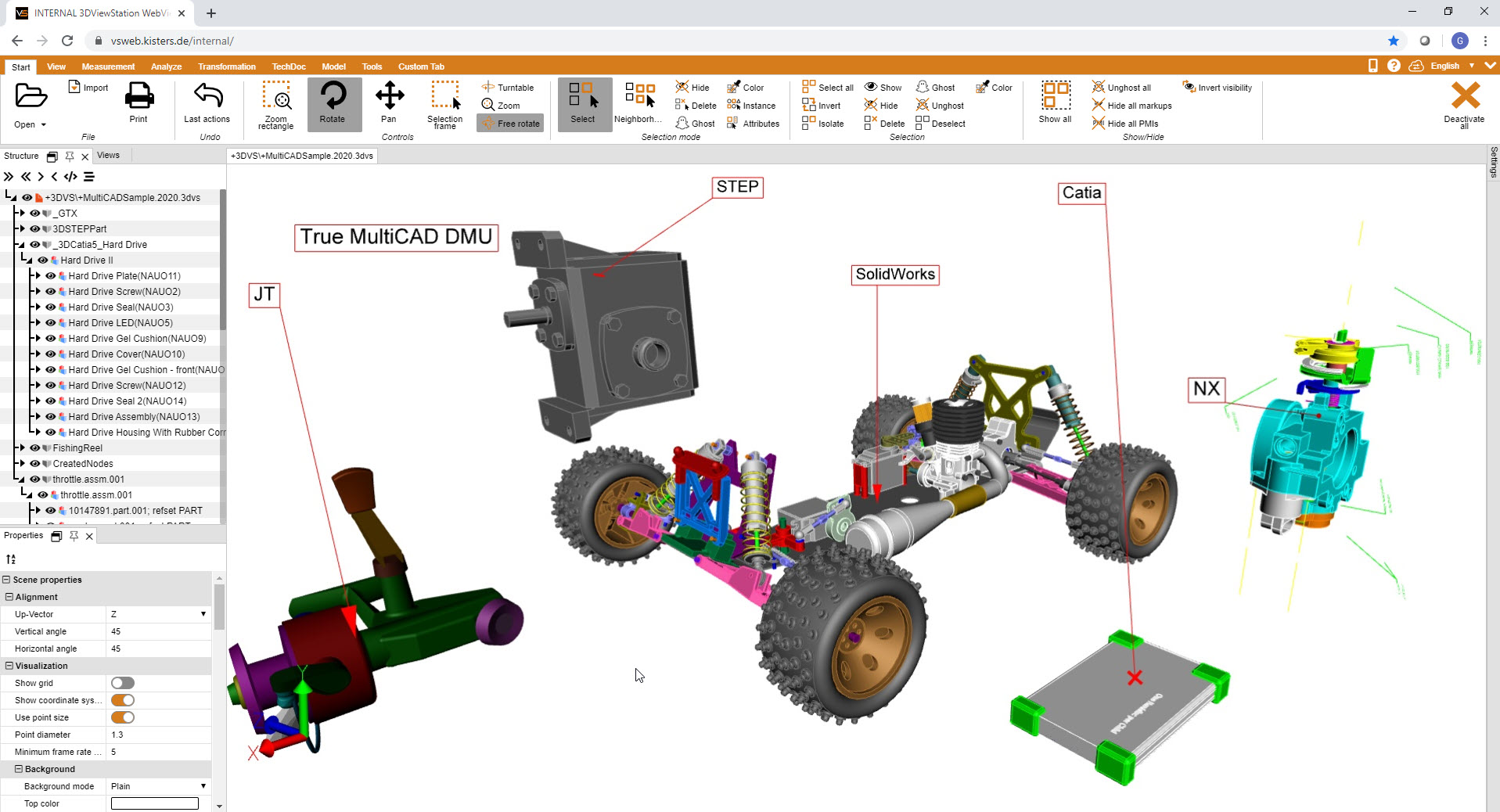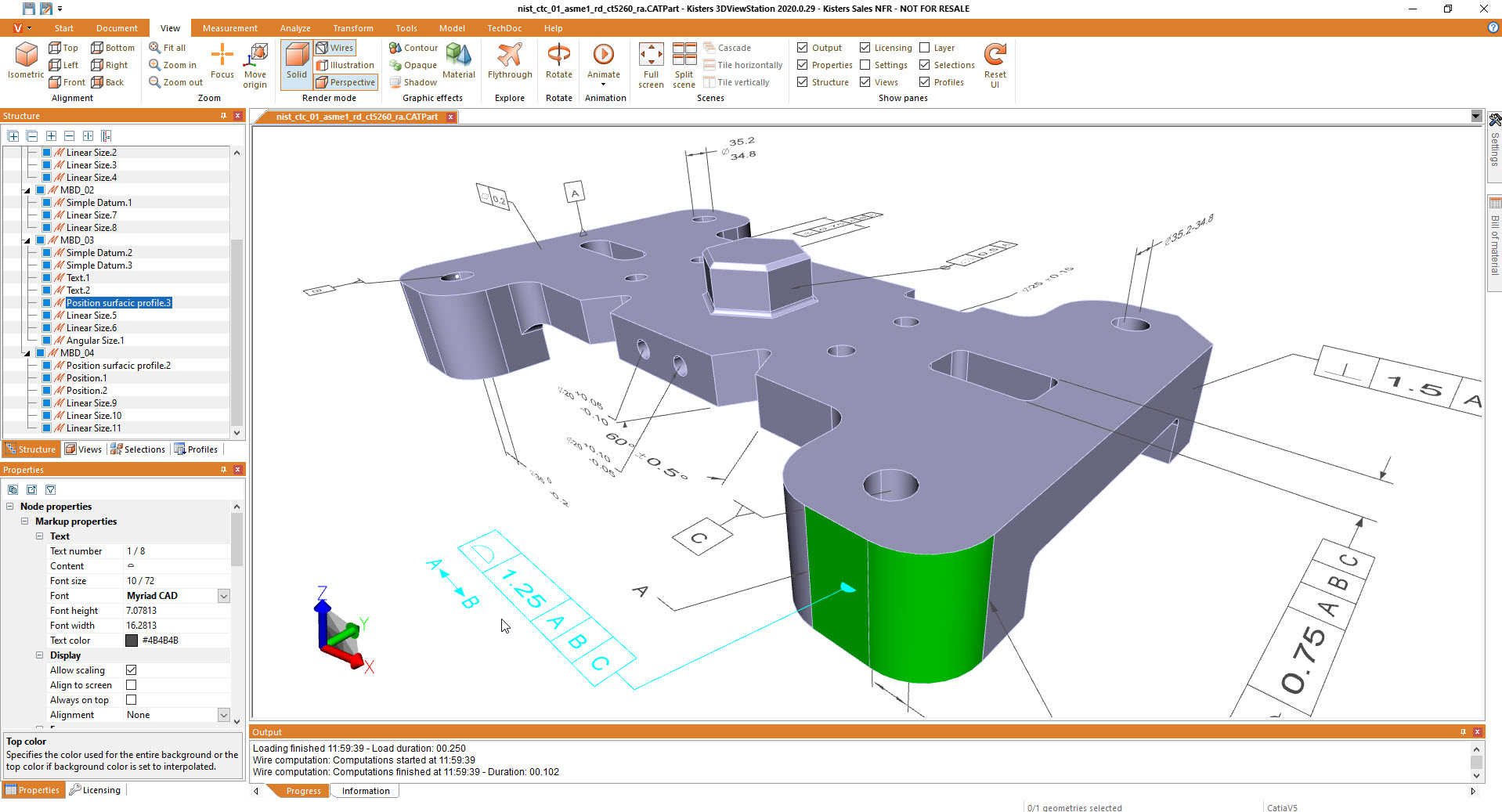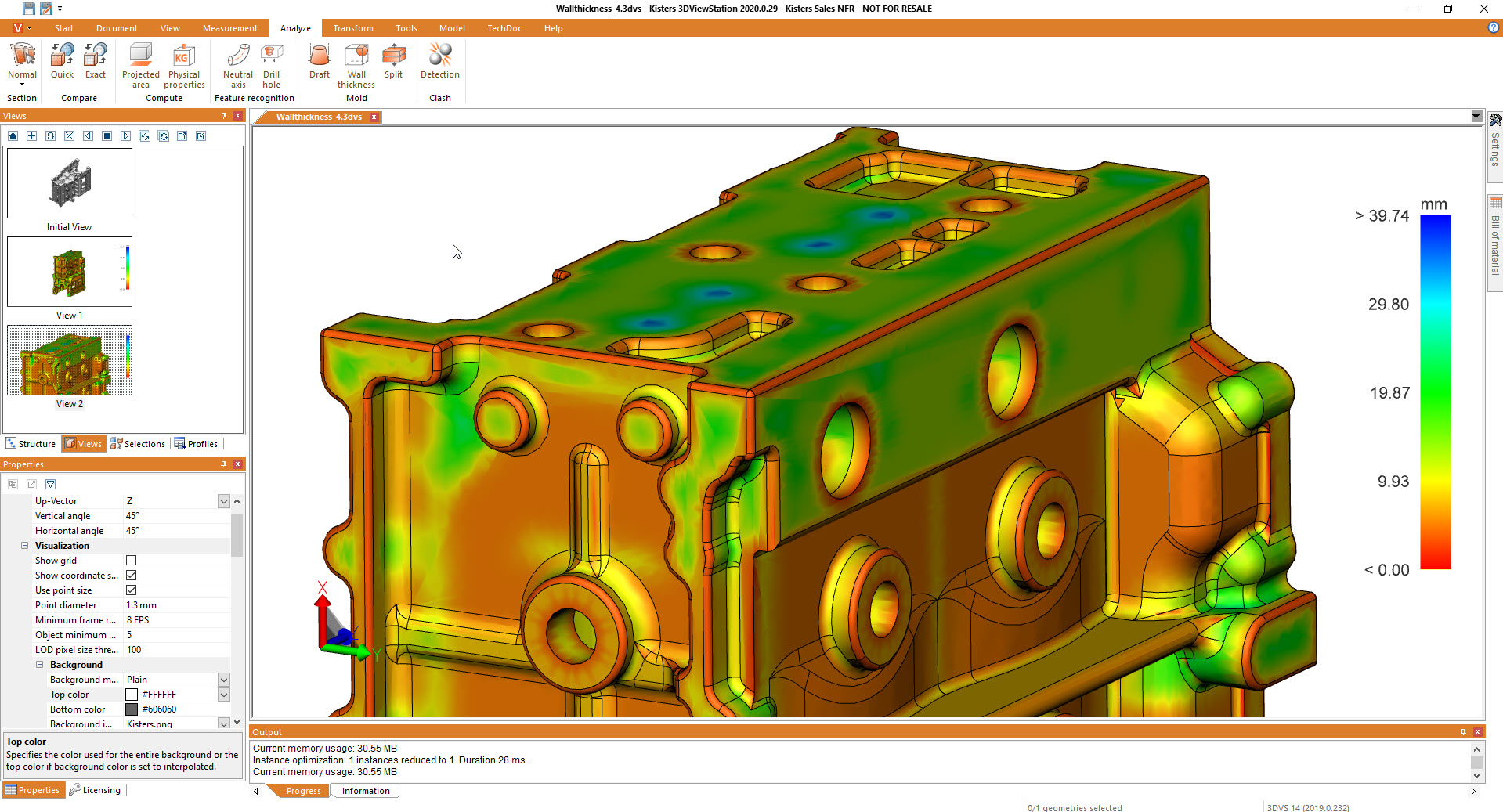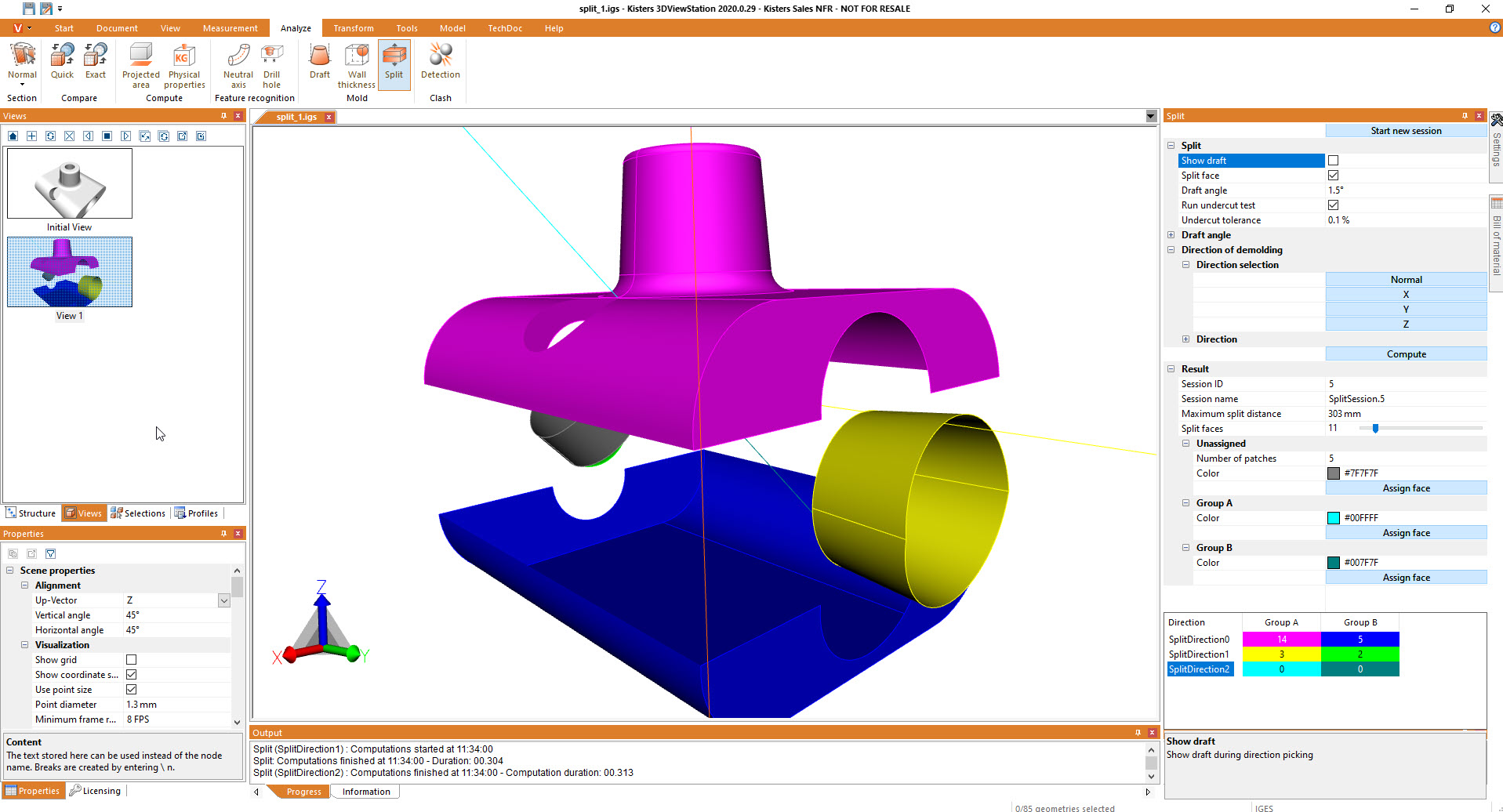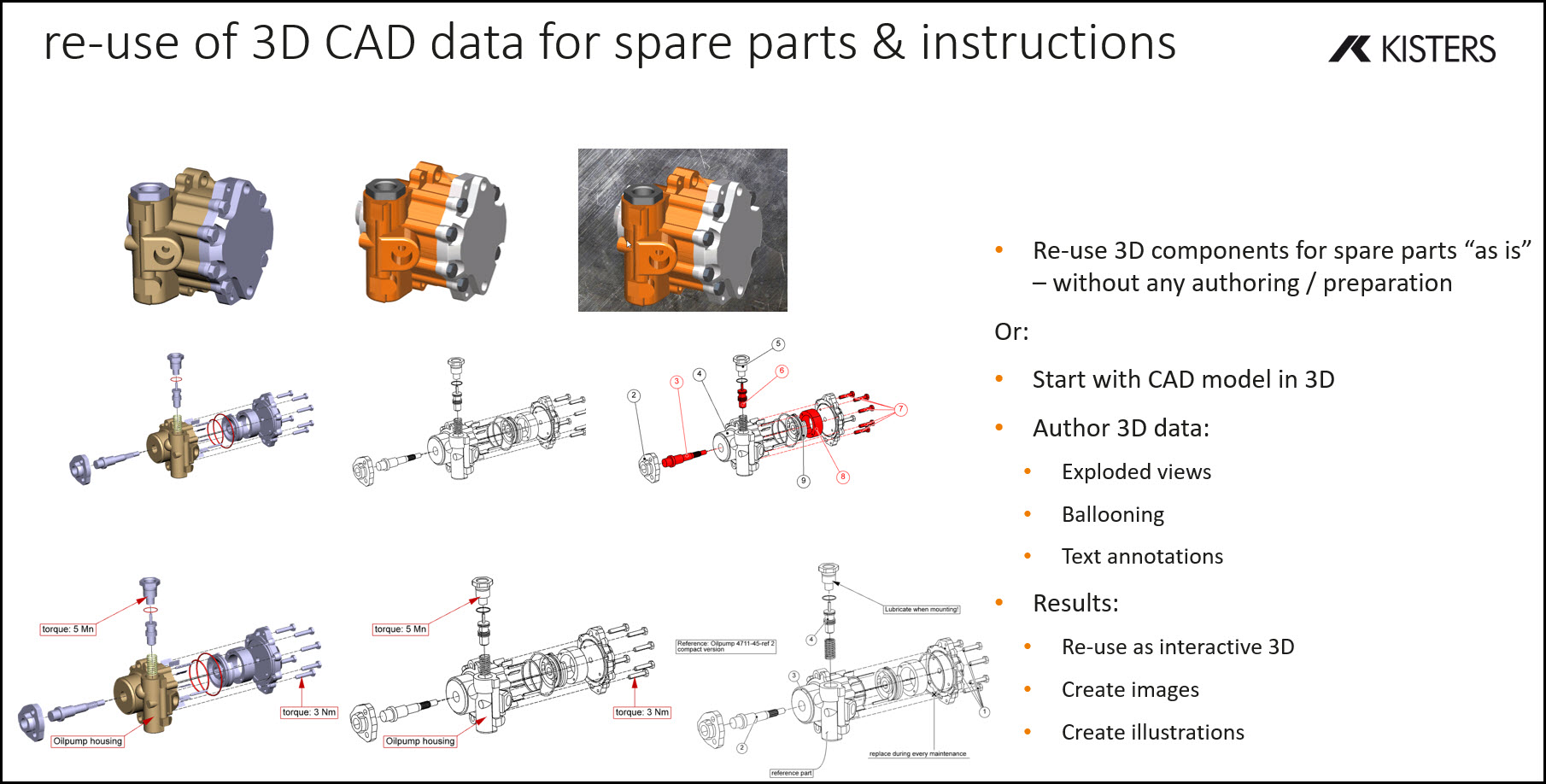CADライセンスを強力なビューワに置き換える
より速く、より安く、仕事をこなす
CADライセンスからCADビューワーへの置き換えを考える価値はあるか?問題は、今日でも多くの企業が、見積もり原価計算や資料作成、QAやマーケティングなど、設計部門以外で高価なCADライセンスを使用していることです。CADの知識がないすべてのユーザーにとって、これは複雑なCADソフトに慣れるのに時間がかかること、高い取得費と保守費、そして耐用年数中の占有CADライセンスということを意味します。多くの人は、インテリジェントなビューアソリューションが、こうした部門固有のタスクをシンプルかつコスト効率よく引き継ぎ、高価なCADライセンスの代わりになることを知らない。この点で、最新のビジュアライゼーションソリューションはCADシステムより決して劣ってはいないのだ。
3DViewStationを使用して、CADライセンスの置き換えを行います。
- 3DViewStationは、 見るだけでなく、180以上の 機能・ 特徴を持つ3D CADビューワーです。また、測定、カット、比較なども可能です。また、体積の計算や色や透明度の変更も可能です。
- 3DViewStationは、 高度なデジタルモックアップ(DMU )機能も備えたビューワーです。衝突、分割、ドラフト、アンダーカット、肉厚、距離バンドの解析を簡単に行うことができます。3DViewStationをオーサリングツールとして使用し、レビューミーティングの準備などのためにビューを作成することもできます。さらに、 技術文書、アフターセールス、スペアパーツ用に、品番を含む分解図を作成することができます。
- 3DViewStationは、 PMIに 対応したビューワーです。また、独自にマークアップを作成し、 PMIとして STEPに書き出すことも可能です。
- 3DViewStationでモックアップ(デジタルプロトタイプ)を作成しましょう。最初にモデルを読み込み、さらに 別のソースから CADデータを同じシーンにインポートすることで、より多くのデータを取得することができます。だから、これが本当の3DマルチCADビューイングなんだ!
3DViewStationのメリット
- 3DViewStationは、非常に高速な3次元CADビューワーです。300MBのCatiaネイティブアセンブリを数秒で、または3DVSファイルとしてわずか1秒で読み込みます。あなたの時間を節約します。
- 3DViewStationは手頃な価格なので、お金を節約することができます。
- 3DViewStationは簡単に使えるので、トレーニングは必要ありません。
- 3DViewStationは、 デスクトップPC、オフィスノートPC 、タブレットPC、スマートフォン 、 VR環境 において、真のMultiCADビューワーとして使用することができます。
- 3DViewStationは、3D CADビューア、2D CADビューアとして、スタンドアロンまたは主要なシステムに統合して使用することができます。
ここでは、このテーマに関する お客様の事例 をご紹介します。
You are asking yourself whether CAD systems can be replaced by a CAD viewer like 3DViewStation?
It is obvious that CAD systems and CAD viewers have different functions and purposes. Therefore, viewers can replace CAD systems in many, but certainly not all cases. Here's some guidance for now:
CAD systems:
Computer-aided design (CAD) systems are comprehensive software solutions that engineers, designers, and architects use to create, modify, and analyze 2D and 3D models of products, components, buildings, and more. They provide a variety of functions that cover the entire design process spectrum, including modeling, drawing, simulation, analysis and data management. CAD systems are often complex, powerful, and expensive because they are designed specifically for professional engineers and designers.
CAD viewer:
CAD viewers, such as Kisters 3DViewStation, are software applications that allow users to view 3D CAD models as well as 2D documents and drawings without being able to constructively modify them. They are typically less expensive and less feature-rich than CAD systems. CAD viewers are particularly useful for sharing CAD files with others who don't necessarily need access to a full CAD system. With a CAD viewer, users can view the model, view sections, read dimensions and add comments, but they can't make changes to the design itself.
Now, whether you can replace CAD systems with 3DViewStation depends on your specific needs and workflows. Therefore, questions about your requirements are our top priority.
3DViewStation is ideal when you need to review CAD models, share them with others or present projects. Users can view and comment on the models without changing the original CAD model. In practice, for every CAD designer there might be 10 to 100 people, who do not design but need to reuse the CAD data. Most of these people can work with 3DViewStation, as by providing over 180 functionalities, it will cover many processes in the company.
Especially if you are working on complex designs, the use of 3DViewStation is highly recommended. With it, you load extremely large models in a very short time, which you could never load with a CAD system. Some customers then select sub-assemblies in 3DViewStation, which are then transferred to the CAD system for processing. We call this approach "visual-load-to-CAD".
However, if you need to perform simulations or make detailed modifications, CAD systems are indispensable. They provide the necessary tools and functions to create and optimize the design.
So there are very many cases where companies replace CAD systems with 3DViewStation to become more efficient and reduce costs.
In which areas is 3DViewStation suitable to replace CAD systems?
As a true multi-CAD viewer, 3DViewStation allows users to open and view CAD models in multiple formats without the need for an expensive CAD license. This facilitates collaboration with customers, suppliers, team members and other stakeholders who may not have a CAD system, or at least not all of the optional modules.
- Very often, therefore, Kisters 3DViewStation is found in the sales department, where CAD data from a wide variety of CAD systems must be loaded in order to subsequently calculate a quote. Companies that manufacture complex products can use 3DViewStation to present high-quality 3D models to their customers. This can be useful in sales presentations, trade shows or training sessions.
- 3DViewStation is great for viewing and visualizing 3D CAD models in high quality. It offers powerful features such as creating sections, comparing 2 version states, adding annotations and dimensions, and using materials and textures to vividly present designs. Helpfully, animated playback is available leveraging previously defined views.
- Since 3DViewStation is much easier and more intuitive to use than a CAD system, non-designers in particular find their way around it very quickly. As a rule, no or very little training is required - quite in contrast to CAD systems.
- There are now many areas of application where one would expect to use a CAD system, but which are covered by 3DViewStation. These include our advanced features such as wall thickness analysis, collision & clash detection, distance analysis, draft angle analysis, split function and curvature analysis. These are very fast, yet very accurate - and extremely affordable compared to CAD systems.
- For large projects with extensive and extremely complex designs, a CAD system - as described above - is often overwhelmed. 3DViewStation, on the other hand, offers extremely high performance and stability, which are necessary for the efficient visualization of such projects. We know of customers who use 3DViewStation to view and review assemblies consisting of more than 200 million parts, even in the browser.
- In most companies, only a few employees have access to a CAD system. With 3DViewStation, non-design engineers can present their work and discuss it with colleagues without access to a full CAD system. Change requests can be easily applied to a CAD model as markups in the 3D CAD Viewer and thus recorded during a meeting. Approvals are more timely when a fast CAD viewer like 3DViewStation is used during reviews.
- 3DViewStation supports a wide range of CAD file formats. This allows users to open and view CAD models from a variety of sources without having to first convert them to a neutral format or even to the in-house CAD system's data format. If the CAD data becomes extremely complex, we recommend converting it to lightweight formats, such as JT. However, the fastest by far is our 3DVS format.
- In some cases, companies require customized functions or specific adaptations that can be realized with 3DViewStation either by means of UI configuration or by using APIs.
- In addition, 3DViewStation can be used in training environments to show 3D models to learners and explain how complex products or processes work.
It is important to emphasize that 3DViewStation is never intended to and can never replace a CAD system in all areas, as it is still primarily a viewer and not a comprehensive CAD software. However, it is so feature-rich that our customers like to call it a "CAD system without a modeler". For complex design tasks, simulations or specialized requirements, a full-featured CAD system is still required. However, 3DViewStation can be a valuable addition to improve efficiency and communication, especially when it comes to sharing CAD models with a broader user group.
To ask even more clearly: in which areas is 3DViewStation not suitable to replace CAD systems?
3DViewStation is primarily a 3D CAD but also 2D viewer and does not provide the extensive modeling and design tools available in a full-fledged CAD system. Dedicated CAD software solutions are required to create and edit CAD models.
When it comes to performing simulations, calculations or complex analyses based on CAD models, a CAD system with integrated FEM (Finite Element Method) or CFD (Computational Fluid Dynamics) capabilities is required. 3DViewStation does not provide such advanced analysis capabilities.
Leading systems to which CAD systems are connected today offer important functions for data management and version control of CAD files. They allow users to efficiently organize and manage designs and access previous versions. 3DViewStation does not have such advanced data management capabilities, even though it is very often integrated with these very same leading systems.
Some industries or companies may require specialized functions that are only available in certain CAD systems. 3DViewStation will certainly not cover all specific requirements needed in certain industries or companies.
In summary, 3DViewStation can be a good complement or alternative to a CAD system in many areas, especially when it comes to viewing, collaboration and communication. However, it cannot completely replace certain functions and requirements that are present in a comprehensive CAD system. It is therefore important to consider the specific requirements of a project or organization to decide which areas 3DViewStation should cover as part of a larger CAD software ecosystem.
And finally: are there synergies of CAD viewers like 3DViewStation and CAD systems?
Yes, there are definitely synergies between CAD viewers and CAD systems. The two can be used in combination to improve efficiency and productivity when working with 3D CAD models.
- 3DViewStation provides a user-friendly way to view 3D CAD models without the need for an expensive CAD license. It allows users to view and analyze the models, which improves collaboration and communication between project stakeholders. 3D CAD viewers are ideal for sharing designs with customers, suppliers, team members and other stakeholders.
- When it comes to sharing 3D models across an organization 3DViewStation can be a cost-effective alternative. Since it is hardly less feature-rich on the one hand and less expensive than full-fledged CAD systems on the other, it can be used to enable sharing of CAD data with a wider range of users without having to purchase additional CAD licenses.
- 3DViewStation allows people, who have no special training in using a CAD system, to review and approve 3D models. This can be very useful for design reviews and approval processes.
- In presentations and training sessions 3DViewStation can be used to clearly illustrate and explain complex products or processes. This is especially helpful when the audience has no experience with CAD software.
- While 3DViewStation is not a classic converter, it allows users to quickly open and convert CAD files in various formats. However, the focus is on viewing 3D and 2D CAD data without having to convert it to the same CAD format first. This is especially useful when models come from different sources.
- CAD viewers such as 3DViewStation are typically more streamlined applications than full-fledged CAD systems and therefore often have shorter load times for large 3D models.
3DViewStation is available in both Desktop and WebViewer versions, which can be used on PCs, tablets and smartphones. This makes it easier for users to access CAD models even when they are away from their workstations.
So, in conclusion, the combination of CAD viewers and CAD systems makes it possible to leverage the strengths of both applications and optimize all processes associated with development and manufacturing.