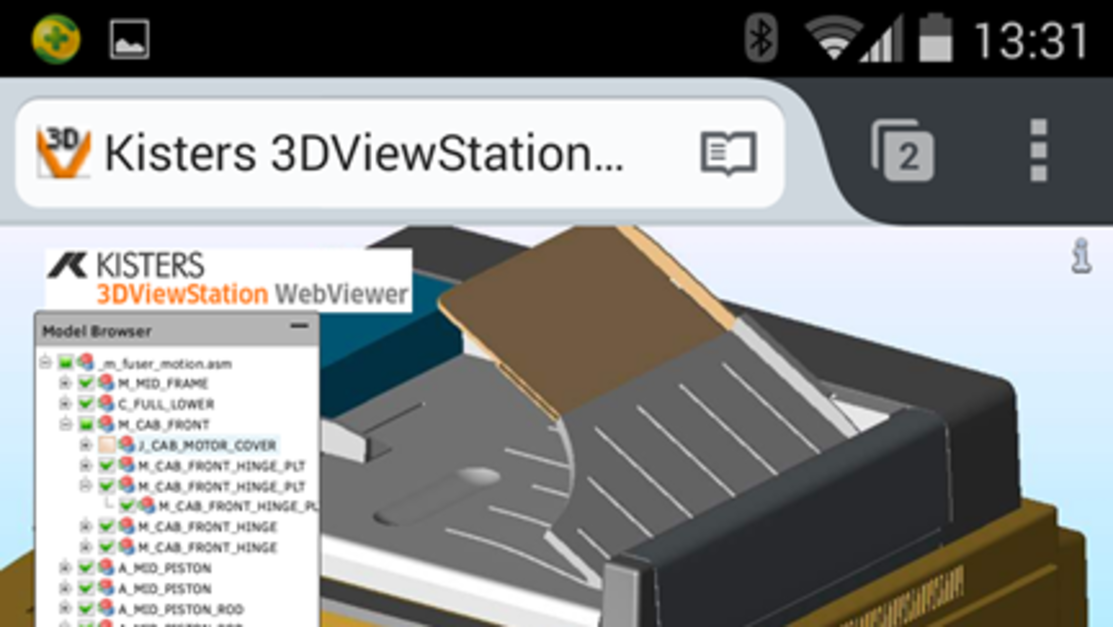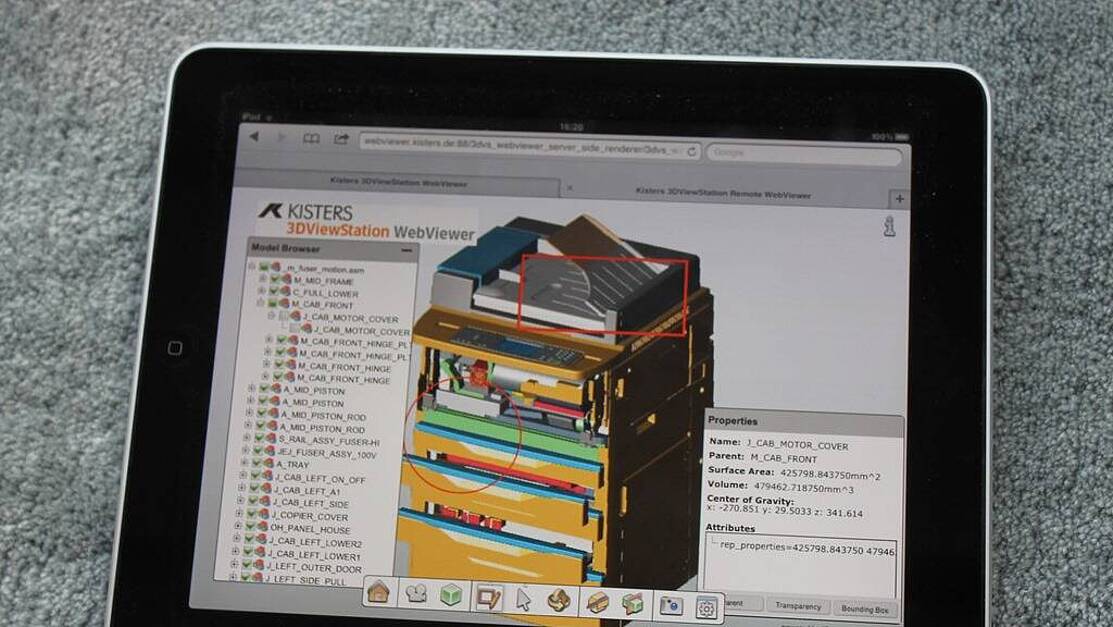We notice an increasing choice of mobile devices. We all use notebooks, smartphones and tablets on a daily basis. That’s all proven for typically used apps like email, messenger, browser, games and specialized services like maps and hotels. But what about 3D CAD viewing? Does it make sense to run them on a smartphone? Is it possible at all? Let’s look at some concepts.
The smallest devices are smartphones. If we are travelling we typically have a rather low bandwidth available compared to WiFi and a small screen. Would we like to travel with some native CAD data on our phone? We do not believe in that. We think that we need a concept to get an as fast as possible access to data, which are stored somewhere in the cloud, maybe a private one, maybe a PLM-based respository. To optimize use experience we would translate native CAD data into light weight formats in advance. We would give the user a client, which displays a rendition, generated on a server in realtime. We would let the user select parts, rotate, zoom and pan with his fingers and have a server executing all commands. Because we do not want to let our users wait, until some 3D data will be received on his device.
On the larger 8 or 10 inch tablets we have the choice between several operating systems and native apps and browser based clients. The browser based will work on all operating systems, if you have a server render the geometries and will still work on many systems as long as there is WebGL available (so not iOS, but the rest). Don’t let us forget tablet PCs running Windows. We find them more and more and they have one advantage: you might run RT apps or native Windows applications. This allows to run full blown 3D CAD viewers including native CAD reading support and the complete set of i.e. analsysis, markup and text annotation functions. They are not redeveloped and cut down to a quite limited functional set.
With our 3DViewStation product family we at Kisters adress many mobile usage scenarios: run our Kisters 3DViewStation WebViewer clients on all devices and operating systems. Take the advantage of server side rendering for mobile users, for limited bandwith lines and for HTML5 based zero-install clients. Your data will be protected at the same time, as there won’t be any 3D data on your client at any time. Use our Kisters 3DViewStation Desktop or ActiveX products on Windows tablet PCs and work on light-weight or native CAD files. Performance will be incredibly good: on a i5 notebook we load a 5GB Catia V5 assembly in just 1 second as 3DVS-file, on a litte 8 inch Dell with Atom CPU it just takes 3 seconds. Not too bad. And functionality is exactly the same as on your Desktop.
Here are a few impressions.
From left to right: Kisters 3DViewStation on an old iPad 1 (iOS 5), on an Android 4 Phone, on a Dell tablet (Windows 8.1):