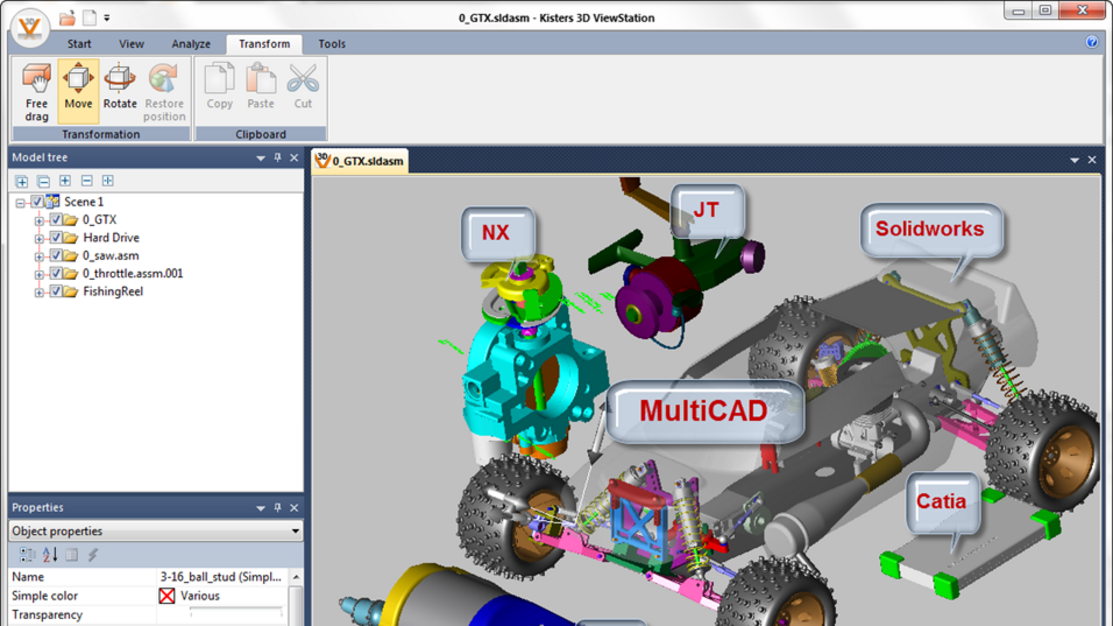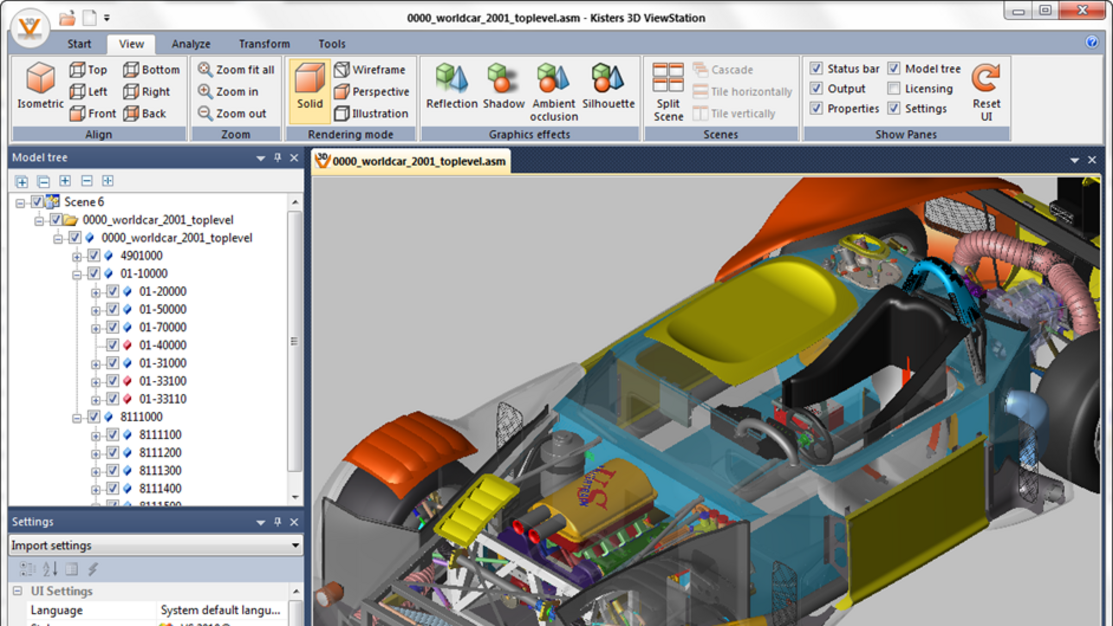We are proud to announce the first 3DViewStation V11 release, built on a new graphics kernel. Kisters 3DViewStation V11 is available as very performant 64-bit and 32-bit application. It ships with the most recent and reliable importers, enjoys user with it’s new and modern Office 2010 like UI.
First users, who had a look on the new product were excited about the easy usage of the app. Still, the core focus of the new release was to provide a 64-bit system with maximum performance. The result is, that the 3DViewStation is preconfigured for top speed in native reading mode. For whom this might not be enough, we allow you to store the CAD-data in our own fileformat which will be your turbo-booster for the next load: assemblies beeing i.e. 5GB Catia V5 native will then load in 10 seconds on a notebook.
Courious to try? Downloads are available here.
2012/02/06 #3DViewStation #V11 #Desktop #64-bit #3D-Viewer
Kisters 3DViewStation V11 Release
2012/01/18 #markup #3d-pdf #3dviewstation v10 #3d-pdf-export #annotations #bemaßung #dimension #annotation #3D-Viewer
Markup with 3DViewStation V10 + AdobeReader
A questions rised, how to interoperate with 3DViewStation V10 and Adobe Reader. The following video provides a small demo.
First of all we do open a native CAD or even 3D-PDF-assembly in 3DViewStation. Then we apply a few dimensions, annotations and balloons and save the result as 3D-PDF. We then add another markup using Adobe Reader.
2012/01/05 #3D ViewStation V11 ActiveX #integration #hyperlinks #linked information #visual enterprise #visual navigation #3D-Viewer
visual navigation
According to your role in your enterprise we give you exactly that information „at-your-fingertips“, which you required. Don’t loose time any more by copying & pasting a string into a new search mask. We ensure access to always current and accurate information by prodving hyperlinks – so it’s just one click away.
The movies show a few sample scenarios: metadata, linked 2D-document, linked 3D-model, linked information via SAP access. English video here.
2011/12/15 #3D ViewStation V10 #surfaces #extract #export #split #3D-Viewer
3D ViewStation V10: how to extract surfaces?
We just have been asked, how to extract the surfaces of a part and export them. Startingpoint is the assembly and we will use the split function to do most of the job. Have a look at the video.