
Visualization for After Sales/MRO, Service and Spare Parts
Use the 3DViewStation as visualization for your after sales, service and spare parts solution
Providing information, actions and services for a complex product is expected by customers in every company today. Easy access to an online system with intuitive user guidance promotes the purchase of spare parts and leads to customer loyalty, better than a newletter can. For after sales solutions, often called MRO (Maintenance-Repair-Overhaul), data and information from different source systems have to be brought together. Many applications today simply lack a graphical component with which the associated CAD data can be visualized. The same applies to service applications, where technicians are alerted by mobile devices, but usually receive little more than a customer name and an error code. But it is the addition of a 3D graphic to represent the products that can bring the decisive advantage, because on the one hand you can see spatially where the problem exists and also link from the geometry to instructions for troubleshooting or maintenance. However, it is also desirable to create and maintain the graphical content of the various instructions with appropriate authoring systems, if possible still in 3D, and also to reduce the effort for parts catalogs, which today run as pure web applications without plugins. All product variants of the 3DViewStation are used here.
We would be happy to advise you
Sales Germany
+49 2408 9385 517
Sales USA
+1 916 723 1441
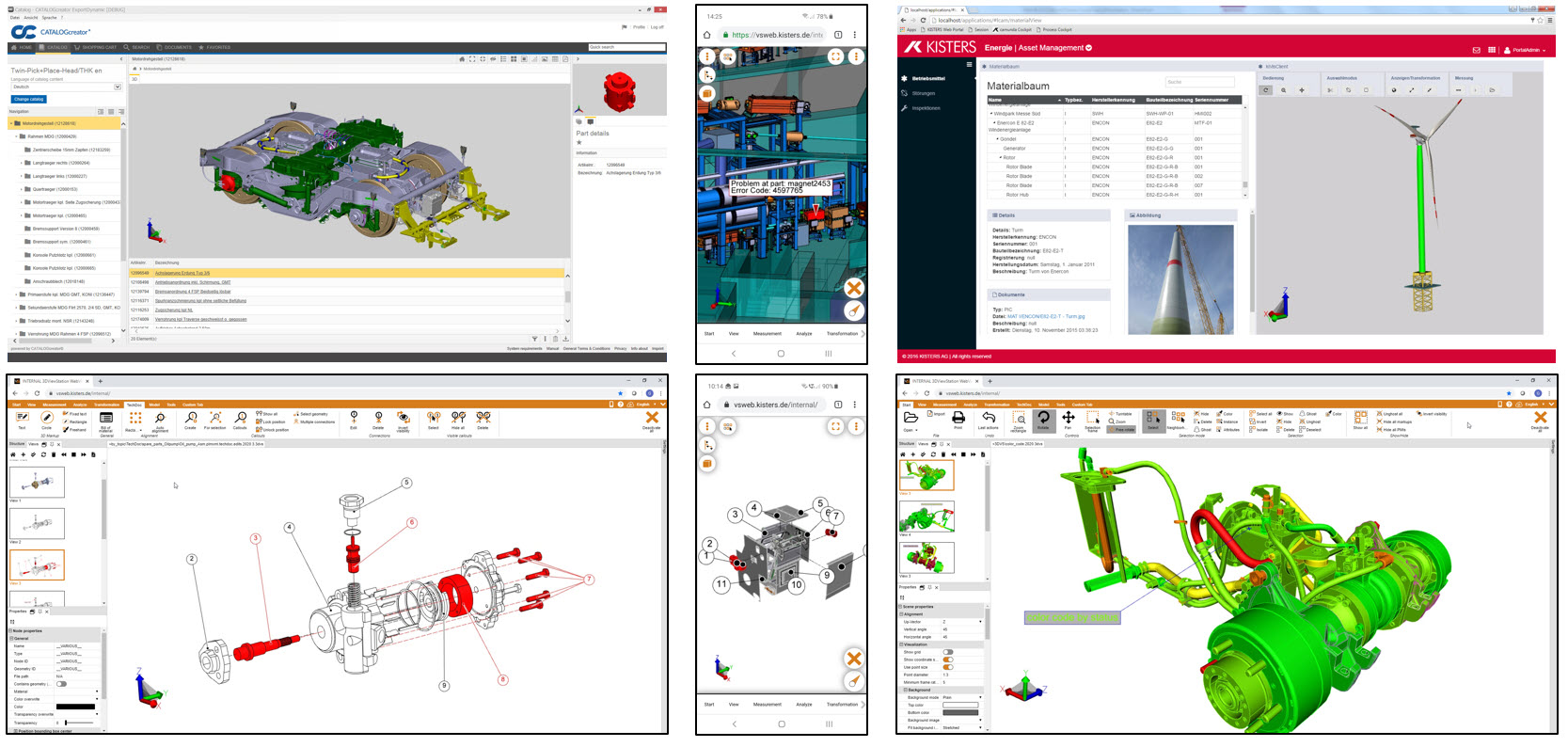
Advantages...
... for users
- One product family for all authoring tasks
- HTML5 browser without plugins is sufficient for visualization
- Complete integration into the surface of the leading system possible
- Fast visual impression even with extremely complex products
- Better error estimation for service technicians
- Always access to current information (when used online)
- Simple operation
... for developers
- One integration module can consolidate data from several systems
- One integration for authoring and end user system
- Rapid implementation of an integration
- Few lines of programming code required, as no SDK
- Only minor adjustments necessary when switching between desktop and web / mobile integrations
- Competent consulting team helps with all integration questions
... for decision makers
- Attract and retain customers
- Marketing and selling spare part and service
- Use of 100 % BOMs for spare parts
- Only one solution for 3D and 2D final results
- Online use avoids working with outdated data and information
- Concept for online and offline use
- Relief of the service teams
- Many automation possibilities
- No training necessary
- No client installation necessary (with WebViewer)
Project examples
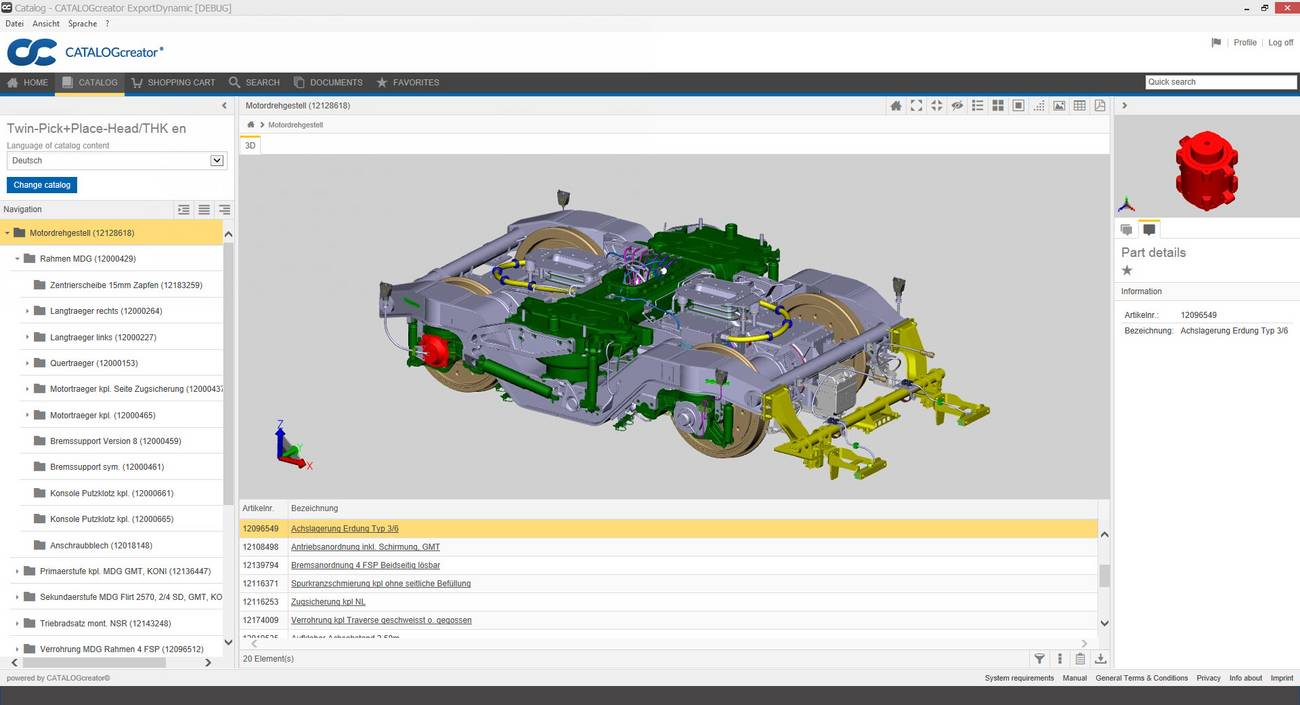
The problem:
The previous 3D viewer of the CatalogCreator from Quanos (formerly TID Informatik) required a plug-in that had to be installed locally and that had to have local access to the data to be visualized. To eliminate this limitation, an HTML 5 solution was sought that only requires a modern browser, but no further client-side installation.
The solution:
Quanos decided to use the 3DViewStation WebViewer version. It is an HTML 5 solution that works the same on PCs as it does on mobile devices, without requiring more than one browser on the device. With the 3DViewStation, 3D CAD data can be loaded directly from different 3D CAD systems. If there are very complex assemblies, they can be pre-converted using the KAS batch tool, which reduces loading times to seconds, even for the largest construction crews.
The benefits:
With the 3DViewStation WebViewer version, the CatalogCreator can now be operated on any end device, even on smartphones and tablets. Short loading times ensure high acceptance among users. Since the 3DViewStation can also be operated offline and at the same time used as an authoring system in the case of the preparation of the spare parts data, and also has export options in 2D formats that are still used, the ideal and future-proof solution has now been found.
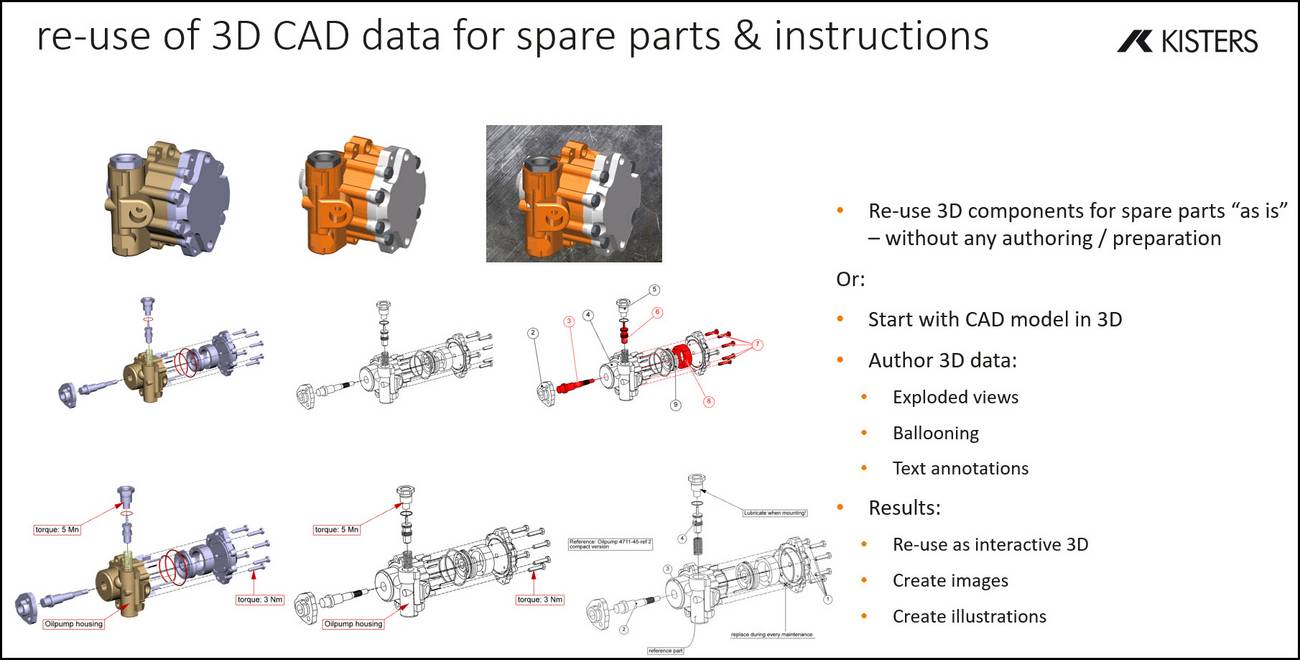
The problem:
Manufacturers of trailers, superstructures, agricultural vehicles and also accessories in the automotive environment often have spare parts solutions today that are digital, but based on 2D. Images are often used that are partially derived from CAD data. Sometimes vector drawings are used, e.g. in SVG format, which can at least have hyperlinks. However, with the progressive switch to 3D CAD, this content is outdated and too expensive due to the necessary preparation.
The solution:
The 3DViewStation is often used here both as an authoring system and as a pure viewer. First of all, the old way can be supported by creating content in the previous data formats, be it image or vector, from the 3D CAD data. However, the 3DViewStation can also make 3D content look like 2D illustrations, which means that the transition does not necessarily have to be made visible if it is to be gradual and less conspicuous.
The benefits:
The 3DViewStation supports both approaches, the traditional 2D and also the 3D way, but also the smooth transition. In perspective, however, the full switch to 3D is more cost-effective and future-proof. Because the effort involved in processing is often drastically reduced or even completely avoided.
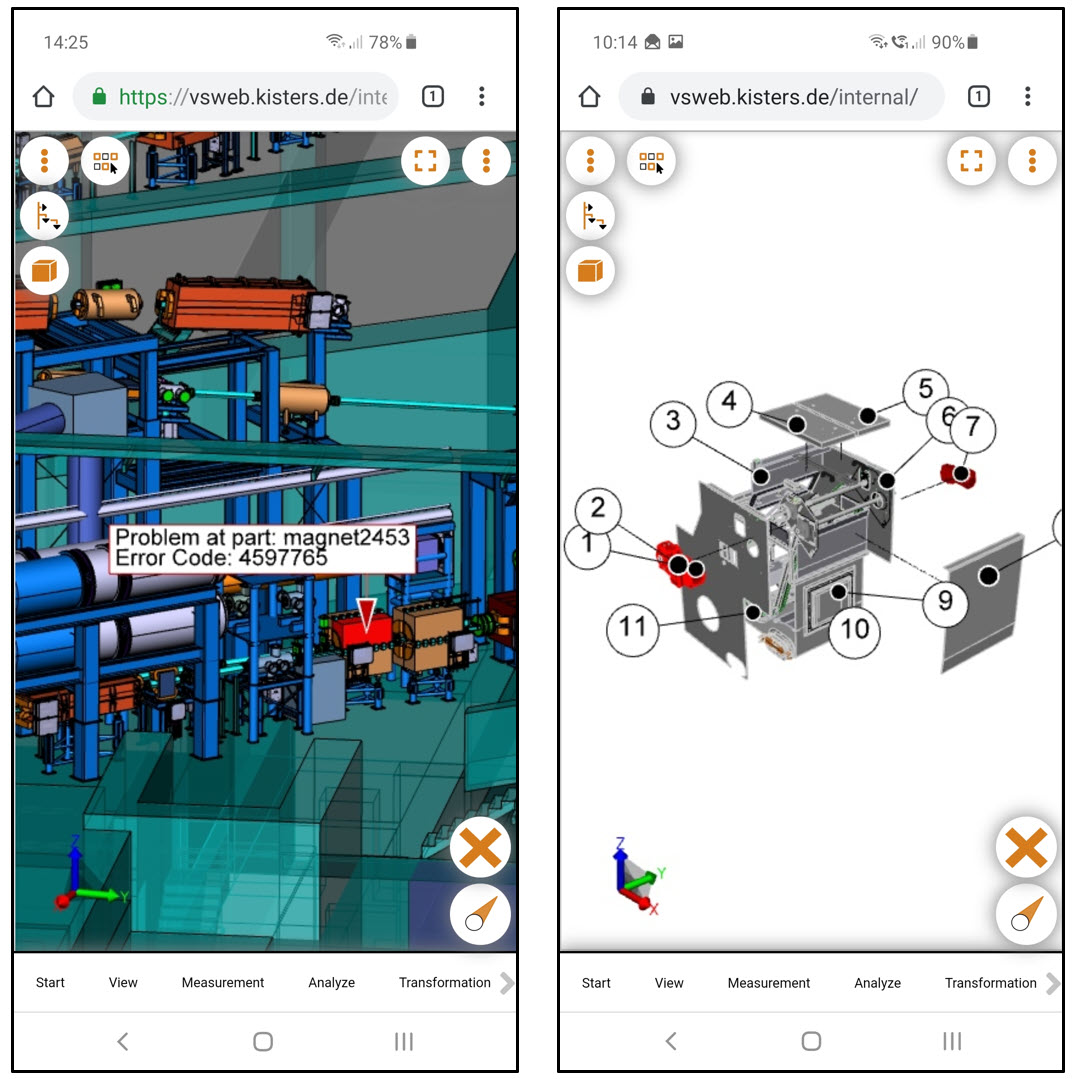
The problem:
Today, machine manufacturers use e-mail and apps to inform their service staff about necessary work. Often, however, only a customer name and an address are given here, perhaps also which machine it is. However, it could often be an advantage if the service employee could assess exactly what the problem is and how it could be solved while on the road. And whether any spare parts are required, without which a repair would not be possible. This requires graphics that run even on smartphones and that also get by with a small bandwidth.
The solution:
With the 3DViewStation WebViewer version, the service employee can see exactly where the problem occurs on the machine while he is on the move. He can now access current and historical status information of the affected component. It provides links from a part to related maintenance and troubleshooting documentation and information about required replacement parts.
The benefits:
The forthcoming assignment can be better assessed while on the move. If it is clear that spare parts are required, use that is pointless at this point in time can be avoided and costs saved. Since some machine manufacturers also operate the 3DViewStation on the machine itself, the additional effort for such a solution is negligible.
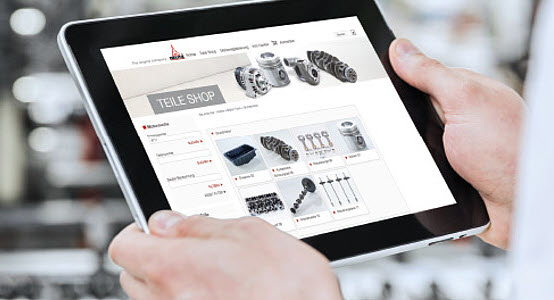
The problem:
Deutz switched from 2D spare parts documentation to 3D a few years ago. For this purpose, the data was first prepared with an authoring system and then displayed in the browser using a viewer. However, since this viewer was an ActiveX component that only ran with Internet Explorer, a future-proof HTML 5 solution was sought.
The solution:
As part of the conversion of the product configurator to the Kisters 3DViewStation, it was now obvious to use the 3DViewStation WebViewer version for the after-sales and service area.
The benefits:
There are no longer any restrictions regarding the browser and the operating system of the end device. For this purpose, the data available for the configuration process can be used for the spare parts application without further processing.
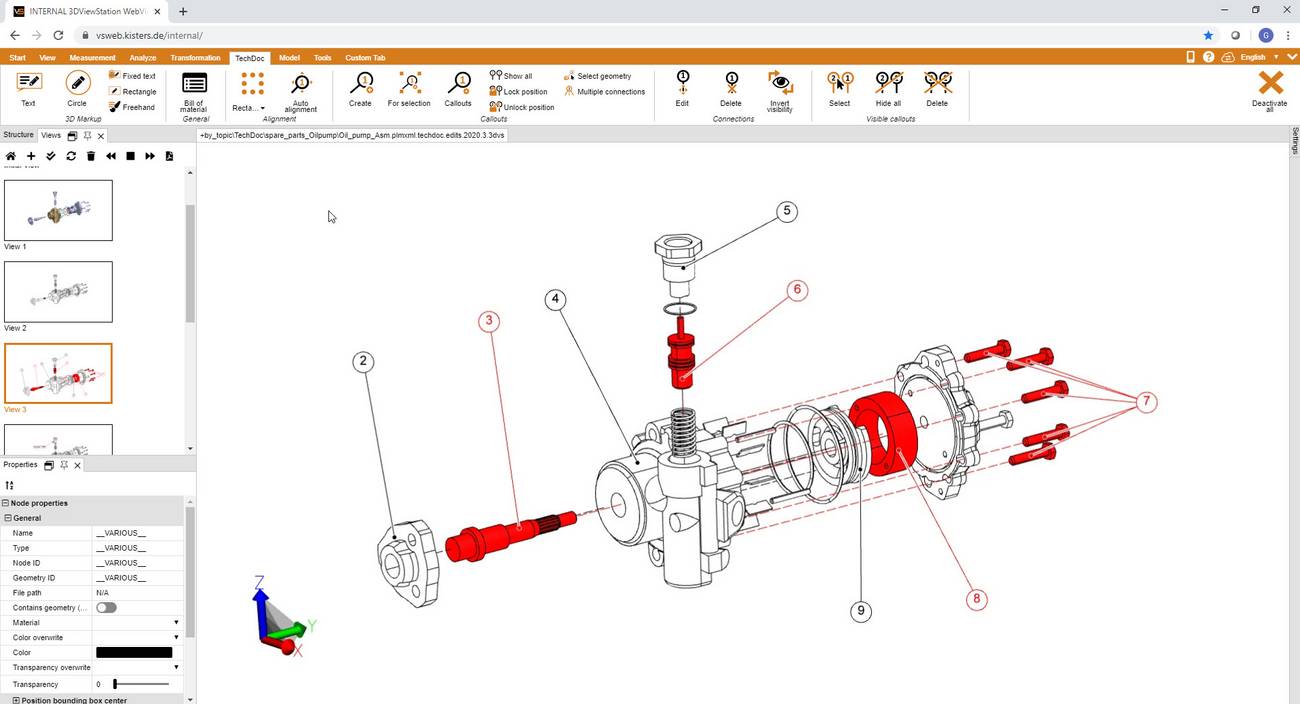
The problem:
Many manuals and technical documentation are still printed or published in 2D today. Internal departments often work on the content, but there are also many external service providers. Colleagues often receive 3D CAD data from which they have to derive images or vector illustrations themselves. These are then often transferred to editorial systems or incorporated directly into documents. Since editors are not CAD specialists, they need an easy-to-use tool to get their job done.
The solution:
The Kisters 3DViewStation desktop version is often used here. 2D and 3D CAD data from a wide variety of CAD systems and also neutral formats can be read and processed. This includes isolating subassemblies, changing colors or transparencies, attaching annotation or free-standing text, exploding assemblies, and attaching balloon graphics. The individual processing steps are created in views and then exported as images or vector drawings in the desired data format.
The benefits:
With an intuitive tool, 3D CAD data from a wide variety of sources can be processed quickly and easily. In addition, the 3DViewStation is cheaper than a CAD system.
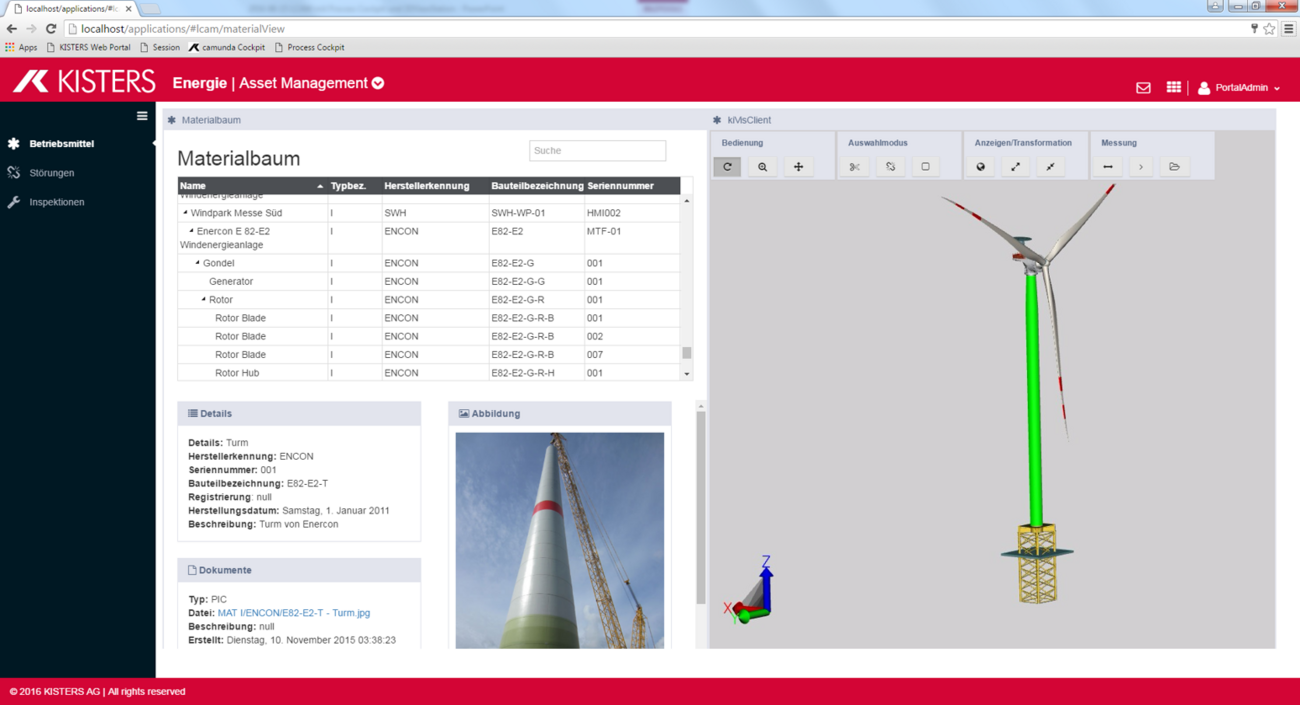
The problem:
Offshore wind farms must be inspected regularly. This requires a maintenance system that can be used to plan these inspections and to log the results. In order to be able to better allocate reports and notes on problems, a 3D view was desired, with which the user can navigate to the components of the plant more easily than via a textual search or just a construction crew structure tree. At the same time, links between textual and geometric objects should be created.
The solution:
The 3DViewStation WebViewer version has been fully integrated into the LCAM maintenance solution interface. If you click on a geometry, the associated component is immediately highlighted in LCAM - and vice versa. At the same time, images, documents and reports stored for the component are listed and new reports can be attached.
The benefits:
The user can now choose from several ways of getting the information he needs. Often the way via the 3D graphic is the quickest because you simply select the component in the viewer instead of knowing the exact designation and having to search for it. The developers of the solution were also amazed that the basic integration here only took a few hours.