
Siemens PLM integrations with the 3DViewStation
Take advantage of advanced 3D CAD viewing, analysis and fast VR sessions with PLM systems from Siemens Digital Industries Software
The Kisters 3DViewStation is also integrated into Siemens Teamcenter Engineering and ActiveWorkspace. This gives users of Siemens PLM systems the option of a new generation of powerful CAD viewers.
Despite its extensive functionality, the 3DViewStation adds very user-friendly 2D and 3D CAD visualization to your product lifecycle management system, it can process large assemblies extremely quickly and supports the latest versions of all well-known CAD systems (including CATIA, Creo, NX, SolidEdge and Solidworks, but also neutral systems such as JT and STEP). Especially in the software community, our viewer is a popular solution for managing CAD data over the product life cycle, either as a stand-alone or integrated solution.
Search for metadata or structural information in the Siemens Teamcenter and ActiveWorkspace client screens and visualize the result. The Kisters 3DViewStation will inspire you as a high-performance, easy-to-use view and mockup software! You can conveniently measure, dimension, cut and compare your products, define views, carry out advanced analyses such as wall thickness and draft angle analyses through to collision checks and much more.
Teams within the company can work more efficiently and nothing stands in the way of sharing data and exchanging information thanks to our WebViewer product. But our Desktop Viewer also offers countless advantages that you can compare with your teams. Simply contact us as the provider of the 3DViewStation and we will be happy to advise you individually and tailored to your company.
We would be happy to advise you
Sales Germany
+49 2408 9385 517
Sales USA
+1 916 723 1441
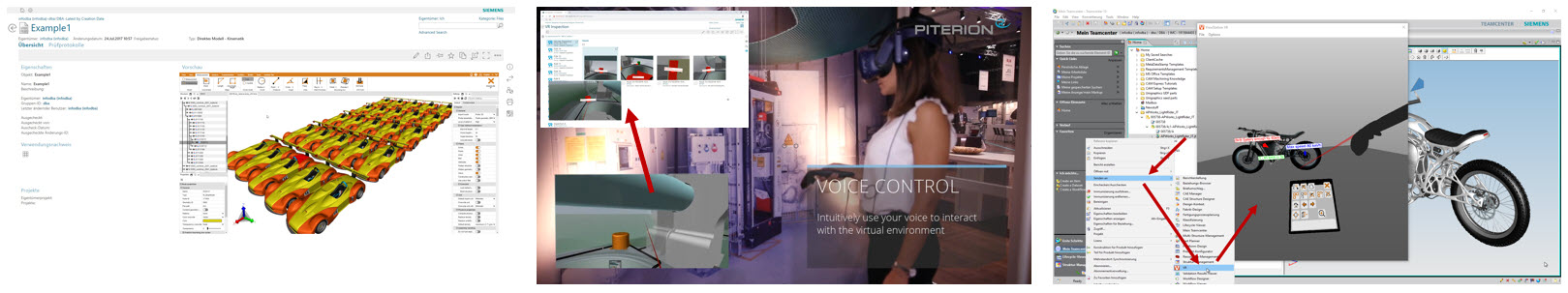
ActiveWorkspace with the Kisters 3DViewStation
ActiveWorkspace with 3DViewStation WebViewer
With Siemens ActiveWorkspace product lifecycle management and Digital Twin software, the 3DViewStation WebViewer version can be used fully integrated into the user interface.
Use the high performance of the 3DViewStation to visualize even large GB assemblies in seconds. 3DViewStation licenses provide you with interfaces to many other CAD systems, whether 3D or 2D. Office and image formats are also supported.
This means that mockups can be created with data from a wide variety of sources without any preparation time, as it is not necessary to convert to a common data format such as JT, as is usually the case when using Siemens PLM software.
If you need a viewing tool that is as fast as possible, then we also recommend a conversion - but please convert to our 3DVS, which is much faster to visualize than any other format including JT. With Kisters 3DViewStation your Digital Twin solution has never been closer.
We offer 180+ functions, easy operation and fast charging - anytime, anywhere
Once a model has been loaded via ActiveWorkspace into the 3DViewStation WebViewer version embedded there, the full range of over 180 functions is available for your product data. This is quite unusual for a web-based application, where most are quite reduced compared to desktop applications.
These 3DViewStation functionalities are offered intuitively via an MS Office-like user interface with so-called ribbons. If you don't need all the functions, you can easily customize this interface yourself and reduce it to the essentials, or even restructure it if necessary. For example, several user interface configurations can be used for different user groups, leveraging our viewing tool across all stages of the product lifecycle.
Thanks to its extensive range of functions, the 3DViewStation does much more than a JT2Go and is even on a par with a VisMockup. Many Siemens PLM software customers have experienced the value of web-based systems and have now opted for the modern online version of 3DViewStation.
All products and information about our PLM software add-ons can be found here.
ActiveWorkspace with 3DViewStation VR Edition
Active Workspace also integrates the 3DViewStation VR Edition, which is controlled very ergonomically via voice. Not only carry out virtual inspections and typical CAD analyses during a VR session, but also annotate a geometry by voice and then save snapshots for further processing in ActiveWorkspace.
Unlike other virtual reality software, the 3DviewStation VR edition uses the same graphics core as our desktop and WebViewer versions. This is unique in the world. This means that we can provide almost every function that you are familiar with from the desktop version in the VR edition. So far, after consultation with many customers, around 40 functions have been added to the menu of our VR edition.
Detect problems at an early stage with our PLM software
Today, the manufacturing industry uses virtual reality to detect errors and problems at an early stage, among other things. It is therefore ideal that issues identified via virtual reality are stored in the PLM system, such as ActiveWorkspace, and tracked via change management. First of all, the snapshots created provide a quick visual impression.
Develop and deliver innovative Web-based 3D CAD Visualization
To get to the bottom of a problem, however, the same model with the same view settings from the previous VR session is then examined further this time within the ActiveWorkspace interface using the 3DViewStation WebViewer. This is a perfect combination of product lifecycle management software with VR and web viewing.
Get to know our other products here.
Teamcenter Engineering with the Kisters 3DViewStation Desktop Version
3D CAD data can also be loaded directly from Siemens Teamcenter Engineering into the 3DViewStation Desktop Version or VR Edition within a few seconds. With other solutions you will have to expect long preparation times .
Simplistic integration: configuration of Siemens plm software
The easiest way is to customize the context menu in TCE, which can be used to export JT data, for example, and then control the 3DViewStation via a simple command line call, whether desktop or VR version. This is the zero development category.
More advanced: Virtual product structures, PLMXML and color coding
If you want to go the extra mile, you can generate a PLMXML or VSXML file from a virtual product structure previously defined in Teamcenter, which is then transferred to 3DViewStation for rendering. This type of integration also allows the automatic application of metadata as 3D annotations within the visualization session, the enrichment of status and release information and the use of metadata to color geometries depending on their status - so-called color coding.
State of the art: bi-directional integration incl. events handling
The 3DViewStation can also send events, e.g. as soon as you click on a solid within a design. This information can be used to establish digital business processes and, for example, query live stock levels in an ERP system or subscribe to associated documentation in an editorial system.
True co design collaboration across enterprises
Our 3DViewStation WebViewer version is a software with specialized online capabilities. It enables true co design collaboration in real time as it allows to instantly share your session, which can be joined from anywhere, using any device.
Add advanced Web-based 3D visualization to your Siemens PLM software
We at Kisters can help Siemens software with specialized Web-based and also Desktop standard and advanced viewing functions and features. Just give us a call. It is quick and easy to obtain a product license or installation for 3DViewStation.
Learn more about our products and find more information here .
Integration requires little effort
It is important to mention that connecting 3DViewStation to a leading system such as Teamcenter Engineering is a fairly straightforward process. We can alleviate an important concern for Siemens customers, who have often had different experiences in their customizing projects.
An Example :
Quality check app for Siemens plm software
Within a week an automotive supplier with a team of 3 people created an integration for product quality checking. These were the functional requirements:
First, geometries incl. metadata created by Solid Edge or Siemens NX are exported from Teamcenter PLM software. The geometries are loaded in the 3DViewStation WebViewer version. The metadata describes which spot welds need to be checked.
Grow your business with our support and powerful 3D visualization for your plm tools
For this reason, these welding points are highlighted in the 3DViewStation using colored spheres. If the inspector clicks on these, he can enter the inspection result in a window generated by JAVA script and thus work through a list step by step or click on all the balls in the graphic one after the other.
The JAVA script extensions were quickly implemented by the customer's professional development team. They appear to the user as natural windows of the 3DViewStation; a seamless integration.
No e systems development software portfolio
We do a lot at Kisters, but sorry, there are limitations. We do not have embedded software development capabilities nor any electrical and electronics e functionalities. Also no network communications and embedded software nor dedicated solution for electrical design that enables true combined electrical and mechanical domains to view ECAD and MCAD data in the same context.
Advantages for users
- Fast viewing of various native and neutral 3D CAD data and 2D drawings, images and office documents - not only NX and JT
- High speed even with extremely large models
- 180+ interactive functionalities from simple viewing up to DMU
- Intuitive operation
- Almost identical functional scope for desktops and web / mobile and VR.
- Visualize data without preparation in desktop, web and mobile versions
Advantages for decision makers
- True multi-CAD solution
- Solution for occasional and power users alike
- Simple, intuitive operation - high acceptance, no training required
- More satisfied users
- More efficient work
- Future-proof - constantly maintained and further developed
- Freedom of choice between desktop, web/mobile and VR clients
- Cost control: fixed and concurrent licensing models available
- Widely used viewer - used by over 3000 companies worldwide
Meet us at an event and partner with us
The Siemens PLM Connection in Seeheim or Realize LIVE are often on our calendar
We can be found at numerous events and trade fairs throughout the year, all planned events can be found here. The Siemens PLM Connection at Lufthansa's Seeheim Conference Hotel is a conference that we really enjoy attending or exhibiting at. Here you can discover our innovations for Siemens digital industries software live.
Industry analysts call us reliable technology in action, able to transform the everyday
The Siemens PLM Connection also offers ideal networking opportunities, for example, to exchange information with other participants about the latest developments of manufacturing solutions in Siemens PLM software and to benefit from the experience of industry leaders.
Discover our products and featured videos
Take the opportunity at this user conferences or other events to exchange ideas with our PLM software experts, familiarize yourself with our Digital Twin enabling products and take part in exciting workshops.
This makes it easy for you to find out at a conference whether we are a good fit with your company and the processes that already offer a software solution to so many partners in industry and manufacturers.
What you can expect at our stand at a trade fair, conference or exhibition
Experience the impressive functions of the 3DViewStation at our stand and find out more about our versatile design and visualization solutions. As the industry leader in manufacturing industries software, we will be presenting practical applications at the exhibition and inviting you to meet and exchange ideas directly with our PLM experts. These are event from Siemens digital industries software and Siemens plm software user groups as well as other CAD and PLM software vendors.
Here are all the dates we have planned so far.
Talk to us about customer success and product lifecycle management software
Whether on site, by telephone or e-mail. We put together the optimum package for your company to realize future-proof ideas. Become a member of the KISTERS family and get in touch now. Get inspiration and technical questions answered at the same time.
You can find our telephone number and e-mail address here to reach out to our sales team, consulting and support center.
Help-center incl. lots of documentation
Before you start a support request to get help please also check the knowledge base in our help-center.
Contact us now - we will be happy to advise you