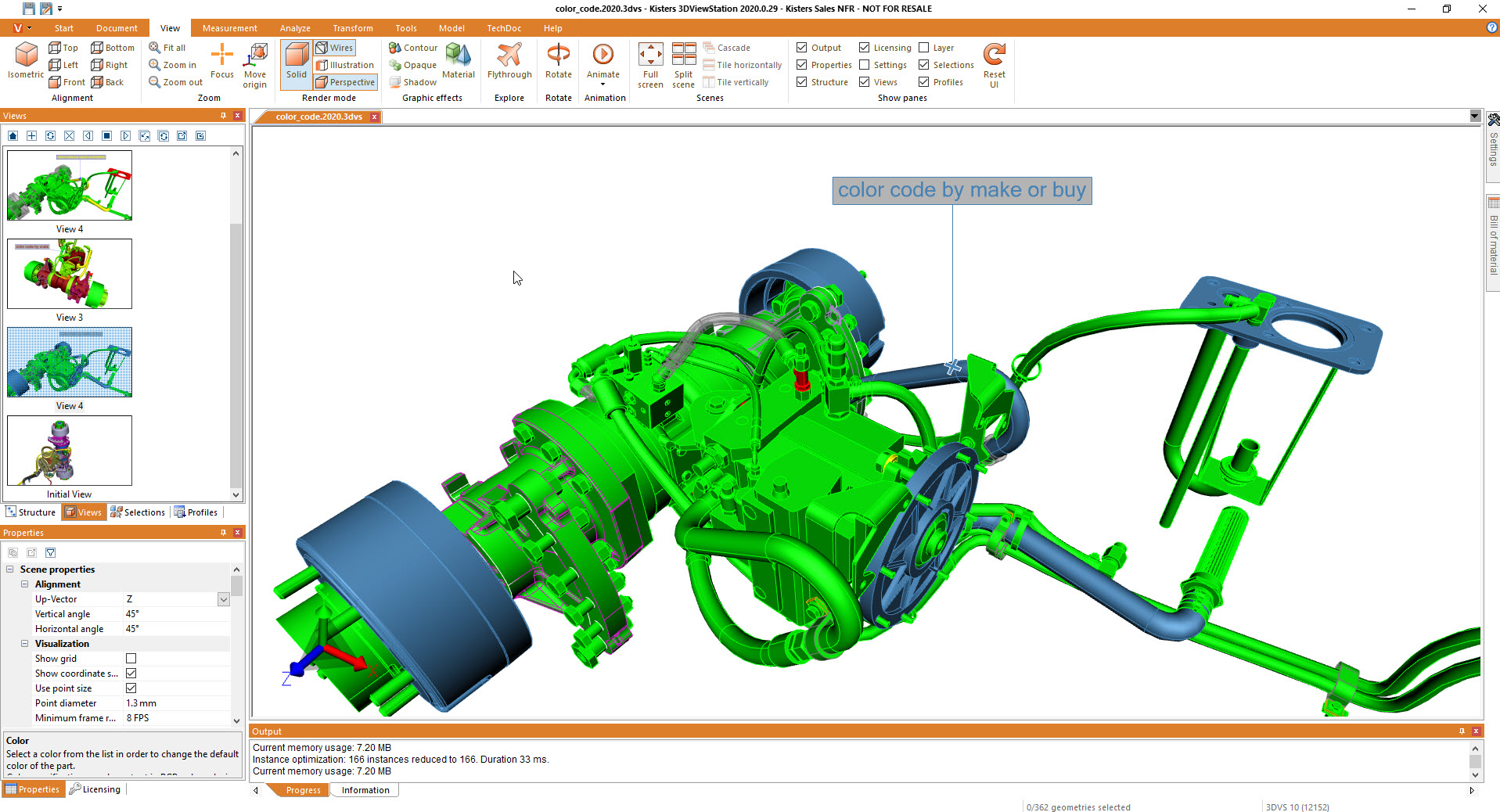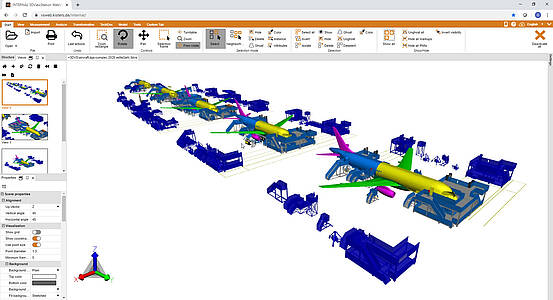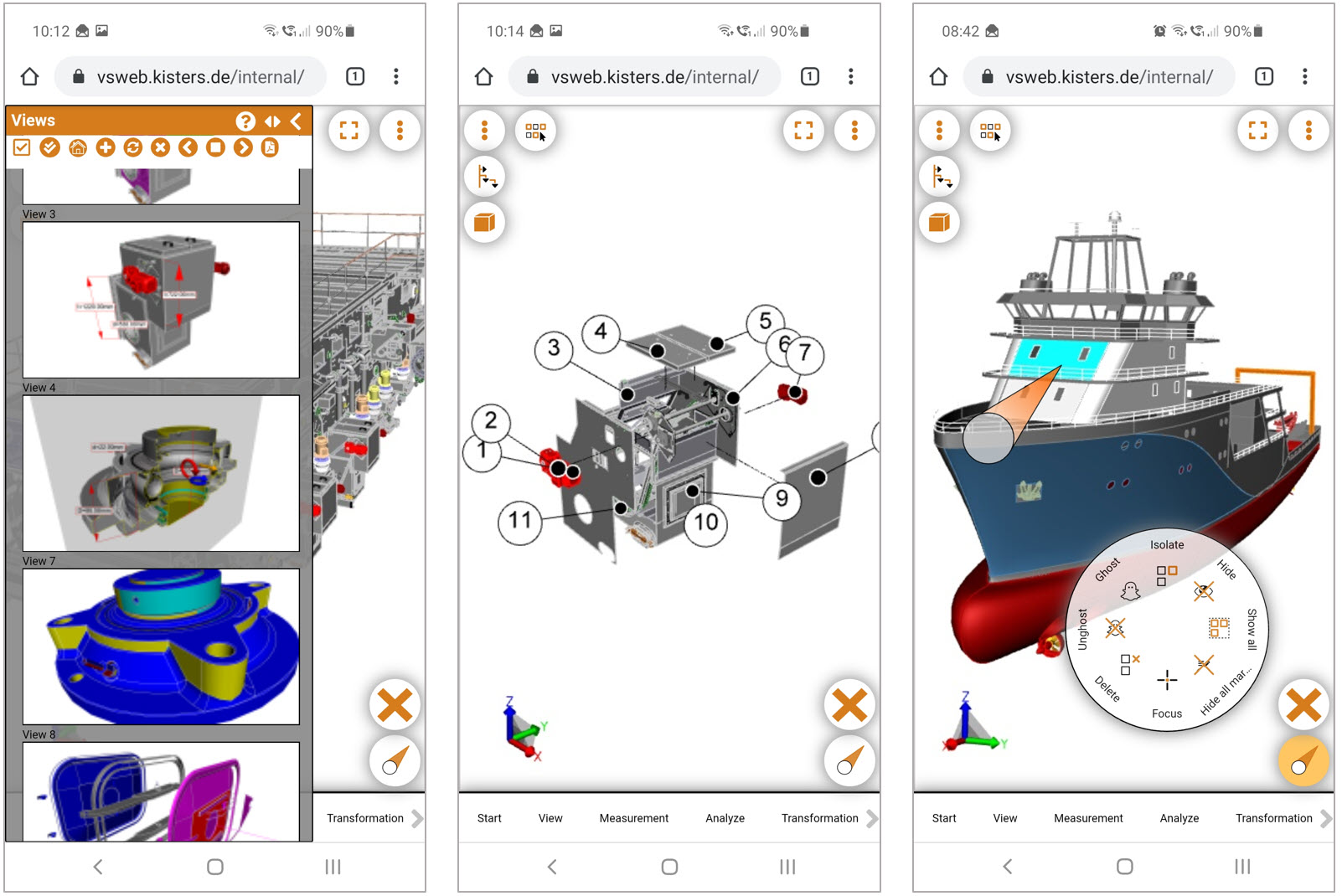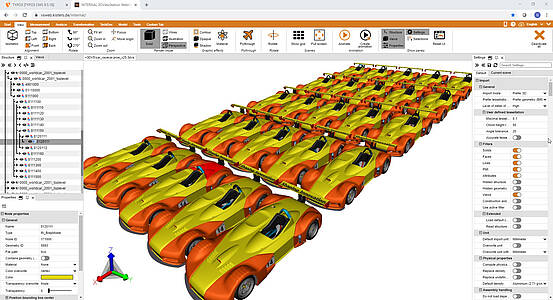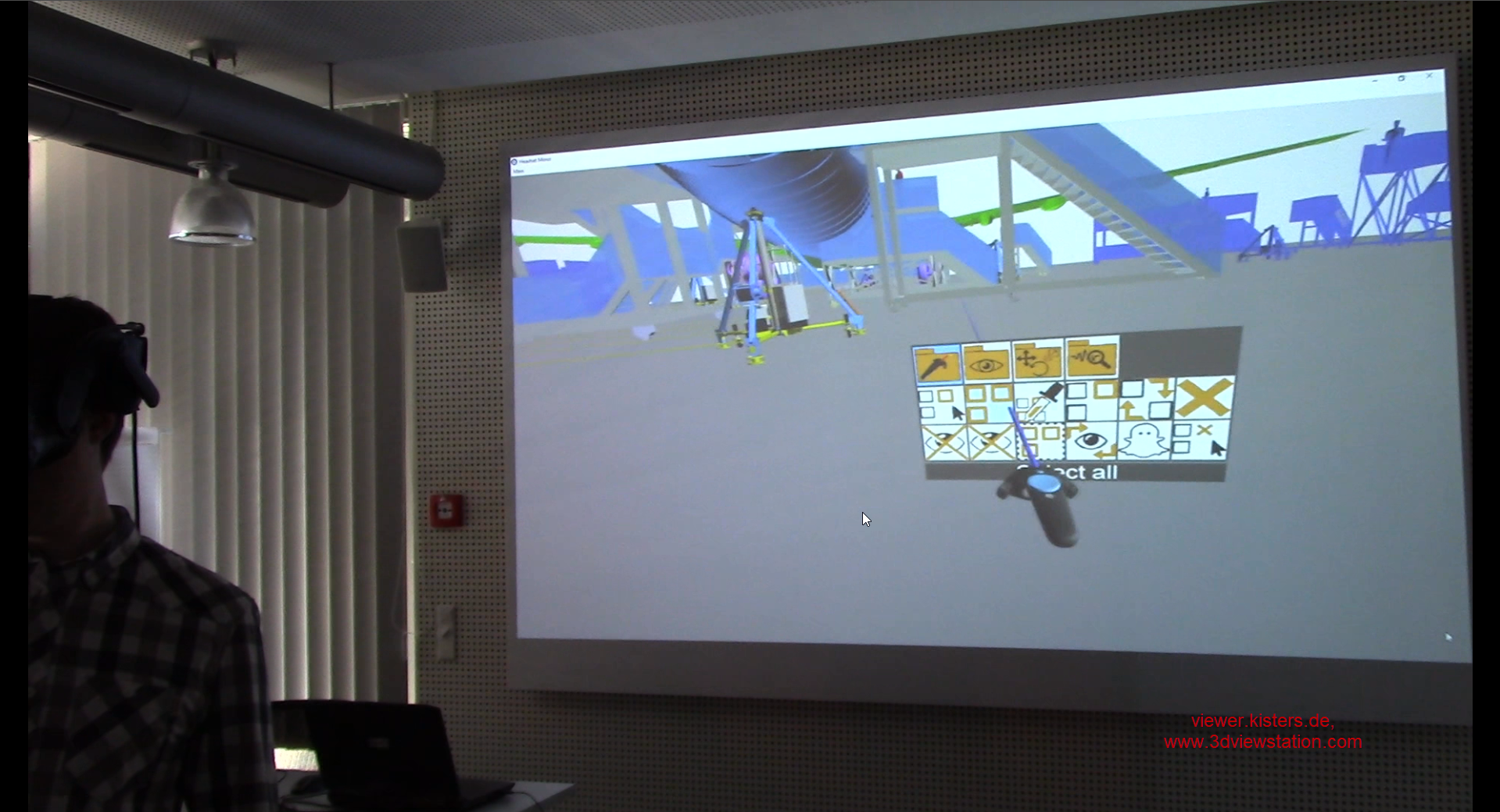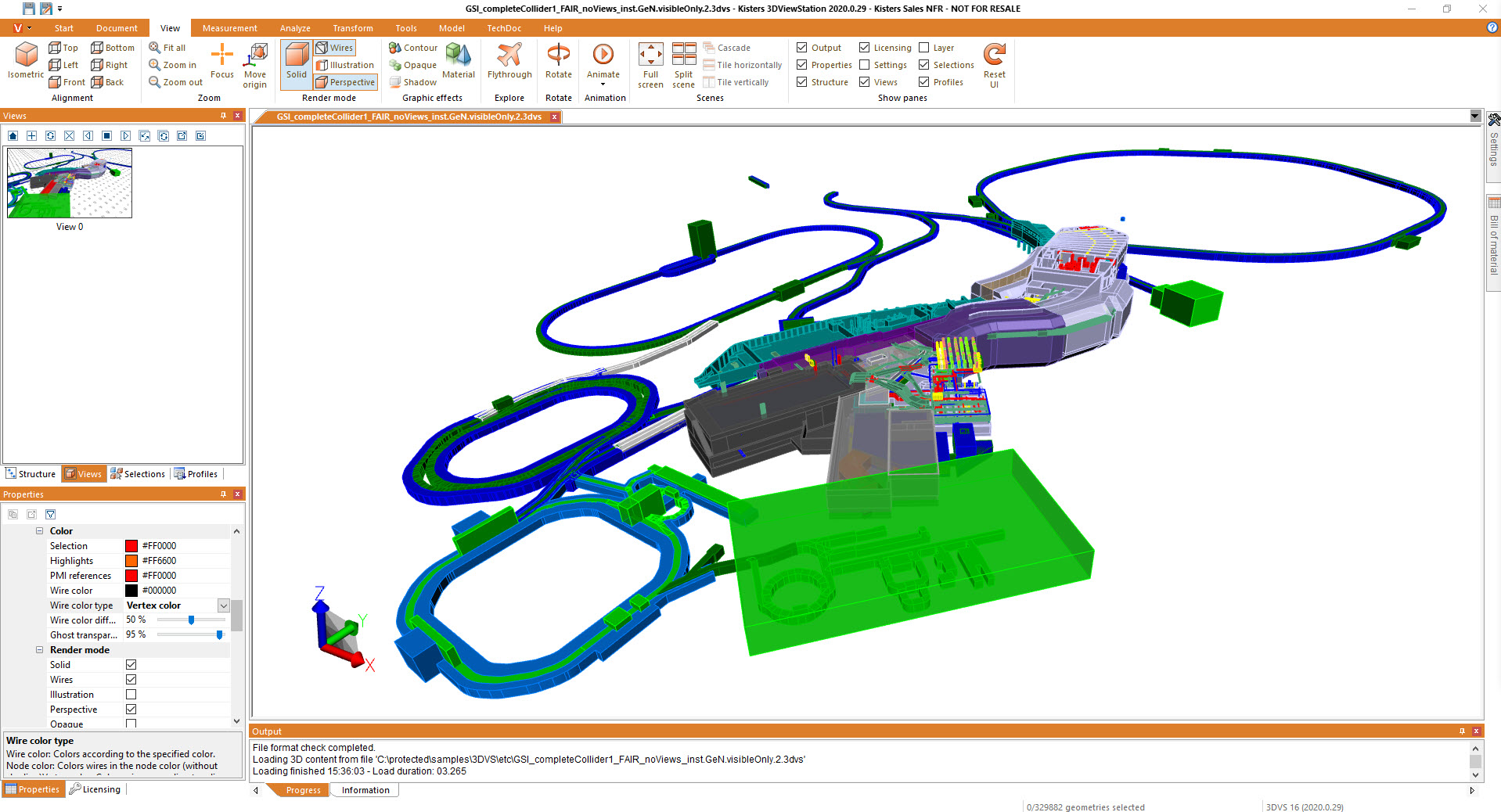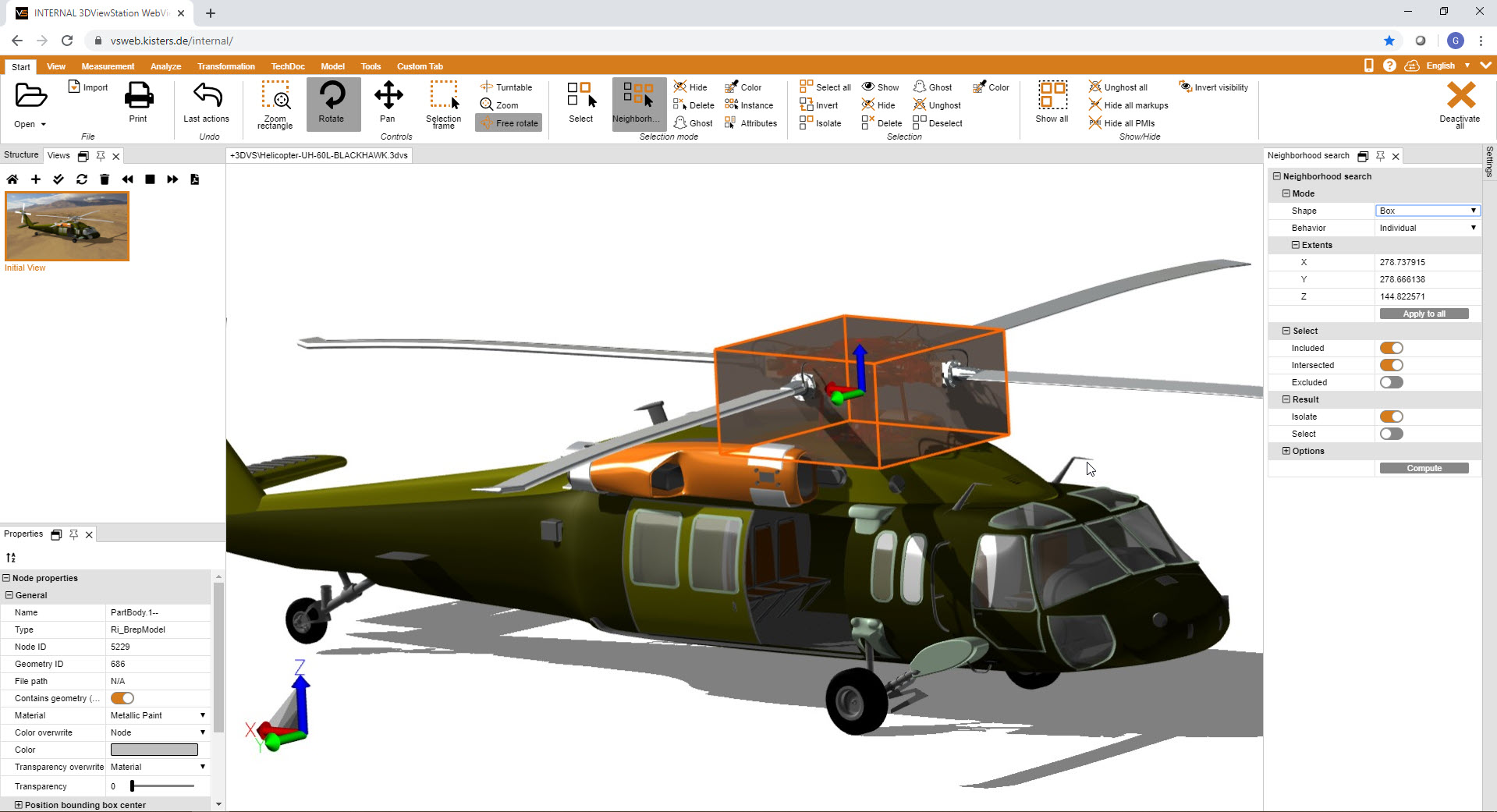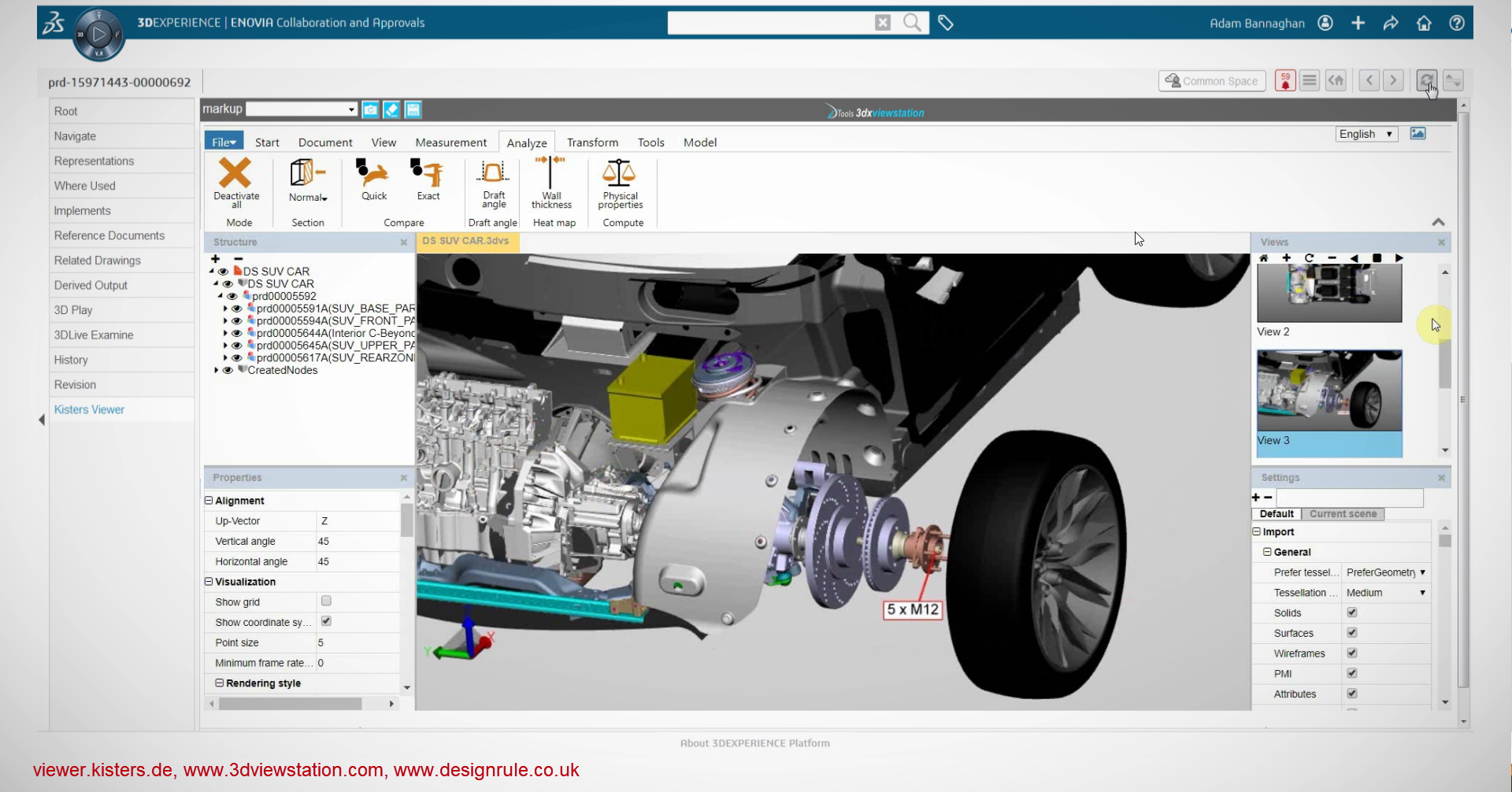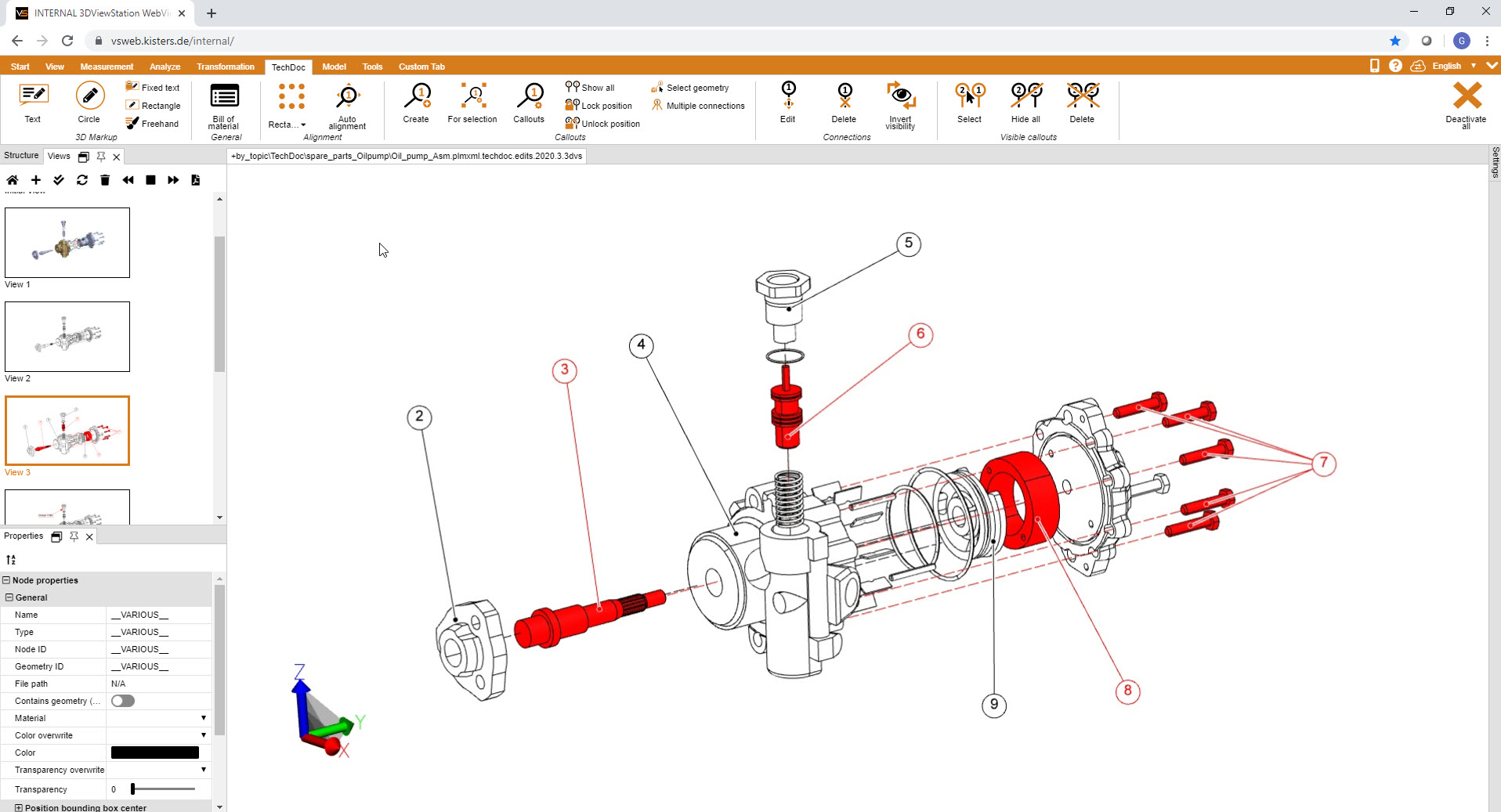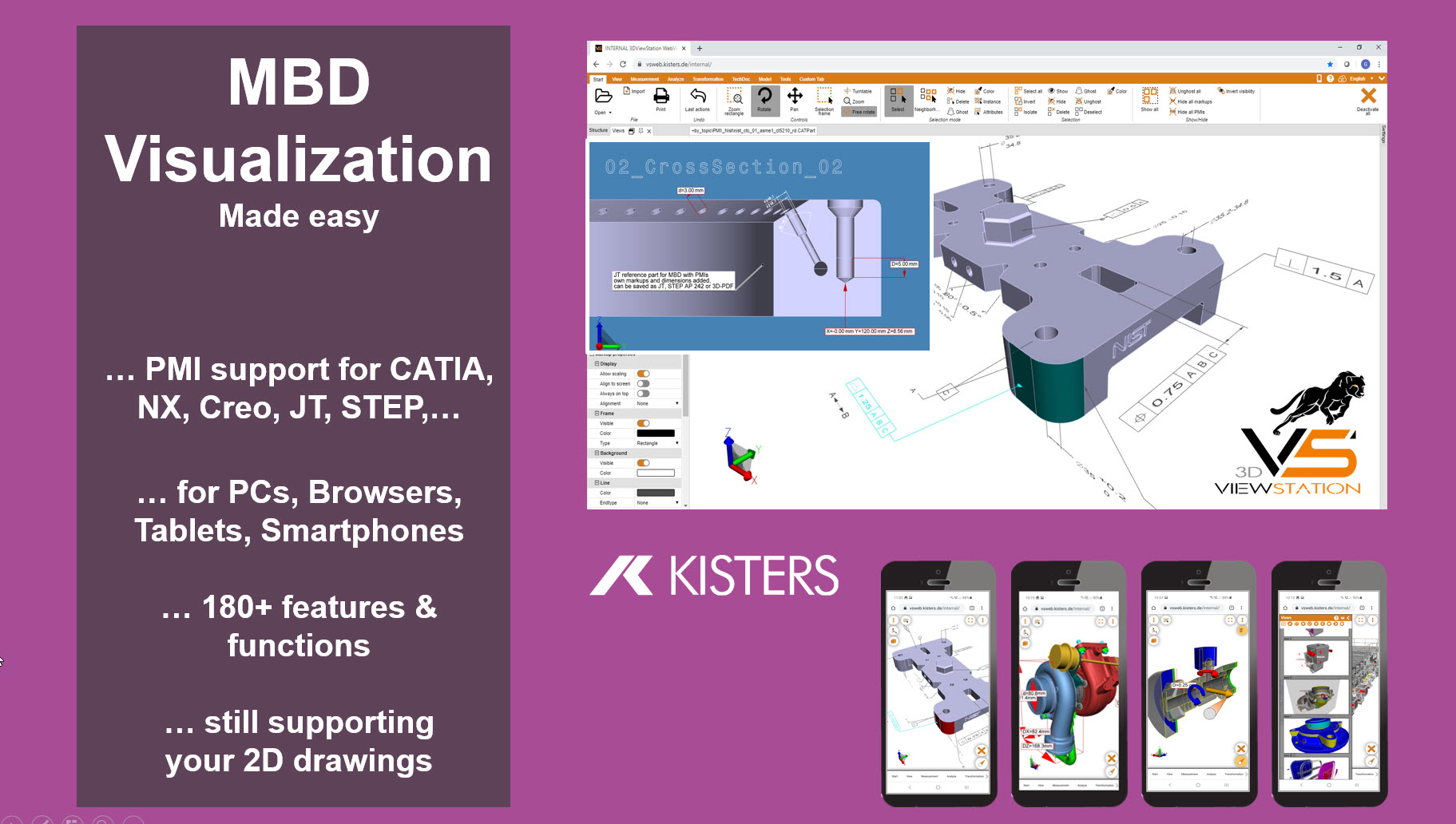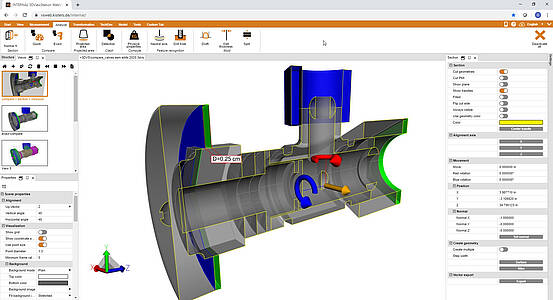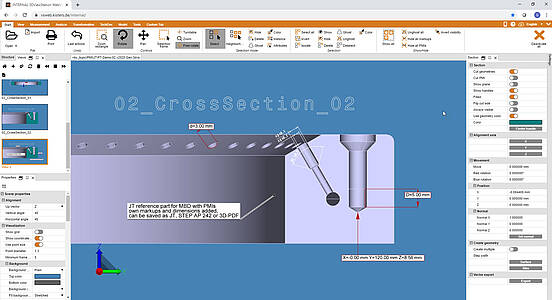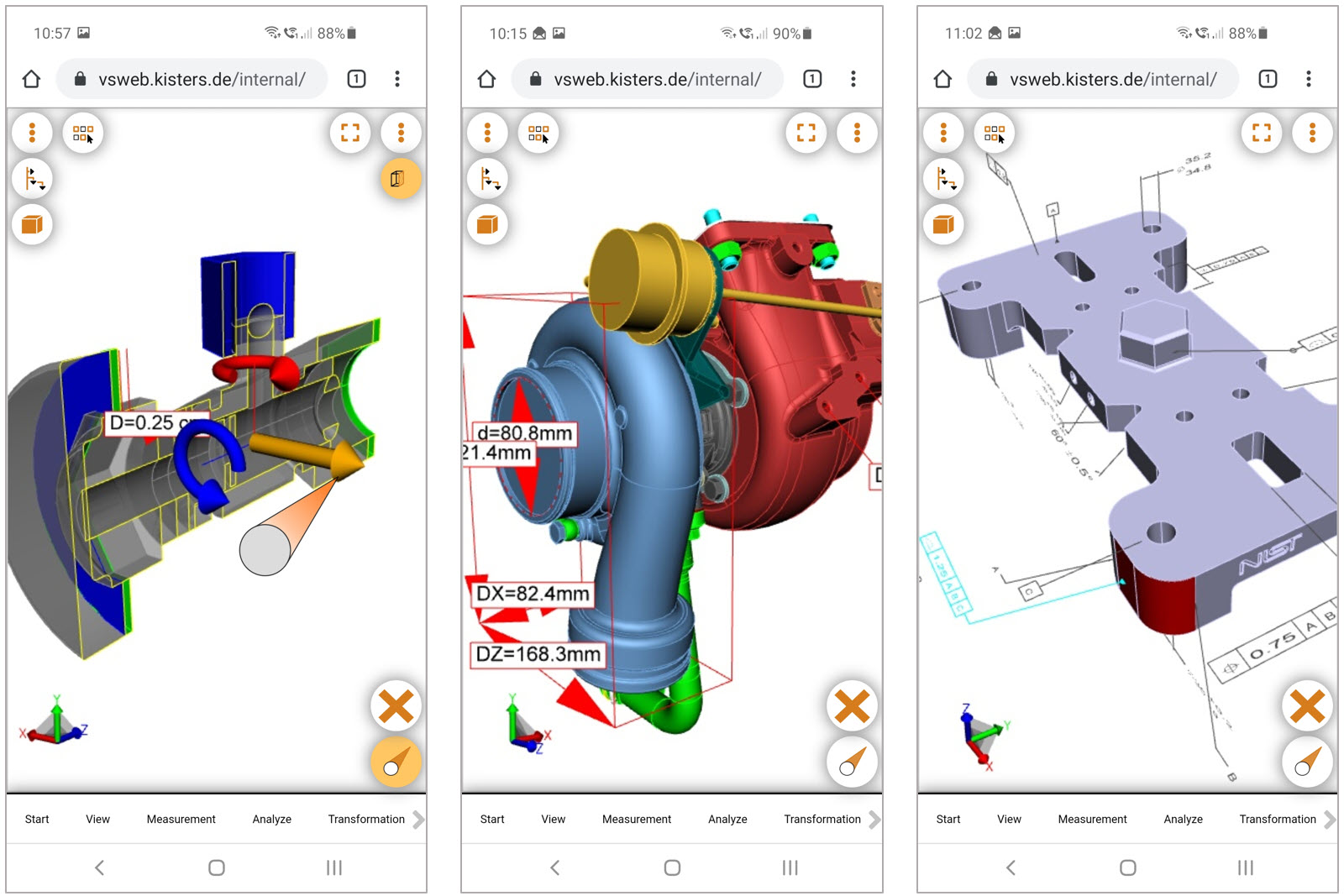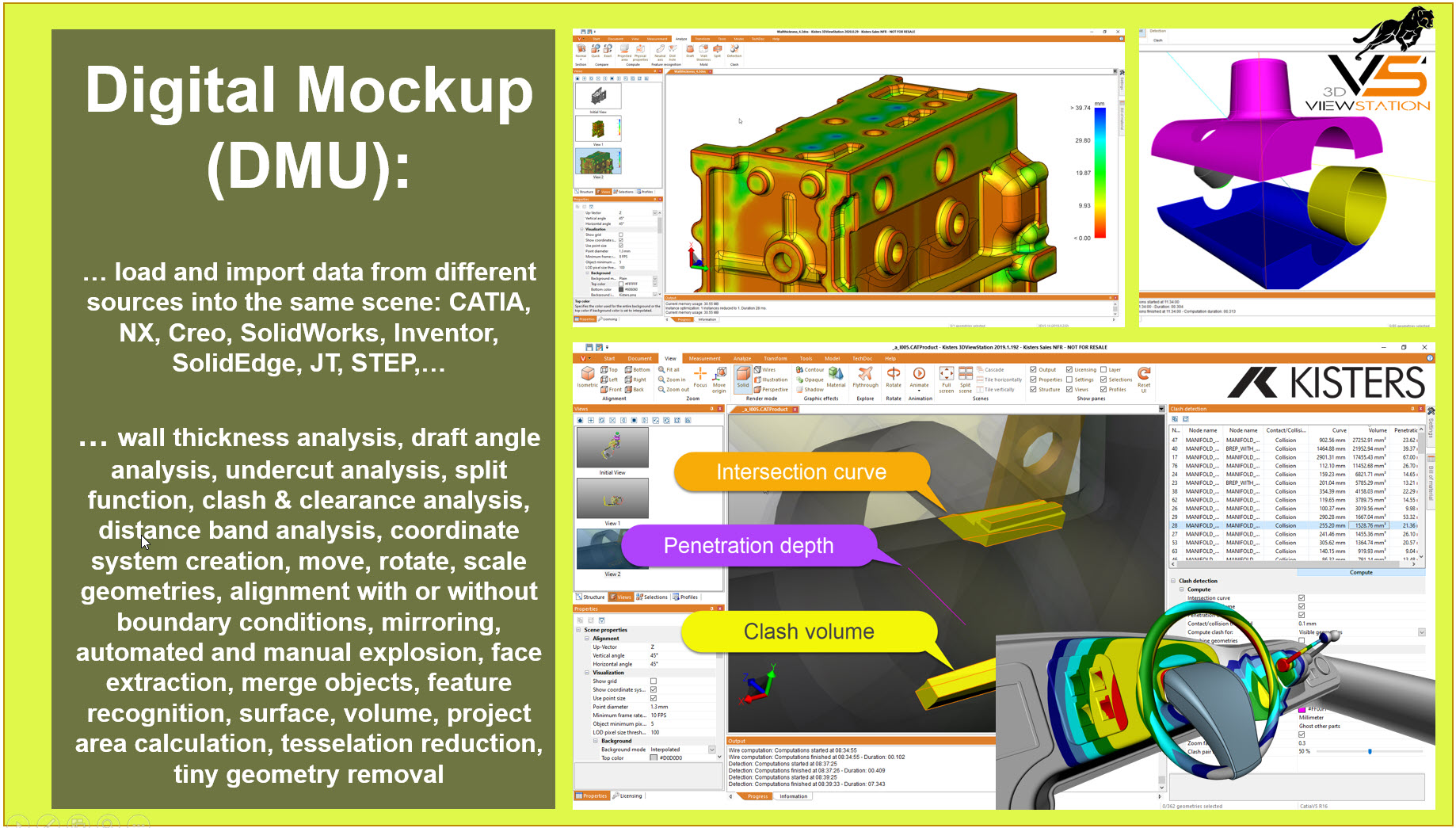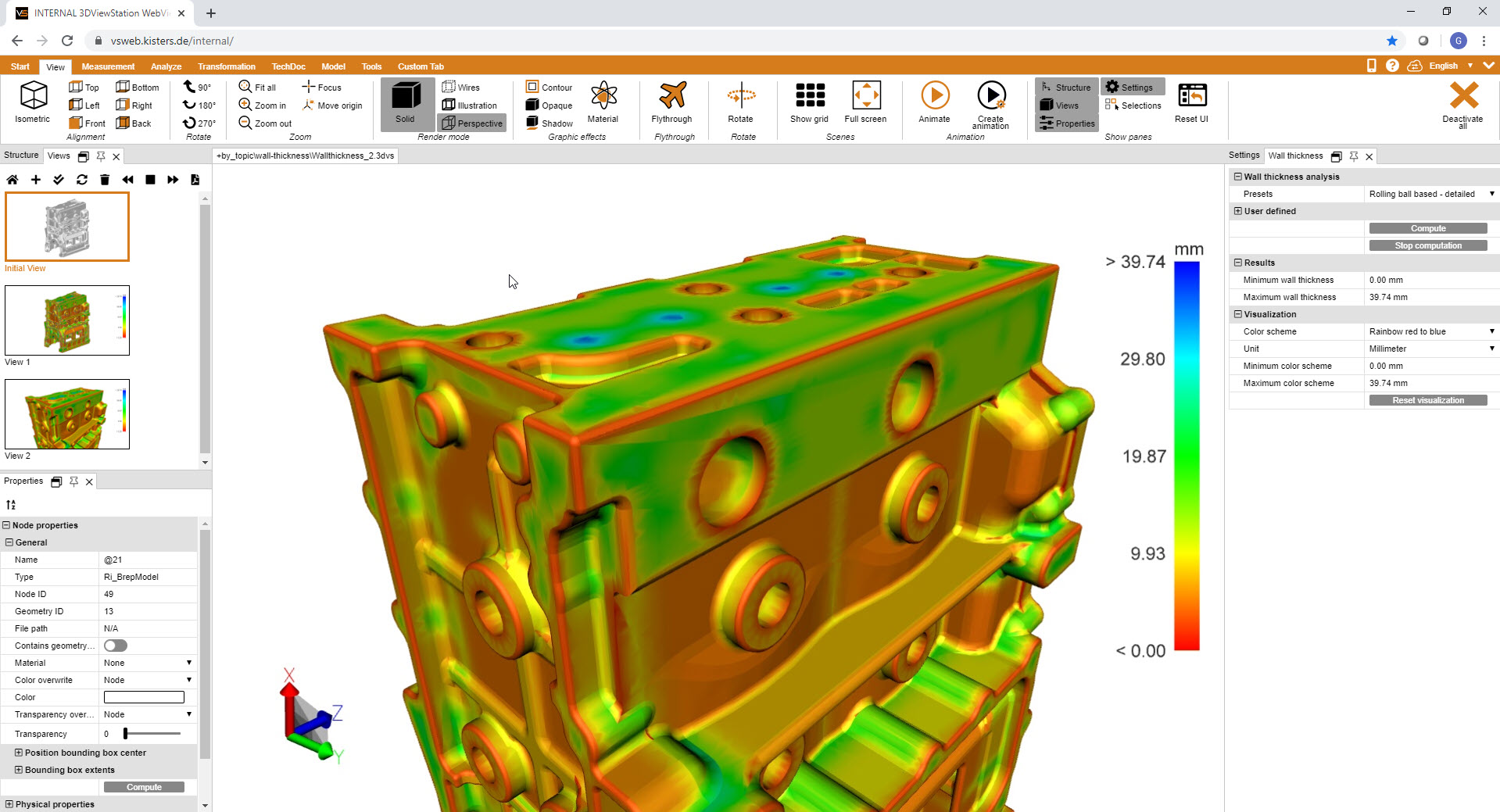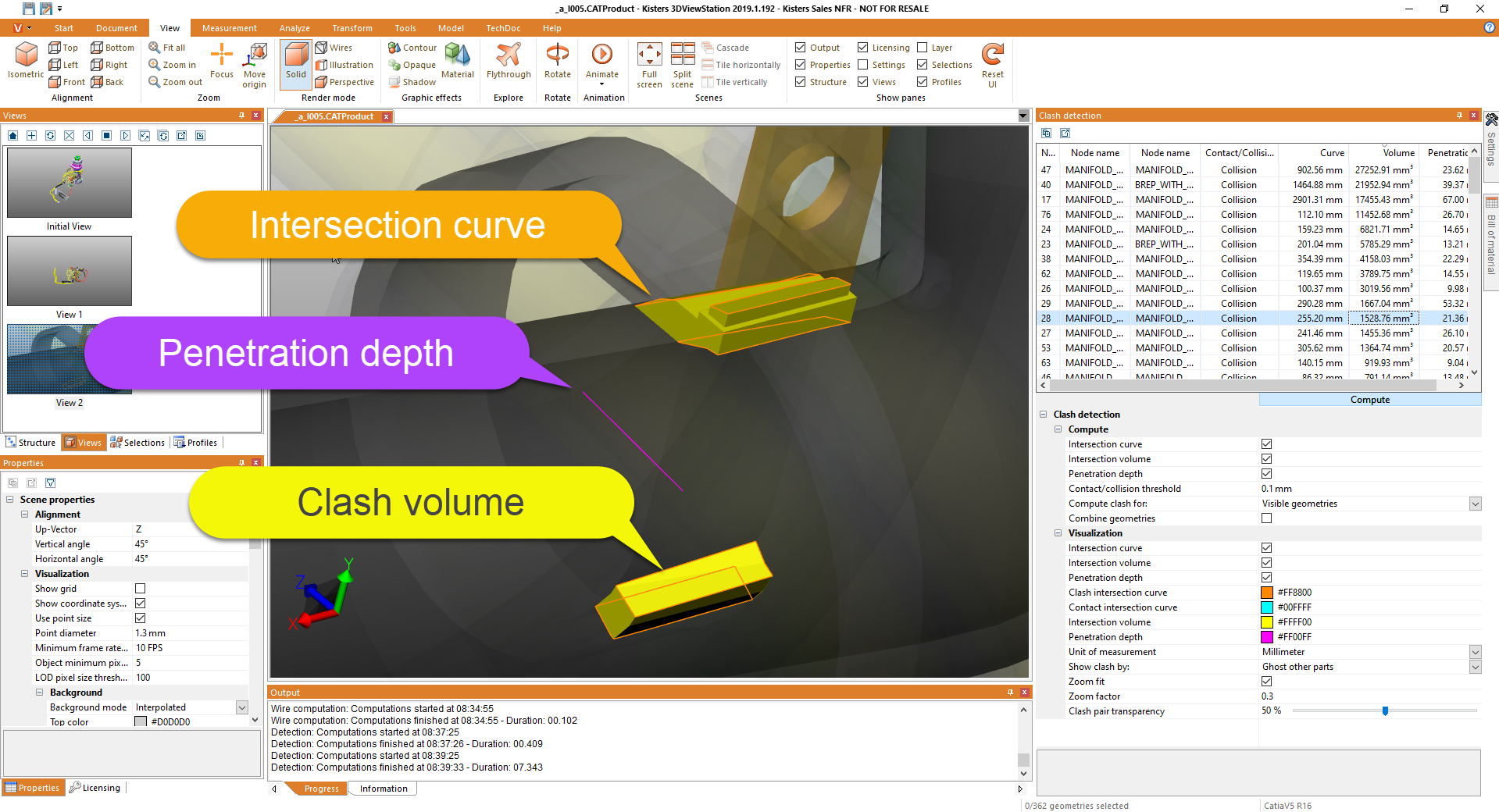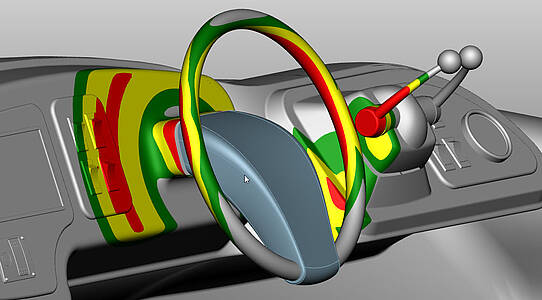Powerful CATIA Viewer software and CATIA Viewer online are worth something: no Catia Viewer free
3DViewStation is the leading tool to view Catia files
At Kisters, you do not need a Catia license to view Catia file formats like CatPart model files, CatProduct assembly files, CGR, 3DXML and MODEL files from CATIA V4, CATIA V5 and CATIA V6. However, if you also receive data in other data formats with different file names or file versions, e.g. part or assembly files from Siemens NX, PTC Creo, Inventor, DWG, DXF, STEP, JT, PDF, STL and many more, then Kisters 3DViewStation is the software of your choice, as it is a true multi CAD viewer.
Import and export of numerous formats
It offers import and export support for over 60 different 3D solids, 2D drawings and also Office and image files and is therefore a very universal viewer for company-wide use. If CATIA data needs to be converted to a neutral format so that it can be imported into another CAD system, 3DViewStation also offers export, e.g. to STEP, JT, Parasolid, STL, 3D PDF and more.
CATIA Viewer online as an alternative to our desktop version
The Kisters 3DViewStation is very often installed for CATIA viewing locally on desktop PCs or notebooks to display CATIA V5 or V6, for example. These are ideal for power users who need the software every day. For example, project managers who sit down with their business partners and have to load their tool design with the latest version of a component during a meeting on an ad hoc basis.
Sales staff who receive CATIA V5 (CATpart, CATProduct) and other CAD files by e-mail or download link, for example, and who need to create quotations for the production of parts or assemblies are very grateful users of 3DViewStation Desktop. The CAD file is loaded, viewed and measured very quickly.
A view with annotations, dimensions or sections is often created so that, in the event of a commission, it is documented what needs to be taken into account. A CATIA file is often sent with the order, which then has to be compared with the file version from the time the quotation was created using 3DViewStation.
3DViewStation as CATPart and CATProduct Viewer online?
Is it always necessary to work with CATIA files, for example, which have to be downloaded? In a very early quotation phase, for example, it may be completely sufficient to place the file on my internal, central 3DViewStation WebViewer server and only give the business partner online access to this CAD data
In particular, we can view very complex products with large amounts of data within seconds because we completely avoid downloads here. This also makes it very easy to ensure that the latest versions of the files are always used.
This also ensures efficient data protection because no CAD geometries are streamed down to the end device. And finally, the end user does not need any license or software installation for viewing and analysis. Incidentally, the access history can also be logged if required for those who provide the CATIA files online.
Fast performance, rich functionality and ease-of-use makes our 3DViewStation WebViewer software the ideal online CATIA file viewer for Dassault Systèmes 3DExperience platform, even for non CAD users. For all Catia files incl. Catia V5, Catia V6, 3DXML.
Another topic: The 3DViewStation can also be used for virtual reality, content sharing and team work.
Many people don't know that we can also display a model with your assemblies as VR (Virtual Reality). You may also be interested in our VisShare platform to simplify teamwork and share content quickly and securely. Please contact us for details about this use of the drawing files on any device.
The 3DViewStation is a very fast Catia V5 & V6 Viewer:
Load a 300 MB Catia V5 assembly in a few seconds, as a native CATProduct. Because the 3DViewStation is a very fast Catia Viewer.
Load a 5 GB Catia V5 assembly in 1 second. Or a complete ship consisting of 10 million components in just 15 seconds after exporting it to a 3DVS file. That's why the 3DViewStation is world class in 3D CAD visualization!
Use the 3DViewStation to view Catia files everywhere:
3DViewStation can be used as a Catia Viewer on Desktop PCs, Office Notebooks, Tablet PCs, Smartphones and VR environments.
3DViewStation can be used as a stand-alone 3D CAD Viewer and 2D CAD Viewer. But also integrated in 3DExperience or SmarTeam from Dassault Systèmes, concurrent engineering platforms, service applications of product configurators.
Load complex assemblies such as complete helicopters in seconds. Select the objects you are interested in and start your Catia session ("visual load to CAD") directly from here.
Easily collaborate with your team, suppliers and manufacturers: Share your CAD file for a review using a browser instead of transmitting large and / or sensitive assembly designs.
Use 3DViewStation licenses accross territory boundaries
As 3DViewStation does not require any Catia license it can be used way more flexible. Customer who leverage floating or concurrent 3DViewStation licenses can leverage them 24/7 aorund the globe in order to view Catia files.
Why should you pay for commercial software when there are free viewers like for 3D PDF, JT2Go or eDrawings available?
CAD system manufacturers often offer a limited CAD license as a viewer for their own files. But this is ultimately CAD software that you can't design with.
Many users are happy with the free products and that's perfectly OK. But using a CAD system as a viewer ultimately also has disadvantages: the operation is not necessarily intuitive and can quickly overwhelm users without, for example, CATIA V5 or other CAD software experience. This is different with the 3DViewStation. Even inexperienced users can use our tools immediately and without training and get all the information they need to do their job.
If in doubt, our tutorial in the Helpcenter or videos on our website, e.g. in the BLOG or on our YouTube channel, can help. As a provider of commercial software, we also offer our customers support via email, telephone and desktop sharing.
PMI, production information, drawing replacement
In many business processes, the drawing is still the legally binding document. It has a frame and a legend with lots of information about the creator, change status, version, release status, creation and change date. It usually has a series of detailed sections, with dimensions, tolerances, surface finishes, perhaps a parts list or free text. Especially for older products, scanned drawings still exist in the manufacturing industry, sometimes even on paper.
What to do with the former 2D information in the age of 3D Master?
3D CAD systems have been around for decades now in engineering for part design and assembly modeling. Once again, the aircraft industry led the way. What began in the IT departments of some manufacturers now exists in the form of independent CAD system manufacturers. Initially, the focus was on pure geometry and design topics for a long time. At the end of the 3D design process, a 2D drawing was derived.
This was and often still is a laborious, interactive process, which unfortunately has to be carried out after every change in 3D. And changes are the order of the day in the manufacturing industry. As this is very inefficient and cancels out many of the advantages of 3D design, slowing down the downstream processes considerably, a concept was sought that is often referred to today as the "3D master". Why not integrate all the information that was previously on the 2D drawing into the 3D model? This was the birth of PMI, Product Manufacturing Information.
PMI, Product Manufacturing Information in CAD files
Today, CATIA V5 (CatPArt and CatProduct), for example, can be used to add 3D annotations to 3D models. These can be dimensions or tolerances. Views can be created that only show parts of an assembly with a specific camera position. Or views of a component in which only certain annotations are shown for certain ISO views. Or predefined cuts in a specific position, with a fixed camera setting.
Geometries and objects can now have attributes that provide information about the creator, last change and release status, and even an ERP ID can be stored. Free texts can be placed as so-called billboards in 3D space. All these measures have successfully reduced the use of 2D drawings. Today, large corporations completely stopped support for it and, in combination with the archiving of exported 3D data as STEP data, for example, also consider themselves to be on the safe side legally.
Extensive functionalities for your CATIA file viewer - a 2D & 3D CAD software suite without modeling
As a 3D viewer, the Kisters 3DViewStation is significantly faster to load and much easier to use than CAD tools like CATIA itself, for example. For example, we can not only view CATIA V5 files, CatPArt, CatProduct or CatDrawing files, but also provide many other functions. Most users, for example, only want to view, zoom and measure a CatPart or CatProduct and call up the PMI views.
Some find comparisons important or the possibility to add their own comments as markups or annotations. However, with its tools for 3D Advanced Analysis, Feature Recognition and IP Protection (know-how protection, data protection for CAD) modules, the Kisters 3DViewStation is far more powerful than many customers expect. The clash and clearance analysis (collision and distance analysis with distance bands), curvature analysis, wall thickness analysis can be used on desktops and even in a browser. This makes our 3DViewStation one of the most sought-after digital mockup (DMU) tools.
Due to the simple operation the split function, wall thickness analysis and draft angle analysis tools are popular with foundries, pattern and mold makers. They are also dramatically cheaper than comparable CATIA modules. With our TechDoc option, the 3DViewStation is often used as an authoring system for creating maintenance and servicing manuals, or develop work instructions for your company an alternative to 3DVIA Composer. In the past customers created 3D PDF output, today the 3D assets will be provided online through 3DViewStation WebViewer, saved to our internal 3DVS file format.
And all of these functionalities have been developed in close collaboration with our end customers to ensure that they meet real-world needs.
Standard viewing functions or advanced visualization & Digital Mock Up (DMU) capabilities
In fact, as a CATIA viewer for all your Catia files like 3DXML, Catia V6, Catpart and CatProduct models and CatDrawing files, the 3DViewStation has a number of 180+ functions available in the various packages. Fully customized to your requirements.
Typical functions for display or tools for editing that are generally required by 70% of all users:
- Zoom / Rotate / Slide
- Show / Hide
- Work with product structure
- Many Measurement tools
- Cut dynamic Sections
- Graphical comparison of parts and assembly designs
- Color and transparency changes
- Ability to move and rotate objects
- Search and filter by object name, object type, color, content of annotation / PMI details, attribute name & value, e.g. product data.
- Graphical selection by picking, selection frame, selection box / sphere or linear distance, color
- Product flavours for Desktop PCs, Browsers and mobile devices incl. Tablet-PCs and Smartphones.
- and much more can be found here
Enhanced engineering capabilities incl surface area:
- Support for MBD / PMIs, PMI views, PMI annotations
- Manipulating 3D CAD files and saving your work in views
- Analyze wall thickness
- Demolding slope analysis capabilities
- Analyze Undercuts
- Split function
- Curvature Analysis
- Ability to perform collision detections and distance analyses (Clash & Clearance)
- Distance band analysis
- Tools to create coordinate systems on part designs
- and much more can be found here
We can do a lot in engineering, but we are not a tool for modeling nor drafting, surfacing and sometimes we are also used in CAM. We do not simulate nor create shapes, except primitives.
A practical example of the use of distance and band analysis functions
The design departments have to make decisions about the manufacturing process based on CAD data at an early stage. If safety-relevant distances between two components are not maintained correctly, this can have serious consequences.
Errors discovered after the development phase often lead to time-consuming corrections and high costs. With the band analysis function, the user can identify the critical distances between individual components or assemblies with just one click. The components are highlighted in color according to previously defined distance values.
You can find the complete blog post here.
Get 3DViewStation now! Test now free of charge and without obligation!
Why wait any longer? Contact us today and let us explain the advantages of 3DViewStation as a CATIA files Viewer for CatPart and CatProduct, for Catia V6, for desktops or as a CATIA Viewer online by phone or e-mail. We are also happy to meet via WebMeeting and on site at your premises or at trade fairs and user conferences in Germany, Europe, the USA and Asia.
You can also use the button to easily download a trial version for your desktop PC and try out the Kisters 3DviewStation with your data on your device. If you are more interested in a CATIA V5 online viewer, for example, you can also test the 3DViewStation WebViewer at any time - online, of course, without any installation, using just your brwoser on your PC or mobile device.
Simply register and view and analyze public examples or upload your own CATIA, other CAD, drawings like DWG, Office data or designs of various other formats. You can determine whether these CAD files should be publicly visible or whether you want to save them in a private area.
30 years of CAD Viewer experience with focus on Catia file formats
Begin was 2D
Whether as an Enterprise CAD Viewer, 3D CAD Viewer or CATIA expert Viewer offline or online - we have the right solution for you. For over 30 years we have developed viewer solutions for the manufacturing industry and aerospace, initially viewers for industry standard formats and standardized formats such as TIFF, CALS, JPEG, then also for the up-and-coming Autodesk products with formats like DWG, DXF, DWF and PDF.
Later 3D CAD came up
Then the 3D era began and today 3DViewStation supports the formats of all high-end mechanical systems, in particular CATIA, Siemens NX (formerly UGS) and Creo (formerly Pro/Engineer) and mid-range systems like Solidworks and Solid Edge. JAVA was only briefly used for web-based viewers. Today, however, browser-based HTML5 solutions such as the 3DViewStation WebViewer have established themselves without any client installation - for PCs, notebooks, tablets and smartphones. Our CATIA viewers have long since become an important component of more complex applications such as the PLM systems 3DExperience and SmarTeam.
However, they are just as easy to find online as viewers in product configurators and after-sales solutions such as spare parts catalogs.