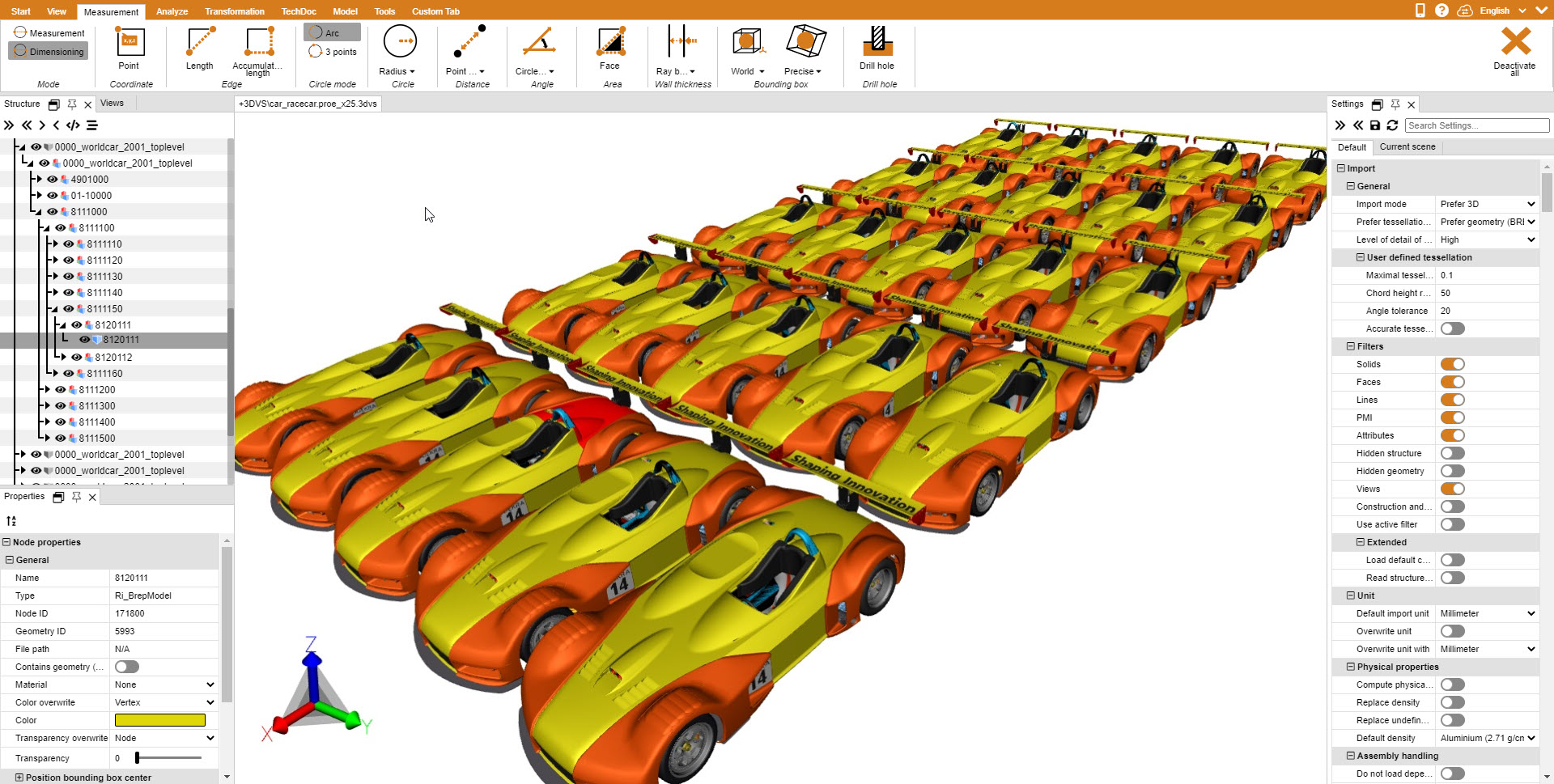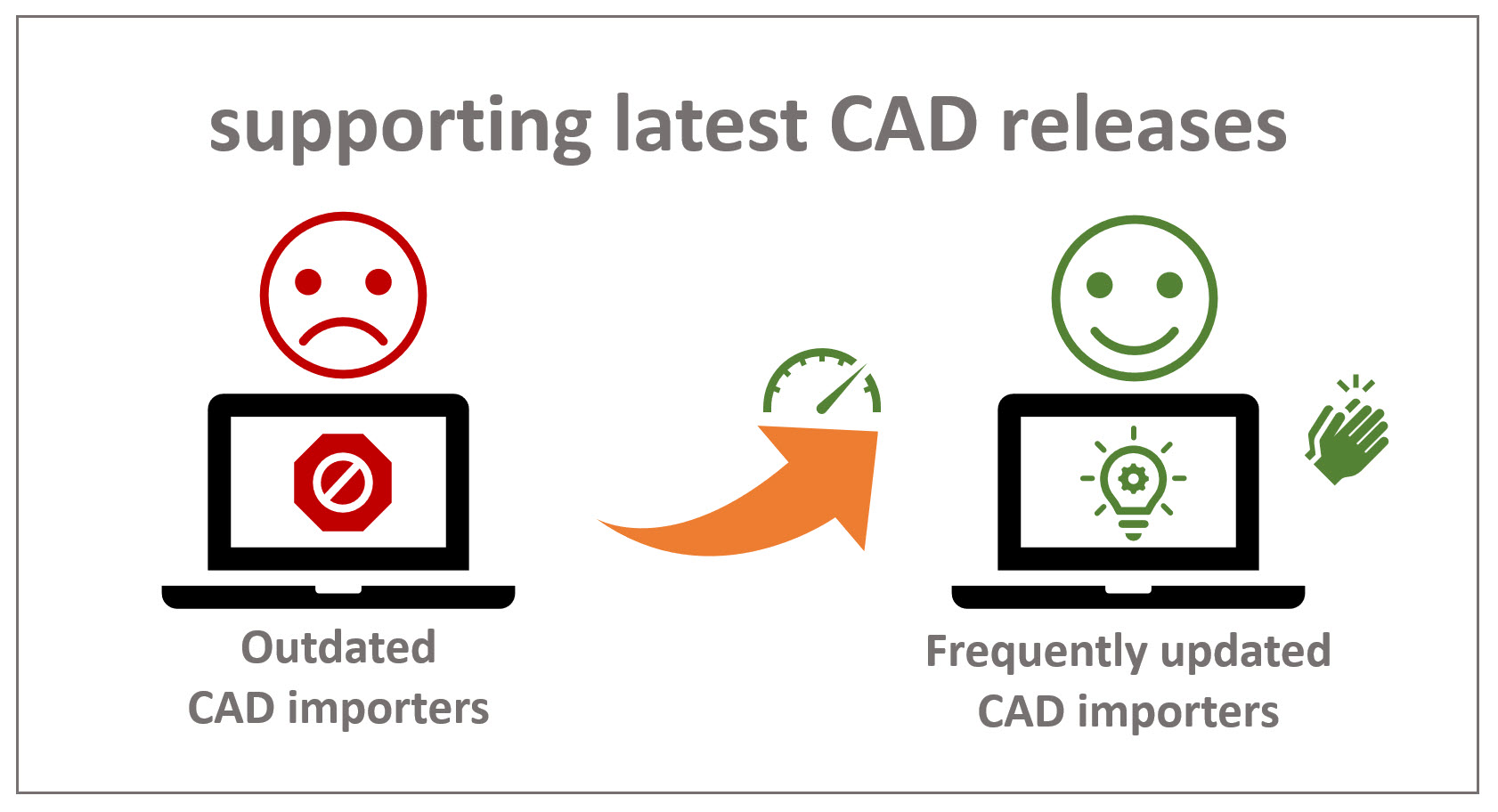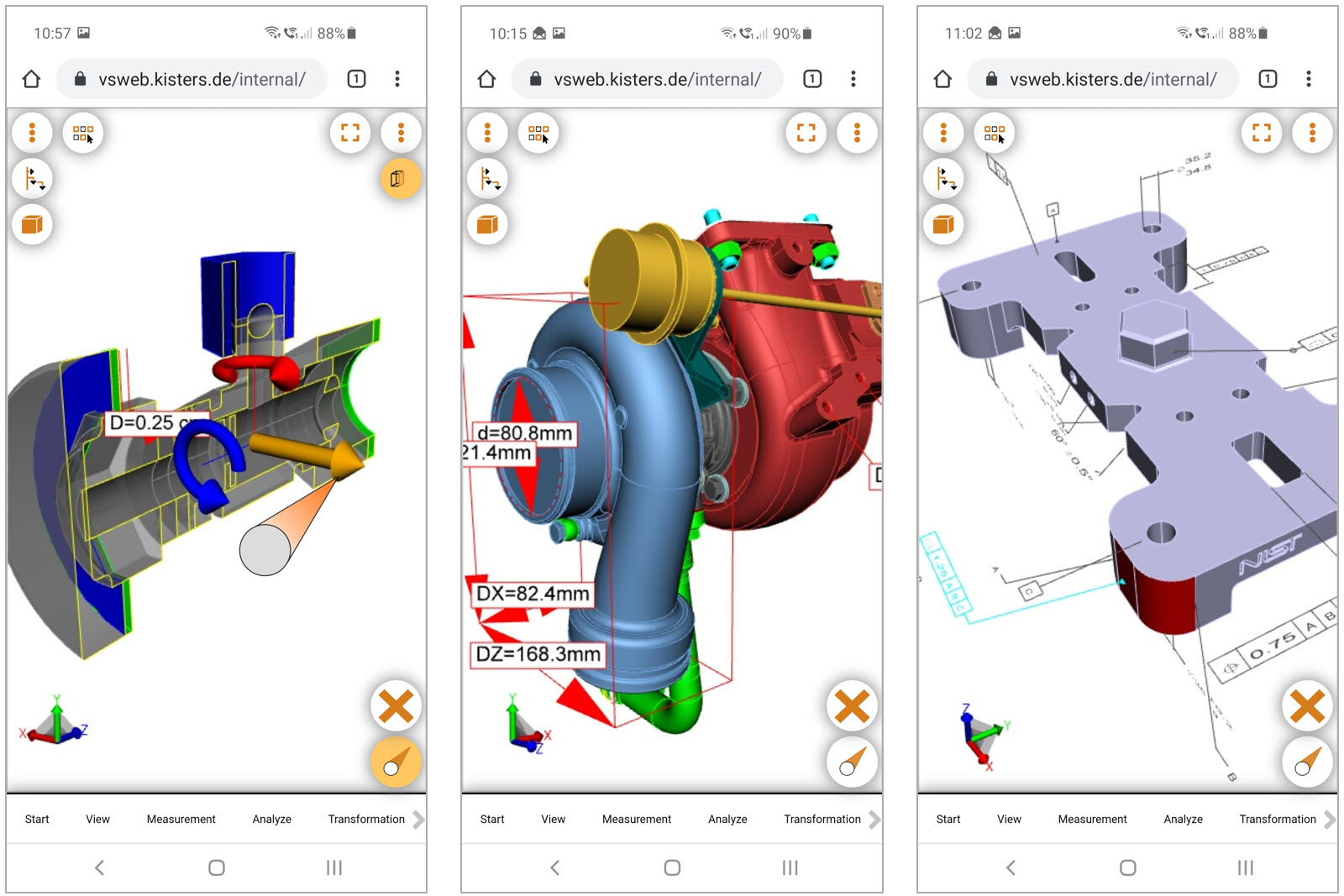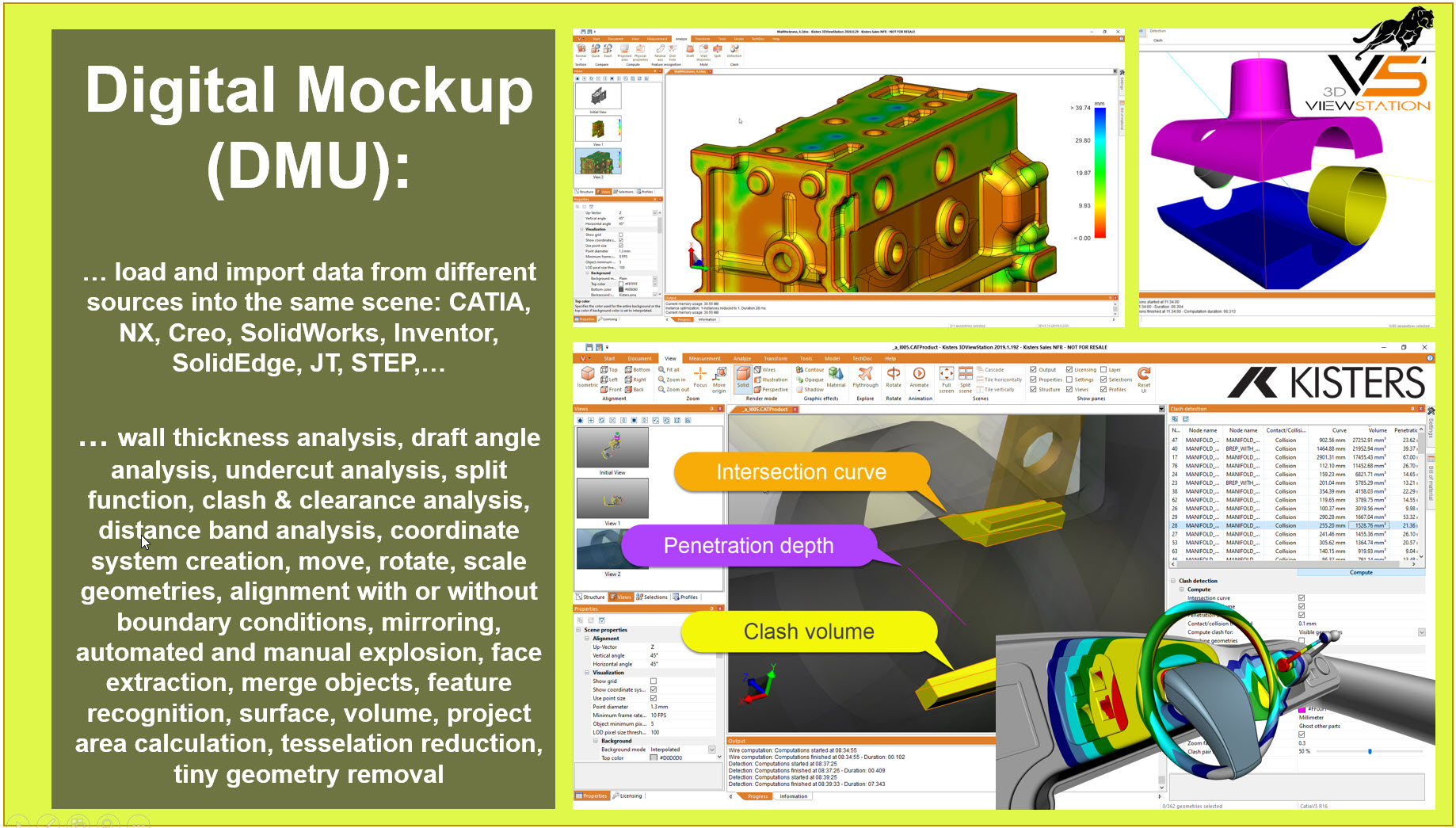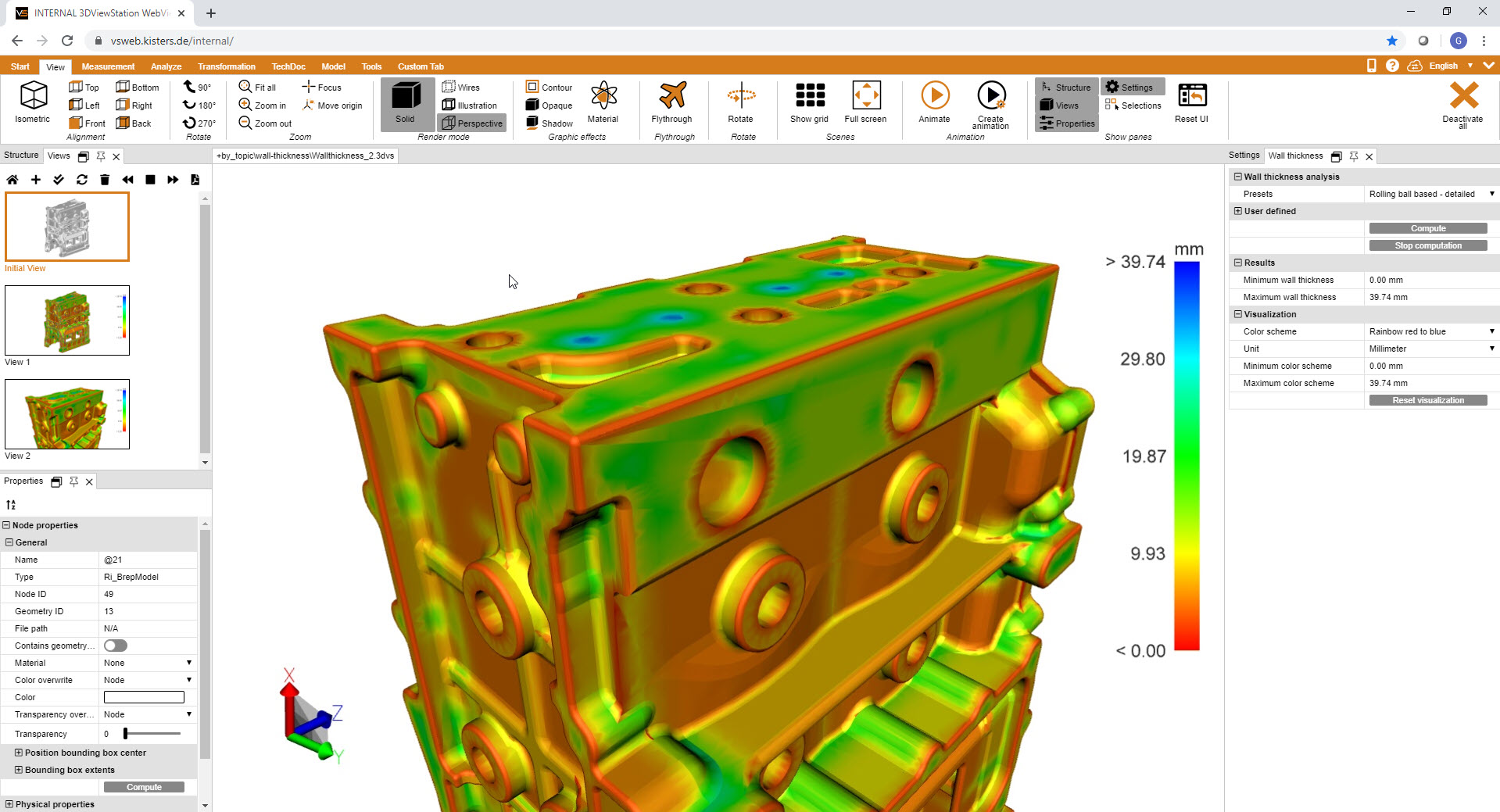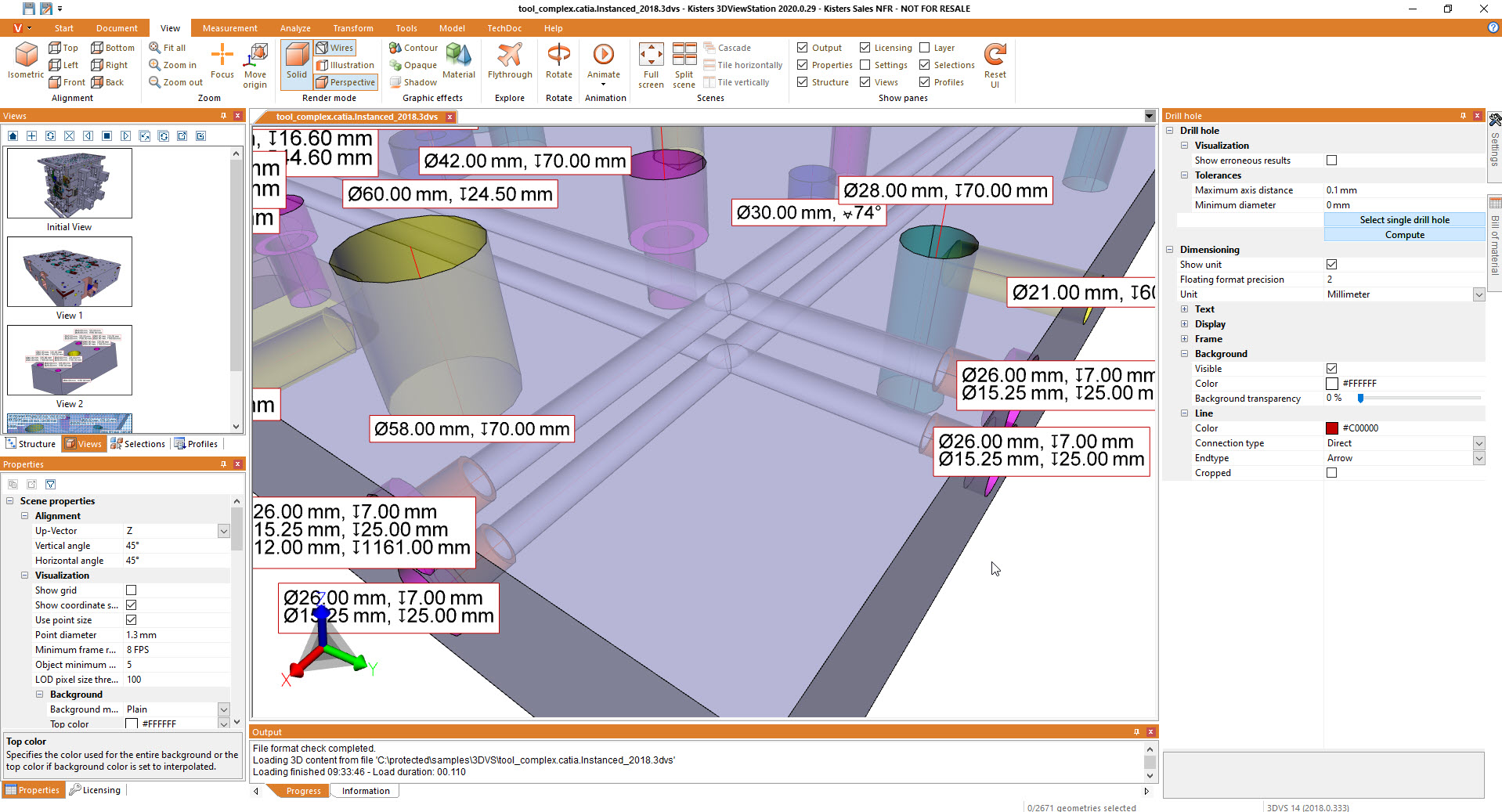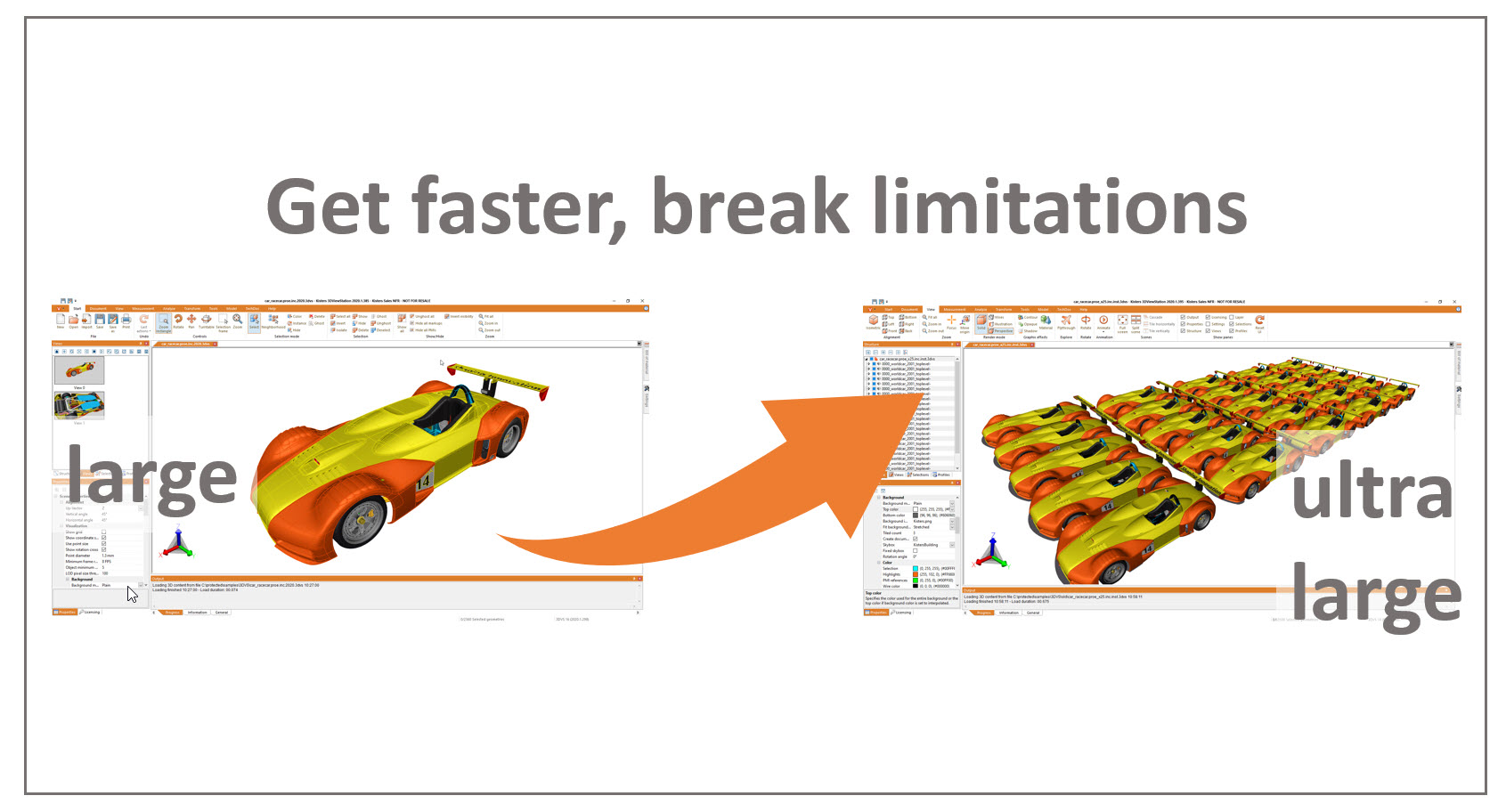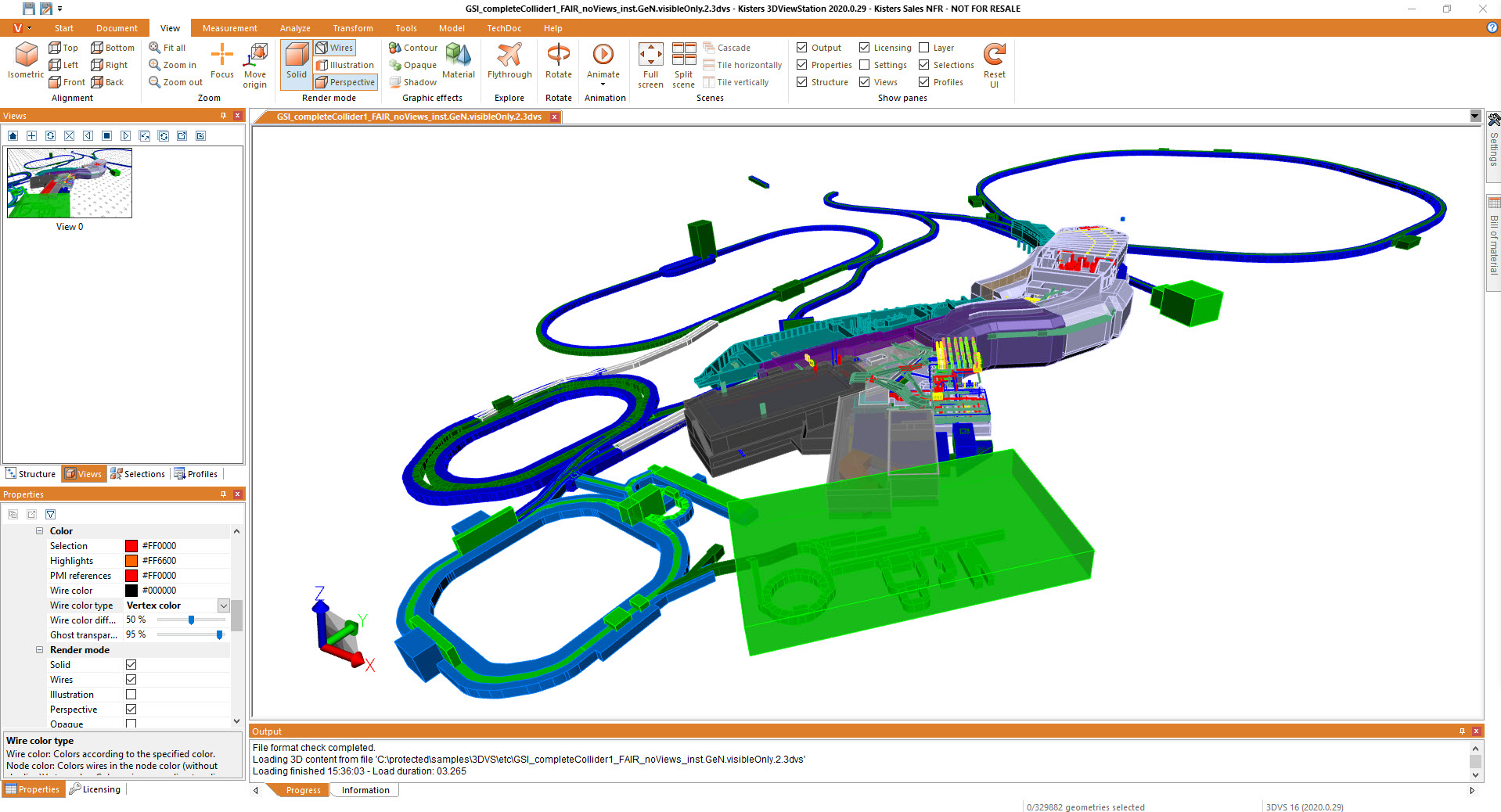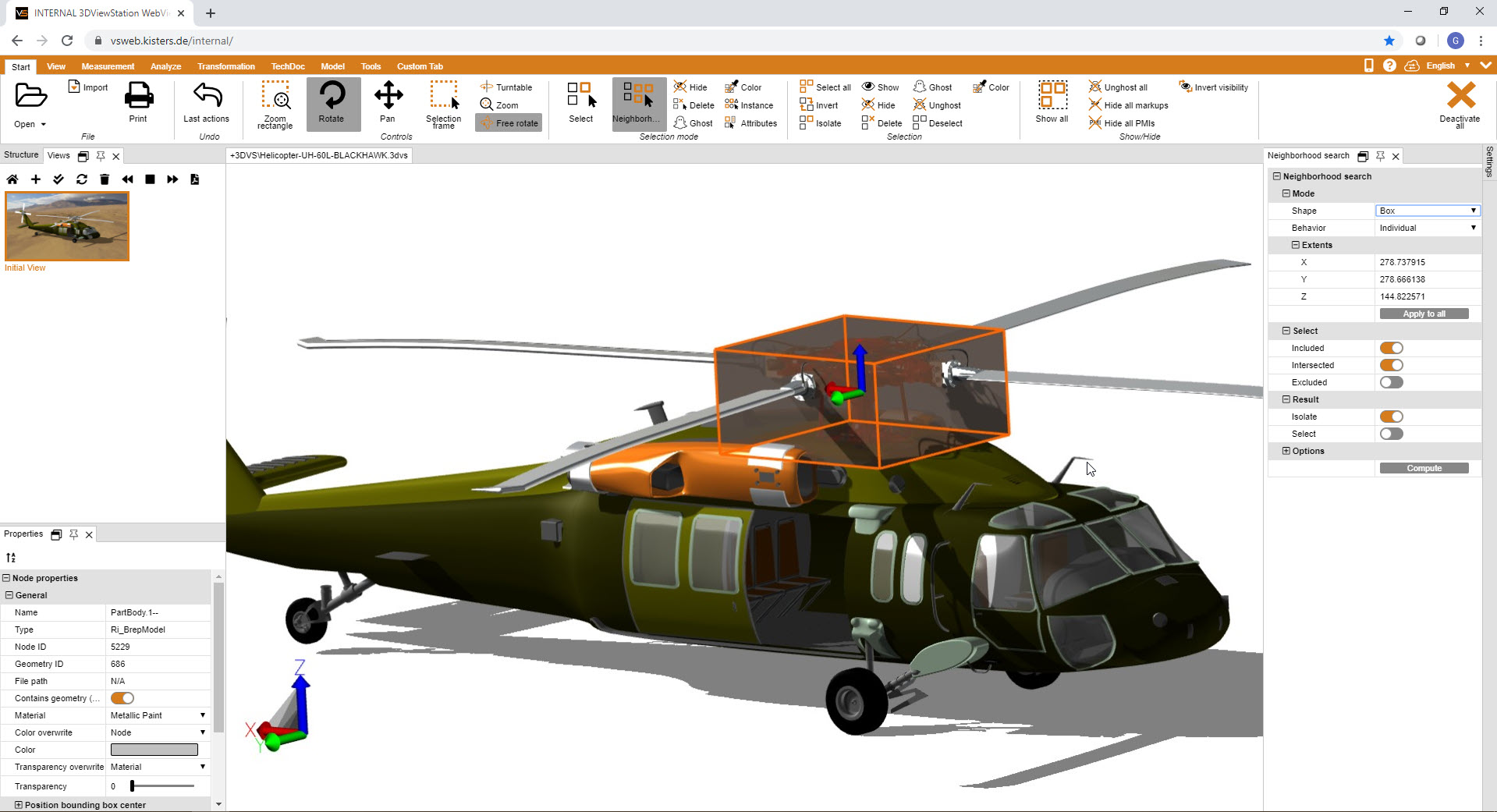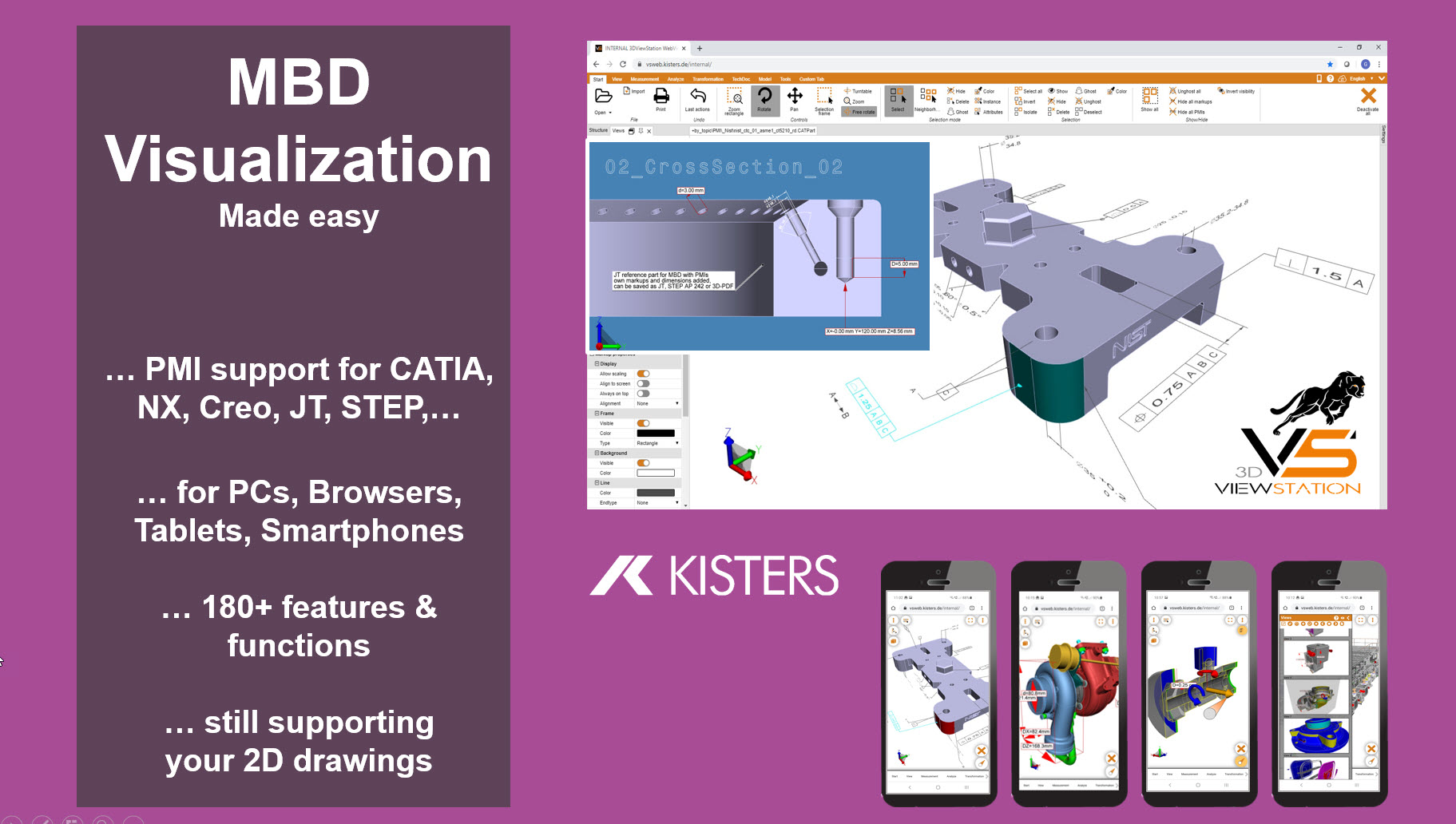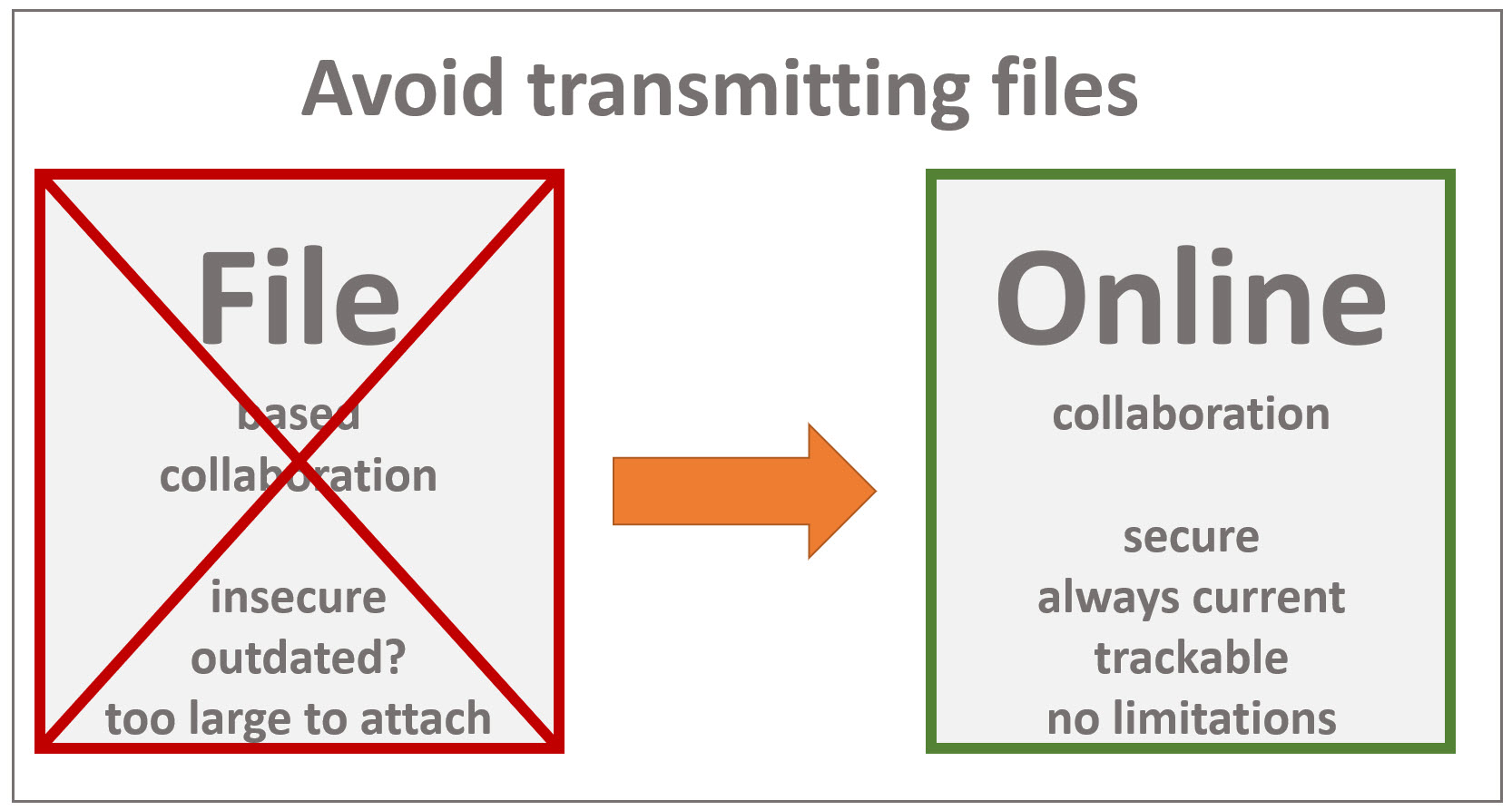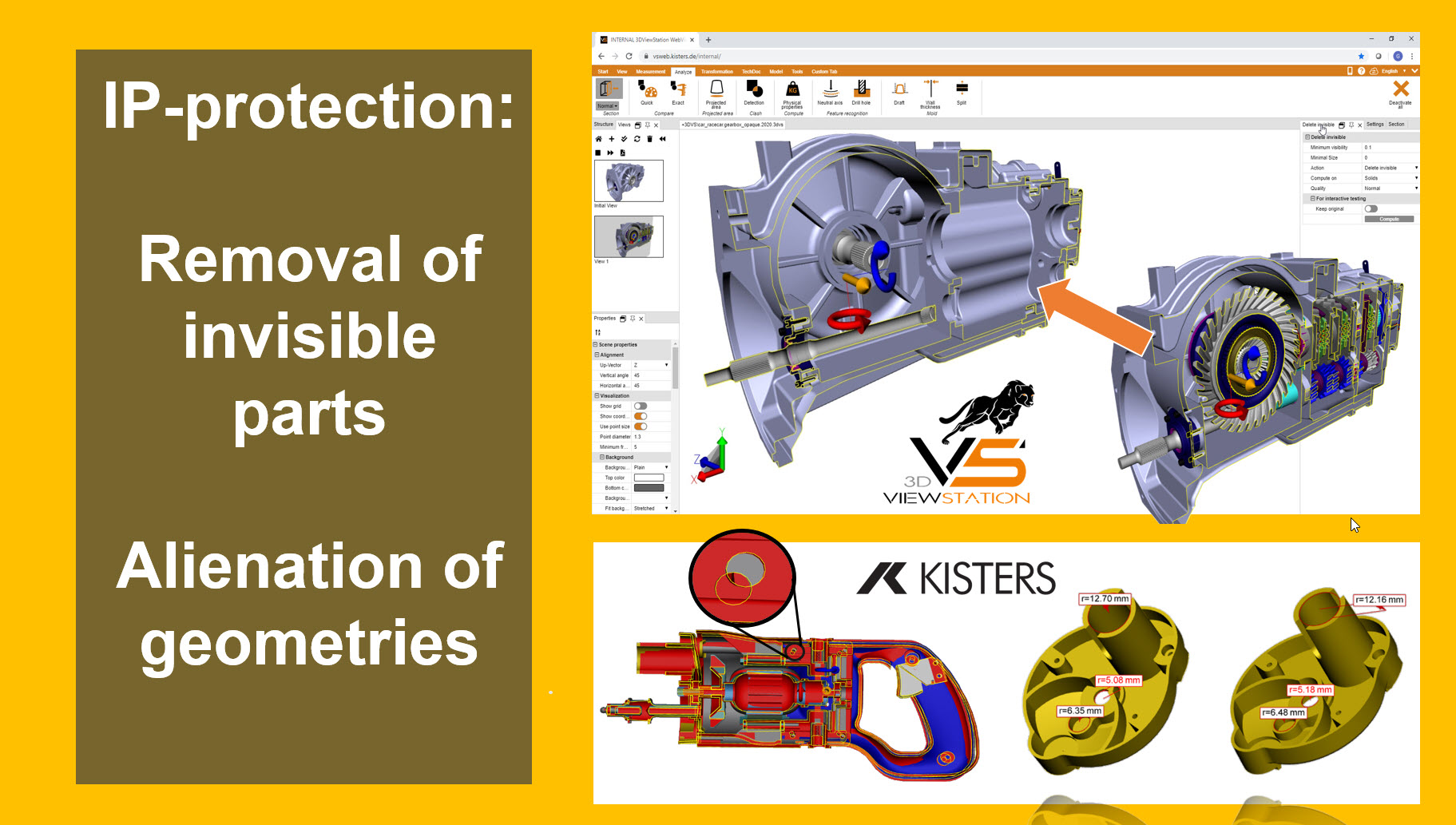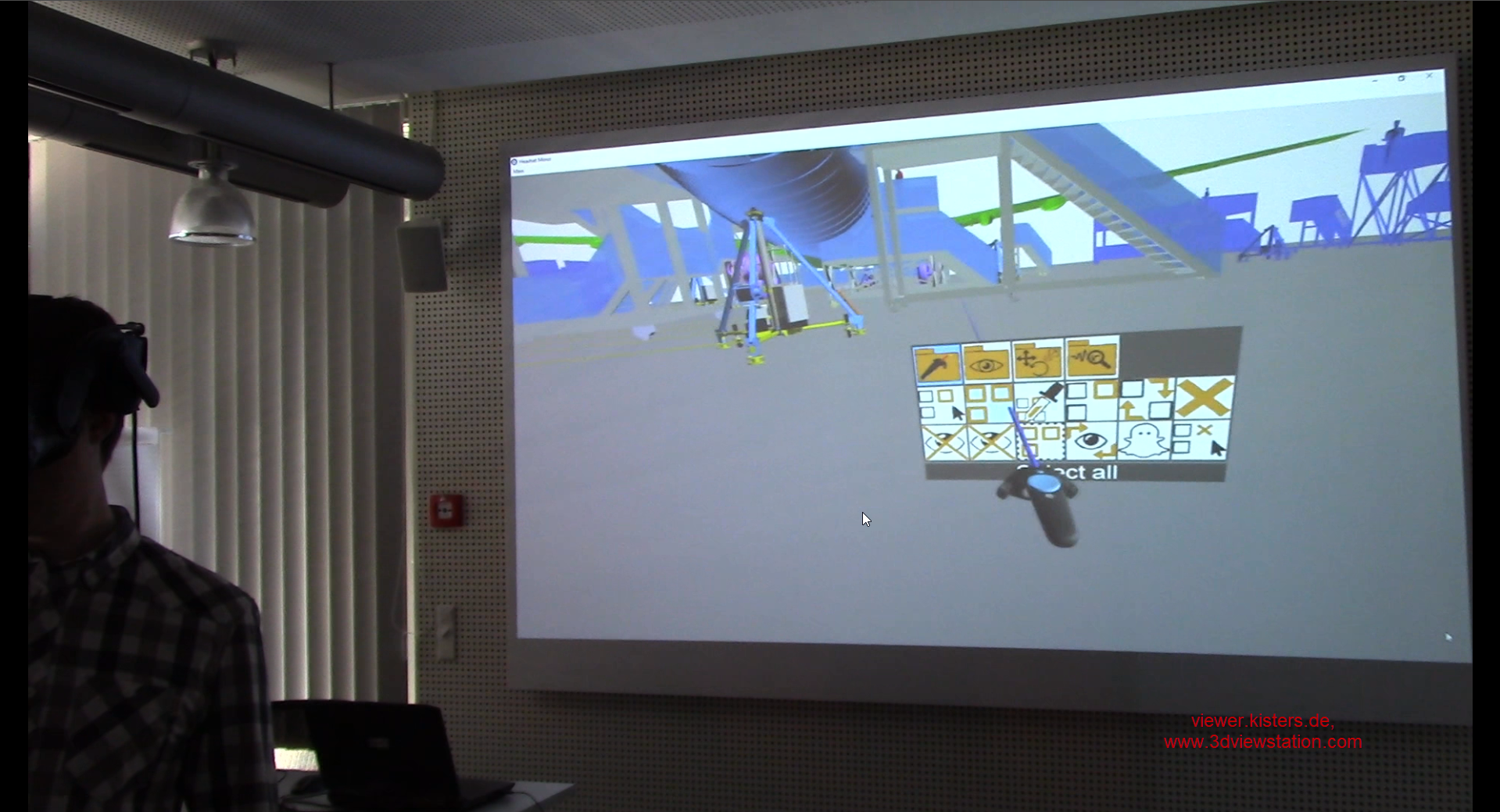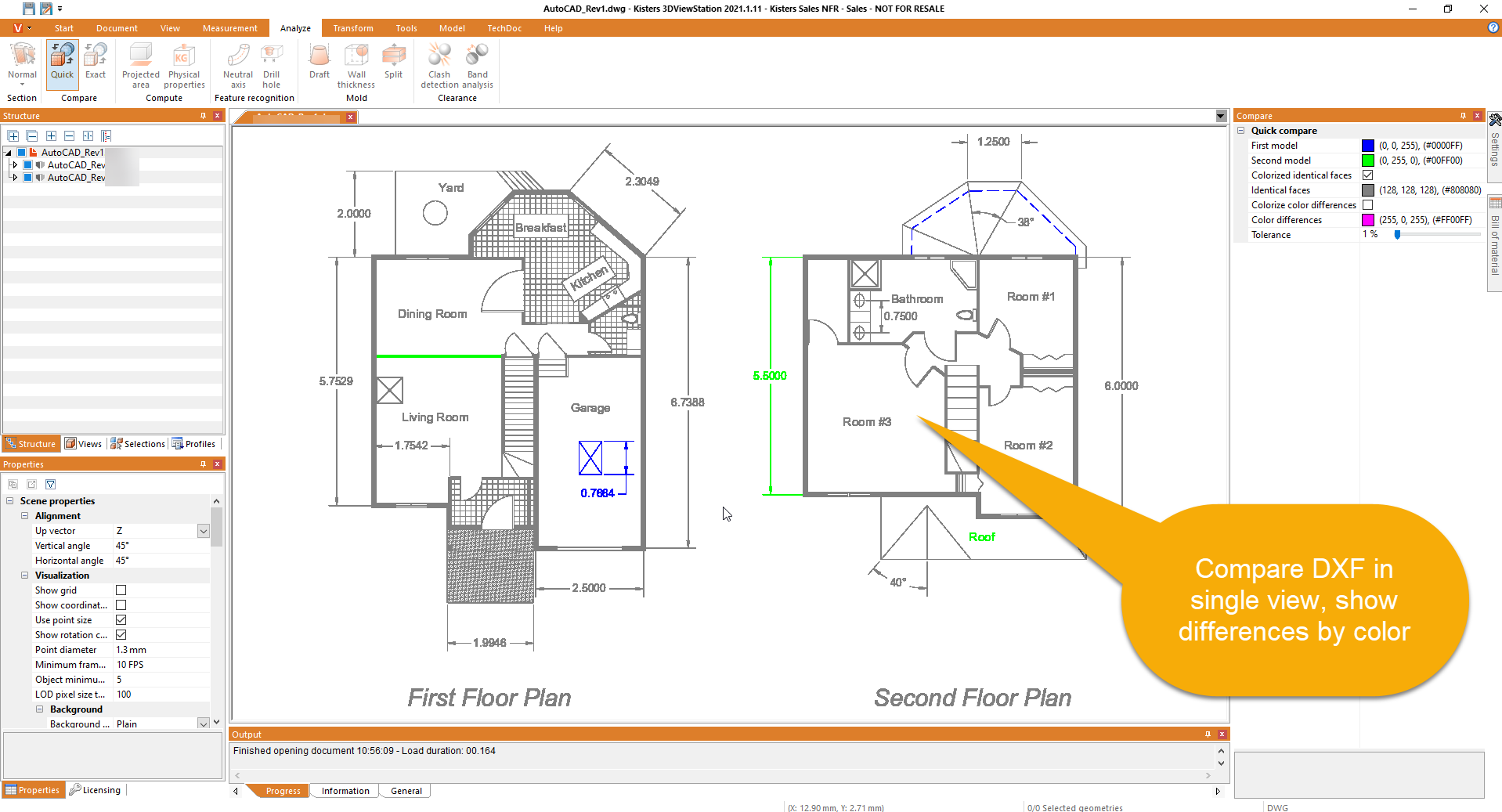Creo Viewer 3DViewStation and Creo View
With Creo View, PTC as the manufacturer of the MCAD system Creo Parametric pursues a similar concept to other CAD system manufacturers. Namely, to offer a free viewer for viewing your own CAD models. Very similar to what Soldiworks does with eDrawings or Siemens with JT2Go.
PTC Creo View Express, the free version, can display 3D CAD files in its own proprietary format as well as native Creo data. As expected, the viewing format is significantly faster than the native data. As with all free products, you shouldn't expect too much here either.
The software is as it is and is very limited in terms of functionality. Things look much better with the PTC Creo View version, which is subject to a charge. But before you buy it, it's worth taking a look at the alternatives, e.g. the 3DViewStation. Please use our downloads.
Single CAD or Multi CAD Support - Working with 3D models
Creo View is a single format CAD viewer for 3D models, images and drawings
Creo View is primarily designed for the visualization of PTC Creo data, either natively or in the more lightweight PTC Creo View format. With Creo View Lite, PTC offers a lightweight version of the viewer that has been specially developed for users who want to view 3D models, images or drawings quickly and easily without having to rely on extensive functionalities.
Need for a better alternative to Creo View lite or Creo View Express for Creo Parametric
If you want to view 3D illustrations or 2D drawings on other CAD systems with PTC Creo View, you usually have to install an extension, i.e. a plug-in, in the creator system and then translate the CAD models into the PTC Creo View format using the original CAD system. As you can already see here, this is associated with costs, namely license fees for the CAD system to be used and the plugin itself.
Download your Creo viewer now!
In addition, automating this process is complex and legally a gray area, as CAD licenses are generally only valid for interactive operation, not for fully automated processes without interaction. Another disadvantage is that it is not possible to load 3D illustrations into PTC Creo View ad hoc.
The 3DViewStation in a Multi CAD Viewer
Real multi-CAD support is available with the 3DViewStation. It comes with interfaces for many 3D and 2D CAD systems and allows almost all common CAD files to be opened simply by drag and drop. You can also easily load CAD files from different systems together in one scene.
For example, you open a Creo assembly, then drag a Catia assembly into the same scene, then a JT, STEP and so on. As the 3DViewStation has very fast importers, the waiting time is minimal. But everything has its limits.
Performance
So if we want to load massive product constructions, e.g. assemblies with over 100,000 components or even millions of components, then we also recommend converting to our own 3DVS format. This conversion should already take place after saving in the CAD system and not only when accessing for viewing.
The result is that a complex tool that might have taken five minutes to load as a native 5 GB CAD assembly is now loaded in one second, as is a machine with 20,000 parts or an aircraft assembly line with 130,000 parts.
If it goes into the millions, we are currently still leaving the 1 second range: A passenger ship with 10 million parts loads in 15 seconds. But we are working on shortening this even further.
Try online now or download your free copy!
Functions & Features
It is often said that just looking at it is enough. But as a supplier that has been bringing viewers to the market for 30 years, we can see that this is only partially true. It is true that every user wants to see the digital product first.
But it doesn't stop there. A little zooming, turning and pushing is not enough for product development. Cuts often have to be made and measured. However, two versions of an assembly may have to be compared geometrically and cut and dimensioned in the process.
Many functions & features for direct modeling, parametric modeling, Creo and non-Creo assets
By now we have arrived in the world of 3DViewStation. It is more than just a 3D CAD viewer. The 3DViewStation offers over 180 interactive functions. It offers Redline and Markup Tools for change processes. Work preparation uses other functionalities.
Derive your workinstructions directly from your 3D engineering data
An assembly is dismantled step by step. The individual steps are saved as views and, if necessary, notes are added. Now invert the order of the views to obtain the assembly sequence. However, engineering users require completely different functions, such as clash & clearance (collision investigation and distance analysis), wall thickness and draft angle analysis, split function or more complex search, filter and selection functions.
Selection via a box, via the surroundings of a tube, by color, attribute or name are just some of the options offered by 3DViewStation.
Integrations in leading systems
Integration in PLM systems
An undisputed advantage of Creo View is its integration into PTC's own PLM system Windchill or the IoT platform Thingworx. This is where companies store their CAD design and other production-relevant information.
However, there are other PLM systems, such as 3DExperience, Teamcenter, Aras Innovator, Cim Database, Profile and more. You will hardly find any more Creo View here.
Consolidate viewer landscape as part of your product development landscape in order to lower cost
Instead, 3DViewStation has made a name for itself as a CAD and PLM system-independent solution. Please refer to our separate pages under this link.
But what about other leading systems outside PLM? We also find View Creo View less frequently there. If you want to sell complex products, the potential customer starts his journey on web pages with general information.
Integration in product configurators
When he becomes more interested, he wants to configure the product and see what it will look like in real time. This is where the 3DViewStation scores with the WebViewer. Today, it is used in various product configurators.
For example, for trucks, which are visualized in full detail during the entire configuration process. Every change, be it a color, a variant of the driver's cab or the fuel tank, is made in real time. Thanks to HTML 5 technology, no installation on the end device is necessary.
Effectively combine Web technology with fast viewing performance and large designs
The configuration can therefore be carried out on a PC, tablet or smartphone. And the data is secure because WebGL is not being used on the client for rendering. WebGL could be used to access the geometries - an unacceptable risk in the manufacturing industry.
With the 3DViewStation, the user ultimately sees a video stream on the end device.
Integration in after sales solutions
The 3DviewStation can also be found in after-sales solutions, such as the electronic catalog CatalogCreator from system provider Quanos or end customer solutions such as Serpic from Deutz.
For this purpose, 3D assemblies can be exploded and provided with the typical position number graphics (balloons). Other customers use the 3DViewStation as an authoring system to derive content for repair instructions from the 3D CAD models.
3D service solutions for higher quality products
It does not matter whether the end result is an image or a vectorial 2D illustration and color or black / white or a 3D model, which can be rendered as needed to look like standard illustrations. Not to forget the benefits for service employees.
Where today they often only receive a message about a problem with customer contact information, with the 3DViewStation they can already see on their smartphone where the problem is. With the 3DViewStation, we make it possible to implement the concepts for digital twins efficiently and with high performance.
Variants for desktop, web & VR
3DViewStation Desktop version for Creo view MCAD data
Today, it is no longer enough to serve just one platform with viewer solutions. We need to enable faster product development processes along with higher quality design reviews. As long-standing market experts, we are not surprised that classic desktop applications are still the most popular to review engineering data. Especially from small and medium-sized companies.
3DViewStation WebViewer version for online and realtime visual collaboration
However, with the 3DViewStation WebViewer version, we also offer an almost identical web version. With it's built in real time collaboration feature, our 3DViewStation WebViewer version allows an extended design team collaboration, not only for project managers. Also it is the preferred tool for downstream suppliers. Just upload your designs in our VisShare online collaboration plattform and share a link. That way your digital product content created can get quickly accessed.
No support for augmented reality, but virtual reality
Uniquely, the 3DViewStation VR edition shares the graphics core with the desktop and WebViewer version. It is therefore possible to carry out the complex analyses mentioned above, such as a wall thickness analysis, in virtual reality.
The VR edition can also be integrated into any system thanks to the API. Augmented reality is possible with the MathCad-supported solution Vuforia.
Uncomplicated collaboration thanks to VisShare
VisShare is a MultiCAD-enabled web collaboration environment designed for manufacturing companies.
It is ideal for use as an in-house solution, but also for mixed project teams consisting of internal and external people and for employees to enable collaboration across locations.
Enable secure access to your Creo models with the 3DViewStation.
Security of your product data and amazing products
The protection of product data is crucial for the competitiveness of manufacturing companies. Particularly in the manufacturing industry, the exchange of 3D CAD models between manufacturers, partners and suppliers harbors considerable risks.
The KISTERS 3DViewStation offers a range of functions to safeguard valuable product know-how even more comprehensively. For more information visit:
Contact us now for your Creo solution
Contact us today and let us discuss your ideas and requirements. Perhaps we can show you how you can solve which problem with the right viewer strategy. Or we can help you to make your processes better, faster and more efficient.