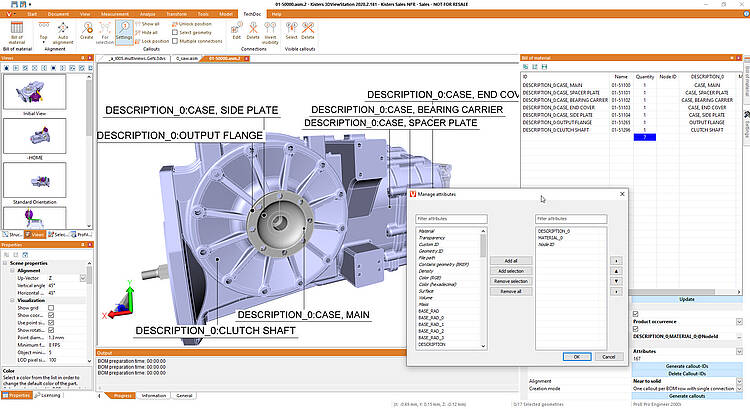3DViewStation has a BOM function, which allows to generate a BOM from a 3D CAD model displayed. This works with any file format such as Catia, NX, Creo, Inventor, Solidworks, JT, STEP and so on. The BOM can be copied to the clipboard or exported as a file. But the BOM is also used in our TechDoc (technical documentation) option. Here you can generate callout IDs and manually or automatically generate the corresponding callouts, often called balloons.
There are a few news with 3DViewStation v2021 :
First, you can now add attributes as columns to your BOM table and you can re-order the coumns. Sometimes it is sufficient to just use the attributes as reference. But now you can also use attributes instead of the traditional callout IDs. Like with classic balloons the IDs can be auto generated and auto positioned. You might not want to use the default circle, but a different shape instead, like the underline in our example.