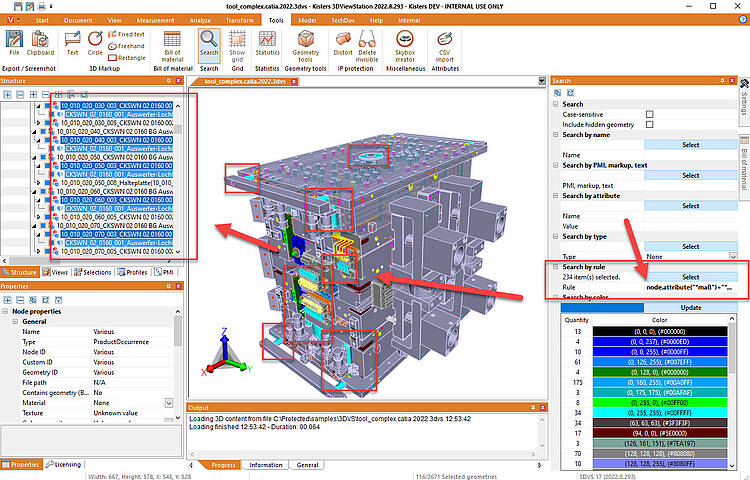3DViewStation since long offers search & filter capabilities. E.g. search by node name, by PMI, by Markup, by text, by attibute ( name and/or value), by object type, by color... Once a search has been executed, 3DViewStation selects all matching objects and the user might isolate them for further processing.
What new is, that we added a rule engine, which allow to execute way more complex searches, supporting boolean operations. Here a few examples for the CAD model shown below:
- node.color=#008000 or node.transparency>0
- node.vertexcolor=#005F0000
- node.attribute("*maß")="*Ø*" and node.attribute("strukturcode")<=11
- node.attribute("Revision") and not node.name="System2*"
- node.hasgeometry and node.surface > 8000000 and node.volume < 300000000
So far the user interface in 3DViewStation is just a line, still it will be extended for easier use in the future. Also, the new rule engine can be leveraged via API today already.
The complete list of supported commands will become part of the documentation in our helpcenter, still for now it can be obtained from our support team on request.