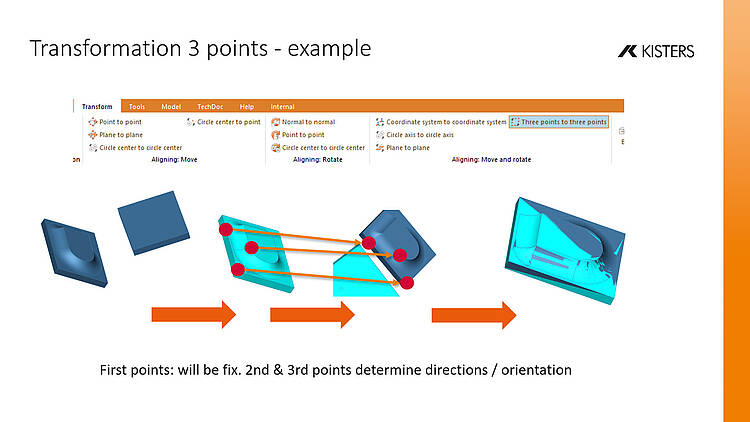Most of the time it is not necessary to use the transformation functions of the Kisters 3DViewStation, because all objects have been placed correctly in space. However, if this is not the case, the 3DViewStation offers several ways, such as
- free move
- move along a direction
- rotate around an axis
- position surface to surface
- position axis to axis
- bring 2 coordinate systems into congruence
- move and rotate with boundary conditions: e.g. fix axis or direction
- etc
All these ways require some practice. Therefore, an automatic overlay and alignment function has recently been implemented, which is mainly used as a preparation for a 3D comparison and which usually gives very good results: Best-Fit.
Now we have released another interactive and yet quite easy to use transformation function: the use of 3 points on each of two geometries. Here, the first points in each case are brought into congruence, the other two determine the alignment.