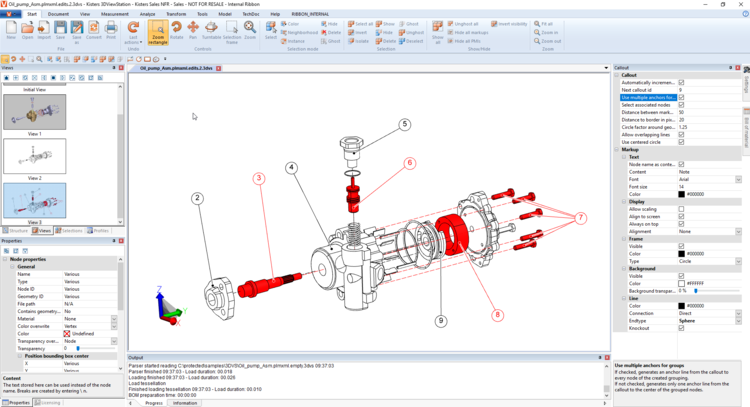Sacramento, CA – March, 30th, 2019 – The vast majority of technical products must ship with technical documentation including: text, graphics and illustrations. In addition, many products must supply CAD data for spare part solutions. KISTERS recently added several new functionalities to the 3DViewStation product family to assist in these processes via an ultra user friendly interface.
Basic functionalities required for these use cases are:
- loading native or neutral CAD files
- selection creation
- isolation of sub-assemblies or selected parts
- the manual or automatic explosion of assemblies (with or without visible offset lines)
- the ability to organize this information into views and easily save the work for later retrieval
“In order to uniquely identify components in the ordering process of spare parts, companies need the ability to add callouts and callout lines with IDs.” said Kelly Baumann, KISTERS North America Business Development Manager. “KISTERS’ 3DViewStation accommodates the callout process in both an automated and interactive way. The interactive option utilizes the bill of materials. This method includes names, generated IDs and even attributes. Callouts can be positioned one by one manually or automatically arranged into a multitude of pre-set options with a single click. Additional settings include: defining the shape of the callout, text color, font and the size of the callout line. During rotation of the geometry, you may also tweak the position of the callout to your liking.”
“The result can be shaded in a typical 3D colored style or in a classic black and white technical illustration line art. To reuse these assets for the final technical manual or spare part application, they can be saved as a 2D image, a 2D vector drawing or as a 3D model.” she added. “These technical documentation authoring functions are available in our Desktop version and WebViewer product. Therefore, you can access these tools in both a stand-alone or integrated environment on any leading system (such as an: ERP, PLM system or spare part solution) by leveraging our high level APIs.”
Known for its modern user-interface, high performance viewing, advanced analysis and integration capabilities into leading systems, 3DViewStation ships with current and mature importers for a broad range of 3D and 2D formats including i.e. Catia, NX, Creo, SolidWorks, SolidEdge, Inventor, JT, 3D-PDF, STEP, DWG, DXF, DWF, MS Office and many more.
The latest developments of 3DViewStation can be reviewed in more detail at: https://www.3dviewstation.com/blog.html.
According to Baumann, the KISTERS 3DViewStation is continuously enhanced in response to customer needs and requirements. It is available as Desktop, ActiveX, VR-Edition and HTML5 WebViewer product-versions. All product flavors are intended to be used together with a PLM, ERP or other management system product configuration or service and spare part applications, providing all necessary APIs. For cloud, portal and web-solutions, there is an HTML5-based WebViewer solution available, which does not require client installation. All file formats can be used in combination with the intelligent navigation and hyperlinking features to address the needs of complex integration scenarios.
About the company
25 years success in the market with superior visualization solutions from desktop to mobile has proven KISTERS to be one of the top players in the visualization industry. Clients ranging from small firms to well-known multinationals, 3DViewStation's easy-to-use interface is suitable for all user groups and 100% customizable to each individual’s specific requirements. More than 3,000 customers and over 200,000 installations worldwide. In addition, KISTERS offers expert advice and support in concept development based on client requirements.
Contact:
KISTERS
www.3dviewstation.com
sales-viewer(at)kisters.net