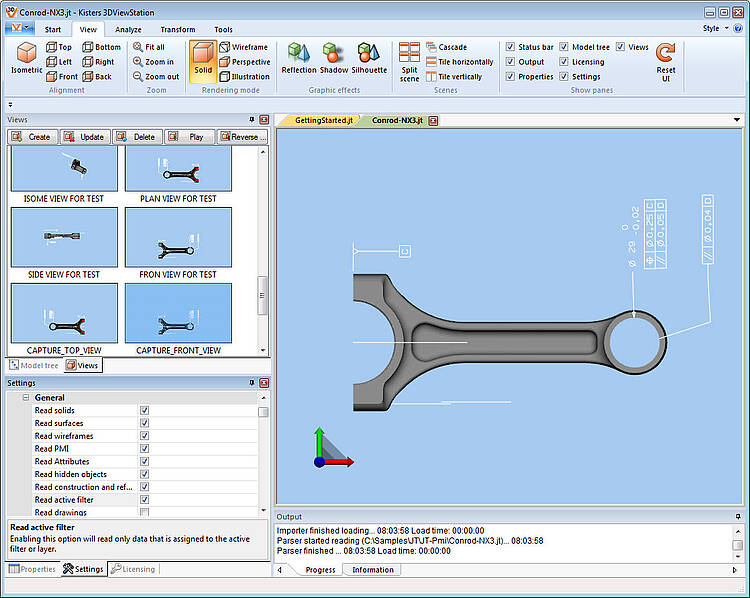Aachen, 2013/06/24: KISTERS has announced the release 12.01 of the 3DViewStation. The KISTERS 3DViewStation is known for the modern user-interface, high performance 3D-viewing, current and mature CAD-importers plus a reasonable set of functional tools to view, analyze and communicate 3D-data.
3DViewStation V12.01 ships with a fresh Office 2010 compliant user interface and provides functionality, which can be leveraged by the user quite intuitively. The focus of the latest developments has been set to management of PMI-views and 3D comparison functionality.
When 3DViewStation now loads 3D CAD data with PMIs (product manufacturing information) besides the standard initial view it will automatically create views according to the definition in the CAD file. These PMI-views will be named correctly, as all standard views it will get a preview image, related objects will be made visible (other sets invisible) and also the camera will be set accordingly. Just one click away are all other analysis functions: just perform a section as it might be indicated by an according 3D-markup, reduce the amount of objects by applying a filter or add some own 3D annotations and 3D markups.
3D comparison is now possible for parts and assemblies: just drag & drop both versions, start the comparison and 3DViewStation will automatically compare your models. It will indicate geometric changes, additional or removed parts and will also highlight parts where just the color has changed, but not the geometry itself. You are able to use other 3DViewStation functions during compare, like sectioning the models while comparing them or move parts. 3DViewStation will display the differences in real-time.
Other news include the selection and activation of coordinate systems to define new directions i.e. for movements, measurements, dimensions and section planes. To define a direction and position for section it is now possible to click on a surface of the geometry. Also sections will be saved in views and switching back to these views will activate the section function at exact this position again.
Regarding physics 3DViewStation reads the density from the CAD-file now, will calculate the volume, surface, mass and gravity center - if your model is volume-based. If there has no density been defined you might edit it by yourself.
The new features of 3DViewStation can be reviewed in our BLOG too.
The KISTERS 3DViewStation is developed very close to customer requirements, available as Desktop and ActiveX product-version, 32-bit and 64-bit, shipping with a modern and intuitive Office 2010 compliant user-interface. The ActiveX integration component is intended to be used together with a PLM- or other management system. All file formats can be used in combination with the intelligent navigation- and hyperlinking features to address needs of complex integration scenarios. There are seat and floating licenses available.
KISTERS is a worldwide growing IT-company which has been founded in 1963 as an engineering agency. Its 500 employees develop resource management systems for energy, water and air, and information systems for the area of environment protection and safety. Professional competence and operational experience with more than 3000 customers and more than 150.000 installed licenses make KISTERS an internationally sought-after partner for software solutions.
One core focus of the IT-solution department is the development and sales of visualization solutions for CAD-data and documents including ECM and PLM integrations. To satisfy the various market requirements KISTERS offers solutions of several best-in-class vendors as well as own developments. Customers appreciate 20+ year experience in this area.
Contact:
KISTERS AG
https://viewer.kisters.de
sales-viewer(at)kisters.de
https://blog.kisters.de
http://www.youtube.com/KistersViewer