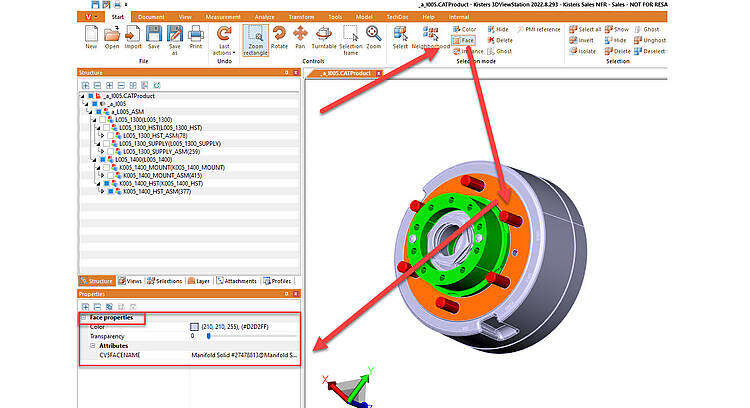Once again a new feature on the subject of attributes: In the properties window of the 3DViewStation various things are displayed, among others these are the settings for the background, the illumination or the alignment of the main axis. If objects were selected, you can see information like node name, material, color and transparency. Some of the properties can be edited. If the corresponding options were set during import, attributes that were stored as metadata in the CAD system will also appear here.
A new feature is that attributes are now supported not only for bodies, but also for surfaces. To do this, first activate the surface selector and then select the corresponding surface.
At this point, we would like to point out once again that attributes can be used very well with our search and filter function to isolate the relevant objects from a large number of objects.