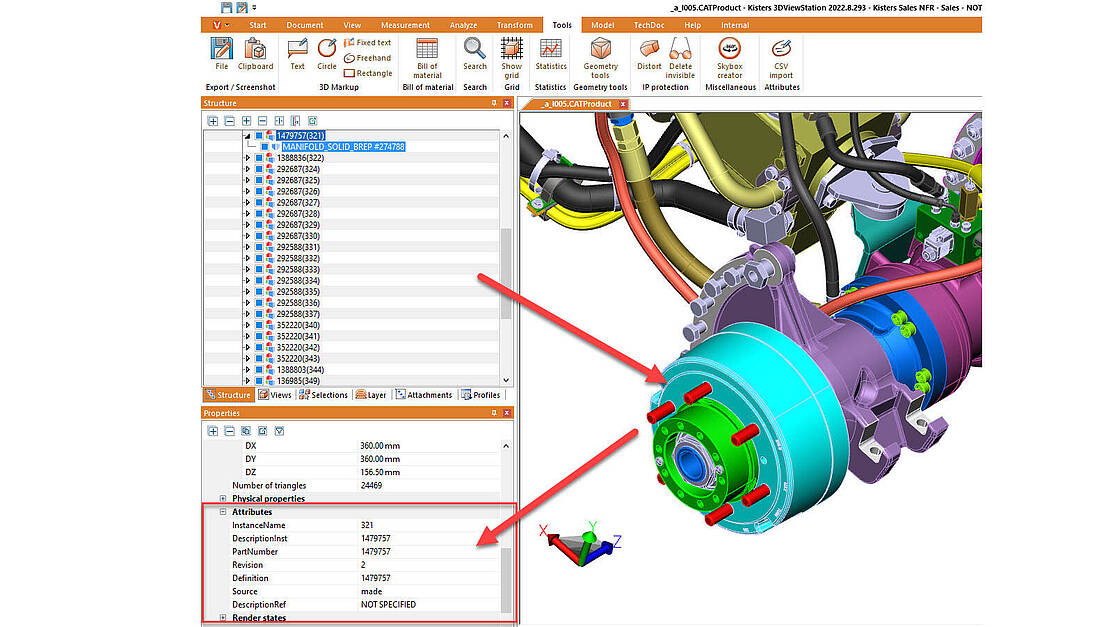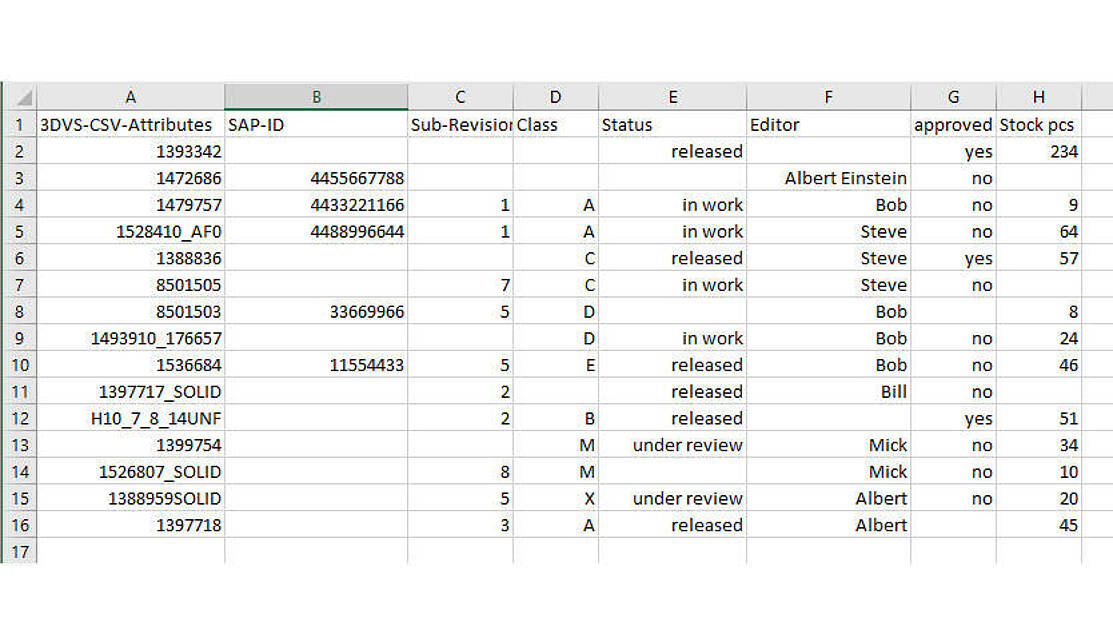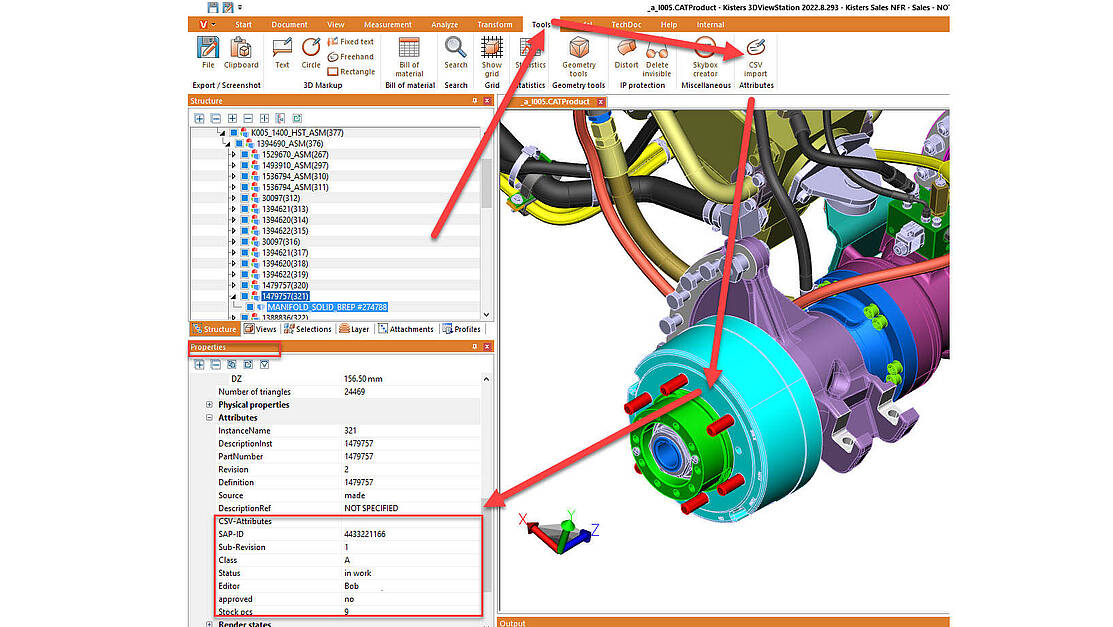We all know the properties window in 3DViewStation. If nothing is selected, you can see general settings for the display, the background, lighting, display of the coordinate system and more. Mostly, however, the interest is in the properties of the currently selected object or selection, such as node name, material, color, and transparency. Attributes are also displayed here that were stored during work with the CAD system - insofar as they were also imported by setting the corresponding options. Attributes can be used very well with our search and filter function, e.g. to quickly filter all objects with a certain release status or with a certain material or last editor.
However, there are also cases where important metadata for CAD objects are not located in the CAD file itself but in one or more systems and should now be displayed as attributes within 3DViewStation. The most elegant solution here is an integration of 3DViewStation into the corresponding system, since 3DViewStation has the necessary APIs. Manipulating a 3DVS or VSXML file is also a possibility, but this requires some programming effort.
However, to give users now also an interactive possibility, we have developed an import function for attributes that are available as CSV file. The structure of the CSV file is fixed: the first column contains the node name, followed by key/value pairs for the respective attributes. The following screenshots show a geometry with only CAD attributes, then a sample CSV file, finally the result after the import: the original and added attributes.