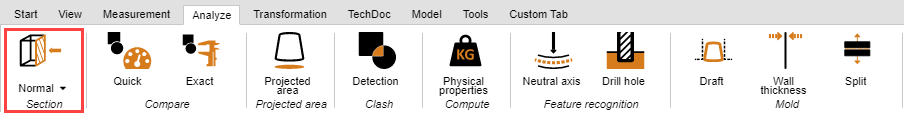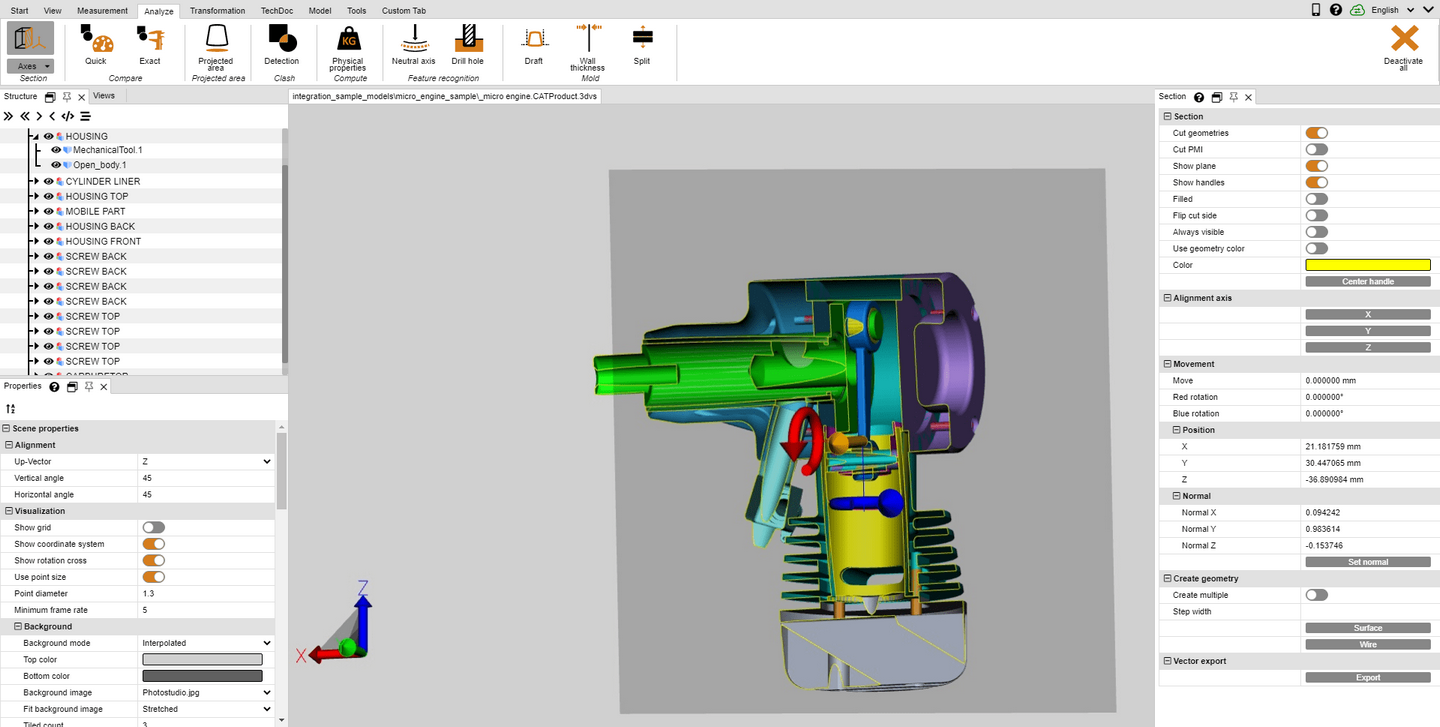|
Section |
Scroll
 | |
|
You can furthermore place multiple types of sections across models:
Function |
Description |
Normal |
Generates a cutting plane at a selected point above the normal of the surface. |
Axes |
Generates a cutting plane at the center of the model's Bounding Box. |
3 points |
Generates a cutting plane across any three specified points. |
3 circle centers |
Generates a cutting plane across the centers of three selected circles. |
1.Activate the section function by clicking the corresponding function button in the Analyze tab.
2.The tool pane Section appears, where the cutting plane properties can be modified.
3.Move the cutting plane by clicking the auxiliary objects and move the cursor or enter relevant values in the Movement area.
Move and Rotate return the offset to the original position. In other words: entering the value "0" will return the cutting plane to its original position. The original position will be redefined by clicking the handles or by entering position coordinates.
4.Clicking the button Center handle will reposition the handles centrally in the visible area if they are no longer visible (e.g. due to zooming in closely).
5.Various visualization options are provided at the top of the tool pane.
6.The currently active temporary cut can be exported as a vector graph as needed (DXF and SVG). Using the Screenshot function in the Tools tab, the entire model area including the section can be saved.
7.The cut can also be created as a geometry in the structure of the model, making it available for further analysis and export. The cut geometry can be generated as a wire or an area.
With a Step width of "0.0" or if Create multiple is disabled, only the current section is created as geometry. Multiple steps can be generated if a step width value is entered in the model unit. These can be found in the model structure in the newly created node CreatedNodes.
8.Exit the section function by clicking the button again or by pressing [ESC].