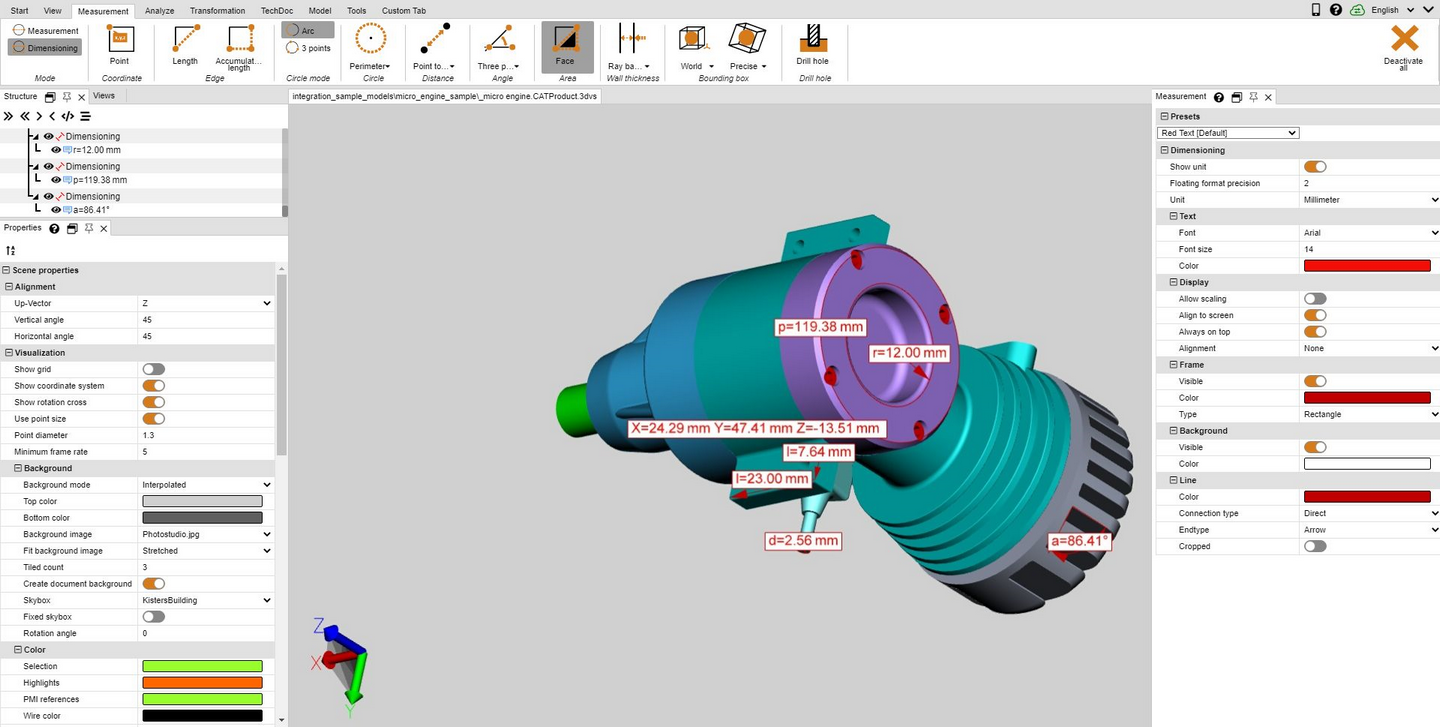|
Dimensioning |
Scroll
 | |
|
In Dimensioning mode, the results of a measurement can be created as an annotation (markup) in the model area. The dimensioning annotations are generated in the structure as dimensioning below the node CreatedNodes > DimensioningSet:
▪Enable the Dimensioning mode on the Measurement tab before you start your dimensioning and select one of the measurement functions.
▪In addition to the entries we have learned about in chapter Measuring, you can specify various parameters for the creation of dimensioning annotations. These settings will apply to annotations you will create in future. End the currently selected function first if you want to edit existing markups. Then you can select the desired object, delete it or edit it as usual in the Properties pane (see chapter View and Edit Properties of Selected Objects).
▪Proceed the same way as if you were using the measurement functions from chapter Measuring.
▪The result will be generated as an annotation in the model area. You can then drag and drop it with the left mouse button to place it again.
▪The annotation created during dimensioning can be stored in a view. We also recommend creating a view before you start dimensioning, so that you can return to the status before you applied any dimensioning at any time (see chapter Views).