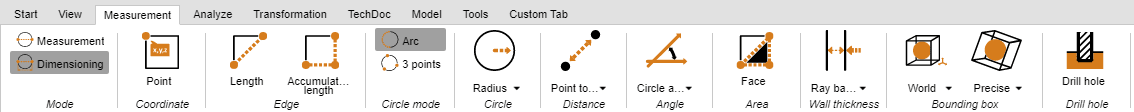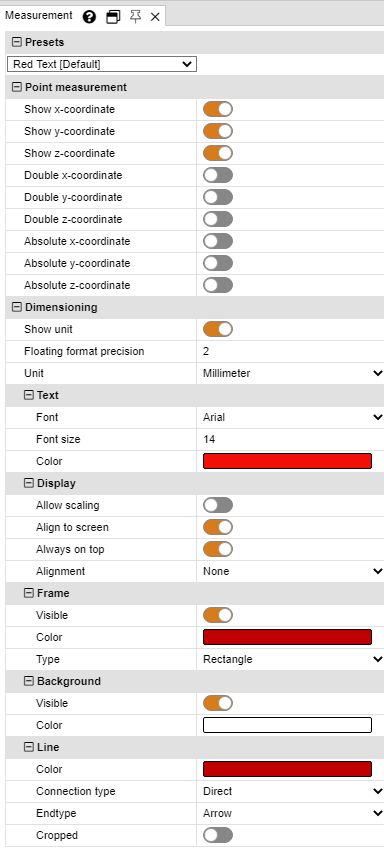|
Measurement |
Scroll
 | |
|
The following steps are required for measuring a model without annotation. Please read chapter Dimensioning for measurements with annotations:
▪Enable the Measurement mode in the Measurement tab and select one of the measurement functions.
▪Place the cursor on the geometry you wish to measure. Depending on the chosen measurement function, the reference object found will be highlighted as a suggestion. Left clicking it will select that reference object for the actual measurement.
▪Additional operating instructions are displayed in the lower part of the tool pane. All other navigation functions, e.g. zoom (= mouse wheel), view rotation (right mouse button), or view move (press and hold middle mouse button) remain available to navigate to other objects.
▪Measured values are displayed in the Measurement sub pane.
▪Clicking the relevant button in the function area again will end the measurement function, as will clicking 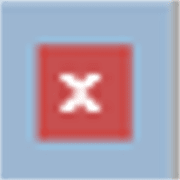 in the tool pane or pressing [ESC].
in the tool pane or pressing [ESC].