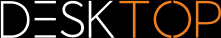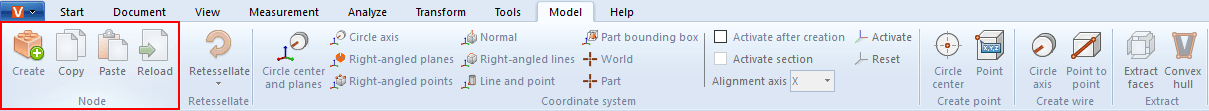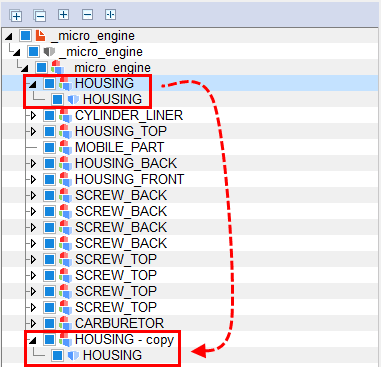|
Generate, Copy and Move Nodes |
Scroll
 | |
|
Clicking the Create button in the Model tab will create a new structure node in the model structure. This new node is appended to the top node and is the lowest one in the list.
The buttons Copy and Insert allow nodes (and any geometries below them) to be copied from the structure to be inserted at another location. These functions are accessible via the context menu when right clicking the structure. Copied nodes are identified by the suffix "- copy".
Alternatively, you can click a node and move it onto another node, which will then be appended in the last position below the target node.