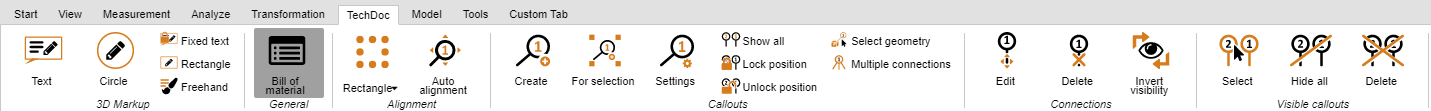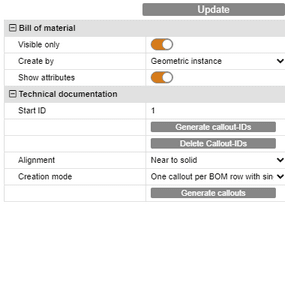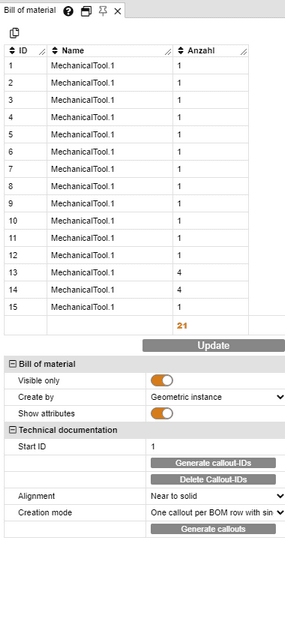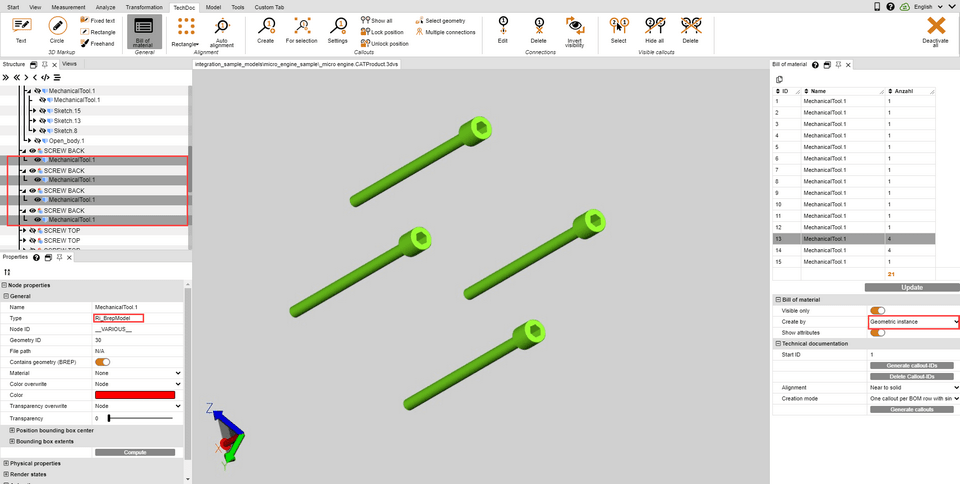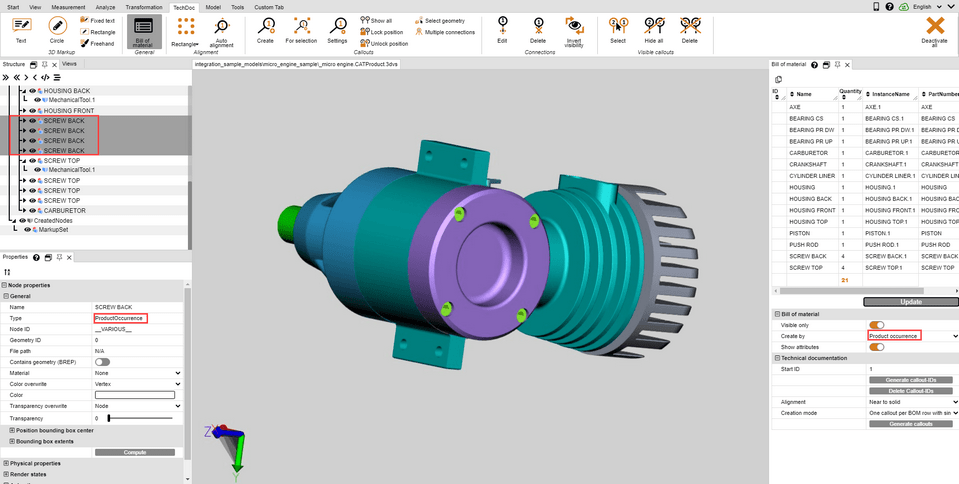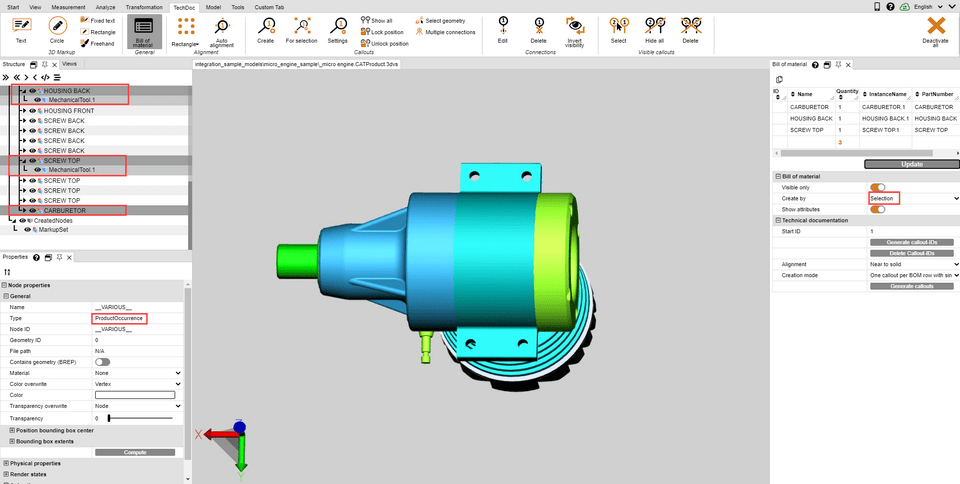|
Bill of material |
Scroll
 | |
|
A bill of material is a list of parts. It can be created for the entire loaded model or only for visible parts.
To do this, activate the BOM function on the Tools tab.
The BOM tool window opens in the left structure area of the 3DViewStation as a subtab.
▪Use the [Update] button to generate or update the bill of material on the basis of the stored settings and your selection in the model.
The referenced geometries can be selected via the bill of material. Accordingly, all parts selected by you in the model are highlighted in the bill of material. You can add attributes to the bill of material using the Show attributes setting. The small buttons below the title bar of the BOM window can be used to export a created bill of material to the clipboard ( ) or to a CSV file (
) or to a CSV file ( ).
).
The bill of material can be created using the references described below.
Note the following:
▪For a better overview, the structure window was attached to the right edge of the screen.
▪In order to display the respective properties, the counted layers were selected for the images in this chapter. This is not necessary for the creation of the BOM about geometric instance and product occurrence.
Geometric instance
This bill of material contains the number of all geometric instances (lowest structure level, e.g. type BrepModel).
Product occurrence
This bill of material contains the number of lowest product occurrences in the structure (type ProductOccurrence).
Selection
This bill of material contains the number of the highest structure level of a selection. This allows you to create a bill of material on any hierarchy levels for more complex models.
Note : A selection at a specific structure level can easily be created for the entire model. To do this, select the desired structure level and then press the last button under the title bar of the structure window ( ) to select all nodes of the same level.
) to select all nodes of the same level.