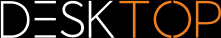|
Save, Save as (Export) |
Scroll
 | |
|
Save as in the tab Start allows you to export the loaded model in a variety of formats. The export of geometry data (BREP) in 3D neutral formats requires the use of the Prefer geometry (BREP) mode when loading the model (see chapter Opening a CAD File - Import Settings). The import preferences Full and Detailed of the import dialog support this mode.
Use the KISTERS 3DViewStation format (.3dvs) to save all annotations, views and other adjustments. This format was specifically optimized for short load times and small file sizes. Compare the load time of a native CAD file with that of a 3DViewStation file. Load times and file sizes can be further optimized; see chapter Opening a CAD File - Import Settings.
Take note of the Export settings for the relevant format before saving.
Using the Save function, only the 3DVS format is available. The advantage of this option is that you only need to specify a location when saving for the first time. During further editing, a click on Save is sufficient to save the work. The previously saved 3DVS file is overwritten without any confirmation query. If the work is to be saved in another 3DVS file, please use the Save as function.