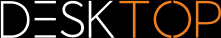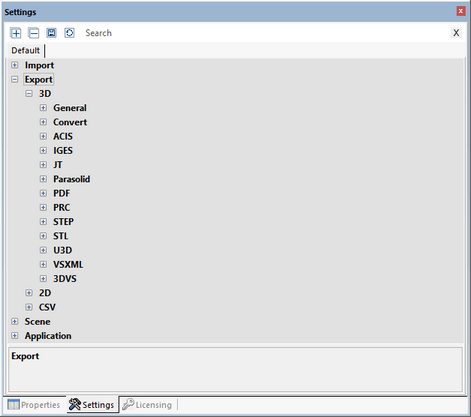|
Export Settings |
Scroll
 | |
|
Export parameters can be configured in the sub pane Settings > Default in the Export area.
If the Settings pane is not visible to you, you can display it again via View > Show panes > Settings.
Please note that the geometry (BREP) can only be exported if geometry data (BREP) were included in the import (see chapter Opening a CAD File - Import Settings).
You can specify which information should be exported for all formats via Export > 3D > General, provided the target format supports that information. You can speed up the export by setting the write mode to Write tessellation only under Export > 3D > General if you only wish to write tessellation.
Some of these options and other format-specific settings can be found in the respective categories of the supported formats. By selecting a settings entry you get detailed descriptions in the lower area of the window – in the so-called Help Box.