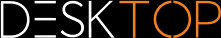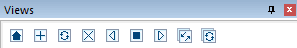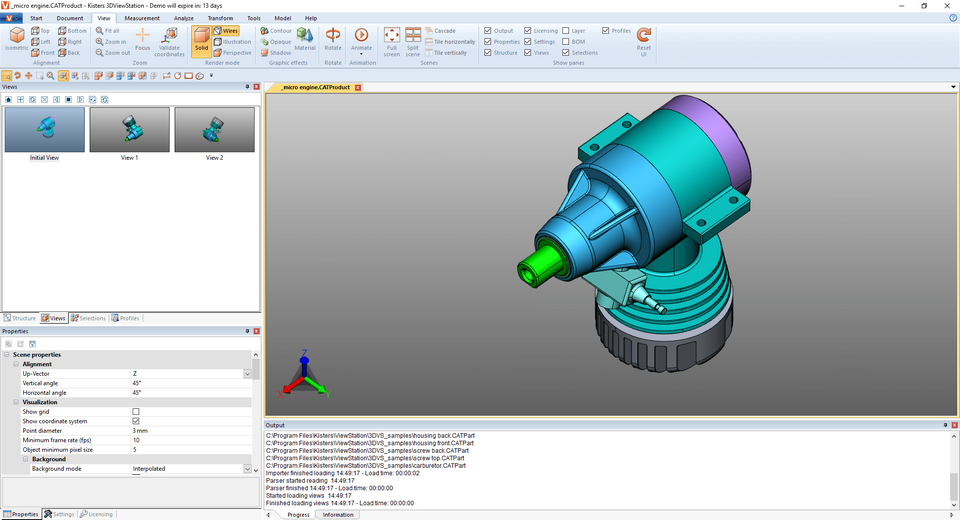|
Views |
Scroll
 | |
|
Specific work steps can be captured by generating a view of the current scene via the sub pane Views in the Structure area.
Function |
Description |
|---|---|
Start |
Enables the view displayed at last save. |
Create |
Generates a view from the current scene. |
Update |
Overwrites the selected view with the current scene. |
Delete |
Deletes the selected view(s). |
Play |
Starting with the selected view, the previous (Reverse play) or the subsequent (Play) views will be displayed. |
Stop |
Stops the playing of views. |
Reverse sequence |
Reverses the sequence of the selected views. |
Update background color for the selected views |
Updates the background color only for the selected views. |
Save current view in PDF |
Saves all views as PDF |
Save current view in PNG |
Saves all views as PNG |
Save an overview of all views as PDF |
Saves all views on a page as a PDF |
▪Double clicking a view restores this scene.
▪A view can be repositioned via click & drag.
▪Left-click on the name of the selected view to rename it.
▪Click on the Save as (see chapter Save) to store the model with all views in the KISTERS 3DVS format.