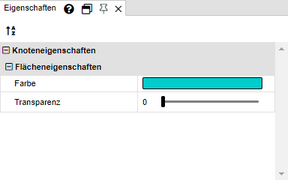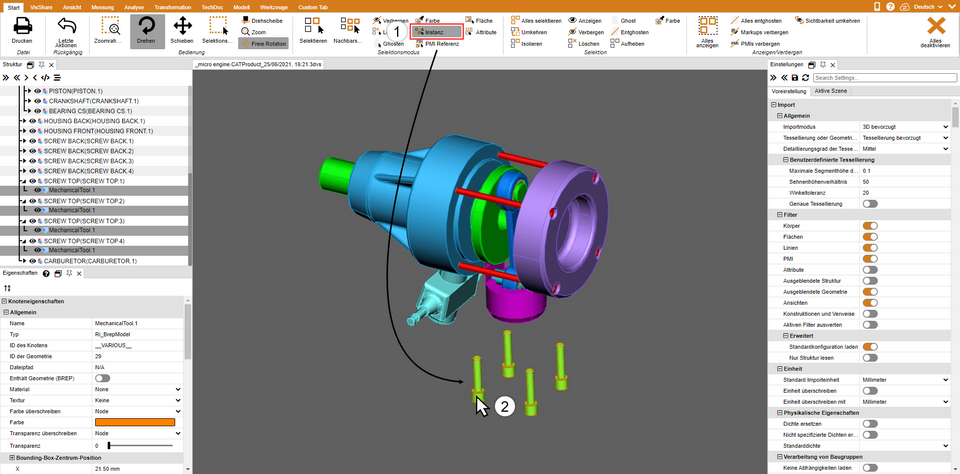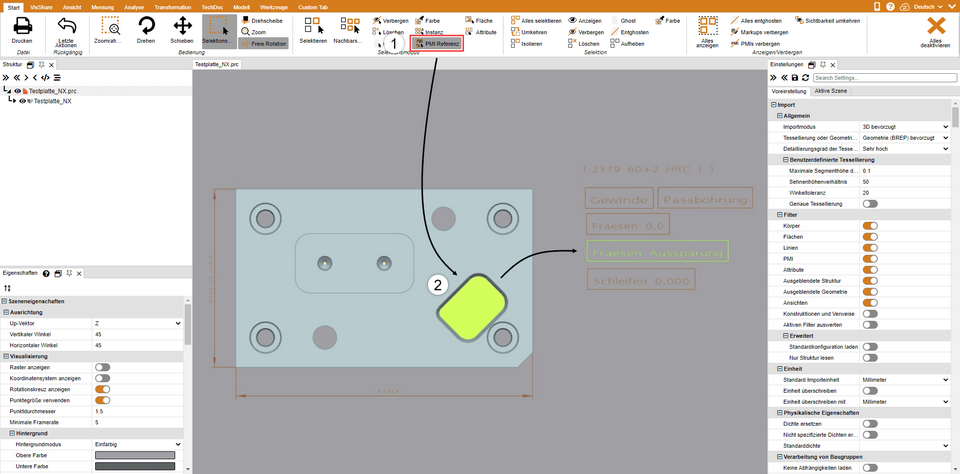|
Selection modes |
Scroll
 | |
|
Clicking Hide, Delete or Ghost in the Selection mode tab of the Start ribbon will hide (temporary), delete (permanent) or ghost (see chapter Ghost Mode) all with the mouse selected objects, until the relevant function is deactivated by pressing [Esc] or clicking the Select function.
Color
The selection mode Color, allows you to select all objects of a certain color in an assembly.
Surface
The selection mode Surface, allows you to select individual surfaces of objects. After selecting a surface, hold down the [CTRL] key to select multiple surfaces.
In the info area, you can adjust the color and transparency of the selected surfaces in the surface properties.
Instance
Identical objects are treated as a single instance by 3DViewStation. You can use the Instance selection mode to select these object groups.
▪On the Start tab, in the Selection mode area, activate the Instance mode.
▪Select an object that exists in identical form several times in the assembly.
All identical objects that match the original selection will be selected.
PMI Reference
The PMI reference selection mode allows you to display the PMI reference (product manufacturing or design information) that matches a surface.
▪On the Start tab, in the Selection mode area, activate the PMI reference mode.
▪Select a surface in the model.
The PMI reference associated with the surface (if it exists) is highlighted in color.