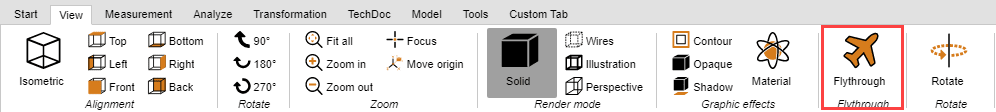|
Flythrough mode |
Scroll
 | |
|
With the flythrough mode you can fly through any geometry with the camera, for example to measure the inside of buildings or to gain an impression of the object's proportions.
The Fly through function can be found under the menu item View > Fly through.
When activating the flythrough mode, the render mode Perspective is activated first (see also chapter Customizing the View). Due to the required perspective representation, the distance to the geometry is first adjusted. To avoid large jumps of the camera, the perspective can be activated first under View Render mode. At the same time, the up vector (defines the top orientation) is set according to the value set under Camera Up vector and remains constant for the course of the flythrough mode in order to prevent the camera from being tilted.
Controls
The camera can be moved using a keyboard, mouse or 3Dconnexion 3D mouse.
▪Use the [W] / [A] /[S] / [D] keys or the arrow keys to move the camera forward or sideways.
▪The [Space bar] /[C] or the page up and down keys are used for up and down movement.
▪By holding down the left or right mouse button without moving the mouse, the camera flies forwards or backwards, whereby the direction of movement of the camera is adjusted by subsequent mouse movements.
▪By pressing the right mouse button and moving the mouse, the viewing direction of the camera can be adjusted as usual. The delay for triggering the Flying with pressed mouse button can be adjusted in the Delay with pressed mouse button option.
▪The [+] / [-] keys adjust the speed at which the model is flown through.
To obtain information on the individual settings, click on a setting in the tool area. You will then receive detailed descriptions of the respective setting in the lower area of the windows – in the so-called Help Box. When creating views, the settings made for flythrough mode including camera position are maintained. When leaving the flythrough mode, the camera is reset to the last known position.