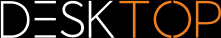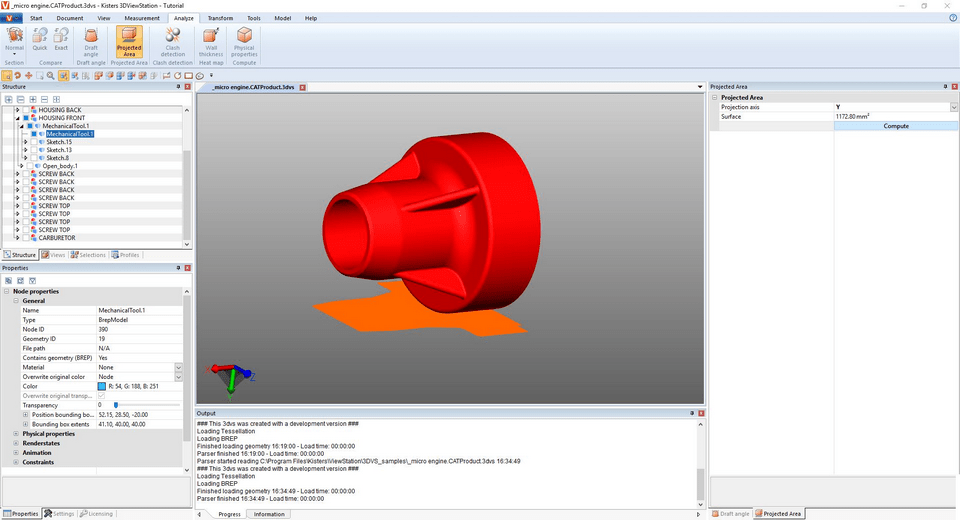|
Projected Area |
Scroll
 | |
|
In the Analyze functional area, you can use the Projected Area tool to visualize the projected area for parts and assemblies and compute their surface area.
Proceed as follows to calculate the projected area of a selection:
▪Create a selection (see chapter Selecting objects).
▪In the Analysis tab, activate the Projected area function.
▪In the tools area, specify the projection axis relative to the current coordinate system (see chapter Generate Coordinate System).
▪Click the [Compute] button in the Tool Area.
▪The projected area is now displayed in orange.
▪The calculated area will be displayed in the tool area under Area.