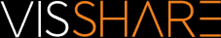|
Registration procedure |
Scroll
 | |
|
In order to log in to the web portal of VisShare you have to register first.
▪Open your browser and go to the URL https://webviewer.viewstation.de/register/.
▪Enter your e-mail address.
▪In the next step, enter your desired password and confirm it using the Confirm Password input field.
▪Click the [Sign up] button.
▪Enter your contact details in the next step.
▪Activate the switch to agree to the privacy policy.
▪Finally, click [Sign up] to complete the registration.
After you have completed the registration process, you will receive an e-mail at the address provided. Follow the instructions in this e-mail. The login to the web portal is described here.