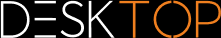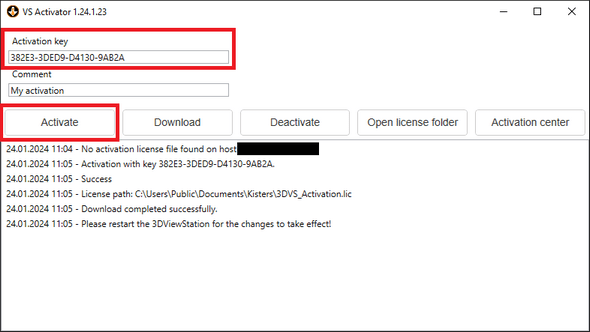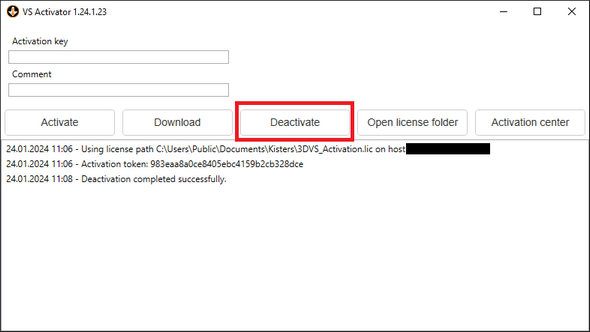|
Activation with VS Activator |
Scroll
 | |
|
The VS Activator is installed with each 3DViewStation product. It is located in the Tools subdirectory of the 3DViewStation software installation folder.
Activation
▪Open VS Activator by double-clicking VSActivator.exe.
▪Enter your activation key in the input field. Optionally, enter a comment to identify your activation after the fact; you cannot edit it afterwards.
In the log message window, you can see if the activation was successful. If errors occur, see Troubleshooting.
In case of success, the license file is automatically downloaded and can be found by clicking Open License Folder.
▪Close the VS Activator.
Download
Use the Download button to receive your updated license file.
▪Open VS Activator by double-clicking VSActivator.exe.
▪Your activated license is automatically loaded into VS Activator.
▪Click the [Deactivate] button.
▪Close the VS Activator.
Note: WebViewer, VisShare and KAS cannot be deactivated. Please contact us if you need to move the installation to a new host system.
Activation Center
Clicking on the [Activation Center] button will open a browser window with an overview page of your activated machines. An activation key must be entered to see the corresponding machines.