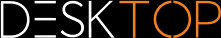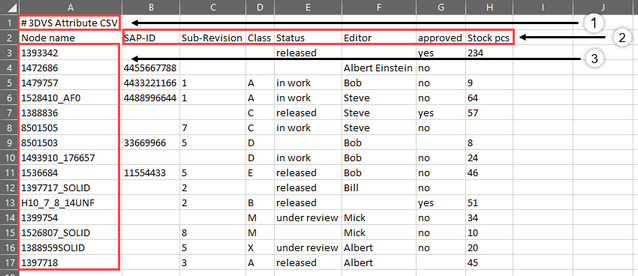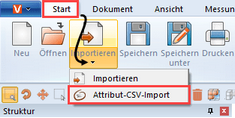|
Attribute CSV import |
Scroll
 | |
|
This functionality is only available from version 2023.x. |
Structure of an attribute CSV file
Note: The CSV file must be saved UTF8 encoded. Other encodings, such as ANSI, may cause errors.
▪The first line (1) of the CSV file represents the header.
# 3DVS Attribute CSV |
Note: If this header line is not present, the file will be recognized as a normal CSV/TXT file.
▪The second line (2) of the CSV file contains the attribute names (keys). The attribute names and the number of attributes can be freely assigned.
▪The first column (3) contains the node name (or just a part of it). Each node can be assigned the keys defined in the second line.
Example:
# 3DVS Attribute CSV Node name;SAP-ID;Sub-Revision;Class;Status;Editor;approved;Stock pcs 1393342;;;;released;;yes;234 1472686;4455667788;;;;Albert Einstein;no; 1479757;4433221166;1;A;in work;Bob;no;9 1528410_AF0;4488996644;1;A;in work;Steve;no;64 1388836;;;C;released;Steve;yes;57 8501505;;7;C;in work;Steve;no; 8501503;33669966;5;D;;Bob;;8 1493910_176657;;;D;in work;Bob;no;24 1536684;11554433;5;E;released;Bob;no;46 1397717_SOLID;;2;;released;Bill;no; H10_7_8_14UNF;;2;B;released;;yes;51 1399754;;;M;under review;Mick;no;34 1526807_SOLID;;8;M;;Mick;no;10 1388959SOLID;;5;X;under review;Albert;no;20 1397718;;3;A;released;Albert;;45 |
Import
You can import the attribute CSV file by dragging and dropping the CSV file onto the 3D model.
Alternatively, in the Start > Import tab, activate the drop-down menu and select Attribute CSV Import.
When you import an attribute CSV file into a 3D model, all nodes found are assigned the defined key-value pairs as attributes.