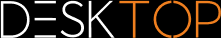|
Installation and Licensing |
滚动
 | |
|
The KISTERS 3DViewStation Setup offers you the possibility for unattended installation, uninstallation and licensing.
Installation and Licensing
The path to the setup must be specified. If you do not use any of the optional parameters beyond that, the installation will be performed with the same basic settings as for the interactive installation. The optional parameters are explained in the table below:
Parameters |
Remark |
Default |
|
|---|---|---|---|
/VERYSILENT |
Suppresses the display of general installation instructions on the target computer. However, any error messages and queries are displayed. |
Off |
|
/SUPPRESSMSGBOXES |
Only used in combination with the /VERYSILENT parameter. Additionally suppresses the display of queries and error messages. |
Off |
|
/NORESTART |
Prevents a possibly necessary reboot of the target computer if, for example, the Microsoft redistributables have been updated. |
Off |
|
/INSTALLPATH= |
Installation path on the target computer. If this is not specified, the setup will attempt to install to the Windows directory %ProgramFiles%\Kisters\ViewStation. |
%ProgramFiles%\Kisters\ViewStation |
|
/LICENSEPATH= |
Specify the location (source) of the licence file via a UNC path. The setup will copy the license to the Public User folder (destination). Mounted drives are not supported. |
- |
|
/PRODUCT= |
Specifies which product to install: ▪desktop ▪webviewer ▪visshare ▪kas |
desktop |
|
/LOG= |
Creates a log file under the specified path with the specified name and file extension. If a file with the specified name already exists, it will be overwritten. If the file cannot be created, then setup will abort with an error message. |
Installation directory |
|
/LANG= |
All supported languages are installed, so that the user can change them later. This parameter is only taken into account when starting the 3DViewStation for the first time and when resetting to factory settings. If an update of the 3DViewStation is performed, the user's language setting will not be overwritten. ▪english ▪german ▪french ▪spanish ▪italian ▪japanese ▪korean ▪chinese |
english |
|
/TASKS= |
If /TASKS is not executed or no task parameter is given, the same basic settings as in the interactive setup are used. Multiple tasks can be listed in a comma-separated list. |
|
|
▪notasks |
Overwrites the default settings and does not execute a task. |
- |
|
▪desktopicon |
Creates a desktop shortcut for the 3DViewStation Desktop application. |
On |
|
▪startmenuicon |
Creates start menu items for the 3DViewStation Desktop application. |
On |
|
▪desktopiconvr |
Creates a desktop shortcut for the 3DViewStaion VR application. |
On |
|
▪startmenuiconvr |
Creates start menu items for the 3DViewStation VR application. |
On |
|
▪samples |
Installs sample models. |
On |
|
▪profiles |
Installs sample profiles to quickly change settings |
On |
|
▪factoryreset |
Resets the 3DViewStation to default settings. |
Off |
|
▪noteamviewer |
Prevents the installation or update of TeamViewerQS for user support. Not recommended! |
Off |
|
▪noredist |
Prevents the installation or update of required redistributables. Not recommended! |
Off |
|
▪enabledumps |
Enables Windows to create a memory image in case of critical errors of the 3DViewStation. This dump can then be provided to our support to quickly find bugs. |
On |
|
With the following call you can install and license the 3DViewStation unattended:
"Setup_3DViewStation.exe" "/VERYSILENT" "/SUPPRESSMSGBOXES" "/NORESTART" "/INSTALLPATH=C:\Program Files\KISTERS\ViewStation" "/LICENSEPATH=<Full path to the license file>" "/LANG=german" "/TASKS=desktopicon,startmenuicon,samples,profiles,enabledumps" |
Uninstall
The path to the uninstaller must be specified. In addition, if you do not use any of the optional parameters, the uninstallation will be performed with the same basic settings as the interactive uninstallation. The optional parameters are explained in the table below:
Parameters |
Remark |
Default |
|
|---|---|---|---|
/VERYSILENT |
Suppresses any display or query on the target computer. |
Off |
|
/SUPPRESSMSGBOXES |
Only used in combination with the /VERYSILENT parameter. Additionally suppresses the display of queries and error messages. |
Off |
|
/NORESTART |
Prevents a possibly necessary reboot of the target computer. |
Off |
|
/LOG= |
Creates a log file under the specified path with the specified name and file extension. At the end of the log you can check if the deactivation and uninstallation was successful. If a file with the specified name already exists, it will be overwritten. If the file cannot be created, then setup will abort with an error message. |
Off |
|
/TASKS= |
If /TASKS is not called or no task parameter is given, the same basic settings as for interactive uninstallation are used. Multiple tasks can be listed in a comma-separated list. |
- |
|
▪RemoveUserSettings |
Removes the settings and all profiles of the user. |
Off |
|
▪KeepLicense |
The PC is not deactivated. It therefore remains activated for a new installation. |
Off |
|
The following sample call allows you to uninstall 3DViewStation unattended:
"Uninstall\unins000.exe" "/VERYSILENT" "/SUPPRESSMSGBOXES" "/NORESTART" "/Tasks=RemoveUserSettings" "/log=<Full path to the log>" |