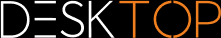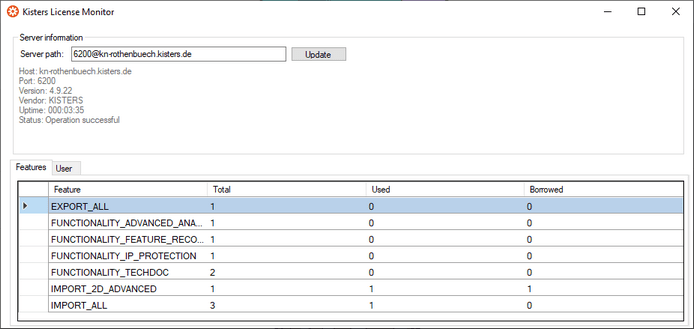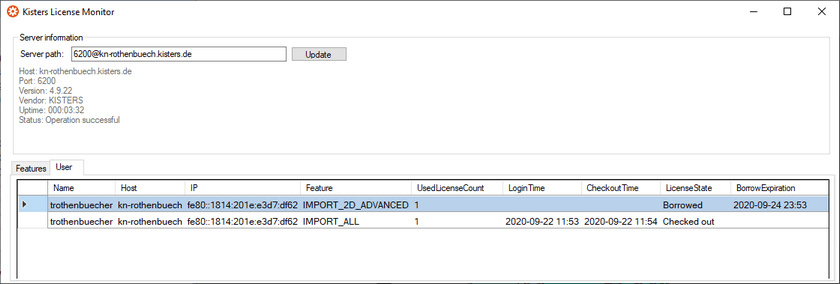|
License Monitoring |
スクロール
 | |
|
Our license monitoring application is described here. You can still use LMX's application, but it is no longer actively supported by us. Some features of LMX's application are no longer active (e.g. retrieving licenses).
Licenses that are in use are returned to the license server as soon as 3DViewStation is closed.
If a license is no longer available, you can use the Network License Monitor to find out which workstations currently occupy a license.
The Network License Monitor is part of the standard installation. You can also download the application later in the Downloads section (Optional Downloads).
▪Click the License monitor button to start the Network in the licensing pane under License server.
Alternatively, you can run the Network License Monitor from the installation folder: ..\Tools\NetworkLicenseMonitor\NetworkLicenseMonitor.exe
▪When starting the Network License Monitor for the first time, enter the server path (Port@Servername) and confirm it with [Update]. This information can be found directly under the License Monitoring button.
Now the Features tab lists all the features of your license, how many of them are in use, and how many of them have been borrowed.
The User tab contains a list of information such as the corresponding computer name (Host), IP address (IP) and status (License State). The status (License State) indicates whether a license is currently in temporary use (checked out) or has been borrowed for a certain period of time (borrowed). The Borrow Expiration column contains the date from which this license feature will be available again.