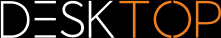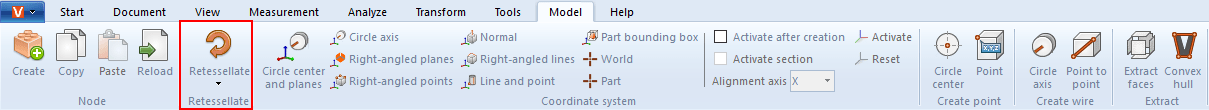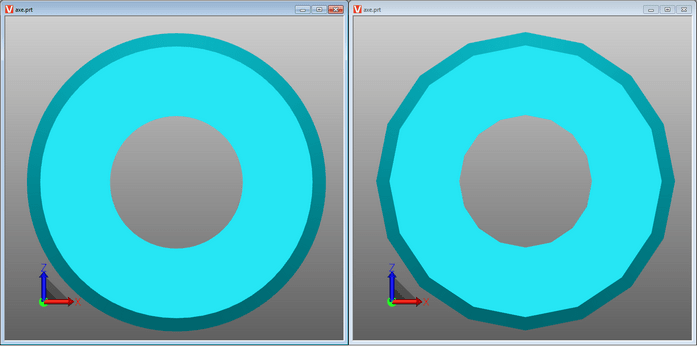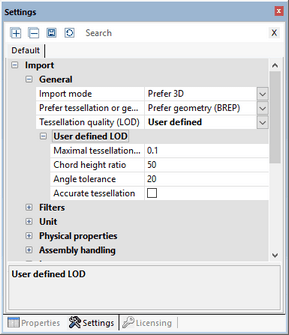|
Node Retessellation |
Scroll
 | |
|
The button Retessellate offers you the possibility to change the quality of the tessellation afterwards, provided that geometry data (BREP) are part of the model (see chapter Opening a CAD file - Import settings and View and Edit Properties of Selected Objects).
▪Select the node(s) in the structure or the relevant geometries in the model area to adjust the tessellation quality.
▪As a next step, click the Retessellate button in the Model tab and specify the desired tessellation quality. Alternatively, you can right click your selection in the structure or the selected geometries to retessellate via the context menu item.
▪Specify the custom quality setting in Settings under Import settings. For more information, see the info box.
Difference between a very high (left) and very low (right) tessellation quality.