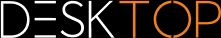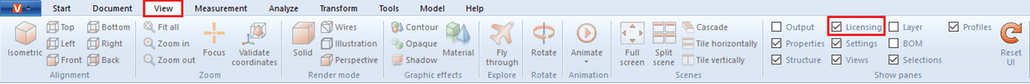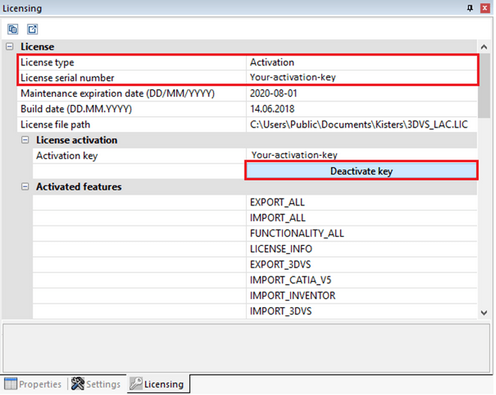|
Activation of an installed KISTERS 3DViewStation |
Scroll
 | |
|
An already installed 3DViewStation can be activated via the licensing window. Please make sure that the licensing window is visible.
In the licensing window (can be seen at the bottom left for factory settings), the activation key is entered in the Activation key field and then activated by clicking on Activate key. The KISTERS License Activator appears to install your license. This process can take a short moment.
After successful activation the license type Activation is displayed.
Note: The license is now bound to this system! If you want to make changes to this system, e.g. install new hardware and/or change the host name, the license must be deactivated beforehand. Otherwise this activation expires and is no longer available to you. For more information, see Deactivation: Changing or modifying an activated system.