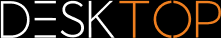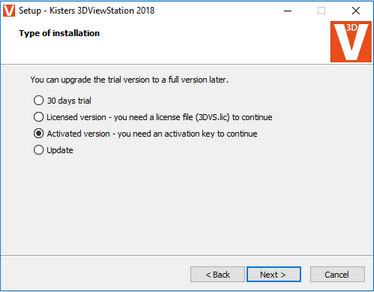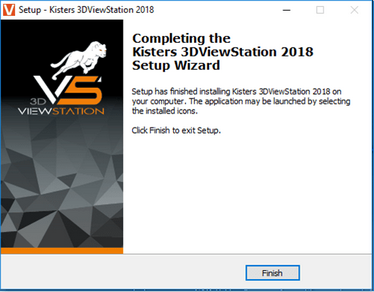|
Activation During Installation |
Scroll
 | |
|
An activation key can be set during the installation process. Activation is also possible after installation, read the chapter Activation of an installed KISTERS 3DViewStation. Select Activated Version and follow the setup wizard. At the end of the installation the KISTERS License Activator appears briefly to install your license. After successful activation, the installation can be completed.
Note: The license is now bound to this system! If you want to make changes to this system, e.g. a new hard disk with a new installation of the operating system, the license must be deactivated beforehand. Otherwise this activation expires and is no longer available to you. For more information, see Deactivation: Change or modify an activated system. Changing or modifying an activated system.
No uninstallation is necessary to update 3DViewStation, your license is not affected either.