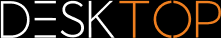|
Installation and Activation |
Desplazarse
 | |
|
With the following call you can install and license the 3DViewStation unattended:
Setup_3DViewStation.exe "/VERYSILENT" "/InstallPath=C:\Programme\Kisters\ViewStation" "/LANG=german" "/TASKS=redist" |
Parameters |
Remark |
|---|---|
/LANG |
Enter the default language in which the 3DViewStation is to be installed. These entries are supported: ▪english ▪german ▪french ▪spanish ▪italian ▪japanese ▪korean ▪chinese Note : The language can be changed later in the settings. If the 3DViewStation is updated and the user has already set a language, this parameter does not overwrite the language setting of the user. This parameter is only taken into account when starting the 3DViewStation for the first time and when resetting to factory settings. |
/TASKS: |
The following tasks are available: ▪desktopicon: Creates a 3DViewStation Desktop icon ▪start: Creates 3DViewStation start menu entries ▪dropconvert: Creates a DropConvert start menu entry ▪redist: Installs required Microsoft Redistributables (included in setup) Multiple tasks can be listed in a comma-separated list. Example: /TASKS=redist,dropconvert,desktopicon,start |
/noteamviewer |
Does not install TeamViewerQS for user support. |
Distribution of the activation key:
Run the following application with one of the following tasks after completing the setup of the KISTERS 3DViewStation.
<Installation directory>\Kisters\ViewStation\Tools\LicenseActivator\LicenseActivator.exe
Tasks:
▪-a <your activation key>: to activate the KISTERS 3DViewStation
▪-d <your activation key>: to deactivate the KISTERS 3DViewStation
▪-u <your activation key>: to update the license, e.g. for maintenance extension
Example:
If you want to activate the KISTERS 3DViewStation with the following activation key "00000-0000000-00000-00000", please use the following call:
C:\Programme\Kisters\ViewStation\Tools\LicenseActivator\LicenseActivator.exe –a 00000-00000-00000-00000 |