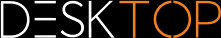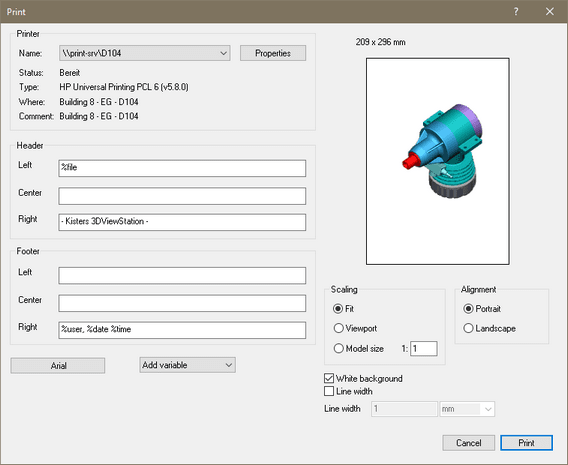|
|
Scroll
 | |
|
Use the Print function in the Start tab to print the model area directly from within 3DViewStation.
The Print dialog offers the option of adding a header and footer with title, date, author and other information. Enter the desired information in the relevant fields or use the preconfigured variables like "%file" to insert the relevant file name. The variables can be inserted at the cursor position via the drop-down menu Add variable. The font and font size can be changed via the Font button.
You will furthermore find visualization and relevant preview settings in the pane area on the right.