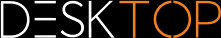|
Client License Server Communication |
Scroll
 | |
|
The communication between 3DViewStation client and license server takes place via port 6200. You can change this by changing the port on the server side in the lmx-serv.cfg and on the client side in the license file 3DVS.lic. If you suspect communication problems, please refer to the chapter Troubleshooting / FAQ.
Changing the port on the server:
▪The server configuration file lmx-serv.cfg can be found in the installation directory, e.g. C:\Programs\X-Formation\LM-X End-user.
▪Search for the line TCP_LISTEN_PORT = 6200 and change the port 6200 to a available port of your choice.
▪Save the configuration file and restart the server service for the changes to take effect.
Changing the port and the server names on the client:
Please check the red marked line in 3DVS.lic. With this entry the 3DViewStation can find your license server.
Extract from 3DVS.lic:
...
~LicenseServerAddress=6200@server_name
...
▪The entry must begin with a tilde "~".
▪If necessary, change the port according to your server configuration file lmx-serv.cfg.
▪Enter your server name or the IP address of the server after the "@".
▪Avoid changes in other lines of the license file.
▪Please inform us of any changes so that we can take them into account for the next license delivery.